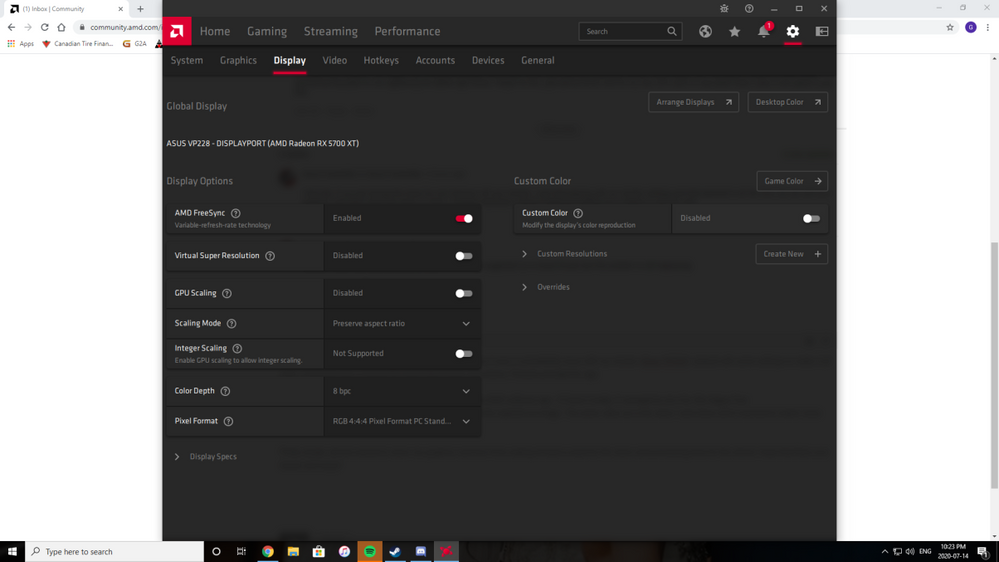Graphics Cards
- AMD Community
- Support Forums
- Graphics Cards
- Black screen in dark games, no crash, simply black...
- Subscribe to RSS Feed
- Mark Topic as New
- Mark Topic as Read
- Float this Topic for Current User
- Bookmark
- Subscribe
- Mute
- Printer Friendly Page
- Mark as New
- Bookmark
- Subscribe
- Mute
- Subscribe to RSS Feed
- Permalink
- Report Inappropriate Content
Black screen in dark games, no crash, simply blacked out.
Sapphire Nitro+ AMD Radeon RX 5700 XT 8GB
Desktop
Windows 10 Pro 64-bit
Driver 20.7.1
ASUS VP228 1920 x 1080 @ 75Hz via DisplayPort
ASRock X570 Phantom Gaming 4 BIOS Version/Date American Megatrends Inc. P2.20, 2019-11-25
Corsair TX 750W
16GB RAM
My issue happens when playing CoD MW and I attempt to visit the gunsmith to edit a weapons attachments, when I get notices in GTA V or CoD MW, Playing We Happy Few when I venture somewhere too dark. The screen will cut to black and continue after I've resolved the issue, doing things such as; pushing enter blindly on the notices that trigger said issue, screen changes from loadout edit to gunsmith just lasts a fraction of a second, and in we happy few I must find a brighter location in the dark, with the monitors image cut out. There seems to be a pattern around darkness causing this issue that never happened with my Nvidea 1650 Super 4GB. The game volumes are unaffected, the computer didn't crash, I feel as though the graphics card is having a difficult time distinguishing between the appropriate time to black out and save power and when I simply enter a darker scene. This makes it almost impossible to play games where screen brightness isn't an option, when there is a night time in-game. We Happy Few is a good example, find a dark corner and walk into it and your screen cuts to black, NOT because of what is in front of the camera but because it's not registering the darker light levels. Please fix this, paid almost $700 CAD for my new GPU and I'm real upset when I play a new game to get this.
- Mark as New
- Bookmark
- Subscribe
- Mute
- Subscribe to RSS Feed
- Permalink
- Report Inappropriate Content
Update, I have tried downgrading my driver to 20.4.2 as suggested by a closed thread and this problem is still happening.
- Mark as New
- Bookmark
- Subscribe
- Mute
- Subscribe to RSS Feed
- Permalink
- Report Inappropriate Content
I feel silly. If you are having this issue too turn freesync off your monitor. I just tried playing with my monitor settings and that seemed to do the trick. My old GeForce graphics card didn't have this issue so when I changed hardware it always happened leading me to believe it was the card.
- Mark as New
- Bookmark
- Subscribe
- Mute
- Subscribe to RSS Feed
- Permalink
- Report Inappropriate Content
FINAL FIX WITH FREESYNC ENABLED: Upon discovery it was a monitor compatibility issue I decided to play around with some settings. This worked for me and the games I play, and it's rather simple so it's worth a shot. Follow these steps
1. Go into display settings and enable "Custom Color"
2. Increase brightness. At level 15 worked for me on CoD but to resolve my issue with We Happy Few I only needed it up 5.
3. Adjust the brightness on your monitor to compensate as to not wash the colours out too much.
My monitor is the ASUS VP228 so the experience may differ from monitor to monitor. I adjusted my brightness down the same level I adjusted the brightness on the AMD app. Mind you, if this issue is still relevant. A driver update was installed just before taking these photos so AMD may have fixed the compatibility issue.
Hope this helped! good luck and enjoy!