The manufacturer of the video card claims that the memory frequency should be at least 3500 MHz, but in fact I get only 875 Mhz (under load)
I tried to use the amdgpu-pro driver and mesa 20 drivers. In both cases I get very low frequencies
Tell me what could be the problem ?
my OS ubuntu 20.04
device: Sapphire Pulse RX 5700XT 8G GDDR6
Driver info :
```
andrei@X570-GAMING-X:~$ glxinfo -B
name of display: :0
display: :0 screen: 0
direct rendering: Yes
Extended renderer info (GLX_MESA_query_renderer):
Vendor: X.Org (0x1002)
Device: AMD Radeon RX 5700 XT (NAVI10, DRM 3.35.0, 5.4.0-40-generic, LLVM 10.0.0) (0x731f)
Version: 20.0.8
Accelerated: yes
Video memory: 8192MB
Unified memory: no
Preferred profile: core (0x1)
Max core profile version: 4.6
Max compat profile version: 4.6
Max GLES1 profile version: 1.1
Max GLES[23] profile version: 3.2
Memory info (GL_ATI_meminfo):
VBO free memory - total: 7014 MB, largest block: 7014 MB
VBO free aux. memory - total: 8058 MB, largest block: 8058 MB
Texture free memory - total: 7014 MB, largest block: 7014 MB
Texture free aux. memory - total: 8058 MB, largest block: 8058 MB
Renderbuffer free memory - total: 7014 MB, largest block: 7014 MB
Renderbuffer free aux. memory - total: 8058 MB, largest block: 8058 MB
Memory info (GL_NVX_gpu_memory_info):
Dedicated video memory: 8192 MB
Total available memory: 16368 MB
Currently available dedicated video memory: 7014 MB
OpenGL vendor string: X.Org
OpenGL renderer string: AMD Radeon RX 5700 XT (NAVI10, DRM 3.35.0, 5.4.0-40-generic, LLVM 10.0.0)
OpenGL core profile version string: 4.6 (Core Profile) Mesa 20.0.8
OpenGL core profile shading language version string: 4.60
OpenGL core profile context flags: (none)
OpenGL core profile profile mask: core profile
OpenGL version string: 4.6 (Compatibility Profile) Mesa 20.0.8
OpenGL shading language version string: 4.60
OpenGL context flags: (none)
OpenGL profile mask: compatibility profile
OpenGL ES profile version string: OpenGL ES 3.2 Mesa 20.0.8
OpenGL ES profile shading language version string: OpenGL ES GLSL ES 3.20
```
Grafic of frequensy
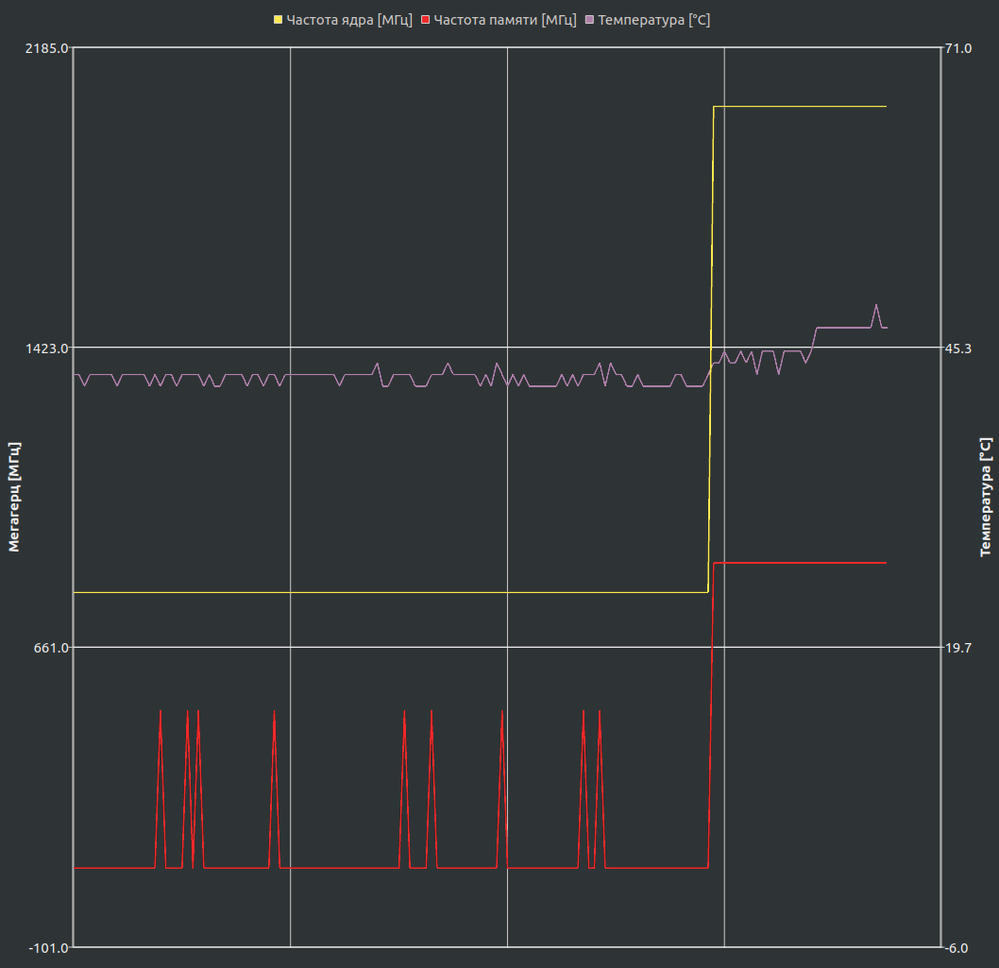 Red - memory frequency
Red - memory frequency
Yellow - processor core frequency (GPU)
Help solve this problem please