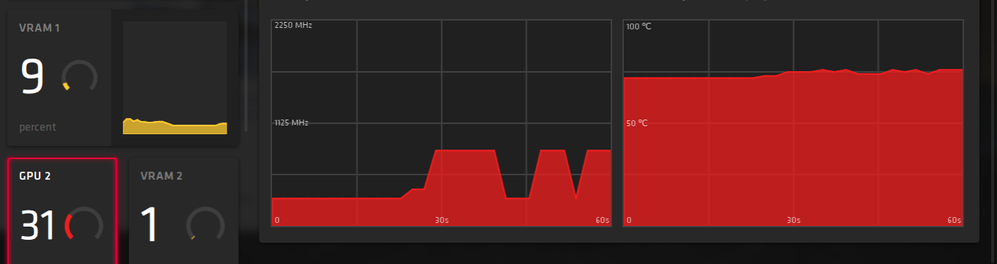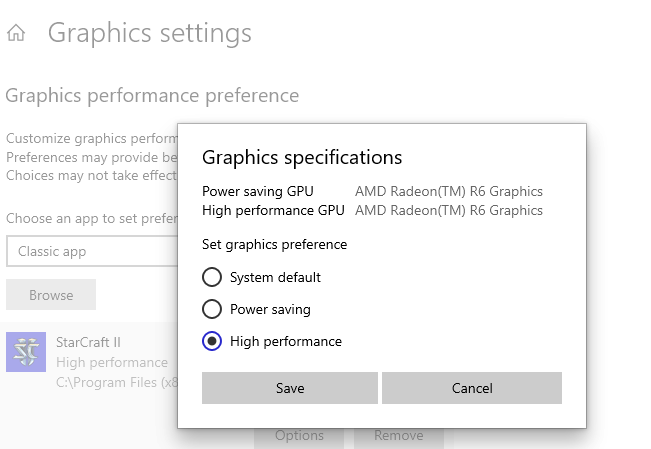Graphics Cards
- AMD Community
- Support Forums
- Graphics Cards
- R7 M265 recognized in some places but not others
- Subscribe to RSS Feed
- Mark Topic as New
- Mark Topic as Read
- Float this Topic for Current User
- Bookmark
- Subscribe
- Mute
- Printer Friendly Page
- Mark as New
- Bookmark
- Subscribe
- Mute
- Subscribe to RSS Feed
- Permalink
- Report Inappropriate Content
R7 M265 recognized in some places but not others
Hi yall,
Got a weird one for ya. Recently reformatted my old computer (see dxdiag report below). Fixed all the problems that I wanted it too, but now the dedicated graphics card is not being utilized.
It is recognized in the device manager and in the Radeon Software, but not recognized in game, windows graphics settings, or DxDiag. I'm at a real stump here.
When in game FPS tends to oscillate between a high and low fps. It's almost like the dedicated and integrated are fighting for control.
I've cleaned the driver software, reinstalled, installed the old vga driver from the acer website, updated bios, reformated again, etc in multiple orders. Chances are if there was a forum post about a possible solution, I tried it.
In the graphics settings to set a program to use the high performance or low performance the option is the integrated card for both. I'm thinking that this is the problem. Does anyone know how I can force the dedicated card into the high performance slot?
Thanks
------------------
System Information
------------------
Time of this report: 6/24/2020, 15:52:28
Machine name: DESKTOP-DR889SI
Machine Id: {88A1E8B8-0A0F-4D6C-AB52-98CBFA0454E4}
Operating System: Windows 10 Home 64-bit (10.0, Build 18362) (18362.19h1_release.190318-1202)
Language: English (Regional Setting: English)
System Manufacturer: Acer
System Model: Aspire E5-551G
BIOS: V1.15 (type: UEFI)
Processor: AMD A10-7300 Radeon R6, 10 Compute Cores 4C+6G (4 CPUs), ~1.9GHz
Memory: 8192MB RAM
Available OS Memory: 7114MB RAM
Page File: 3592MB used, 5313MB available
Windows Dir: C:\WINDOWS
DirectX Version: DirectX 12
DX Setup Parameters: Not found
User DPI Setting: 96 DPI (100 percent)
System DPI Setting: 96 DPI (100 percent)
DWM DPI Scaling: Disabled
Miracast: Available, with HDCP
Microsoft Graphics Hybrid: Not Supported
DirectX Database Version: Unknown
DxDiag Version: 10.00.18362.0387 64bit Unicode
------------
DxDiag Notes
------------
Display Tab 1: No problems found.
Sound Tab 1: No problems found.
Input Tab: No problems found.
--------------------
DirectX Debug Levels
--------------------
Direct3D: 0/4 (retail)
DirectDraw: 0/4 (retail)
DirectInput: 0/5 (retail)
DirectMusic: 0/5 (retail)
DirectPlay: 0/9 (retail)
DirectSound: 0/5 (retail)
DirectShow: 0/6 (retail)
---------------
Display Devices
---------------
Card name: AMD Radeon(TM) R6 Graphics
Manufacturer: Advanced Micro Devices, Inc.
Chip type: AMD Radeon Graphics Processor (0x130A)
DAC type: Internal DAC(400MHz)
Device Type: Full Device (POST)
Device Key: Enum\PCI\VEN_1002&DEV_130A&SUBSYS_08641025&REV_00
Device Status: 0180200A [DN_DRIVER_LOADED|DN_STARTED|DN_DISABLEABLE|DN_NT_ENUMERATOR|DN_NT_DRIVER]
Device Problem Code: No Problem
Driver Problem Code: Unknown
Display Memory: 4547 MB
Dedicated Memory: 990 MB
Shared Memory: 3557 MB
Current Mode: 1366 x 768 (32 bit) (60Hz)
HDR Support: Not Supported
Display Topology: Internal
Display Color Space: DXGI_COLOR_SPACE_RGB_FULL_G22_NONE_P709
Color Primaries: Red(0.573242,0.345703), Green(0.340820,0.594727), Blue(0.161133,0.115234), White Point(0.313477,0.329102)
Display Luminance: Min Luminance = 0.500000, Max Luminance = 270.000000, MaxFullFrameLuminance = 270.000000
Monitor Name: Generic PnP Monitor
Monitor Model: unknown
Monitor Id: CMN15BF
Native Mode: 1366 x 768(p) (60.003Hz)
Output Type: Internal
Monitor Capabilities: HDR Not Supported
Display Pixel Format: DISPLAYCONFIG_PIXELFORMAT_32BPP
Advanced Color: Not Supported
Driver Name: C:\WINDOWS\System32\DriverStore\FileRepository\u0353575.inf_amd64_8e19095ae833d985\B353558\aticfx64.dll,C:\WINDOWS\System32\DriverStore\FileRepository\u0353575.inf_amd64_8e19095ae833d985\B353558\aticfx64.dll,C:\WINDOWS\System32\DriverStore\FileRepository\u0353575.inf_amd64_8e19095ae833d985\B353558\aticfx64.dll,C:\WINDOWS\System32\DriverStore\FileRepository\u0353575.inf_amd64_8e19095ae833d985\B353558\amdxc64.dll
Driver File Version: 26.20.15029.20013 (English)
Driver Version: 26.20.15029.20013
DDI Version: 12
Feature Levels: 11_1,11_0,10_1,10_0,9_3,9_2,9_1
Driver Model: WDDM 2.1
Graphics Preemption: DMA
Compute Preemption: DMA
Miracast: Not Supported by Graphics driver
Detachable GPU: No
Hybrid Graphics GPU: Not Supported
Power P-states: Not Supported
Virtualization: Not Supported
Block List: No Blocks
Catalog Attributes: Universal:False Declarative:False
Driver Attributes: Final Retail
Driver Date/Size: 3/31/2020 5:00:00 PM, 1945928 bytes
WHQL Logo'd: Yes
WHQL Date Stamp: Unknown
Device Identifier: {D7B71EE2-504A-11CF-B83D-D112BBC2D735}
Vendor ID: 0x1002
Device ID: 0x130A
SubSys ID: 0x08641025
Revision ID: 0x0000
Driver Strong Name: oem6.inf:cb0ae414b7020efc:ati2mtag_Kaveri_Mobile:26.20.15029.20013:PCI\VEN_1002&DEV_130A
Rank Of Driver: 00CF2001
Video Accel: Unknown
DXVA2 Modes: DXVA2_ModeMPEG2_VLD DXVA2_ModeMPEG2_IDCT DXVA2_ModeH264_VLD_NoFGT DXVA2_ModeH264_VLD_Stereo_Progressive_NoFGT DXVA2_ModeH264_VLD_Stereo_NoFGT DXVA2_ModeVC1_VLD DXVA2_ModeMPEG4pt2_VLD_AdvSimple_NoGMC DXVA2_ModeVC1_IDCT DXVA2_ModeWMV9_IDCT
Deinterlace Caps: n/a
D3D9 Overlay: Not Supported
DXVA-HD: Not Supported
DDraw Status: Enabled
D3D Status: Enabled
AGP Status: Enabled
MPO MaxPlanes: 1
MPO Caps: Not Supported
MPO Stretch: Not Supported
MPO Media Hints: Not Supported
MPO Formats: Not Supported
PanelFitter Caps: Not Supported
PanelFitter Stretch: Not Supported
- Mark as New
- Bookmark
- Subscribe
- Mute
- Subscribe to RSS Feed
- Permalink
- Report Inappropriate Content
I see from your DXDIAG you have a ACER Aspire E5-551G with a A10-7300 APU with R6 Integrated Graphics: Product Support | Acer Indonesia
Here is the correct AMD driver for your AMD APU which will also install automatically your R7M265 driver.
Make sure your laptop has the latest BIOS and CHIPSET installed plus Windows Update is fully updated via Windows Update.
Then use this basic method to remove and install the AMD driver. Afterwards see if your GPU card shows up.
Uninstall the current AMD Driver using DDU as per this method:
It could be due to a corrupted AMD Driver installation.
Download free program DDU (Display Driver Uninstaller). Run it in Safe mode with the internet disconnected.
You can also run it in Windows Desktop but then you would need to Reboot the computer for DDU to finish erasing all of the AMD Driver traces from your computer.
Once it finishes uninstalling the current AMD Driver in Safe mode and boots back to Windows Desktop, still with the Internet disconnected, delete the AMD Installation folder C:\AMD if it was created before.
Now install the full AMD Drive package you downloaded manually from AMD Download page. Not the express package. Run the package and if it installs correctly again delete C:\AMD folder and reconnect the internet.
This should prevent any conflict when installing the new version from the previous version.
By the way, C:\AMD is always created whenever you run the AMD Driver package
- Mark as New
- Bookmark
- Subscribe
- Mute
- Subscribe to RSS Feed
- Permalink
- Report Inappropriate Content
Just wanted to give a little update. This did not work, or I did something wrong. Either way I kind of found a solution. I installed ubuntu. Dedicated card is utilized, but number of games available has gone down.
- Mark as New
- Bookmark
- Subscribe
- Mute
- Subscribe to RSS Feed
- Permalink
- Report Inappropriate Content
Another new development. Dedicated GPU is utilized in some games, but not others. Stay tuned for more.