Hi guys,
so I wanted to take the Wraith Prism off to use a better cooler. I thought one of the clamps wouldn't let got, so I tilted the whole heatsink. Then I saw...the socket was empty!
Obviously I ripped the CPU out of it without unlocking it first.
It the Mainboard damaged now?
One of the Pins on the CPU was bent.
Using this I determined it was the "AZ_RST_L" one.
See here on the right:
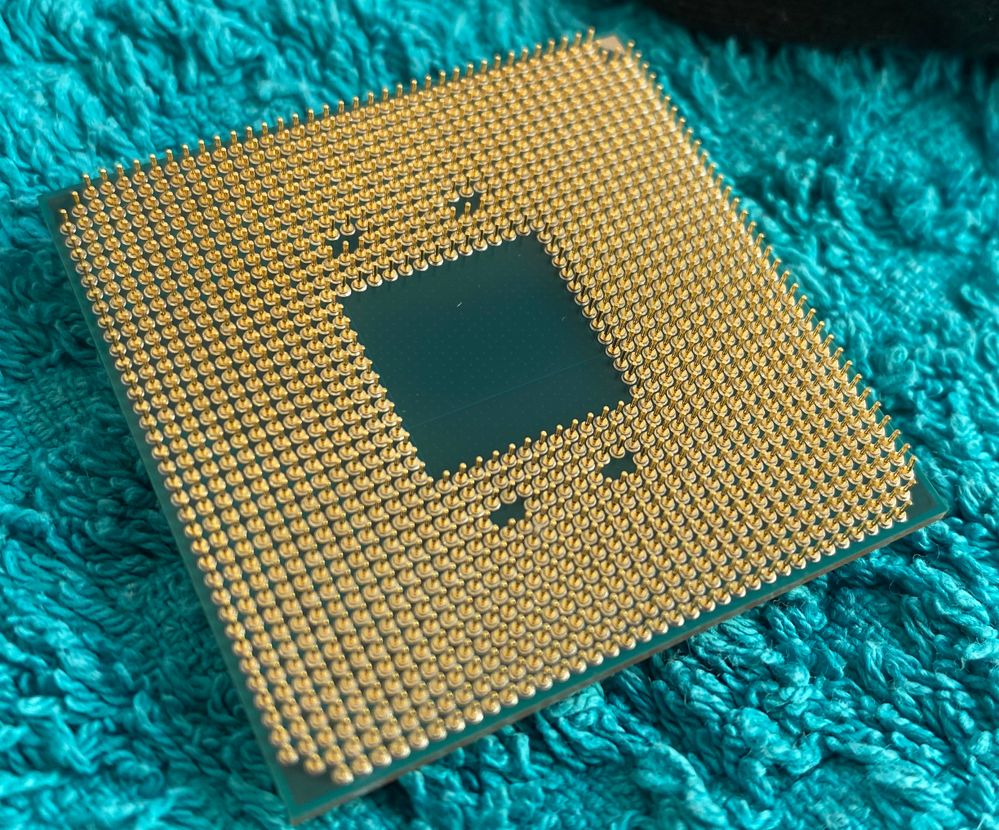
What is "AZ_RST_L"?
Looking at this, I found something else...
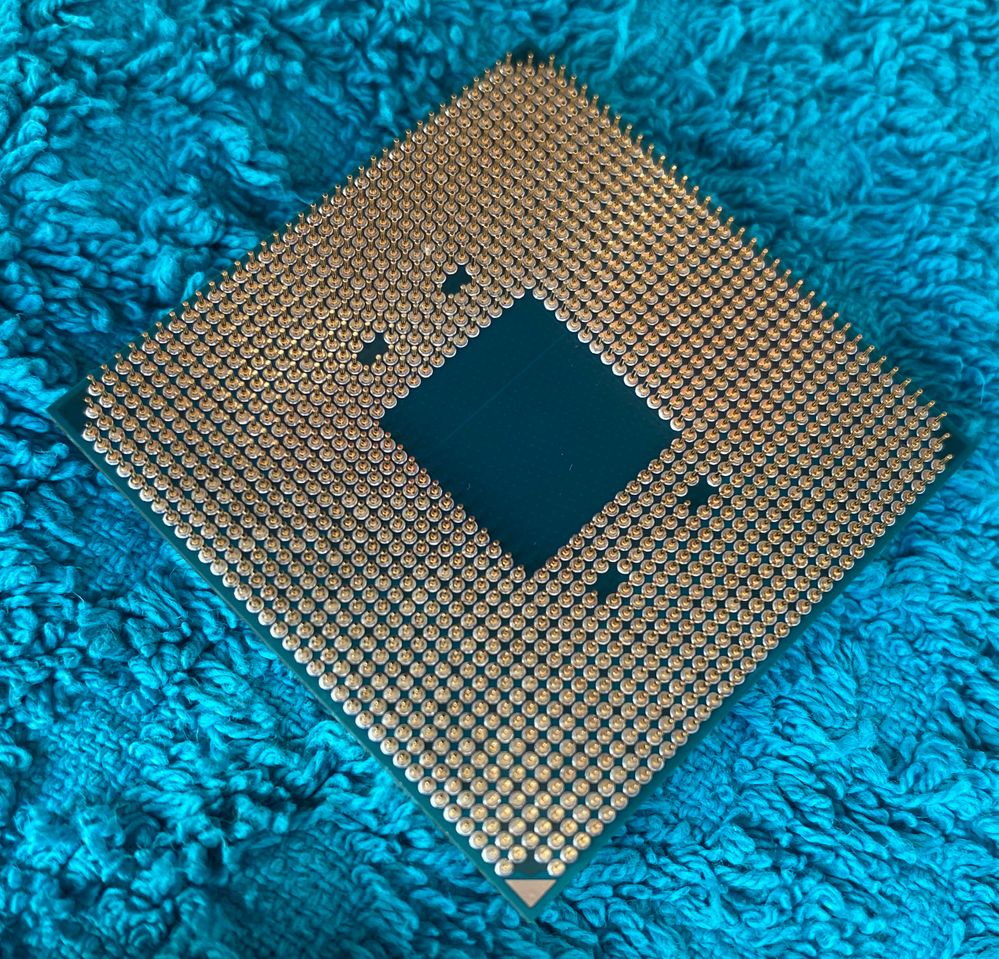
There is some white stuff on one pin. May some fluff or even a little spider.
So what is "VSS_SENSE_B"?
Thanks
Arne