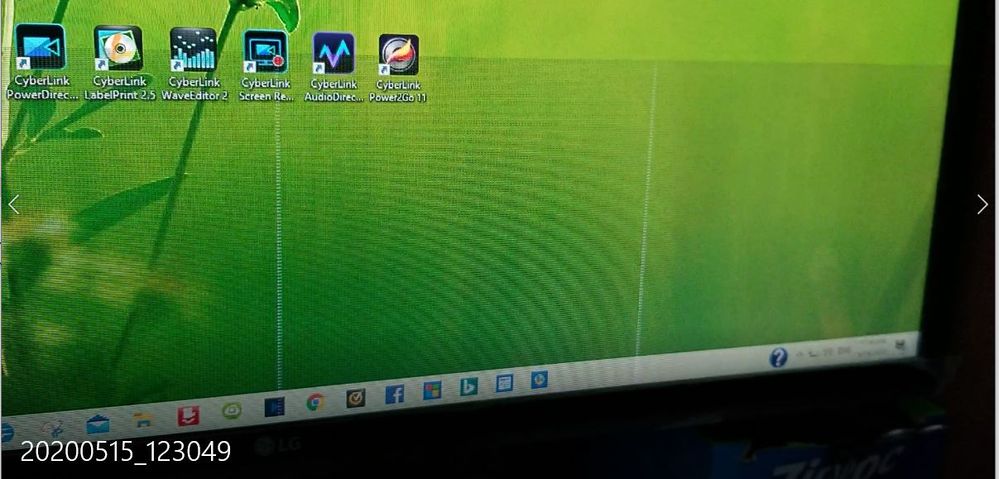Drivers & Software
- AMD Community
- Support Forums
- Drivers & Software
- Is AMD 7570 still available for download/install?
- Subscribe to RSS Feed
- Mark Topic as New
- Mark Topic as Read
- Float this Topic for Current User
- Bookmark
- Subscribe
- Mute
- Printer Friendly Page
- Mark as New
- Bookmark
- Subscribe
- Mute
- Subscribe to RSS Feed
- Permalink
- Report Inappropriate Content
Is AMD 7570 still available for download/install?
I have an older model HP that has an AMD 7570 driver for my display.
Lately, I'm having problems with the bottom 1/3 of the monitor being gray-shaded and divided into sections (see atch). I posted a question of MS Community and was told to do a sfc/scannow and reinstall my driver. Everything I try, no luck.
Any ideas on what I can do?
Solved! Go to Solution.
- Mark as New
- Bookmark
- Subscribe
- Mute
- Subscribe to RSS Feed
- Permalink
- Report Inappropriate Content
I presuming that this is a Desktop with a HD7570 GPU card.
The HD7570 isn't supported with updated AMD Drivers. There are only 2 drivers which were the last update to install: https://www.amd.com/en/support/graphics/amd-radeon-hd/amd-radeon-hd-7000-series/amd-radeon-hd-7570
1-WHQL 2015
2-BETA 2016
If with both AMD Drivers you have the same issue then it is possible your GPU card is going bad. The best way to check this is by installing the HD7570 in another Desktop and see if it does the same thing. If it does then you know the problem is with the GPU card if it doesn't then it is something to do with your Desktop.
Also if your HD7570 is overheating could cause artifacts and symptoms as you are showing. Check the GPU Temperatures and see how hot your GPU card is when the artifacts occurs. If the GPU is running hot then you may have to replace the Thermal paste on the GPU Heat sink (Cowl) which probably is not efficient any more or check to make sure the GPU Fan is working and running correctly.
EDIT: Also forgot to mention if your PSU is not giving out proper voltage could also cause artifacts or BSODs or Video errors. But that is likely not the cause. Also Overclocking the HD7570 is a major reason besides Overheating to cause Artifacts in a GPU.
- Mark as New
- Bookmark
- Subscribe
- Mute
- Subscribe to RSS Feed
- Permalink
- Report Inappropriate Content
the drivers for legacy hardware are all on windows update
if windows is a mess you can always reset it and save documents etc
- Mark as New
- Bookmark
- Subscribe
- Mute
- Subscribe to RSS Feed
- Permalink
- Report Inappropriate Content
I presuming that this is a Desktop with a HD7570 GPU card.
The HD7570 isn't supported with updated AMD Drivers. There are only 2 drivers which were the last update to install: https://www.amd.com/en/support/graphics/amd-radeon-hd/amd-radeon-hd-7000-series/amd-radeon-hd-7570
1-WHQL 2015
2-BETA 2016
If with both AMD Drivers you have the same issue then it is possible your GPU card is going bad. The best way to check this is by installing the HD7570 in another Desktop and see if it does the same thing. If it does then you know the problem is with the GPU card if it doesn't then it is something to do with your Desktop.
Also if your HD7570 is overheating could cause artifacts and symptoms as you are showing. Check the GPU Temperatures and see how hot your GPU card is when the artifacts occurs. If the GPU is running hot then you may have to replace the Thermal paste on the GPU Heat sink (Cowl) which probably is not efficient any more or check to make sure the GPU Fan is working and running correctly.
EDIT: Also forgot to mention if your PSU is not giving out proper voltage could also cause artifacts or BSODs or Video errors. But that is likely not the cause. Also Overclocking the HD7570 is a major reason besides Overheating to cause Artifacts in a GPU.
- Mark as New
- Bookmark
- Subscribe
- Mute
- Subscribe to RSS Feed
- Permalink
- Report Inappropriate Content
I assume the OP has at least a couple of fans in his rig
- Mark as New
- Bookmark
- Subscribe
- Mute
- Subscribe to RSS Feed
- Permalink
- Report Inappropriate Content
Thank you elstaci for your reply.
I'm not having any other problems with anything - only what I'm seeing on my monitor. I'm going to assume the monitor is the problem and get another one. If I still have the same problem, then I'll explore whatever options I may have.
- Mark as New
- Bookmark
- Subscribe
- Mute
- Subscribe to RSS Feed
- Permalink
- Report Inappropriate Content
check the cable first, they are cheap, then look at other components
- Mark as New
- Bookmark
- Subscribe
- Mute
- Subscribe to RSS Feed
- Permalink
- Report Inappropriate Content
Thanks hardcoregames for that info. Hadn't thought of that. Think I have a spare laying around somewhere.
Will update later.
- Mark as New
- Bookmark
- Subscribe
- Mute
- Subscribe to RSS Feed
- Permalink
- Report Inappropriate Content
khone wrote:
Thanks hardcoregames for that info. Hadn't thought of that. Think I have a spare laying around somewhere.
Will update later.
before you start spending big buck on hardware, install windows clean to be sure your existing hardware is ok
- Mark as New
- Bookmark
- Subscribe
- Mute
- Subscribe to RSS Feed
- Permalink
- Report Inappropriate Content
If your monitor or cable is the problem and not your GPU then I suggest you unmark my "Correct" answer and mark another answer correct once you find out the actual cause of your monitor's artifacts.
Take care.
- Mark as New
- Bookmark
- Subscribe
- Mute
- Subscribe to RSS Feed
- Permalink
- Report Inappropriate Content
Well, I'm not sure what the problem is/was.
I turned-on my computer this morning and the shaded area is gone - normal screen. Didn't do a thing or change anything. Totally mystified on this.
If I'm supposed to do anything to close this out, please let me know.
Thanks to all who responded.
- Mark as New
- Bookmark
- Subscribe
- Mute
- Subscribe to RSS Feed
- Permalink
- Report Inappropriate Content
khone wrote:
Well, I'm not sure what the problem is/was.
I turned-on my computer this morning and the shaded area is gone - normal screen. Didn't do a thing or change anything. Totally mystified on this.
If I'm supposed to do anything to close this out, please let me know.
Thanks to all who responded.
windows is not that stable on some machines, looking over the telemetry shows that only 1 in a million are experiencing stability problems
some suggest that older machines may have some issues with the cheap PSU many buy
the graphics card usually lasts until it's yanked for a new one, same for motherboards
older machines have some dodgy capacitors which can be risky and then there is the RoHS solder which can weaken