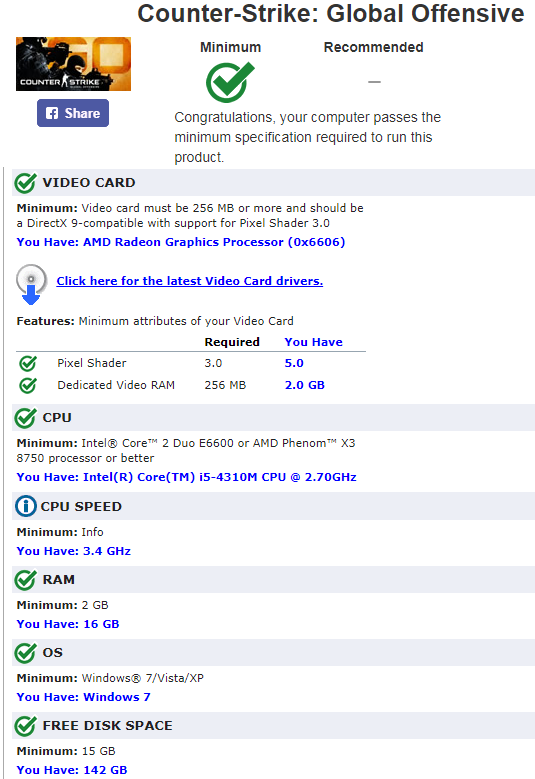Graphics Cards
- AMD Community
- Support Forums
- Graphics Cards
- Counter Strike Global Offensive does not start wit...
- Subscribe to RSS Feed
- Mark Topic as New
- Mark Topic as Read
- Float this Topic for Current User
- Bookmark
- Subscribe
- Mute
- Printer Friendly Page
- Mark as New
- Bookmark
- Subscribe
- Mute
- Subscribe to RSS Feed
- Permalink
- Report Inappropriate Content
Counter Strike Global Offensive does not start with the AMD HD8790m
I installed the latest drivers for may HD8790M card and the game does not run. I tried to install some older drivers versions, but it still does not work.
Counter Strike Global Offensive starts only when I uninstall all AMD drivers.
Could someone help me with this issue?
- Mark as New
- Bookmark
- Subscribe
- Mute
- Subscribe to RSS Feed
- Permalink
- Report Inappropriate Content
Need you exact Laptop Make & Model or the laptop's Serial Number.
Go to this website link and see if your laptop is able to run that game with the AMD Driver installed: Counter-Strike: Global Offensive system requirements | Can I Run Counter-Strike: Global Offensive
- Mark as New
- Bookmark
- Subscribe
- Mute
- Subscribe to RSS Feed
- Permalink
- Report Inappropriate Content
Dell Latitude E6540 (Reg Model: P29F)
Intel Core i5-4310M
Intel HD Graphics 4600 / AMD Radeon HD8790M
My laptop is able tu run CS GO with AMD graphic card.
- Mark as New
- Bookmark
- Subscribe
- Mute
- Subscribe to RSS Feed
- Permalink
- Report Inappropriate Content
Thanks for the laptop information.
I noticed that you are still using Windows 7 OS in your laptop.
First you must update all of your laptop's Intel Drivers especially the Intel Integrated Driver. AMD latest drivers works correctly only with the latest Intel Graphics and CHIPSET drivers installed. You can use your own DELL laptop software to upgrade all of your Intel drivers or use Intel's own updating Driver software called Intel Driver & SUPPORT ASSISTANT
I highly suggest you first install DELL's out dated AMD Driver first to make sure everything is working correctly in laptop. See even if it will run the latest games: Support for Latitude E6540 | Drivers & Downloads | Dell Macedonia

If the DELL AMD driver works correctly than you can try and update it to the latest using AMD Download page.
Once all your Intel drivers are up to date then download the latest HD8790M Driver from here: https://www.amd.com/en/support/graphics/amd-radeon-hd/amd-radeon-hd-8000m-series/amd-radeon-hd-8790m...
Use this basic method to remove and install the AMD Driver:
Uninstall the current AMD Driver using DDU as per this method:
It could be due to a corrupted AMD Driver installation.
Download free program DDU (Display Driver Uninstaller). Run it in Safe mode with the internet disconnected.
You can also run it in Windows Desktop but then you would need to Reboot the computer for DDU to finish erasing all of the AMD Driver traces from your computer.
Once it finishes uninstalling the current AMD Driver in Safe mode and boots back to Windows Desktop, still with the Internet disconnected, delete the AMD Installation folder C:\AMD if it was created before.
Now install the full AMD Drive package you downloaded manually from AMD Download page. Not the express package. Run the package and if it installs correctly again delete C:\AMD folder and reconnect the internet.
This should prevent any conflict when installing the new version from the previous version.
By the way, C:\AMD is always created whenever you run the AMD Driver package
- Mark as New
- Bookmark
- Subscribe
- Mute
- Subscribe to RSS Feed
- Permalink
- Report Inappropriate Content
I'm very grateful for your help ![]()
I'm trying to have all drivers updated, but still I checked my laptop by Intel Driver & SUPPORT ASSISTANT and Dell SupportAssist. None of the tools found drivers to download.
Also, I downloaded all drivers from Dell website and tried to install them, everything was already installed.
As for the graphics card driver, I installed the one from the Dell website. The game started, unfortunately I had max 40fps (on the Intel card I have about 80fps). I couldn't find any way to update drivers by the AMD Catalyst software, so I tried to install the newest one from AMD website.
Of course CS GO didn't launch...
EDIT:
I checked again, CS GO on Intel's graphic, it has 40fps