Oddly enough, using PBO with an offset undervolt can actually improve performance.
Here is PBO enabled:
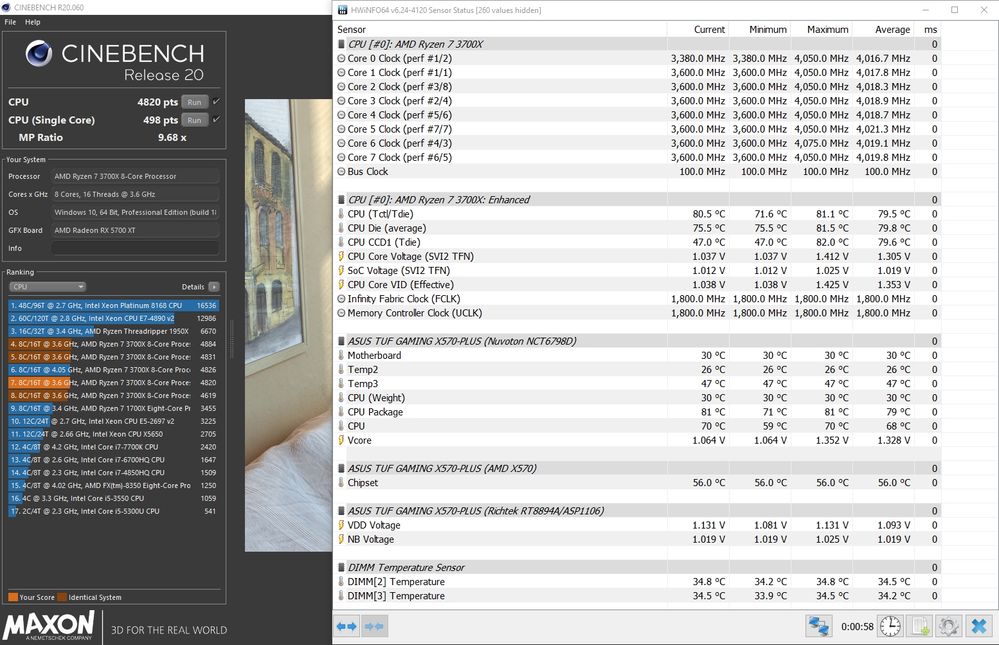
And here is PBO with a -0.14375V offset:
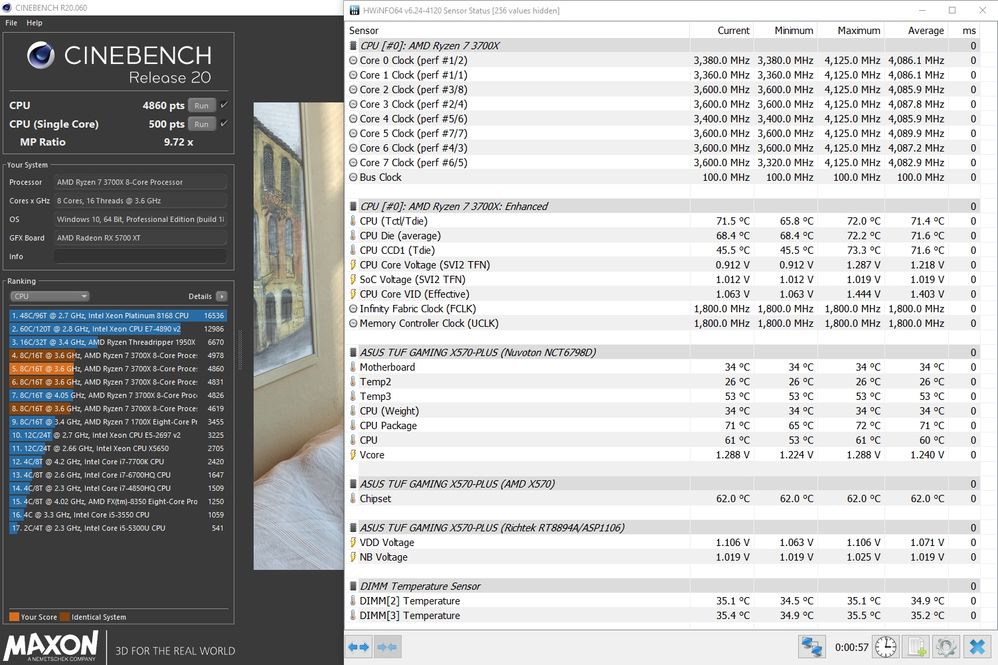
Is this just margin of error? Maybe, but when I then cranked every fan in my system to 100% (yes it was extremely loud) with an iCUE H100i RGB PRO XT this is what I get:
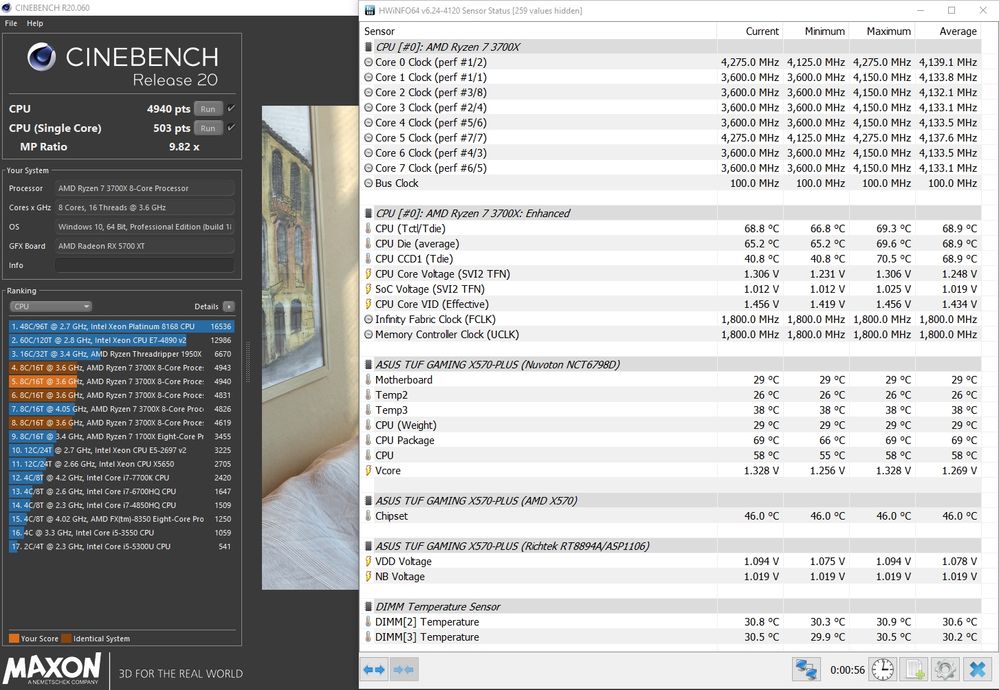
So these CPU's love to be cool and finding a stable undervolt is not only good for power and thermals... it's also good for performance.
QB