Drivers & Software
- AMD Community
- Support Forums
- Drivers & Software
- Sudden lag on R7 370 2GB
- Subscribe to RSS Feed
- Mark Topic as New
- Mark Topic as Read
- Float this Topic for Current User
- Bookmark
- Subscribe
- Mute
- Printer Friendly Page
- Mark as New
- Bookmark
- Subscribe
- Mute
- Subscribe to RSS Feed
- Permalink
- Report Inappropriate Content
Sudden lag on R7 370 2GB
So basically one day I just got really bad lag all of a sudden and I had no idea how to fix it. I have tried to roll back my driver which caused a black screen when booting windows normally so i updated my amd control center to the latest version and now i tried to enable gpu scaling and turn on gaming mode which even made it worse. I also have a intel hd graphics 4400 and i dont know what to do now. Im stuck with 10-30 fps on roblox games and even worse in other games. I need help asap!
Solved! Go to Solution.
- Mark as New
- Bookmark
- Subscribe
- Mute
- Subscribe to RSS Feed
- Permalink
- Report Inappropriate Content
I THINK it fixed my lag because now im getting nearly the same fps as i used to get except its 1-2 fps down than before. I dont know how to thank you! I was getting so upset because i wanted to play videogames so bad but with 20 fps, its unplayable! Thank you so much!
- Mark as New
- Bookmark
- Subscribe
- Mute
- Subscribe to RSS Feed
- Permalink
- Report Inappropriate Content
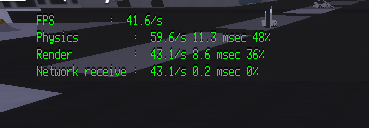
- Mark as New
- Bookmark
- Subscribe
- Mute
- Subscribe to RSS Feed
- Permalink
- Report Inappropriate Content
Did you try resetting shader cache? Believe it or not it helped me with my lag in Planet Coaster.
- Mark as New
- Bookmark
- Subscribe
- Mute
- Subscribe to RSS Feed
- Permalink
- Report Inappropriate Content
Where do i find the shader cache ?
- Mark as New
- Bookmark
- Subscribe
- Mute
- Subscribe to RSS Feed
- Permalink
- Report Inappropriate Content
Found a small solution. Changing my power options to * Balanced * from * High Performance * kinda fixed my lag but there might be other solutions of fixing it aswell.
- Mark as New
- Bookmark
- Subscribe
- Mute
- Subscribe to RSS Feed
- Permalink
- Report Inappropriate Content
I THINK it fixed my lag because now im getting nearly the same fps as i used to get except its 1-2 fps down than before. I dont know how to thank you! I was getting so upset because i wanted to play videogames so bad but with 20 fps, its unplayable! Thank you so much!
