Hi. I have a Dell Laptop with AMD CPU and GPU, specifically a Dell Inspiron 15 5565-5850GRY, and I always feel like my pc doesn't perform as it shoulds to, but there's one issue that makes me mad the most, here's a pic: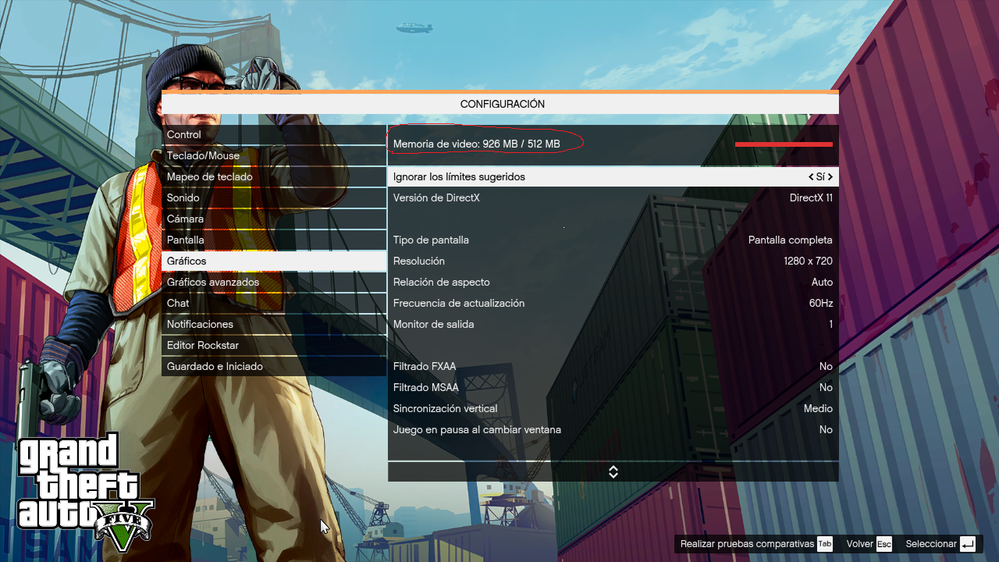
But I know my pc is not the best one but, c'mon, this is sad, before it just recognized 1024mb of GPU and, I thought it was fine, but just look, I feel cheated.
What do you recommend for me to do ?? I can't buy another PC or smth, but something that solves that problem, because I have 2 graphics card, and one of those is an R7 M440 4GB GDDR5, I know it is not too good but at least could support some games. I know the fact that the second GPU just be activated when the systems required, but it doesn't activate anything.
Here are my specs:
- CPU - AMD FX-9800P RADEON R7, 12 COMPUTE CORES 4C+8G - 4 Cores
- RAM - 16 GB DDR4 2400Mhz
- GPU2 - AMD Radeon R7 M440 - Discrete/Switchable
VRAM2 - 4096 MB - GDDR5 1000 MHz
Graphics Card Manufacturer - Powered by AMD
Graphics Chipset - AMD Radeon R7 M440
Device ID - 6900
Vendor ID - 1002
SubSystem ID - 0769
SubSystem Vendor ID - 1028
Revision ID - C3
Bus Type - PCI Express 3.0
Current Bus Settings - PCI Express 3.0 x4
BIOS Version - 015.049.000.013
BIOS Part Number - SWBRT00931.001
BIOS Date - 2016/05/29 23:26
Usable Memory Size - 4096 MB
Memory Type - GDDR5
Memory Clock - 1000 MHz
Core Clock - 920 MHz
Total Memory Bandwidth - 32 GByte/s
Memory Bit Rate - 4.00 Gbps
OpenGL® API Version - 4.6
OpenCL™ API Version - 2.0 - GPU1 - AMD Radeon R7 Graphics - Primary/Integrated/Switchable
VRAM1 - 512 MB - DDR4 933 MHz
Graphics Card Manufacturer - Powered by AMD
Graphics Chipset - AMD Radeon R7 Graphics
Device ID - 9874
Vendor ID - 1002
SubSystem ID - 0769
SubSystem Vendor ID - 1028
Revision ID - C8
Bus Type - PCI
Current Bus Settings - PCI
BIOS Version - 015.048.000.069
BIOS Part Number - 113-C75100-X30
BIOS Date - 2016/03/27 22:58
Usable Memory Size - 512 MB
Memory Type - DDR4
Memory Clock - 933 MHz
Core Clock - 758 MHz
Total Memory Bandwidth - 29 GByte/s
Memory Bit Rate - 1.87 Gbps
OpenGL® API Version - 4.6
OpenCL™ API Version - 2.0
Be serious, please.