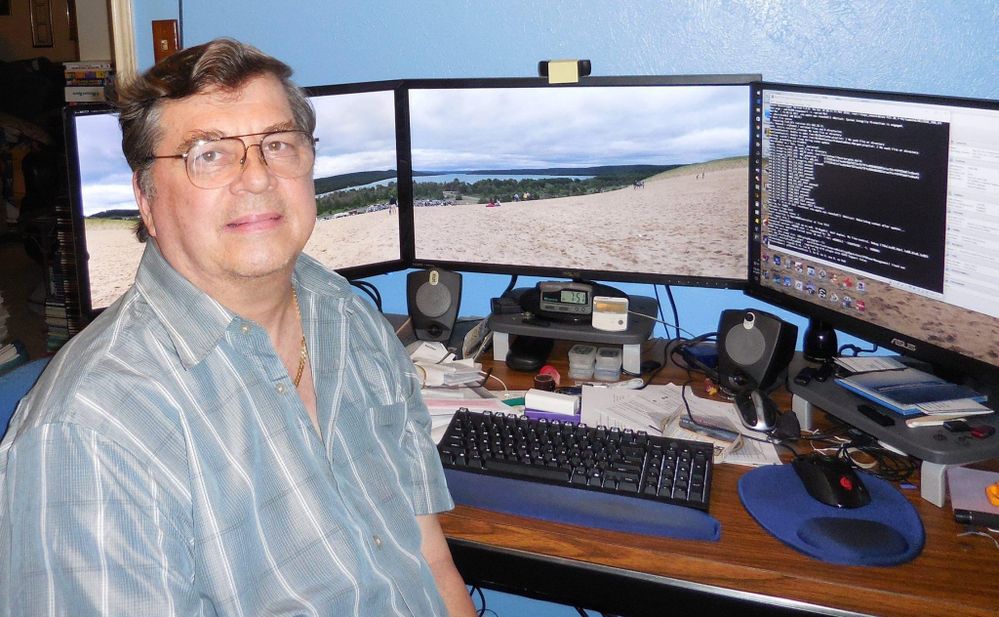General Discussions
- AMD Community
- Support Forums
- General Discussions
- Why cant I get triple screens?
- Subscribe to RSS Feed
- Mark Topic as New
- Mark Topic as Read
- Float this Topic for Current User
- Bookmark
- Subscribe
- Mute
- Printer Friendly Page
- Mark as New
- Bookmark
- Subscribe
- Mute
- Subscribe to RSS Feed
- Permalink
- Report Inappropriate Content
Why cant I get triple screens?
It all started when I wanted triple screens for gaming. GTX/RTX were out of my price range so I went with a recomandation from another AMD user and got a XFX RX5700XT. I have had nothing but problems with the card and dont think I will be a return customer of AMD products. First, my computer will turn on and then off and on.................untill I manualy shut it down then most of the time fires up. Then because I cant get F! 2019 in VR (Vorpx sucks and thought if I get this card it would be easier to get it working but no dice) I went out and bought trip screens GREAT RIGHT?? not so fast, I cant get them to work either as one big screen. Ive tried and tried and tried till I am blue in the face and just say screw it. Either I am a failure or it is the card and to be honest, it is prob me but who knows at this point. I am not the best at tech things but dam it shoiuldnt be this hard to acomplish the task. I have a windows 10, I7 4790K, XFX RX5700xt, 16 Gb ram, 800 watt PSU. I went from a GTX 1060 6Gb thinking that a $400 card (tax included) would be a better everything but all I have gotten has been disapointment and frustration. So what am I trying to acomplish? Glad you asked, I am trying to get triple screens for F1 2019 with my XFX RX5700XT, get it to STOP shutting down every time I turn it on. and lastly find some information as to what power wires go to it. Do I have to have the 8 pin and the 6 pin at the same time or just one or the other? i have read ppl have to have them all hoooked up and others are saying the other way around so I am lost there too. I have the 6 and 8 pin connected and it is working (I guess you could say that). Sorry for the rant but I have a lot of time trying to get things sorted out instead of gaming and it is frustrating to say the least but, It seems to be nice for my oculus quest so It isnt a total disapointment so to speak. Any thoughts or is this just a bad card?
- Mark as New
- Bookmark
- Subscribe
- Mute
- Subscribe to RSS Feed
- Permalink
- Report Inappropriate Content
three panels is brutal and usually need multiple video cards for gaming and not many titles support that kind of setup
go look into a curved 21:9 panel which might be easier to use
- Mark as New
- Bookmark
- Subscribe
- Mute
- Subscribe to RSS Feed
- Permalink
- Report Inappropriate Content
Hang in there Sodacandan. I can appreciate your frustration, been there many times myself. I just completed building my AMD A7 3700x with the XFX RX5700xt graphics card. I also have three displays (27”). I just got the other two DP cables in the mail this afternoon. I plan on connecting all three displays this evening. I will let you know how it goes.
fyi... I have these same three displays connected to another machine (I7 3770k with a GTX1060) running games at 5760x1080 using Nvida surround. Runs great, I get an almost 180° view. I had to connect them with three different ports (HDMI, DP, DVI). The new XFX card has 4 DP and 1 HDMI. So I’m going to use the “empty” ports on the same displays for the new computer.
- Mark as New
- Bookmark
- Subscribe
- Mute
- Subscribe to RSS Feed
- Permalink
- Report Inappropriate Content
The wide curved screens are easier to use than 3 regular panels. There are some very wide screen now in the marketplace.
- Mark as New
- Bookmark
- Subscribe
- Mute
- Subscribe to RSS Feed
- Permalink
- Report Inappropriate Content
I understand, but curved wide screen displays are still very expensive. And most are smaller than 5760 resolution. And those that are, are way over $1000
- Mark as New
- Bookmark
- Subscribe
- Mute
- Subscribe to RSS Feed
- Permalink
- Report Inappropriate Content
artharbison wrote:
I understand, but curved wide screen displays are still very expensive. And most are smaller than 5760 resolution. And those that are, are way over $1000
I spent a pile on a 4K IPS HDR UHD panel with all the bells and whistles so I am familiar with expen$ive
- Mark as New
- Bookmark
- Subscribe
- Mute
- Subscribe to RSS Feed
- Permalink
- Report Inappropriate Content
Sounds wonderful, I hope you’re really enjoying it. I got my panels before curve screens appeared on the market. They still work fine so I’m having a hard time discarding them since they still work. However, should they fail yes definitely, I would be in the market for something like what you have.
- Mark as New
- Bookmark
- Subscribe
- Mute
- Subscribe to RSS Feed
- Permalink
- Report Inappropriate Content
LCD panels are very durable. LED lighting can last 3-5x longer than the old CCFL that preceded them.
- Mark as New
- Bookmark
- Subscribe
- Mute
- Subscribe to RSS Feed
- Permalink
- Report Inappropriate Content
First, my computer will turn on and then off and on.......... Is this on boot? Or after running for awhile? And did it just start after installing the XFX RX5700xt?
More on the three displays later. Explained towards the bottom of the note.
Did you remove the Nvidia software and drivers BEFORE you removed the GTX 1060?
Do you hear any beeps when powering up? Does it recycle in BIOS or as Windows loads?
Power wires: use BOTH the 6 pin PCI-E and 8 pin PCI-E power plugs
The 800 watt PSU should work - but it’s close to max. The XFX card needs 600 watts leaving you with 200 watts for CPU, memory, drives, etc. Note: power cycling can be a sign of insufficient power. So can CPU overheating. I assume you built this machine, how old is the CPU thermal paste?
My experience connecting three displays to the XFX 5700 XT card. I connected all three displays to the XFX card, turn the displays on, powered on the computer, Waited a few seconds for the computer to decide which of the three will be the home screen. Went into windows multiple display settings dragged and dropped the display icons in the order I wanted them to appear on my desktop. You can also change the order of the cables into the card. I then loaded the AMD Radeon Software that came with the card. Next, from the home screen I selected the gear icon on the right title bar then I chose “Display” from the second title bar, now scroll all the way down to the bottom of the screen and select “AMD Eyefinity”. This will combine your multiple displays into one display. I have three displays each 1920 x 1080, the combine display is 5760 x 1072. (Why 1072 instead of 1080 I have no idea). The AMD Radeon software has hundreds of settings, it will take me weeks to go through all the settings to understand how they would affect my work. The good news is most options have quick setting buttons. Good luck, I hope this helps. PS. I am not a gamer I use the screen real estate for video and digital photo editing. Picture playing Forza Horizon 4, a free game I chose from my free three months of Xbox game pass from purchasing the XFX RX5700xt card.