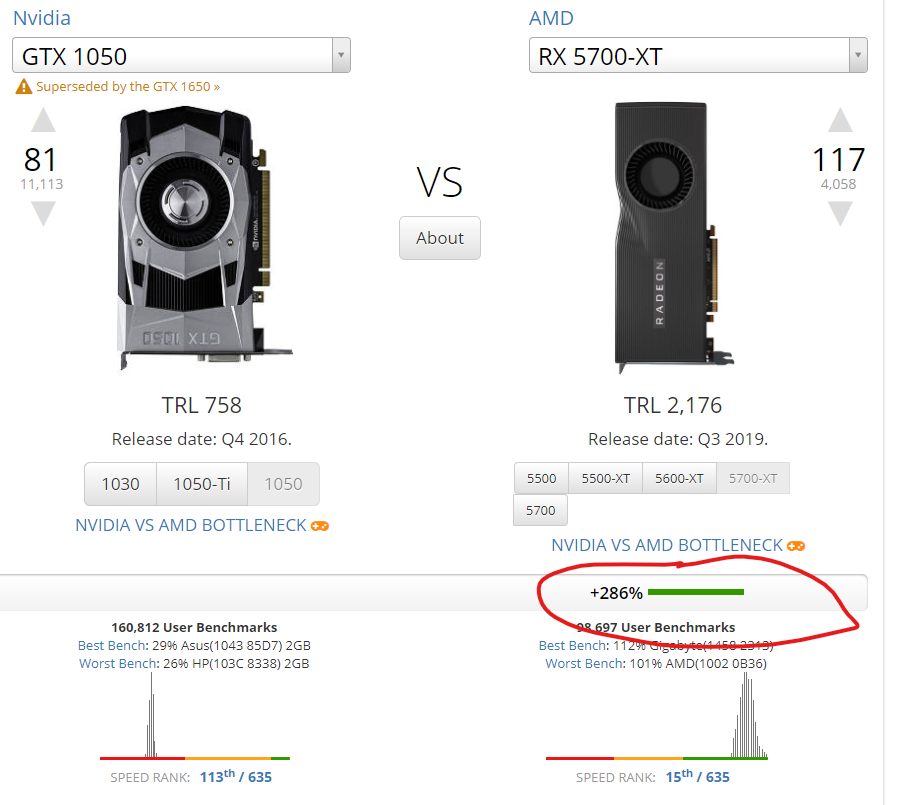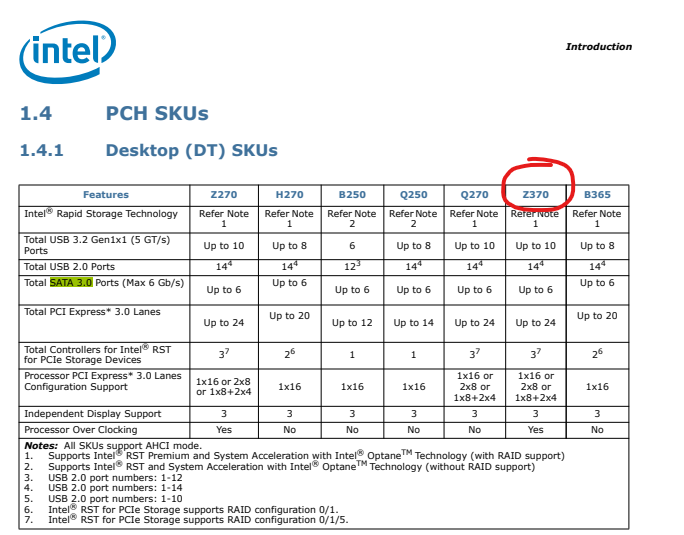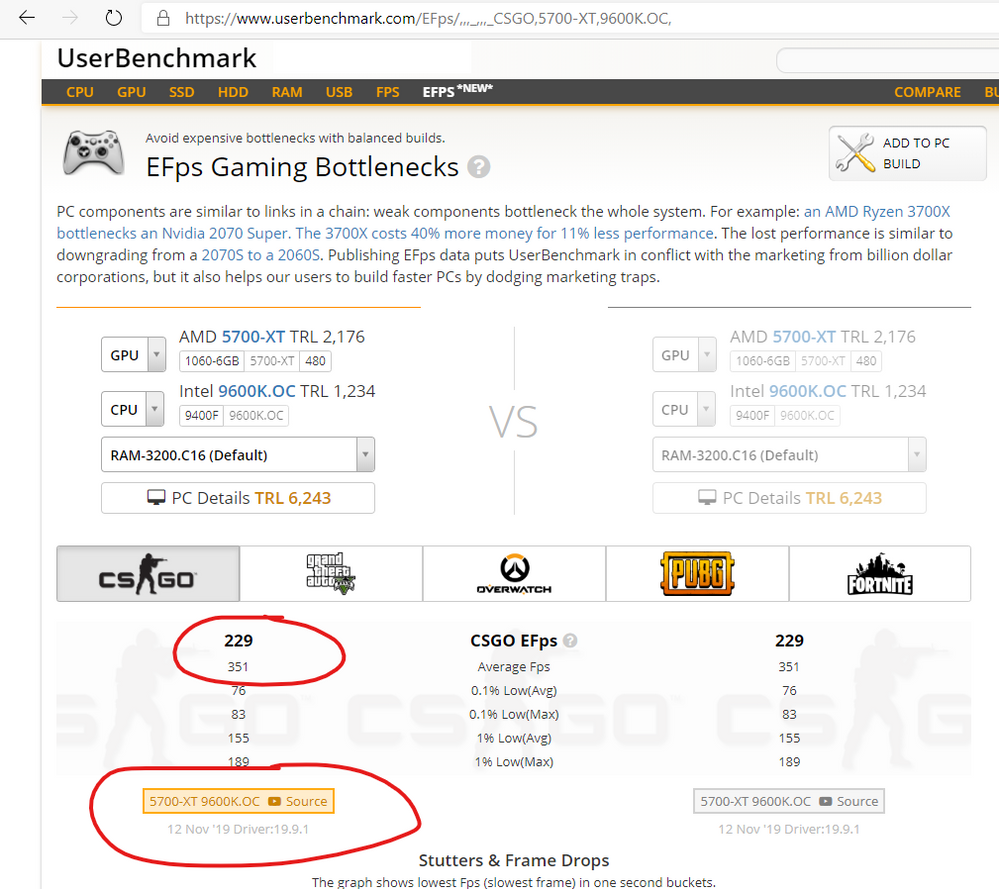Drivers & Software
- AMD Community
- Support Forums
- Drivers & Software
- RX 5700 XT - Very low gaming performance
- Subscribe to RSS Feed
- Mark Topic as New
- Mark Topic as Read
- Float this Topic for Current User
- Bookmark
- Subscribe
- Mute
- Printer Friendly Page
- Mark as New
- Bookmark
- Subscribe
- Mute
- Subscribe to RSS Feed
- Permalink
- Report Inappropriate Content
RX 5700 XT - Very low gaming performance
Good morning, lately I bought an RX 5700 XT, and I have an i5-9600K, however before the purchase, I watched several tests with the 2 parts, and the FPS was extremely high, but obverting the games, I saw that in almost all they are performing baixísimo, * The cs got high because I tested with bots *, does anyone know tell me have to do something configuration or something?
Appreciate!
- Mark as New
- Bookmark
- Subscribe
- Mute
- Subscribe to RSS Feed
- Permalink
- Report Inappropriate Content
Have you tried removing old display driver using DDU and Windows Safe Mode and perform a clean display driver installation using Windows Normal Mode? Have you tried using the userbenchmark website to compare all your hardware with other user's hardwares and to know about the problem? Are you sure that V-Sync for the game and Chill for the driver are turned off that restricts FPS? Does an application running in the background of Windows affect processor usage? Have you tried changing the resolution or graphic details for games? Did you look at the statistics of the graphics card while playing games? So what percentage of graphics card usage for games where you get low FPS?
- Mark as New
- Bookmark
- Subscribe
- Mute
- Subscribe to RSS Feed
- Permalink
- Report Inappropriate Content
Yes, I had an Nvidia, I used the DDU, in security mode, I removed the old one, installed the new one. Some other games run on ultra, others even on low. It had a 1050, and overwatch was over 100fps, and everyone else.
- Mark as New
- Bookmark
- Subscribe
- Mute
- Subscribe to RSS Feed
- Permalink
- Report Inappropriate Content
nVidia 1050 is rather weak compared to RX 5700 XT. Go to the Userbenchmark website and see if your video card's score is close to 106%.
- Mark as New
- Bookmark
- Subscribe
- Mute
- Subscribe to RSS Feed
- Permalink
- Report Inappropriate Content
ware1 wrote:
Good morning, lately I bought an RX 5700 XT, and I have an i5-9600K, however before the purchase, I watched several tests with the 2 parts, and the FPS was extremely high, but obverting the games, I saw that in almost all they are performing baixísimo, * The cs got high because I tested with bots *, does anyone know tell me have to do something configuration or something?
Appreciate!
Yes, I believe it all has to do with configuration. You are new to AMD and don't understand what some of these settings are for and the benefit/penalty of using them.
Spend some time here: https://www.amd.com/en/support/driverhelp
This old but still valid: https://community.amd.com/thread/195150
- Mark as New
- Bookmark
- Subscribe
- Mute
- Subscribe to RSS Feed
- Permalink
- Report Inappropriate Content
Wonderful, I will give a complete read on AMD support, and do the installation of 0 again, thanks to those who responded.
- Mark as New
- Bookmark
- Subscribe
- Mute
- Subscribe to RSS Feed
- Permalink
- Report Inappropriate Content
You are not reading what has been written to help you on this page yet. Have you tried nVidia GPU? Nobody asked this questions to you...
- Mark as New
- Bookmark
- Subscribe
- Mute
- Subscribe to RSS Feed
- Permalink
- Report Inappropriate Content
Of course, I will follow the step by step of 0, as AMD support says to try. As I said, I used an nvidia gpu, and it gave more fps. I will test.
- Mark as New
- Bookmark
- Subscribe
- Mute
- Subscribe to RSS Feed
- Permalink
- Report Inappropriate Content
Please test your system with the userbenchmark site to understand that your system setup is correct and share the result if possible. You can send your userbenchmark link with PM to me.
- Mark as New
- Bookmark
- Subscribe
- Mute
- Subscribe to RSS Feed
- Permalink
- Report Inappropriate Content
I have a tendency to wipe my SSD and start fresh all the time. Reason is that I want the best possible performance with my box.
THE HAF 932 RIG – HARDCORE GAMES™
The RX 480 is the card de jour and I play halo at 4K with it fine. No lag or sluggish action, game is a very active shooter.
Benchmarks also use a fresh install of windows so that results are consistent
- Mark as New
- Bookmark
- Subscribe
- Mute
- Subscribe to RSS Feed
- Permalink
- Report Inappropriate Content
My purpose of redirecting to the Userbenchmark site is not to actually benchmark. Checking the problem. How much load the background apps use. Does the graphics card driver work properly? What is the user average difference? And to find what the problem is. But your suggestion for a clean Windows installation can of course solve the problem.
- Mark as New
- Bookmark
- Subscribe
- Mute
- Subscribe to RSS Feed
- Permalink
- Report Inappropriate Content
I took the test, and found a lot of bad things that I have no idea how to fix: https://www.userbenchmark.com/UserRun/26242093#PROCESSOR I realized that everything is not in the right% of use.
- Mark as New
- Bookmark
- Subscribe
- Mute
- Subscribe to RSS Feed
- Permalink
- Report Inappropriate Content
Both the processor and the SSD are loaded in the system background. And you're having trouble. You have to find out what's pushing the system in the background. Run Windows Task Manager and try to find out what the problem is with the Task Manager details.
- Mark as New
- Bookmark
- Subscribe
- Mute
- Subscribe to RSS Feed
- Permalink
- Report Inappropriate Content
Forgiveness had done the test with several open things, crhome and other programs, here it is only with the test active. https://www.userbenchmark.com/UserRun/26242427#PROCESSOR- Mark as New
- Bookmark
- Subscribe
- Mute
- Subscribe to RSS Feed
- Permalink
- Report Inappropriate Content
My purpose is to help you find your problem. As you can see, your system is working properly. I think there is no problem to worry about. According to this result, the only thing I can recommend to you is RAM. Remove the existing RAM from your system and save the RAM part number and add another RAM with the same number and run the BIOS and set XMP profile. Also make sure the SSD is plugged into the SATA0 port. The HDD can be plugged into SATA3 or SATA5.
- Mark as New
- Bookmark
- Subscribe
- Mute
- Subscribe to RSS Feed
- Permalink
- Report Inappropriate Content
I am a bit of a layman in some parts, I will try to find out what SATA0 is for the exchange, and for now I have only 1 memory, I can try to change it.
- Mark as New
- Bookmark
- Subscribe
- Mute
- Subscribe to RSS Feed
- Permalink
- Report Inappropriate Content
I think you have very strong hardwares. This system should be used with dual RAM. But dual RAMs should have the same part number. RAMs that do not have the same part number may have problems running dual. Just by looking at only a game, you can get the impression that the system gives weak FPS. If you have games with high system requirements, I think it will be useful to see the real power of the system by trying these games. Because your test result is good.
- Mark as New
- Bookmark
- Subscribe
- Mute
- Subscribe to RSS Feed
- Permalink
- Report Inappropriate Content
But SATA 3 is faster to read, wouldn't it be better for SATA 3? Really, I'm going to buy another 8gb comb, for legal insurance.
- Mark as New
- Bookmark
- Subscribe
- Mute
- Subscribe to RSS Feed
- Permalink
- Report Inappropriate Content
PCI Express x4 which is what my SSD uses is much faster for loading Widows and my software stack
PCIe 4.0 is now maturing so more performance is expected
- Mark as New
- Bookmark
- Subscribe
- Mute
- Subscribe to RSS Feed
- Permalink
- Report Inappropriate Content
You already have SATA 3.0... You can see Intel document screenshot...
SSD should be connected to the SATA0 port. I am trying to explain this. Port number is stated on the motherboard in small fonts on the SATA port.
- Mark as New
- Bookmark
- Subscribe
- Mute
- Subscribe to RSS Feed
- Permalink
- Report Inappropriate Content
Ah ok, I put it on SATA3, because it is faster in reading and transferring, so later I plug in SATA0.
- Mark as New
- Bookmark
- Subscribe
- Mute
- Subscribe to RSS Feed
- Permalink
- Report Inappropriate Content
Still nothing, the cs in the tests, 5x5 with bots, 350 average, and 450 maximum, this at ULTRA. I entered here now, everything at low, 240 ~ 300 And ultra 220 ~ 260.
- Mark as New
- Bookmark
- Subscribe
- Mute
- Subscribe to RSS Feed
- Permalink
- Report Inappropriate Content
Excuse me. But it will be useful to mention. There is no problem with your system. Making inferences by looking at old games is wrong. Your system shows its true power in new AAA games. Also, the FPS you receive for CSGO is normal.