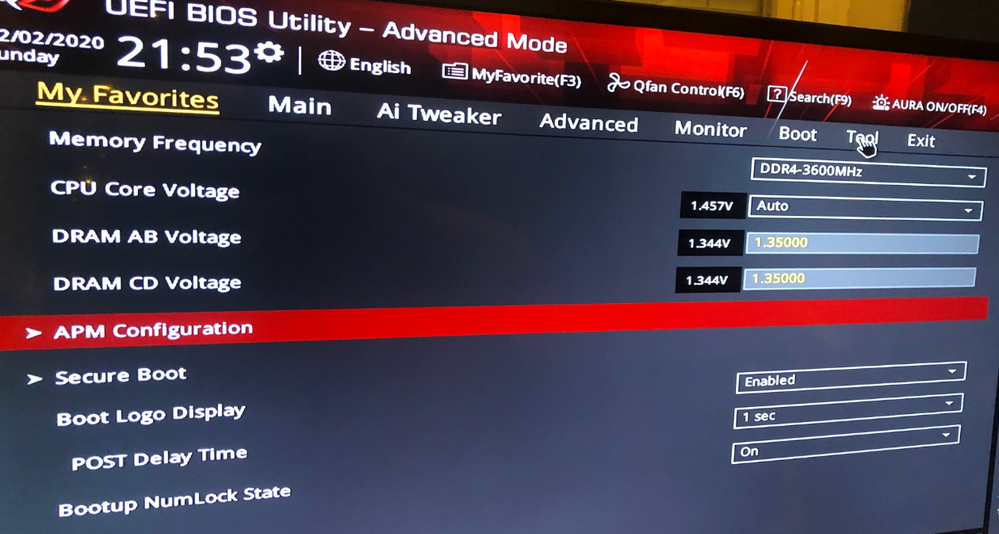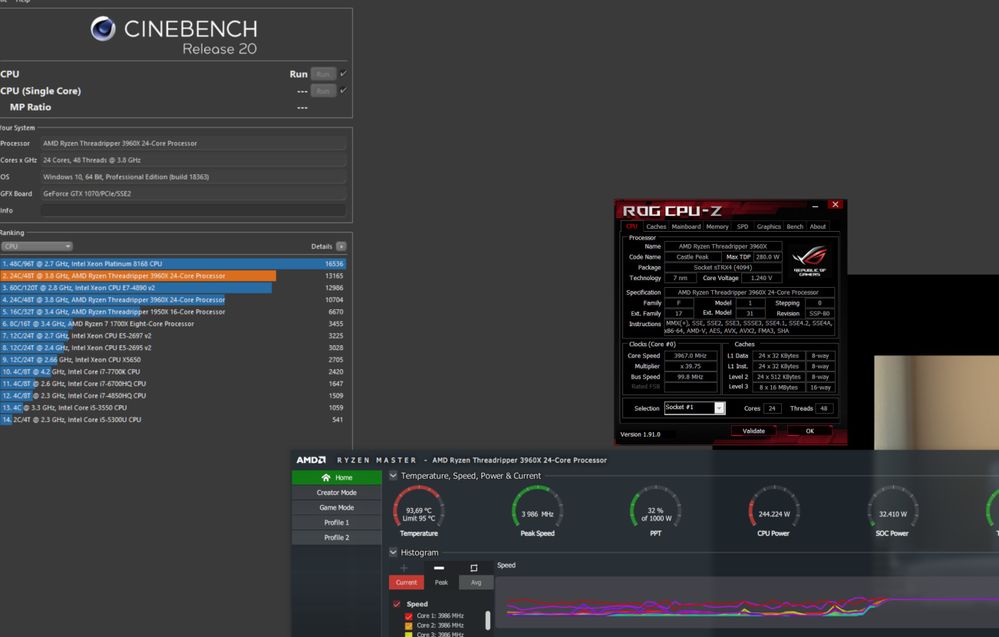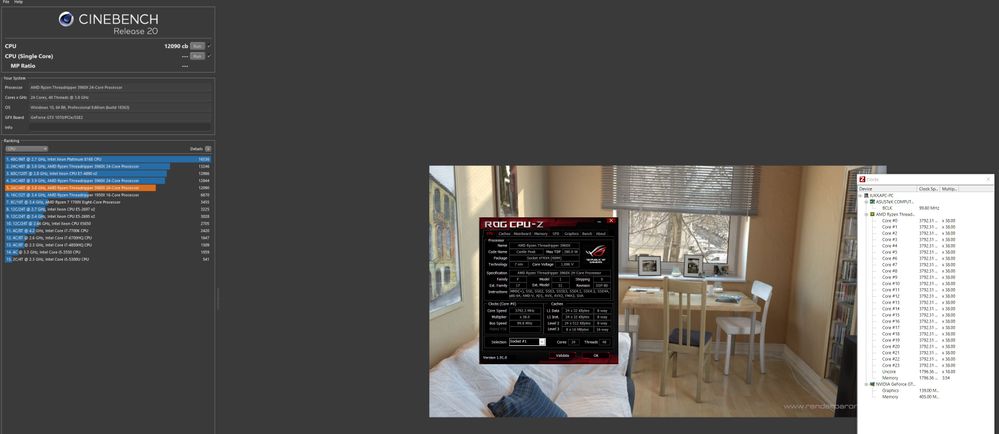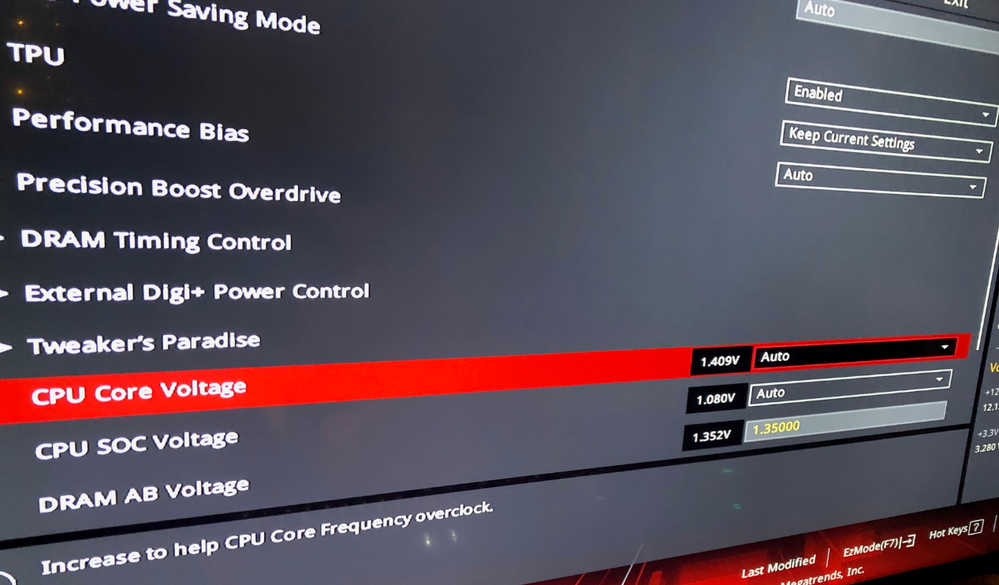Processors
- AMD Community
- Support Forums
- Processors
- Very high CPU auto voltages (1.457V) for Threadrip...
- Subscribe to RSS Feed
- Mark Topic as New
- Mark Topic as Read
- Float this Topic for Current User
- Bookmark
- Subscribe
- Mute
- Printer Friendly Page
- Mark as New
- Bookmark
- Subscribe
- Mute
- Subscribe to RSS Feed
- Permalink
- Report Inappropriate Content
Very high CPU auto voltages (1.457V) for Threadripper 3960x
I build by TR3960x system (ASUS ROG Strix TRX40-E Gaming, TridentX 4x16GB @ 3600cl16, Fractal Define XL R2 case with Corsair HX850 power) just before christmas.
I used originally Noctua NH-U14S TR4-SP3 cooler, but the system run very high (hitting 95C limit always when running Cinebench R20).
I noticed that my CPU voltages were 1.457V at bios, an over 1.46V idling at desktop! (CPU-Z, Ryzen Master)
When I run Cinebench R20, the voltages lowered to 1.24 -1,26V range under stress.
I had made no overclocking or voltage changes - all BIOS settings were at AUTO.
I removed and checked the cooler several timer which helped nothing.
I finally manually set CPU voltage to 1.15v, which resulted 1.096V idling at desktop.
Cinebench R20 scores lowered from 13200-13400 (CPU peaked about 4GHz)
to about 12100! (and the processor never hit 3,8GHz under stress).
I have updated the motherboard bios to lates one (0703), which helped nothing.
I Changed my cooler to Corsair H115i RGB Platinum.
Auto idle voltages lowered to 1.409V, and Cinebench R20 CTP Stress temperature lowered to 60C.
I have understood, that 3960x idle voltage should be around 1.10V and peak to 1.26V.
Some reviews (like anandtech) also show rather high idle voltages. Are these 1.40+ idle auto voltages OK?
Or is my CPU defective?
- Mark as New
- Bookmark
- Subscribe
- Mute
- Subscribe to RSS Feed
- Permalink
- Report Inappropriate Content
Sounds like a bad setting. Do not see how it is the processors fault-BIOS sets voltage. Should keep Voltage to 1.325 or less for longevity. This is set by motherboard bios and not processor itself. Higher can work in extreme overclocking but is generally not a good idea as it shortens CPU life. Idle voltage is generally very low since processor automatically puts core to sleep or low power state when not in use. Idle temperature should be around 40. If it is much higher, check your cooling setup. Should use water cooler--360 with large waterblock on CPU. IF your cooler uses the adapter supplied with the CPU, your cooler is relatively weak and does not fully cover the CPU.
- Mark as New
- Bookmark
- Subscribe
- Mute
- Subscribe to RSS Feed
- Permalink
- Report Inappropriate Content
If you got "Core Performance Boost" enabled or auto it wil auto overclock your CPU. then it will show 1.4v+ in bios but once in windows it will drop to "normal" values. If you have this enabled toghether with Precision Boost Overdrive and performance Bias on selected or auto you will get arround 13500 score in Cinabench R20. If you disable "Core Performance Boost" it wil not overclock that much and you will get arround 13000 score. This is what i have cause i don't like to overclock that much. Little gain but eats way more power but thats a personal choice.
- Mark as New
- Bookmark
- Subscribe
- Mute
- Subscribe to RSS Feed
- Permalink
- Report Inappropriate Content
Its normal.