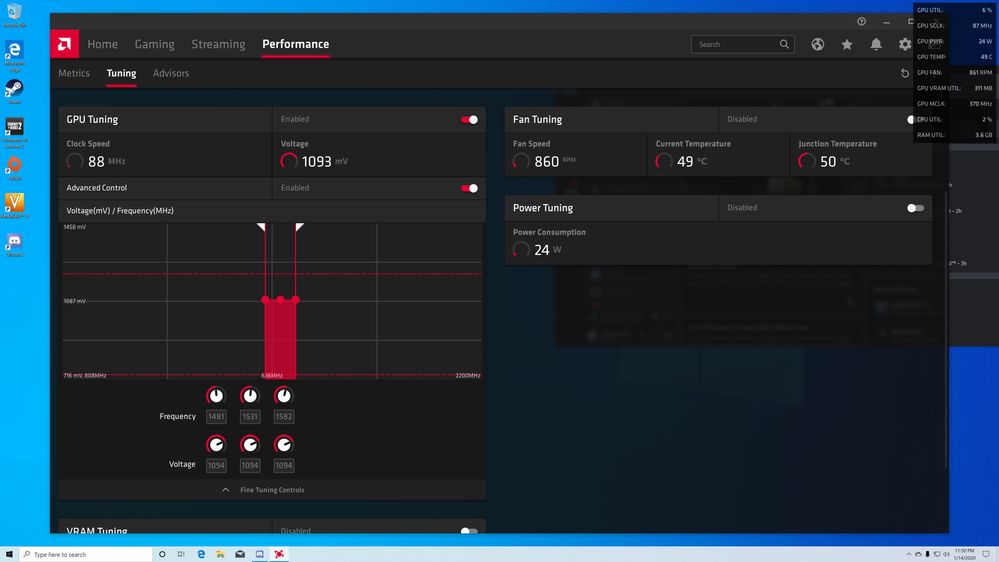Graphics Cards
- AMD Community
- Support Forums
- Graphics Cards
- battlefield v radeon vii black screen then must ha...
- Subscribe to RSS Feed
- Mark Topic as New
- Mark Topic as Read
- Float this Topic for Current User
- Bookmark
- Subscribe
- Mute
- Printer Friendly Page
- Mark as New
- Bookmark
- Subscribe
- Mute
- Subscribe to RSS Feed
- Permalink
- Report Inappropriate Content
battlefield v radeon vii black screen then must hard reboot
I get like 20 - 30 mins of nice smooth gameplay then sudden hang up and screen goes black must hard reboot to recover, event logs show nothing for an error, I have found that if I let windows install the drivers I can play all day no problems but I cant use any of the features the card has to offer.
Processor AMD Ryzen 7 2700X Eight-Core Processor, 3700 Mhz, 8 Core(s), 16 Logical Processor(s)
mobo ROG STRIX X470-F GAMING
ddr4 3000mhz 16gigs of memory
gpu radeon vii
- Mark as New
- Bookmark
- Subscribe
- Mute
- Subscribe to RSS Feed
- Permalink
- Report Inappropriate Content
Also having this issue with BFV since I purchased my 5700 XT a couple months ago. Was just playing Witcher 3 today and drivers crashed. I'm at my wit's end with this card.
- Mark as New
- Bookmark
- Subscribe
- Mute
- Subscribe to RSS Feed
- Permalink
- Report Inappropriate Content
me too I have tried everything I can think off I may just return it and go nvidia
- Mark as New
- Bookmark
- Subscribe
- Mute
- Subscribe to RSS Feed
- Permalink
- Report Inappropriate Content
I cannot say anything about the 5700 series GPU, but I do have the Radeon VII. I've experienced the unexpected black screen that requires a reset to recover the PC. In every case it was voltage and/or overclocking issues. If you are trying any overclock, put it back to standard and try it. I have also experienced problems when I tried the auto-undervolt option. If you are using any of the auto-undervolt, auto-overclock, go back to standard settings and go from there.
As the driver for this GPU developed, the way the settings got applied seems to have changed. For instance, I had an overclock profile that worked fine. But once the 2020 Adrenalin came along, I had to make some adjustments. Since you can get away with an older driver but the most recent versions are causing the failure, I suspect there is something in the newer driver that changes the way the game's settings are applied.
If you reply, what frequency are you using, and what voltage?
- Mark as New
- Bookmark
- Subscribe
- Mute
- Subscribe to RSS Feed
- Permalink
- Report Inappropriate Content
all my settings are at default or at auto, are there any particular settings I should be setting to?
- Mark as New
- Bookmark
- Subscribe
- Mute
- Subscribe to RSS Feed
- Permalink
- Report Inappropriate Content
The R VII is touchy with low voltages. If this were me I would do the following:
First, go to the Adrenalin gaming profile for your game. You can find that under the Gaming tab. If there is no specific profile for that game then you can create one. To create a game profile use the vertical line of dots on the right side of Adrenalin (more options). Use the Add A Game option.
Once you have the profile for the game selected, click the Tune Game Performance option. In there you will find an option for GPU Tuning and set it to Enabled. Under that you will find Advanced Control. Make sure it is set to Enabled. Within that section you find the area to adjust frequency and voltage. You will also see a drop-down option for Fine Tuning Controls. The stock frequency on the R VII is 1801 (on mine). If the frequency is any higher I would lower it to 1801 for now. The stock voltages tend to vary from what I have read. But whatever voltage you have, try increasing by 5 mV. So for example, if your voltage at 1801 Mhz is 1110, try bumping the voltage to 1805, but I would not increase the clock/frequency at this point. Apply it and see how it performs. If needed, go up another 5 mV and repeat. At the stock frequency you should not need to go higher than 1145 mV.
If the problem is indeed voltage related, this procedure should make your GPU more stable. As I wrote earlier, the R VII is touchy with low voltage. When it crashes from an undervolt, the symptoms are exactly what you describe: black screens requiring the reset button or a power-cycle.
- Mark as New
- Bookmark
- Subscribe
- Mute
- Subscribe to RSS Feed
- Permalink
- Report Inappropriate Content
so my fine tuning shows three steps should I only be changing the high end where it is at 1801mhz and 1079mv then or does that not matter?
- Mark as New
- Bookmark
- Subscribe
- Mute
- Subscribe to RSS Feed
- Permalink
- Report Inappropriate Content
did some googling it seems my stock voltage is pretty low compared to alot of others
- Mark as New
- Bookmark
- Subscribe
- Mute
- Subscribe to RSS Feed
- Permalink
- Report Inappropriate Content
I would leave the frequency alone for now. The stock R VII, as far as know, is always clocked 1801 Mhz. The problem is the voltage. If the voltage is too low the GPU will just crash, leaving black displays. I know my stock voltage is 1121 mV. I have had some success with going lower, and the only reason to go lower is to reduce heat. So just move the voltage higher in small increments and see if you get a more stable and reliable configuration.
And it is worth mentioning that voltages I know for certain worked fine before the Adrenalin 2020 releases, needed to be tweaked a little higher. Something related to the voltage changed in the newer driver.
- Mark as New
- Bookmark
- Subscribe
- Mute
- Subscribe to RSS Feed
- Permalink
- Report Inappropriate Content
ive been doing as u said slowly increasing by 5 each time it crashes its seems to be helping now I don't have to reboot the whole computer the game just crashes the screen flickers then after a few moments im back at the desktop but there still isn't anything in the event viewer expect for once it said Radeon software crash
btw I appreciate the help
- Mark as New
- Bookmark
- Subscribe
- Mute
- Subscribe to RSS Feed
- Permalink
- Report Inappropriate Content
That is precisely the way my R VII performed when I did some overclocking, until I found the proper mV. The game would stall and then quit, but the PC remained alive. I think you are on the right path!
- Mark as New
- Bookmark
- Subscribe
- Mute
- Subscribe to RSS Feed
- Permalink
- Report Inappropriate Content
now it usually gets to desktop but sometimes at desktop it still just locks up and does nothing im almost up to 1145 in voltage now, but now when it crashes I get a radeon software fault everytime
- Mark as New
- Bookmark
- Subscribe
- Mute
- Subscribe to RSS Feed
- Permalink
- Report Inappropriate Content
so at stock there is a large ranch in between the 3 points i have found when i lessen the range its seems to be more stable but still havent got it perfect
- Mark as New
- Bookmark
- Subscribe
- Mute
- Subscribe to RSS Feed
- Permalink
- Report Inappropriate Content
about to give up been up down with the volts most I can get is about 45 min of game play if that, probably gonna sell it and move on
- Mark as New
- Bookmark
- Subscribe
- Mute
- Subscribe to RSS Feed
- Permalink
- Report Inappropriate Content
Stock settings. I really shouldn't have to adjust anything for my card to be stable.
- Mark as New
- Bookmark
- Subscribe
- Mute
- Subscribe to RSS Feed
- Permalink
- Report Inappropriate Content
you would think but sometimes card don't come perfect this is the first time I have ever had a problem with amd out of the box
- Mark as New
- Bookmark
- Subscribe
- Mute
- Subscribe to RSS Feed
- Permalink
- Report Inappropriate Content
To the original poster, yeah I'm seeing this too. From my experience the problem is the newest Adrenaline 2020 drivers.
To resolve this, I had to go back to the last drivers which came out prior to Adrenanline 2020, I think this were version 19.2.1 if I recall correctly.
With these drivers, I can play the game just fine as long as my monitor doesn't go to sleep after 10 minutes of system inactivity (Windows default). Once the monitor goes to sleep and then resumes, I have to reboot the system or else the system will get a black screen upon starting BFV up.
I hope this helps.
Chris Smith
- Mark as New
- Bookmark
- Subscribe
- Mute
- Subscribe to RSS Feed
- Permalink
- Report Inappropriate Content
yea im using 19.12.2 now so after a few days so far the best stability I have had so with out a single hang up is with these numbers
to all others they are having similair issues feel free to give it a try i did lower my frequency will update with another setting image if i found i better setup but so far this one has been best stablitiy so far played bfv for 5hrs on dx11 ultra graphics no vsync thou all the radeon stuff is set to standard as well will try soon with all the cool stuff on later, again will update if i find higher and stable settings
- Mark as New
- Bookmark
- Subscribe
- Mute
- Subscribe to RSS Feed
- Permalink
- Report Inappropriate Content
I post this solution on another forum that you can try. RX 5700 XT Random Black Screens When Gaming
Just want a confirmation from everyone that facing this problem, that the problem is actually cause by the AMD Radeon Software itself and not the driver.
Here is what I do (If already install the Radeon Software go to step 2):
1) Download the latest Radeon Software - For me is Adrenalin 2020 Edition 19.12.2.
2) After install, go to C:\AMD and copy the Driver to another folder.
3) Uninstall the AMD Radeon Software using the Add/Remove Program.
4) Restart the Windows.
5) Windows will reinstall the "microsoft basic display adapter"
6) Go into the Display Driver and select Update driver.
7) Select browse for driver in the folder you copied the driver earlier.
8) Driver will be updated to AMD and restart the PC.
9) Test the PC with just the driver only.
I have been using this setup for few days without crashing or black screen comparing to using the AMD Radeon Software, I keep getting intermittent crash and black screen even for normal internet browsing.
- Mark as New
- Bookmark
- Subscribe
- Mute
- Subscribe to RSS Feed
- Permalink
- Report Inappropriate Content
jeremyloke wrote:
I post this solution on another forum that you can try. RX 5700 XT Random Black Screens When Gaming
Just want a confirmation from everyone that facing this problem, that the problem is actually cause by the AMD Radeon Software itself and not the driver.
Here is what I do (If already install the Radeon Software go to step 2):
1) Download the latest Radeon Software - For me is Adrenalin 2020 Edition 19.12.2.
2) After install, go to C:\AMD and copy the Driver to another folder.
… snip the rest ...
Interesting idea. I have installed, uninstalled, reinstalled, etc. these drivers over the past couple of days and am kind of sick of it to be honest. I may give this a shot this weekend and report my results back though as I would love to do whatever it takes to get this mess straightened out.
I do wonder something. If you install the driver in this manner, can you still enable/disable freesync and all the options available (such as ANTI-Lag)? If you can't, then I'm not sure this proves/disproves anything.
Who is to stay if I disable Freesync then everything will work fine? If I can enable freesync with just the drivers installed, the problems show up, then I disable freesync and the problems go away then I'm inclined to think it is a driver issue since the Radeon software is not installed. However, if installing just the drivers denies me the ability to make changes then this is a waste of time, IMO.
Thoughts?
Chris Smith
- Mark as New
- Bookmark
- Subscribe
- Mute
- Subscribe to RSS Feed
- Permalink
- Report Inappropriate Content
I believe u need the radeon software to turn the extras such as free sync on and the anit lag that's one of the reasons ive been trying to find stable lvls for my card so I can use those options, but I could be wrong u would have to try it urself probably to find out unless jeremyloke can awnser that for u
- Mark as New
- Bookmark
- Subscribe
- Mute
- Subscribe to RSS Feed
- Permalink
- Report Inappropriate Content
Hello sweettooth734,
I too have a Radeon VII, and I have found that most of the newer drivers do not operate properly with the card (HBM problems, overclock instability etc.)
I have found the 19.4.3 edition drivers to be perfectly stable on my card.
https://www.amd.com/en/support/kb/release-notes/rn-rad-win-19-4-3
I would download and install those, and see if your problem persists. If it does not, then it is clearly a driver problem.
- Mark as New
- Bookmark
- Subscribe
- Mute
- Subscribe to RSS Feed
- Permalink
- Report Inappropriate Content
I would also strongly encourage a clean removal with DDU and then another clean install. The voltage sliders need not be adjusted on the left or middle of the curve, only the right side. That is where it counts when the GPU gets busy.
AMD released an updated Adrenalin just today, rev 20.1.2. Most notably there are more enhancements with Volkan support. I noticed that on install, even though I did not have it reset any profiles, the installation did change some overclock settings on at least one game.
- Mark as New
- Bookmark
- Subscribe
- Mute
- Subscribe to RSS Feed
- Permalink
- Report Inappropriate Content
According to AMD, the Freesync need to be enabled using their Radeon Software.
But actually, that the question I like to know as well. As if I enabled the Freesync on my monitor, doesn't the GPU can tell that I have a Freesync enabled monitor and should enabled the Freesync automatically right?
But frankly speaking, with refresh rate that can rarely drop below 60Hz with my 5700XT, I hardly can see any tear in the games I played without Freesync enabled by Radeon Software or maybe Freesync is enable automatically which I may not know.
- Mark as New
- Bookmark
- Subscribe
- Mute
- Subscribe to RSS Feed
- Permalink
- Report Inappropriate Content
As mentioned earlier, installing just the driver is to confirm that the GPU has no issue but Radeon Software is.
And I am more concern of able to use the GPU without any issues rather than just focus on the Freesync.
As for Anti-lag, it is more on monitor dependent.
I don't believe in software enhancement for Anti-lag.
Until a stable Radeon Software come up, at least I can just continue to use my 5700XT or any other AMD GPU that facing the same issue without thinking that I have a wasted investment.
- Mark as New
- Bookmark
- Subscribe
- Mute
- Subscribe to RSS Feed
- Permalink
- Report Inappropriate Content
I have been having this issue with ARK: Survival Evolved while exiting the game. IF I don't kill it via the TM it black screens and I have to hard Reboot
- Mark as New
- Bookmark
- Subscribe
- Mute
- Subscribe to RSS Feed
- Permalink
- Report Inappropriate Content
only when exiting the game? that's strange but then again the quit button doesn't work at all in bfv I just alt f4 to close the app easier then using task manager
- Mark as New
- Bookmark
- Subscribe
- Mute
- Subscribe to RSS Feed
- Permalink
- Report Inappropriate Content
Same deal for me except on Total War Warhammer 2, pretty much totally unusable card atm. Can still hear the game running in the background but have to totally hard reset my comp. Literally cannot get through 1 battle on Warhammer TW2 without black screening.
Drivers on 20.1.1, sigh, so many issues with this card. Vermintide 2 the fat shark loading screens sometimes simply do not display and I have to alt tab to minimise the game then alt tab to get the display back running again. Likewise in game the screen will freeze, can still hear everything in the background. And an alt tab out and back into the game fixes it, but really, I didnt realise I paid $780 to be a beta tester. At the very least how about just having the game crash so I can at least get back to my desktop rather than the whole driver simply failing and having to hard reset my whole machine.
On top of this I get flickers in Civ6 on terrain textures, which is hardly a demanding game. And flickers on distant terrain in Vermintide 2.
With the sheer volume of complaints on reddit and various other forums no it is not me, it is the card. Temperatures are nominal, the cooler on the Red Devil means I dont really go over 60C. My CPU is water cooled it sits at a chilled out 35C or so whilst gaming. I am running a seasonic PSU with ample power for the card. No I am not overclocking or changing voltages or anything of the sort, it is running at stock, straight from the box.
Radeon 5700xt Red Devil
Ryzen 7 1700
16gig Corsair RAM
Gigabyte AB350 Gaming-3
- Mark as New
- Bookmark
- Subscribe
- Mute
- Subscribe to RSS Feed
- Permalink
- Report Inappropriate Content
As I mentioned earlier, try the 19.4.1 drivers from AMD. I have also had problems with the newer versions. If 19.4.1 resolves your issue, we will know for sure that it is a driver issue as opposed to a potential hardware issue.
- Mark as New
- Bookmark
- Subscribe
- Mute
- Subscribe to RSS Feed
- Permalink
- Report Inappropriate Content
Wow those are older drivers. The oldest I can find on AMD’s site are v19.7.5.
Got a link for the 19.4.1 drivers so we can test this theory?
I will say I am confident this is a driver issue. First of all, my Vega 64 did a 100% fantastic job, never had an issue. Of course that was different hardware so…
I will also point out on the newer drivers I’m getting different results. On v19.12.1 drivers which are the last ones to come out prior to Adrenaline 2020, my system is fine and I can play game(s) with no issue and as much as I want as long as I don’t let my monitor sit idle and therefore go to sleep. Upon waking the monitor up, any attempt to play a game causes my system to have a black screen forcing a power cycle. I can disable Freesync on my setup to avoid all of this.
On the newest drivers, when I play a game the system drops back to the desktop after 5 minutes or so, without fail. I can disable/reenable features all I want, same result.
Since I’m seeing different results on newer vs older drivers, I’m confident this is a driver issue.
Thoughts?
Chris Smith
- Mark as New
- Bookmark
- Subscribe
- Mute
- Subscribe to RSS Feed
- Permalink
- Report Inappropriate Content
- Mark as New
- Bookmark
- Subscribe
- Mute
- Subscribe to RSS Feed
- Permalink
- Report Inappropriate Content
Thanks for the response!
I downloaded the drivers and tried to install them. I got a message saying the drivers were unable to determine what video card I have.
I forgot this thread was about the Radeon VII card. I actually have a 5700 XT. I only responded to this spread since I was seeing the exact same issue(s) as posted here.
I guess my card is newer than the drivers as they won’t recognize them. Grr… This driver mess is frustrating. Come on AMD, throw us a bone here.
Thanks again.
Chris Smith
- Mark as New
- Bookmark
- Subscribe
- Mute
- Subscribe to RSS Feed
- Permalink
- Report Inappropriate Content
after months of tinkering and trying other drivers the old drivers work best, so diff a driver issues event the latest it does it i will not purchased another radeon vii ever, may not get amd at all anymore at least gpu wise
- Mark as New
- Bookmark
- Subscribe
- Mute
- Subscribe to RSS Feed
- Permalink
- Report Inappropriate Content
After I found the issues with mine I no longer have issues. You need to find the Sweet spot in Voltage to Core Clock and Memory Speed. Also Fan Curve, All these things need to be manually adjusted. I don't wanna sound rude, but do a little research on a GPU before you buy it. I knew going into Radeon VII that every aspect of it would need to be tinkered with. After a Washer mod and using MSI Afterburner to Adjust Everything, it runs like a Champ.
- Mark as New
- Bookmark
- Subscribe
- Mute
- Subscribe to RSS Feed
- Permalink
- Report Inappropriate Content
yea what software are using for setting the speed and voltage, im using the adrenaline 2020 software
- Mark as New
- Bookmark
- Subscribe
- Mute
- Subscribe to RSS Feed
- Permalink
- Report Inappropriate Content
MSI Afterburner. JayzTwoCents has a good video about how to use.
- Mark as New
- Bookmark
- Subscribe
- Mute
- Subscribe to RSS Feed
- Permalink
- Report Inappropriate Content
Same issue. Battlefield V causes a system hang.It can happen in the menus or in-game, it can happen after 5 mins or after 1h but it happens every time. Things I have tried/noticed.
It happens faster under DX12, I can play longer under DX11.
It happens with both 19.12.2 and 20.1.2. The behavior is slightly different though. In the first case the system hangs and the screen remains frozen but in the second case , signal is lost and monitor goes black.
It happens with both Win10 1903 and 1909. I actually updated my windows to eliminate this issue as a potential cause.
System Specs:
Ryzen R9 3900X
Asus RoG Crosshair VI Hero
Asus Radeon VII
PSU is Corsair 1000W HX1000 platinum
4x4 sticks of 8GB RAM for a total of 32GB.
Game is installed in a SATA SSD.
System is absolutely stock, no overclocking whatsoever.
- Mark as New
- Bookmark
- Subscribe
- Mute
- Subscribe to RSS Feed
- Permalink
- Report Inappropriate Content
Its because of AMD's stupid un-optimized powerplay which downclocks the GPU.
It cant be fixed so RMA the GPU ASAP.
- Mark as New
- Bookmark
- Subscribe
- Mute
- Subscribe to RSS Feed
- Permalink
- Report Inappropriate Content
best setting I have gotten are the ones I posted early gives me about 4-5 hrs of solid game play, it is an un-optimized issue they should be able to fix that but added a solid target state. ill try older drivers next see if it all goes away