Hey everyone - here i share my experience overclocking the 1080p 60hz IPS Panel (disabled FreeSync)
Specs:
Acer Nitro 5 AN515-42-R3VU
AMD Ryzen 5 2500U (25W)(can run up to 45W - best on battery when playing games - disable dGPU when doing so)
AMD RX560X 4GB (1275MHz GPU & 1450MHz GDDR5 & 60W Power)(OC possible 1350MHz GPU & 1500MHz GDDR5 & 67.8W (13%))
GSkill 2x8GB DDR4-2400CL16 (upgraded from 1x8GB DDR4-2400CL19) (note with Bios 1.16 it enables "dynamic RAM OC" - RAM runs async but clocks up to 1200MHz when more performance is needed)
1x M.2-SATA-SSD (128GB - for OS and stuff)
1x 2.5" SATA-SSD (480GB - for Games and stuff)
Display: LP156WFC-SPP1 = 60hz IPS with supported but disabled FreeSync // OCed to 100hz with FreeSync-Range of 35-99hz
Many people tend to buy a CMO N156HHE-GA1 (CMO N156HHE-GA1 Overview) 120Hz 3.5ms TN-Panel - actually this is my "Backup-Plan" - yet i decided to give my LP156WFC-SPP1 (LG Display LP156WFC-SPP1 Overview) a chance and OC the duck out of it 
I tested i can go as high as 108hz = 100hz should be fine and still "save" (if you get only ~100hz stable consider 85 (strange but better than 60) OR 96hz (4x24NTSC) to stay safe)
1. these are the standard settings PLUS the refresh rate of 100hz
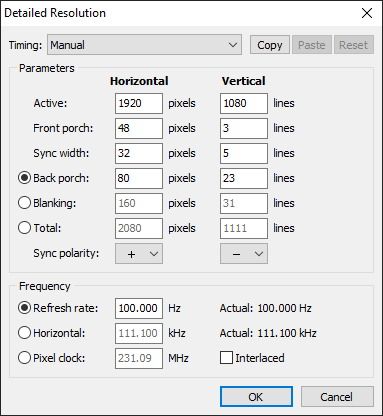
2. here i add FreeSync and give the panel a name
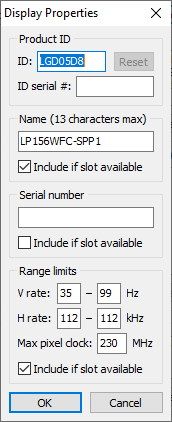
NOTE: i use 35-99hz as FreeSync-Range because i get "flicker" when i set it to 35-100hz (not dangerous and only in some Games (like Diablo 3 loading screen or CSGO) - but 99hz max range fixes this for me
3. set Display to 100hz
4. enable FreeSync and "Enhanced Sync" in driver
AN515-42 is a good Budget-Gaming-Laptop
with OC its a Budget-MONSTER!
pro-tipp: game on 1366x768@100hz - I have ~130-160fps in Overwatch or 90-100fps in Dying Light or 130-180fps in CSGO - now it the PERFECT Laptop for my LAN-Parties or other "gaming-on-the-go"-sessions 
PC: R7 2700X @PBO + RX 580 4G (1500MHz/2000MHz CL16) + 32G DDR4-3200CL14 + 144hz 1ms FS P + 75hz 1ms FS
Laptop: R5 2500U @30W + RX 560X (1400MHz/1500MHz) + 16G DDR4-2400CL16 + 120Hz 3ms FS