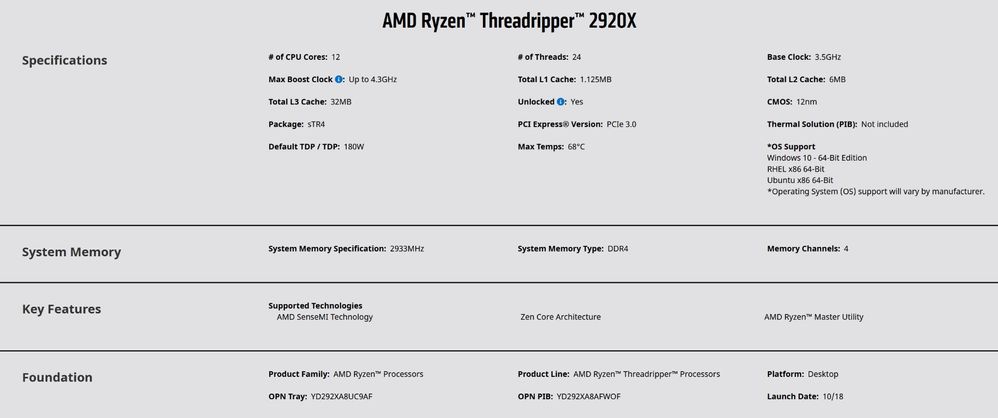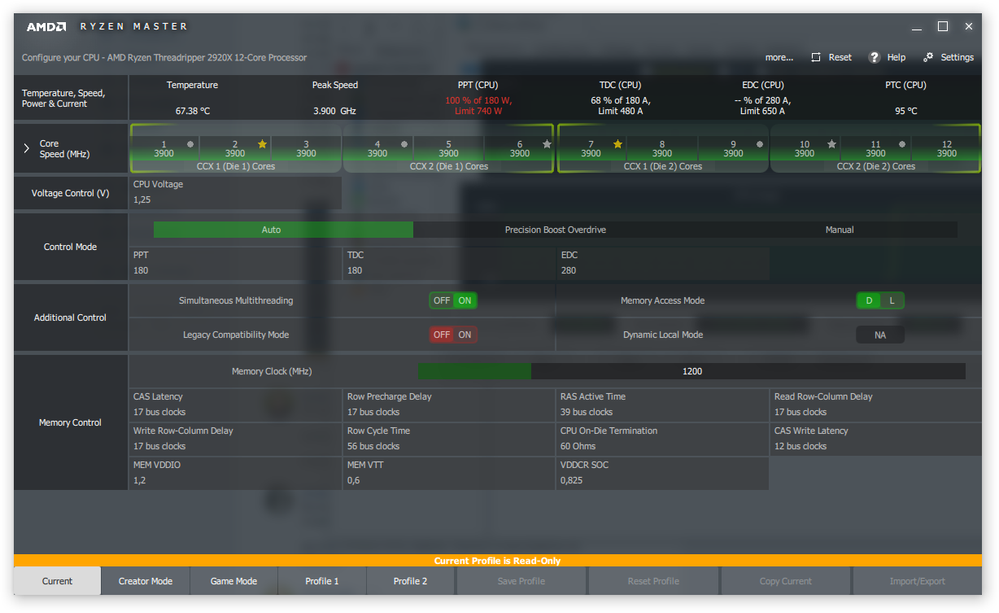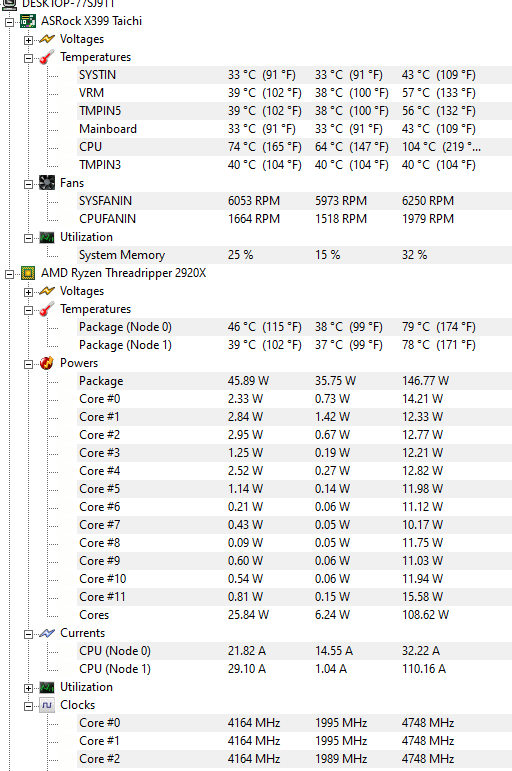Processors
- AMD Community
- Support Forums
- Processors
- AMD Threadripper 2920X High temperature
- Subscribe to RSS Feed
- Mark Topic as New
- Mark Topic as Read
- Float this Topic for Current User
- Bookmark
- Subscribe
- Mute
- Printer Friendly Page
- Mark as New
- Bookmark
- Subscribe
- Mute
- Subscribe to RSS Feed
- Permalink
- Report Inappropriate Content
AMD Threadripper 2920X High temperature
Hello!
I have on board:
ASRock Taichi X399
AMD Rizen Threadripper 2920X
be quiet! DARK ROCK PRO TR4
The temperature in the drain is 52-55 degrees. Under load it reaches 104. Is this normal?
I installed everything, as in the instructions. In idle 55 degrees. At the slightest load, it immediately jumps up to 75-80. In the test, fries 100+
The cooler does not have a flat sole. I polished it and polished it. It’s the same anyway. Even with tests, the radiator is cold. It’s as if he is not taking heat from the word at all.
If this is a normal temperature, how long will he live? And how it will affect performance. I took it specifically for work and rendering in AE. And what can be done, come up with?
In tests, this cooler usually cools even older models of this family, with a large number of cores.
I, like some of my friends, have a suspicion that the heat sink cover on the processor is uneven. Is it possible? And if so, what should I do and how should I be? I simply can’t work - I'm afraid that the processor will burn.
![]()
Thanks in advance!
- Mark as New
- Bookmark
- Subscribe
- Mute
- Subscribe to RSS Feed
- Permalink
- Report Inappropriate Content
xxxleopardxxx, this is an English only forum, so please post again in English. Also, please post a screenshot of Ryzen Master (RM) - simply drag-n-drop the image into your reply. Here are your specifications:
Thanks and enjoy, John.
- Mark as New
- Bookmark
- Subscribe
- Mute
- Subscribe to RSS Feed
- Permalink
- Report Inappropriate Content
In short, I don’t know what it is and how to explain it at all?))
In general, I measured the heat sink cover of the CPU 29-31 degrees. The sole of the cooler is 24-27. At the same time, I really wanted to touch the CPU cover with my finger. She is really cool, like the cooler itself !!!
Now I’m definitely at a loss ... Either the sensors are already fooling around, or the lid is really sitting unevenly on the crystals, or I don’t understand anything in this life.
Today I watched some review on YouTube about this CPU. There, in the comments, the man wrote that this CPU is marked "X", which means that in the programs the temperatures are specially set at 20 degrees. Is it so, I don’t know, but even I believe in it, but by strode.
- Mark as New
- Bookmark
- Subscribe
- Mute
- Subscribe to RSS Feed
- Permalink
- Report Inappropriate Content
I apologize for my Russian language.
I just thought that there would be international support ...
The fact that he has 68 extreme temperatures is what I saw. But how can I make sure that she does not reach this mark?
I'm not even sure that a water cooling system will help here.
Or just answer me. Is this the normal temperature for him to work?
- Mark as New
- Bookmark
- Subscribe
- Mute
- Subscribe to RSS Feed
- Permalink
- Report Inappropriate Content
xxxleopardxxx, this is a user forum where users try to help other users. Here is AMD Online Support. I assume AMD has support in Russian, but am not aware of how to get there. Your processor has an SOC (System On a Chip) that monitors and controls the temperature. It will not let it get over 68C. This is why I ask for a screenshot of Ryzen Master. It is the only official reporter of temperature. Please go here and download a copy of Ryzen Master, install it and post a screenshot. Is the CPU fan turning full speed? Is the HS firmly attached and are you using a proper amount of thermal paste? I have a 2990WX and use a AIO water cooler. In general, AMD suggest Threadrippers use liquid coolers, at least for all 3xxx Threadrippers. This you saw on YT is nonsense : "There, in the comments, the man wrote that this CPU is marked "X", which means that in the programs the temperatures are specially set at 20 degrees. Is it so, I don’t know, but even I believe in it, but by strode.". The X means 'eXtended frequency' range. I have never heard of the IHS (Integrated Heat Sink) being out of alignment. I suspect the fan speed or mounting. I run my pump and all my fans on 12 Volts. I would suggest you at least run the CPU fan on 12 Volts straight from the power Supply. Thanks and enjoy, John.
- Mark as New
- Bookmark
- Subscribe
- Mute
- Subscribe to RSS Feed
- Permalink
- Report Inappropriate Content
Yes, now you have opened my eyes! I'm in shock!
I ruined the warranty on both the CPU and the cooler, polishing them ...
But now I am fully convinced that everything is in order!
Thank you very much for the tip on this software, otherwise I would be crazy)
- Mark as New
- Bookmark
- Subscribe
- Mute
- Subscribe to RSS Feed
- Permalink
- Report Inappropriate Content
Thanks, xxxleopardxxx. The shots look quite good. The RED PPT indicates throttling. If you had better cooling you should be able to get closer to Maximum Boost (4.3GHz). If you can stand the noise, run the fans on 12 Volts. I assume you have TIM, at least now. I really do not think you have damaged the processor or HS. Have fun and enjoy, John.
- Mark as New
- Bookmark
- Subscribe
- Mute
- Subscribe to RSS Feed
- Permalink
- Report Inappropriate Content
ASRock boards read the Socket Temp not the Core Temp. I was very confused as well as soon i fired up my 2920x with and saw the Temp. Use Ryzen utillity of CPU-Z to get correct readings.
Still even than he gets quiet hot under load.