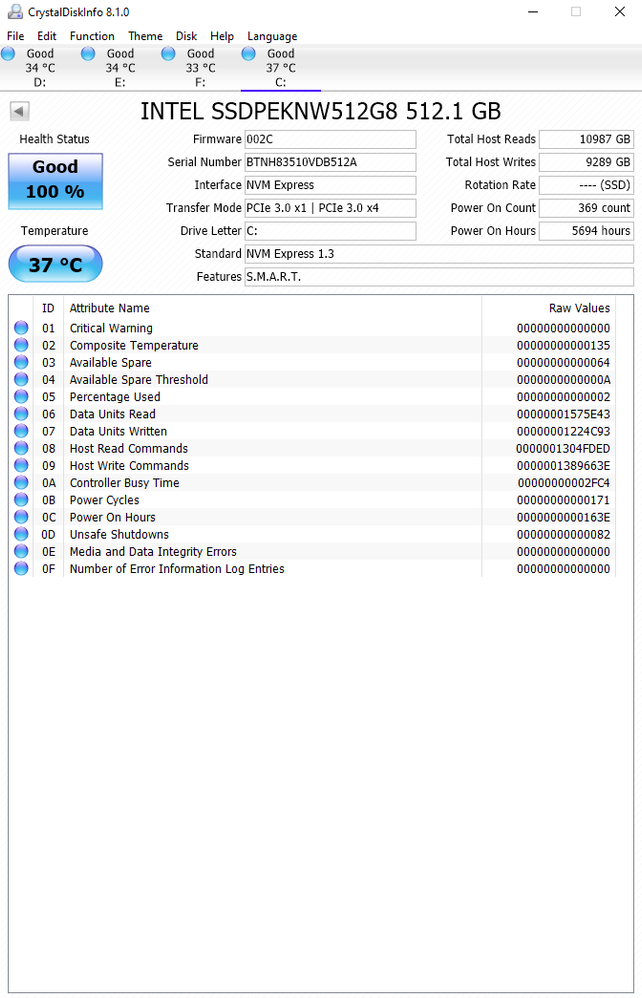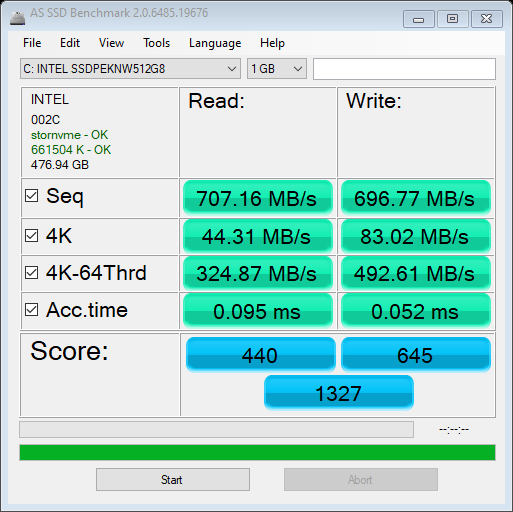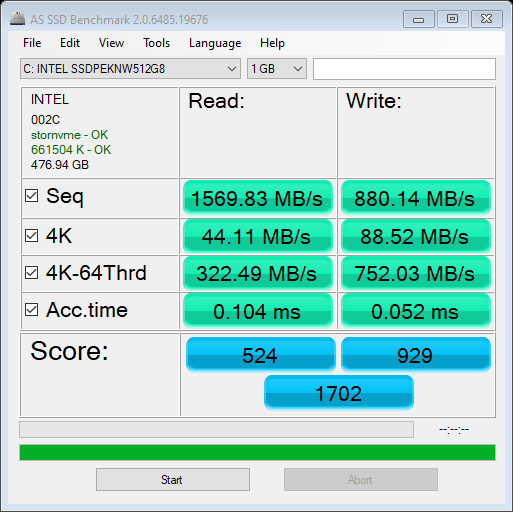Processors
- AMD Community
- Support Forums
- Processors
- PCIe x1 for M.2 SSD
- Subscribe to RSS Feed
- Mark Topic as New
- Mark Topic as Read
- Float this Topic for Current User
- Bookmark
- Subscribe
- Mute
- Printer Friendly Page
- Mark as New
- Bookmark
- Subscribe
- Mute
- Subscribe to RSS Feed
- Permalink
- Report Inappropriate Content
PCIe x1 for M.2 SSD
Curious why my Intel M.2 660p SSD only gets one lane when M.2 is supposed to be provisioned with 4 lanes
M.2 socket checked and fine, but my X570 has a second M.2 slot I can try
The second M.2 runs off the PCH which also provides SATA and USB etc
Do Ryzen 3000 processors allocate PCIe lanes differently?
- Mark as New
- Bookmark
- Subscribe
- Mute
- Subscribe to RSS Feed
- Permalink
- Report Inappropriate Content
Here a Graph of the X570 Motherboard:

Don't know if this helps you are not. But it shows the NVME lanes.
Seems the minimum lanes is 2 for NVME. How do you know that you are only using one lane instead of two? In the graph above it shows all the combos for M.2 or NVME devices.
The graph shows SATA(2) as having one lane each with one 2 lane NVME. Maybe you have your M.2 on a one lane SATA instead of a NVME 2 lane. Can't you in BIOS change the M.2 lanes from SATA to NVME?
EDIT: Found this from Crucial that explains why you are getting one lane. The M.2 is set as SATA in BIOS. You need to change it to x4 lanes as per this article: BIOS/UEFI Configuration for Optimizing M.2 PCIe NVMe SSDs | United States
Read your motherboard's manual and it will explain how the M.2 lanes can be set to SATA or NVME.
From above article:

- Mark as New
- Bookmark
- Subscribe
- Mute
- Subscribe to RSS Feed
- Permalink
- Report Inappropriate Content
My MSI X570-A PRO does not offer that level of control over the chipset. Maybe it will be added to a new BIOS update?
All I know is my SSD performance is being gutted by a bad BIOS setup.
- Mark as New
- Bookmark
- Subscribe
- Mute
- Subscribe to RSS Feed
- Permalink
- Report Inappropriate Content
Do tell how your performance is being "gutted" by PCIe 3.x x1? PCIe 3.x has 985MB/s per lane, and the Intel 660p is capable of 1.2GB/s in real world usage before its SLC configured cache is filled, and less than 1/5th of that after its SLC configured cache is filled, and it's also faster than anything any home user would ever encounter.
I have the larger capacity, higher performing 2TB drive, and as you can see it can barely exceed 985MB/s in AS SSD, with Samsung's benchmark being more favorable. My 1TB Samsung 960 Pro is included as a comparison reference.



- Mark as New
- Bookmark
- Subscribe
- Mute
- Subscribe to RSS Feed
- Permalink
- Report Inappropriate Content
all i know is the motherboard is not configured the way I can get it to use my SSD properly
so I accuse AMD of a BIOS fault
- Mark as New
- Bookmark
- Subscribe
- Mute
- Subscribe to RSS Feed
- Permalink
- Report Inappropriate Content
This tech site reviewed the performance of your Intel SSD: https://ssd.userbenchmark.com/SpeedTest/557263/INTEL-SSDPEKNW512G8

- Mark as New
- Bookmark
- Subscribe
- Mute
- Subscribe to RSS Feed
- Permalink
- Report Inappropriate Content
On my B350 board my Intel 660p SSD runs much faster than on the X570 which seems to be short counting me on lanes for my SSD.
- Mark as New
- Bookmark
- Subscribe
- Mute
- Subscribe to RSS Feed
- Permalink
- Report Inappropriate Content
Anandtech did a great review on the 660p last year, and the way it's configured, as the drive fills, its performance will drop to basically HDD levels, and its average data rate under a heavy load is pretty much the same as SATA (and under the 985MB/s PCIe 3.x x1 provides). Yes it is a value oriented NVMe drive (and is dirt cheap, I paid $185 for the 2TB model which is, well, dirt cheap) which was one of the first (if not the first) QLC based drives. It has a 4 channel controller and doesn't flush cache until it gets full, which isn't exactly a bad thing considering the bulk of operations are either reads or small writes which fit in the SLC cache outside application installations and the initial load.
https://www.anandtech.com/show/13078/the-intel-ssd-660p-ssd-review-qlc-nand-arrives


- Mark as New
- Bookmark
- Subscribe
- Mute
- Subscribe to RSS Feed
- Permalink
- Report Inappropriate Content
Intel has the SSD toolkit that can flush the SLC to restore performance
the real problem is the X570 has options I cannot control to allow the full speed of my SSD to be enjoyed
I posted this on the MSI Forum so world+dog can all see
X570 is not a low end platform,
Moving my SSD to the M2-2 was able to get more bandwidth but the overhead of the X470 does eat into the performance.
I noticed a M.2 box for USB 3.1 so its possible to clone a SSD in rigs with one M.2 slot like my MSI B350M Bazooka, the one I found was $10
- Mark as New
- Bookmark
- Subscribe
- Mute
- Subscribe to RSS Feed
- Permalink
- Report Inappropriate Content
You're using a low end Ryzen 2400G with an X570 motherboard.
- Mark as New
- Bookmark
- Subscribe
- Mute
- Subscribe to RSS Feed
- Permalink
- Report Inappropriate Content
black_zion wrote:
You're using a low end Ryzen 2400G with an X570 motherboard.
My CPU is the best of the lot with integrated graphics.
I spent a fair bit of pesos on it so I have some expectations of being able to use it for a while.
I am waiting for the Ryzen 4000 processors which are expected to surface at NewEgg maybe end of Q1 or early Q2 2020.
The refined Zen 2+ will hopefully have the shortcomings of the 3000 series fixed etc. I know its already at tapeout so my radar tells me production is ramping up now for mobile first and desktop into the channel shortly after the mobile orders are done.
Hopefully the bugs in the BIOS for my MSI X570-A PRO will be ironed out properly.
I am also hoping Ryzen 4000 processors will offer the maximum PCIe lanes possible.
- Mark as New
- Bookmark
- Subscribe
- Mute
- Subscribe to RSS Feed
- Permalink
- Report Inappropriate Content
The irony of someone complaining about losing performance when they use an entry level previous architecture processor with an entry level SSD...
- Mark as New
- Bookmark
- Subscribe
- Mute
- Subscribe to RSS Feed
- Permalink
- Report Inappropriate Content
I have noted that the BIOS time on the X570 is 18.1 seconds while on the X470 it was 24.8 seconds so the boot process is improved
If the X570 actually allocated the 4 lanes to the SSD instead of someplace else. My loading of Windows would be faster too.
Radeon drivers have crashed my rig so I have put my GTX 1060 back in the machine.
Not sure why the AMD driver freezes on me. Even if windows had installed a DCH driver it could alert me so I can removed it etc. No error messages or anything.