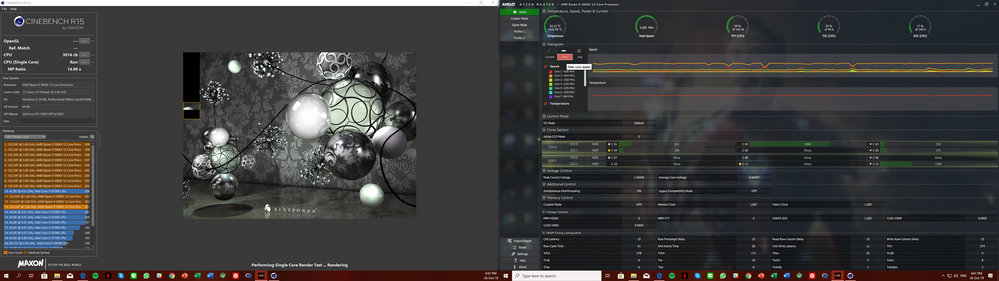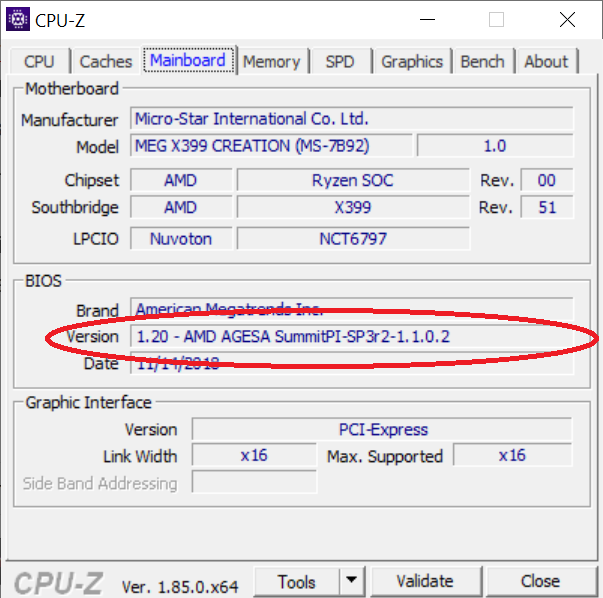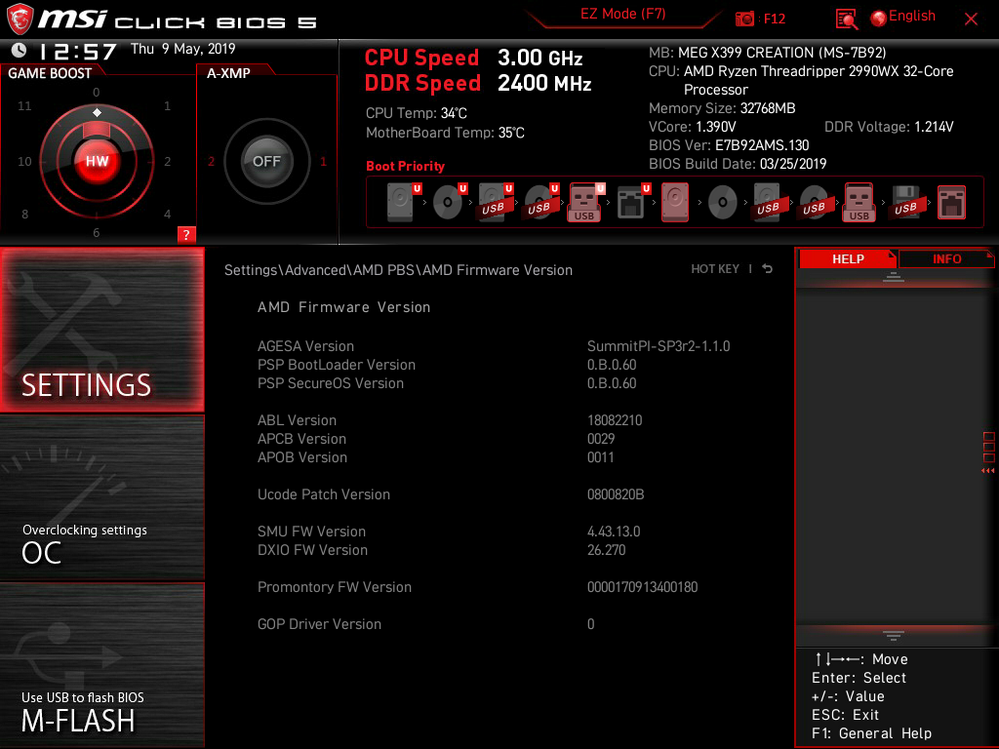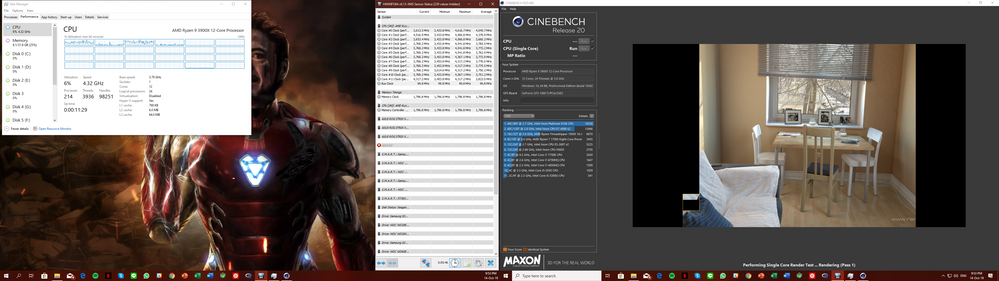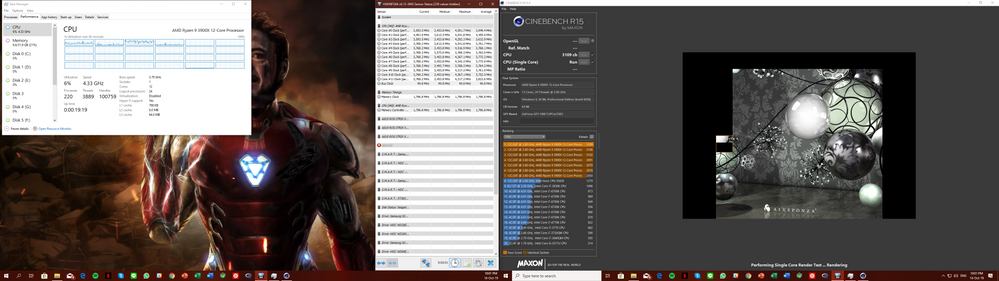Processors
- AMD Community
- Support Forums
- Processors
- So, here's something weird with my 3900X...
- Subscribe to RSS Feed
- Mark Topic as New
- Mark Topic as Read
- Float this Topic for Current User
- Bookmark
- Subscribe
- Mute
- Printer Friendly Page
- Mark as New
- Bookmark
- Subscribe
- Mute
- Subscribe to RSS Feed
- Permalink
- Report Inappropriate Content
So, here's something weird with my 3900X...
Computer Type: Desktop custom built (by me)
GPU: GIGABYTE AORUS GTX 1080 Ti (GV-N108TAORUS-11GD)
CPU: AMD Ryzen 9 3900X 12-Core Processor (Default, except FCLK at 1800MHz for memory OC at 3600MHz)
CPU Cooler: Cooler Master Masterliquid 240
Motherboard: ROG STRIX X570-F GAMING
RAM: Corsair Dominator Platinum 2x16GB 2800MHz DDR4 Samsung B-die module (CMD32GX4M2A2800C16)
PSU: Seasonic Prime Snow Silent 750W 80+ Platinum
Operating System & Version: Windows 10 Pro 64-bit Build 18362
GPU Drivers: GeForce 436.48
Chipset Drivers: 1.9.27.1033 (taken from AMD's website, as I can't figure out how to check this in my system)
Background Applications: Cinebench R15, Cinebench R20, Ryzen Master, HWInfo
Description of Original Problem and Troubleshooting:
About 2 weeks ago I decided to finally switch from Intel to AMD. I picked up a 3900X paired with the ASUS RoG X570 Strix-F motherboard and 2x16GB Corsair Dominator Platinum 2800MHz DDR4 kit with Samsung B-die modules. All went well, and after finishing the build, I immediately updated the BIOS to the latest available on ASUS's website, which is 1201 and this includes the ABBA AGESA update. I then also grabbed all of the necessary drivers, software suites, etc, Ryzen Master, and the chipset driver from AMD's website. I benchmarked the system and started overclocking my memory to 3600MHz with just 1usmus' DRAM calculator. These all went perfectly fine for me.
It was at this moment that I found out about the Ryzen 3000 boosting issue from Der8auer's video and from what I can gather the ABBA AGESA was supposed to somewhat mitigate this boosting issue. This intrigues me and I get to benchmarking the system matching Der8auer's polling requirement, just to see where my 3900X lies in Der8auer's distribution curve. I did the R15 single-core benchmark, with HWInfo for monitoring, clock speed monitoring only, 500ms polling, and no PBO. So, basically, the only change I have in BIOS at this point is just those related to my memory overclocking at 3600MHz and 1800MHz FCLK to run it at a 1:1 ratio. Now, I was quite happy with the result, as I was able to see in HWInfo, with R15, that my maximum boost during the single-core benchmark reached 4.5917GHz. For the sake of curiosity, I then tried the same thing with R20, and I was even more surprised since the maximum boost clock during the benchmark is 4.6167GHz. I repeated this many many times at the time and the results were consistent. That is to say that I can keep hitting 4.5917GHz and 4.6167GHz boost clocks in R15 and R20 single-core benchmark respectively.
Now, this is where things get weird for me and my understanding of the CPU behavior began to break down. Pretty much a week later up to the writing of this post, I occasionally randomly benchmarked the system with both R15 and R20, and I was unable to reach the same maximum boost clock in HWInfo. These are also reflected by the marginally low Cinebench score. I again repeated this many many times, and up to the writing of this post, the behavior is also consistent, in that, the 4.5917GHz and 4.6167GHz boost clocks are nowhere to be found. Now, the point of this post is to seek help in understanding why this is happening, what's wrong or if there's anything wrong with either my CPU, motherboard, memory, driver, BIOS, Windows version, monitoring software, or God knows what. I am completely lost now, and that's why I decided to post this here.
Do note that I have not changed anything in BIOS or in any other settings application, Ryzen Master or ASUS's AISuite, ever since I started benchmarking with R15 and R20 after seeing Der8auer's video. If anyone would like to see the "proof" for the 4.5917GHz and 4.6167GHz boost clocks, I can try and post the screenshots I took of it here.
If anyone knows or understands anything regarding this, in my opinion, strange behavior of the 3900X, do let me know! Any help would be appreciated! Thanks in advance!
*POST UPDATED TO INCLUDE MORE DEVICE INFORMATION.
- Mark as New
- Bookmark
- Subscribe
- Mute
- Subscribe to RSS Feed
- Permalink
- Report Inappropriate Content
No comment people? Really?
- Mark as New
- Bookmark
- Subscribe
- Mute
- Subscribe to RSS Feed
- Permalink
- Report Inappropriate Content
Sorry, jeffb0918, way too many words and too few facts. HWinfo is the least reliable reporting application. Please post only Ryzen Master screenshots for measurements. Clear CMOS, run NO OC software, especially from your MB Vendor and remove any installed on your system. Get NO drivers from the MB vendor - ONLY from AMD and other manufacturers. Please run Cinebench and/or AIDA64 and post the RM screenshots. Also please tell us all your parts, including CPU cooler and PS. Sorry I see nothing weird yet. Thanks and enjoy, John.
- Mark as New
- Bookmark
- Subscribe
- Mute
- Subscribe to RSS Feed
- Permalink
- Report Inappropriate Content
Okay. I did what you ask me to do. Updated the original post with a specification list of my PC. I have cleared CMOS, no OC, no RAM OC, manual or with DOCP, no OC software from anywhere, all drivers are from AMD (for the CPU) and nVidia (for the GPU), BIOS is still 1201 with the ABBA AGESA in it from ASUS's website. Here's the Ryzen master screenshot with Cinebench R15 single core test. Do note that this is with a CMOS reset, which means my memory runs only at 2133 MHz. You can see that the peak frequency there is 4.410GHz, which is significantly lower than the 4.6GHz boost advertised. Now, shouldn't this be considered weird? Especially when I'm using the ABBA AGESA already?
Now, my comments in my original post is that some week ago I was able to see a little over 4.6GHz when running the single core Cinebench test, why the behavior suddenly change/degrade, without me touching any settings related to that?
- Mark as New
- Bookmark
- Subscribe
- Mute
- Subscribe to RSS Feed
- Permalink
- Report Inappropriate Content
Thanks, jeffb0918. I am still looking, but seeing 4 CCXs set to 4600 MHz. Please try 'Current' speed instead of 'Peak' during the run and let me know what you see. Also try AIDA64. You can use the trial version if you do not have a license. I have Gen 1 and Gen 2 TRs and am waiting for Gen 3, so I do not have a Gen 3 Ryzen yet. I do not understand all this yet. RM went through major changes for 3. I want to look into your BIOS 1201 and ask AMD some questions - no weekend support. So far I do not think this is weird because I suspect you were using HWinfo before, so the results are suspect. Thanks and enjoy, John.
- Mark as New
- Bookmark
- Subscribe
- Mute
- Subscribe to RSS Feed
- Permalink
- Report Inappropriate Content
OK, jeffb0918, here is something weird! I DLed BIOS 1201 and examined it with a hex editor. The embedded name is AGESA!V9.Combo-AM4 1.0.0.3. It is not AGESA 1.0.0.3ABBA as advertised! This could be an ID error only, but I suspect that your MB vendor has goofed! This needs to be resolved first. Please let me know what you learn. Thanks and enjoy, John.
EDIT: Please look in your BIOS and see what AGESA it thinks is there.
- Mark as New
- Bookmark
- Subscribe
- Mute
- Subscribe to RSS Feed
- Permalink
- Report Inappropriate Content
For the AGESA version, I was unable to find any entry regarding that in the BIOS. But, with HWInfo, it reports the AGESA version to be Combo-AM4 1.0.0.3.
From HWInfo, in the CPU tab, the microcode revision is 8701013 and SMU firmware revision is 46.49.0.
Now, I'm not entirely sure how to interpret these as the AGESA version, but I have read online that I should get the AGESA version from these numbers instead of the one listed in the motherboard tab, since that can be inaccurate.
- Mark as New
- Bookmark
- Subscribe
- Mute
- Subscribe to RSS Feed
- Permalink
- Report Inappropriate Content
From what I can tell by looking through all the previous BIOS versions, they all have the same ID for the AGESA It is possible that they simply didn't bother changing the ID? But then again, it was suggested to determine AGESA version based on the CPU microcode version and SMU firmware version, but I'm not sure how to do this.
- Mark as New
- Bookmark
- Subscribe
- Mute
- Subscribe to RSS Feed
- Permalink
- Report Inappropriate Content
The 4 CCXs at 4600 was there by default, either by the BIOS or the CPU itself, I know not. As for the "current" tab, it's really hard to say because the number jumps every second. All I can tell is that it is not better or might even be worse than the "peak" tab since the "peak" reflects the highest clock speed during the polling time period, and this "peak" speed will be reached occassionally in the "current" tab, not persistently. If anything, I'm giving the 3900X the best case scenario to hit the 4.6GHz mark by looking at the maximum speed only instead of the "current" or "average".
For AIDA64, I can try that and I will post back with what I see.
The reason I find this "weird", aside from my use of HWInfo, is that my maximum single-core boost clock, even when monitored with Ryzen Master, fall behind significantly compared to other people's. Most people, statistically, seem to be able to hit 4.5, 4.525, 4.550, or 4.575 GHz, while my chip is way way lower. Now, my concerns are the following:
1. I got a defective 3900X.
2. I got a defective motherboard.
3. I got very bad luck at the silicon lottery somehow that my chip is way below spec (?)
4. Is the chip degrading over the few weeks I'm using it? Because by default, if I look at vCore, numbers are relatively high, jumping around 1.3 all the way to 1.5V. Online, there has been numerous threads on this "idle" voltage subject and everyone seems to agree that this is totally fine and normal behavior, nothing to worry about.
So, I'm trying to get to the bottom of this boosting issue of mine, especially since if I look at it from the HWInfo measurements, it points towards degradation, because I'm losing speed without even changing any BIOS settings and whatnot in the course of 3 weeks-ish. And say that HWInfo is an unreliable monitoring software, assuming it has a certain degree of inaccuracy or offset in its sensor measurement if I perform the two comparative measurements (so, 3 weeks ago and now) with HWInfo, and only consider the difference between them, the error due to monitoring software on average should ideally cancel out almost entirely in my opinion.
- Mark as New
- Bookmark
- Subscribe
- Mute
- Subscribe to RSS Feed
- Permalink
- Report Inappropriate Content
jeffb0918, I have a bad attitude when I get down on an application - mark it off and blame all anomalies on it. The first thing required is to get ASUS to explain. Your results are too suggestive of what the ABBA AGESA corrected to be just
coincidences! AGESA version:
I do not know those other versions. You will need to ask an AMD support person. AIDA64 also gives the AGESA version.
I suspect you do not have any defective stuff, with the exception of a BIOS! CPU voltages jump around a lot as does temperature. Bad SW is bad and their attempts to correct it may well make it worse. I don't think you should assume that HWinfo remain constant and your stuff is dying. Please let me know what ASUS says. Thanks and enjoy, John.
- Mark as New
- Bookmark
- Subscribe
- Mute
- Subscribe to RSS Feed
- Permalink
- Report Inappropriate Content
If I look at CPU-Z it gives me the same thing indeed, Combo-AM4 1.0.0.3. As for the BIOS, mine doesn't have any such entry, even things like microcode version and SMU firmware I need to get either from HWInfo or AIDA64 (both report the same version). I also tried with AIDA64 as you suggested, setting affinity to core 1 only and stress-testing CPU, FPU, cache while monitoring with Ryzen Master. Ryzen Master gives an average clock of ~4.34GHz for core 1, with a peak value of 4.377GHz, looking at the "current" tab, I can safely say that I have never seen a clock speed any higher than 4.377GHz recorded in Ryzen Master. I also monitored the test simultaneously with HWInfo, and HWInfo recorded a peak clock speed of 4.541GHz with an average of 4.359GHz. Now, you can see that the recorded average in both monitoring software are pretty similar, they differ massively in terms of the peak frequency recorded.
Here's my hypothesis: The discrepancy is due to the fact that the smallest polling period one can set is 1s, while I use 500ms polling period in HWInfo.
So, in principle, HWInfo should be able to capture more of the dynamic behavior of the CPU. Why 500ms? It was what Der8auer used when he did the polling for the maximum boost frequency of Zen 2 CPUs. But again, none of these tests or monitoring software ever recorded my CPU hitting the 4.6GHz boost, not even in HWInfo where it previously did (as you can see from these HWInfo screenshots). Right now, I can tell you that even if I ran Cinebench 1000x monitoring with HWInfo, I can not recreate these screenshots. I can't compare with Ryzen Master monitoring results since I did not have it yet at the time these screenshots were made.
- Mark as New
- Bookmark
- Subscribe
- Mute
- Subscribe to RSS Feed
- Permalink
- Report Inappropriate Content
As for the BIOS, I also found a Beta BIOS 1304 and 1305 for my board and viewing those with the hex editor showed a similar ID for the AGESA with the exception of the version number changed to 1.0.0.4. So, it has this entry:
AGESA!V9.Combo-AM4 1.0.0.4
This Beta BIOS, supposedly have the newer SMU 46.69.0 and 46.59.0 or something like that, and to me, it seems like they are just lazy and only updates the version number of the AGESA, and not the specific patch versions (ABBA, ABB, etc.), since technically, both the ABBA and the ABB patches are still considered version 1.0.0.3. But regardless, I will ask ASUS about this, their customer support is also closed at the weekend, unfortunately.
- Mark as New
- Bookmark
- Subscribe
- Mute
- Subscribe to RSS Feed
- Permalink
- Report Inappropriate Content
jeffb0918, more than one monitor application should not be used at once.
During the height of the boost furor, AMD moved their expert (Robert Hallock) to Reddit (I do not know why). AMD worked to determine what the problems were. They found HWinfo was running some code to 'peak' the processor, altering the results and distorting the numbers. AMD with the help of MS made changes to W10 build 18362 scheduler to work around some of this. Please be sure you are running the latest patch level (I am at 418). AMD also released the AGESA to address the Ryzen end of it and I get the impression that they were successful. Please see if you can find Robert Hallock's post on Reddit. Post a link here so I can read it again. I find Reddit unusable. Please let me know what you learn. Enjoy, John.
- Mark as New
- Bookmark
- Subscribe
- Mute
- Subscribe to RSS Feed
- Permalink
- Report Inappropriate Content
As a matter of fact, at least on this Zen 2 thread on Reddit, most people seem to recommend using HWInfo and not Ryzen Master. What they don't recommend is HWMonitor for its inaccurate readings.
https://www.reddit.com/r/Amd/comments/db60m3/the_zen_2_faq/
I was unable however to find the specific post/comment you referred to.
On top of that, I don't quite see why multiple monitoring application can/should not be used together since all they are doing is recording values from an existing and continuously measuring sensors anyway. Regarding your Windows comment, yes, I am in fact using Windows 10 Pro build 18362.418 at the moment. There are updates available, but I have not gotten around updating it just yet this week and will do so soon. And of course, I too was under the same impression regarding the AGESA update, especially after watching the updated Der8auer's video with the ABBA AGESA; hence, my title "something weird", because it seems to be either not working for me, or made it somehow worse. This is also exactly why I was concerned that I have a bad/faulty hardware.
- Mark as New
- Bookmark
- Subscribe
- Mute
- Subscribe to RSS Feed
- Permalink
- Report Inappropriate Content
For Your Information Only:
black_zion posted this link on a thread he started on General Discussion that talks about the Boost improvement on the Ryzen 3000 series Processors including the BETA BIOS you mentioned from Asus: Report: New AMD Ryzen 3000 Firmware Improves Boost Clock Speeds | Tom's Hardware


- Mark as New
- Bookmark
- Subscribe
- Mute
- Subscribe to RSS Feed
- Permalink
- Report Inappropriate Content
I see. I am inclined to try them out but I'm not sure about the risk of bricking my board over it. To my knowledge, in ASUS board, once you update the BIOS, you can never downgrade. So, if this Beta BIOS is unstable or unsuitable somehow with my system, that means I will be screwed until they decided to release an official version of the new BIOS, which can take anywhere from days to weeks, to months even.
- Mark as New
- Bookmark
- Subscribe
- Mute
- Subscribe to RSS Feed
- Permalink
- Report Inappropriate Content
Yes, that is true. But normally in the BIOS download section it usually mentions if you can revert to an earlier BIOS version you had.
Best thing to do is have a "Live Chat" with Asus Support and asked them if the BETA BIOS can be downgraded. If they say no then no need to install it since it isn't official BIOS yet. Also ask if installing the BETA BIOS will void your Motherboard Warranty if still in effect.
I personally have used Asus Live Chat. Fastest way to get simple answers. If the Tech doesn't know they usually escalate the ticket and you will be sent an email from Asus Support with a future answer. I believe they are 24/7.
I just mentioned the previous link to show you that AMD is working on improving the Boost problem in 3rd generation processors in future BIOS versions.
Okay, I let the other User continue his reasoning in troubleshooting so as not to interrupt his flow in solving your problem.
Good luck!
- Mark as New
- Bookmark
- Subscribe
- Mute
- Subscribe to RSS Feed
- Permalink
- Report Inappropriate Content
Yes, I contacted ASUS support and they didn't really recommend installing a Beta BIOS as while it can be reverted back once the newer version is installed, I will have to force that through BIOS flashback. They also didn't really know what's going on, but recommended me to go back to BIOS 0804 instead. Kinda weird recommending me to downgrade instead by forcing a BIOS flashback to see if that fixes my problem...
- Mark as New
- Bookmark
- Subscribe
- Mute
- Subscribe to RSS Feed
- Permalink
- Report Inappropriate Content
Did this fix your problem? Because I'm having similar issues, and am on "1407 AMD AGESA Combo-AM4 1.0.0.4" and it seems all of my issues started after updating to this BIOS from 0804. My system used to idle at 3.8GHz and boost up to 4.6GHz, when I first ran it. It was very well behaved, ran cool at 35-38c, low vcore at desktop. Now, it's like it's bipolar, voltages and clock speeds bouncing around all over the place at the slightest movement of the mouse, idle temps at 45c to 50c, package temps reaching 65c randomly just sitting here. It's a mess now and I legitimately hate it.
- Mark as New
- Bookmark
- Subscribe
- Mute
- Subscribe to RSS Feed
- Permalink
- Report Inappropriate Content
Same here..
I habe a 3800x and a x570 gigabyte elite wifi board. The board came with the F1 bioe its first revision and i was seeing boost clocks consistantly at 4500mhz for single core.. and all core boosts of 4300mhz using cinebench 15. And in games i was seeing it averaging around 4400mhz or so.
Then i updated the bios to the latest F10 which is aegesa 1004 and updated windows and all that fun stuff.. and now ny cpu wont eveb see 440pmhz single core boost. Im seeing 4350mhz average for single core and 4166 for all core. In games im seeing 4300mhz or so.
Something with the new bios or whatever has severly crushed this cpus boost clocks.. Either that or my cpu is degrading. Im going to flash the bios back to an older version if i can and see if i csn get my old boost clocks back.
Also yes my cpu jumps all over the place now. Up down up down up down.
Im royally pissed off that my 38p0x i paid extra for isnt even reaching 4400mhz let alone 4500.. yes i know ite a single core boost but im not seeing a single damn core boost to 4500mhz. Also my 3800x used to idle at stock clock speed. And now its idling at 3300-3600mhz often..
If i had the money id sue this company for false advertisement.