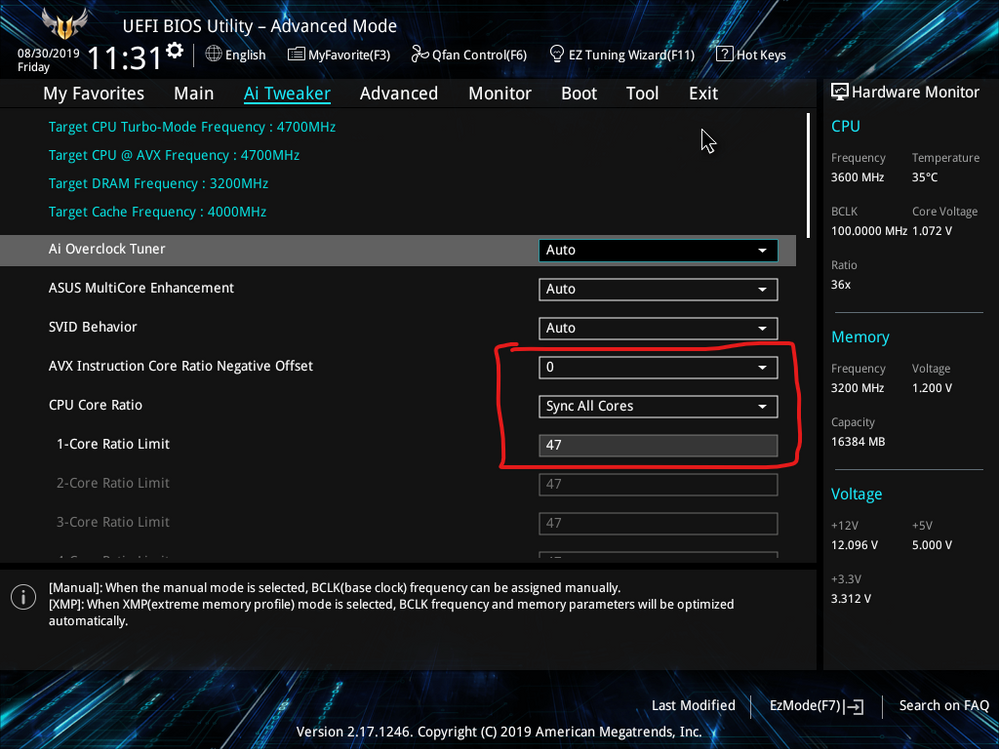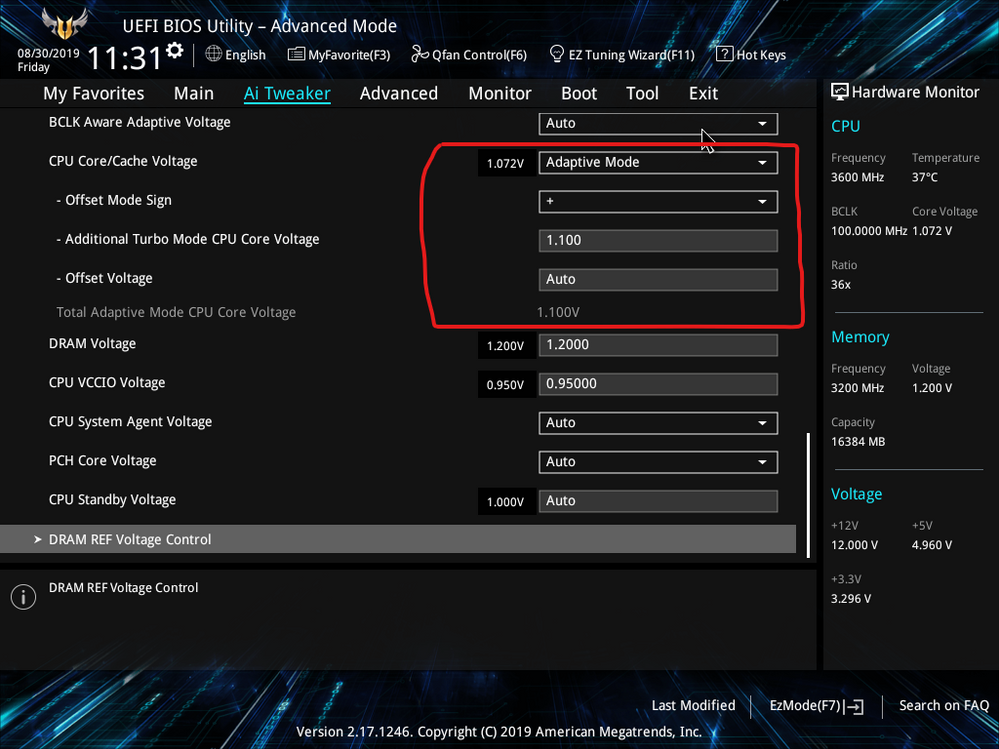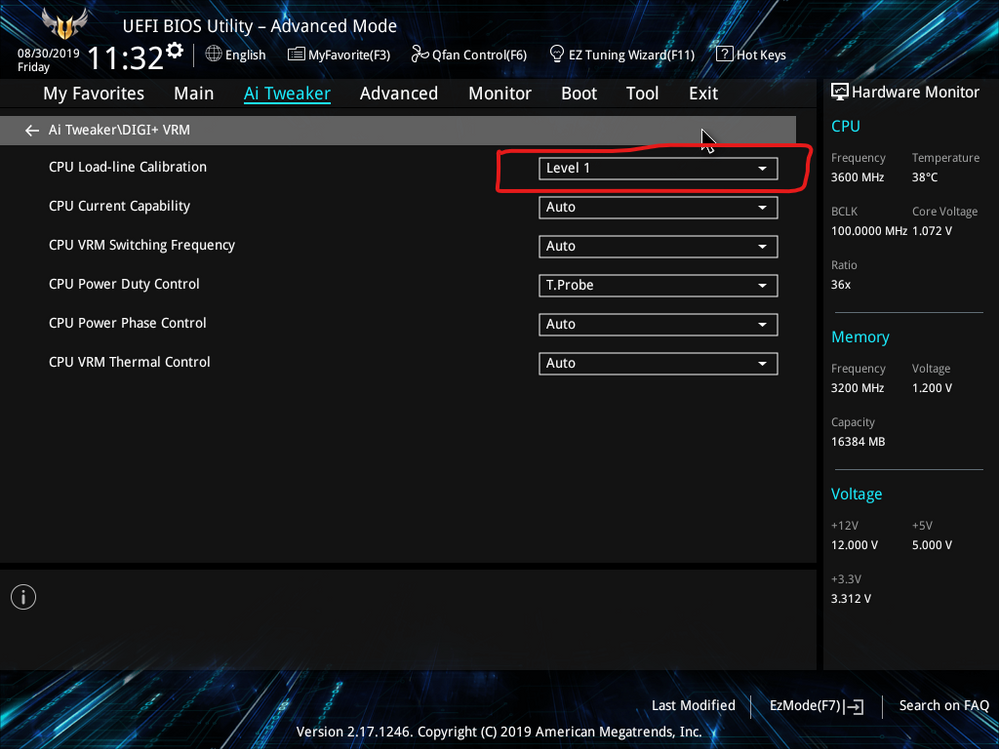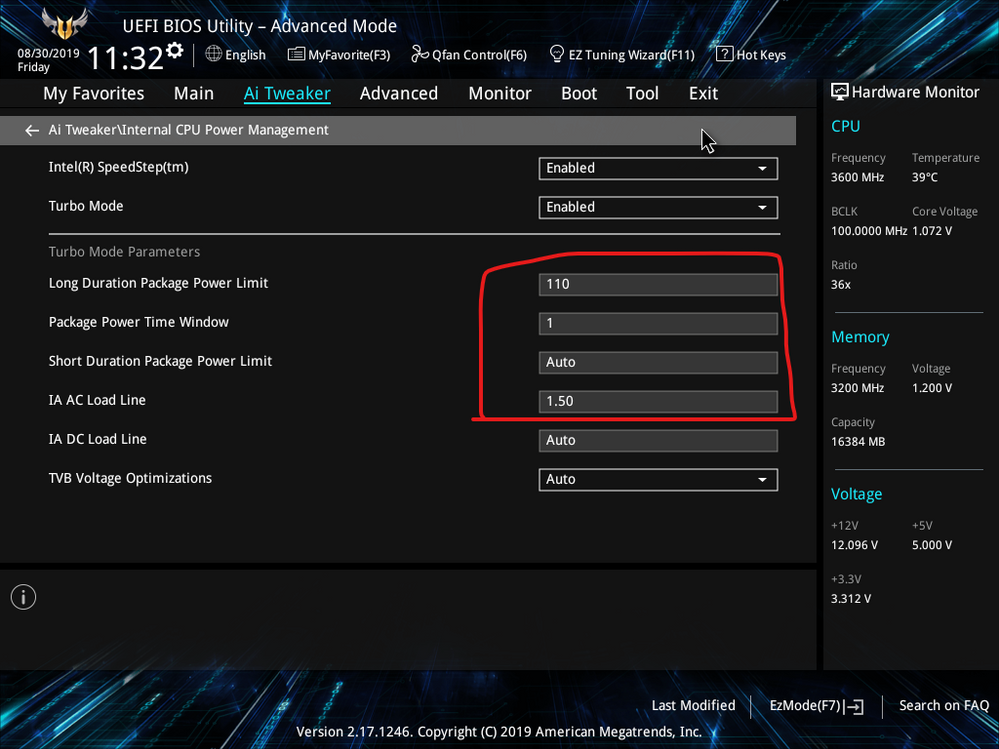Graphics Cards
- AMD Community
- Support Forums
- Graphics Cards
- [Powercolor RX Vega 64] Games keep freezing and cr...
- Subscribe to RSS Feed
- Mark Topic as New
- Mark Topic as Read
- Float this Topic for Current User
- Bookmark
- Subscribe
- Mute
- Printer Friendly Page
- Mark as New
- Bookmark
- Subscribe
- Mute
- Subscribe to RSS Feed
- Permalink
- Report Inappropriate Content
[Powercolor RX Vega 64] Games keep freezing and crashing
Hello Guys,
I have a problem with my RX Vega 64. My games keep crashing on me (mainly Dead by Daylight and CS:GO).
So the game freezes for a second, then my screens all turn black (Audio of the game is still playing), after that I get thrown onto my desktop, while my game is still running (Audio is still there). The game is still running minimized and I have to force close it with the task manager. Also Wattman crashes and gets restored to default (also tried undervolting, which also didn't solve the problem)
I'm running a three screen setup, the main one is connected with a DP cable (I also replaced it once) the other two are connected with HDMI - this problem also persisted when I had a two screen setup.
This problem was fixed for me for like 2-3 months since this week it is happening again.
System specs:
i5-8600K - used to be overclocked but isn't anymore thought maybe that would fix it. Hint it didn't ![]()
MSI Z370 PC
16 GB Crucial DDR4 RAM
Powercolor RX Vega 64 paired up with with a Corsair TX750M (750W) - This is also the recommended wattage by AMD.
Newest Version of Windows 10 Pro with the newest AMD Driver installed (19.5.2).
I hope you guys can maybe figure out what is wrong with my system.
Thank you in advance
iVisc
- Mark as New
- Bookmark
- Subscribe
- Mute
- Subscribe to RSS Feed
- Permalink
- Report Inappropriate Content
OC to your processor with adaptive voltage. Apply low voltage but increase the load line multiplier. Also enter the TDP limit. I am using 8600k and sharing my OC settings. Maybe it'il help.
After performing OC on your processor, do it to the stabilization test. I use Prime95 and FurMark Cpu Burner.
- Mark as New
- Bookmark
- Subscribe
- Mute
- Subscribe to RSS Feed
- Permalink
- Report Inappropriate Content
Hello,
Thank you for your answer. I tried that yesterday, didn't work for me. I now reset all my BIOS settings and testing currently. But a real fix would still great.
- Mark as New
- Bookmark
- Subscribe
- Mute
- Subscribe to RSS Feed
- Permalink
- Report Inappropriate Content
I just sent the sample. The settings that work for me may not work for you. I hope you can solve the problem and increase speed of your processor at a good level.
- Mark as New
- Bookmark
- Subscribe
- Mute
- Subscribe to RSS Feed
- Permalink
- Report Inappropriate Content
Tbh I just want to play my games, the stock speed of the processor is enough for now until my games run stable. I also didn't just copy the settings I tired like 4 levels of load line and decreased the frequency.
- Mark as New
- Bookmark
- Subscribe
- Mute
- Subscribe to RSS Feed
- Permalink
- Report Inappropriate Content
Perform a stabilization test with FurMark. Use the processor in the default settings. If 15-minute test for 800x600 resolution without AA and with 8x AA have not any problem, you probably don't have a hardware problem. I think you can run games stably. And if there is a problem with a game, it would be more thing to look elsewhere.