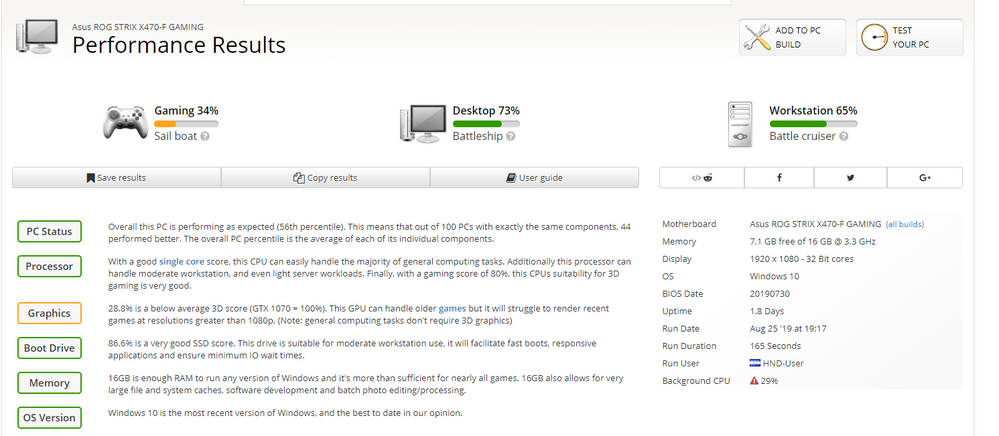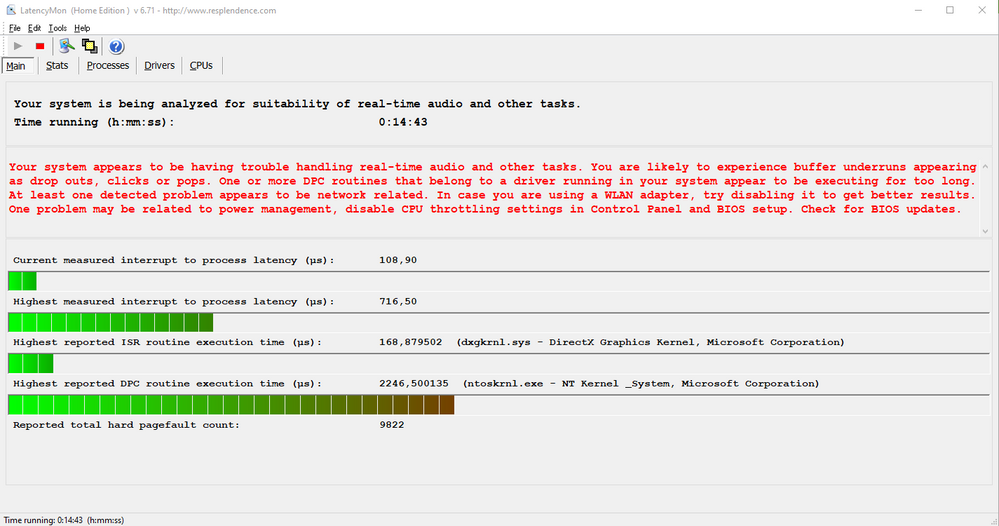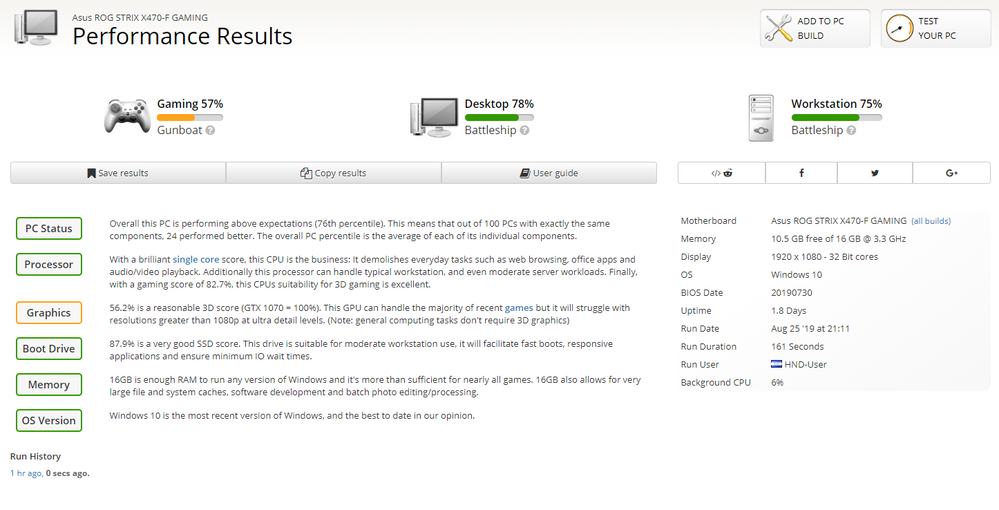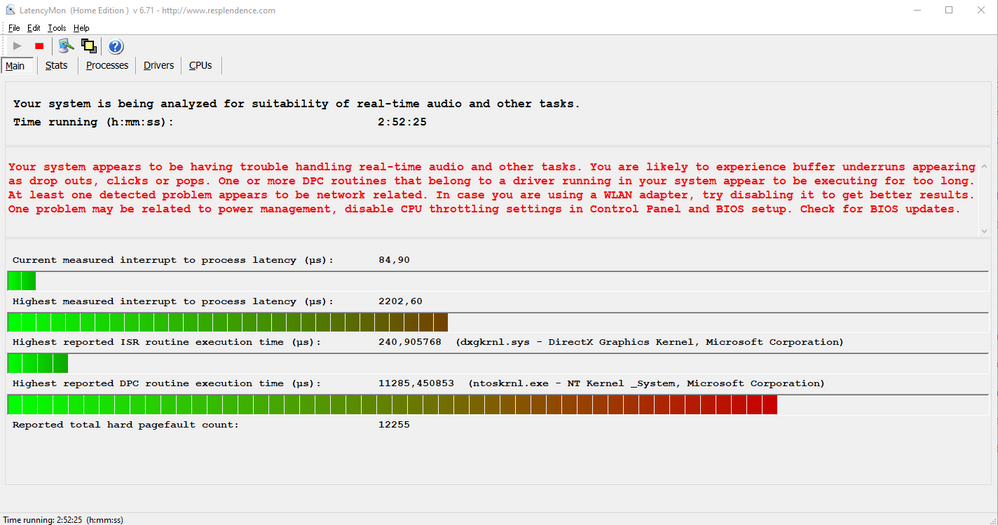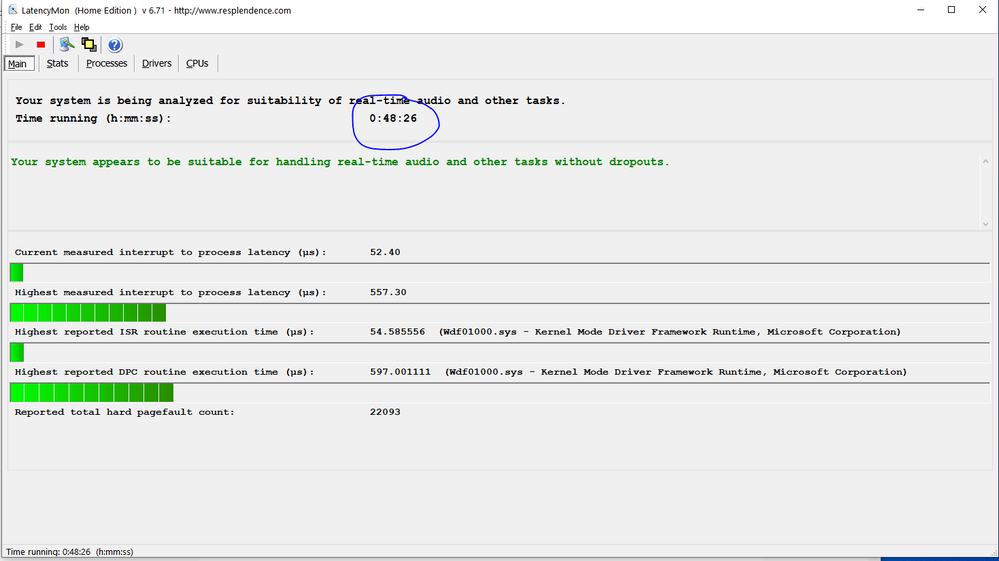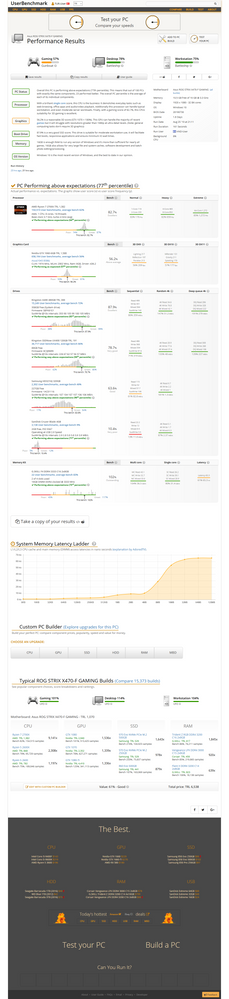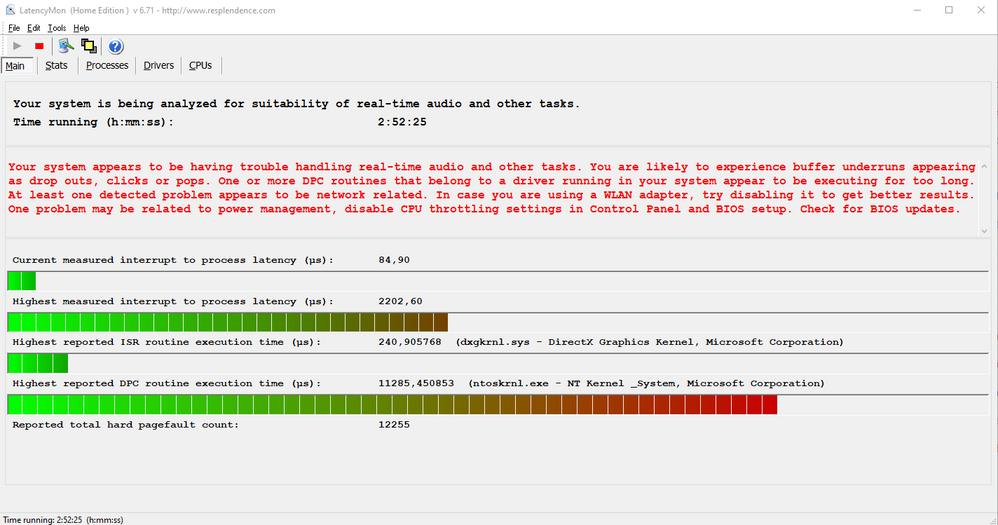Processors
- AMD Community
- Support Forums
- Processors
- 2700x Bad Performance
- Subscribe to RSS Feed
- Mark Topic as New
- Mark Topic as Read
- Float this Topic for Current User
- Bookmark
- Subscribe
- Mute
- Printer Friendly Page
- Mark as New
- Bookmark
- Subscribe
- Mute
- Subscribe to RSS Feed
- Permalink
- Report Inappropriate Content
2700x Bad Performance
Hello, first here is my computer:
SSD480gb
Ryzen 2700x
16gb Ram 3400Mhz
Asus 1060 6gb videocard
X470 Rog Strix
My mainly problem is the lag. Its looks im playing with one Pentium 4, im getting alot of stuttering. I recently formated the computer, installed the latest amd chipset driver, updated the gpu. But the lag is complicated. Im thinking to sell all it and buy one Intel. Because i already tried several tutorials and nothing helps.
- Mark as New
- Bookmark
- Subscribe
- Mute
- Subscribe to RSS Feed
- Permalink
- Report Inappropriate Content
You should test your processor with Userbenchmark website. You should find the source of the lag with software such as LatencyMon. Also different version of Windows can be tried as a last resort. For example: Windows 10 1809 ...
- Mark as New
- Bookmark
- Subscribe
- Mute
- Subscribe to RSS Feed
- Permalink
- Report Inappropriate Content
Here is the results from Userbenchmark and LatencyMon still running, but got these messages.
- Mark as New
- Bookmark
- Subscribe
- Mute
- Subscribe to RSS Feed
- Permalink
- Report Inappropriate Content
There is a problem as you say. During Userbenchmark test, your CPU usage is very high. An application running in the background seems to be forcing your processor. Your LatencyMon results are good, no laging on your system. Try to find out what application is pushing your processor. In addition, carefully review your Userbenchmark results. Focus on the hardwares that is the problem with respect to the average.
- Mark as New
- Bookmark
- Subscribe
- Mute
- Subscribe to RSS Feed
- Permalink
- Report Inappropriate Content
I've made another benchmark. The higher cpu usage was because i was playing while i made the benchmark. Now im not using the computer and made another benchmark with other result.
I dont know what to do more... Im getting MUCH stuttering on gaming
- Mark as New
- Bookmark
- Subscribe
- Mute
- Subscribe to RSS Feed
- Permalink
- Report Inappropriate Content
I already know exactly what you mean. You don't have performance problem, but there are instant lags. Keep LatencyMon running continuously. It may show you the problem. I had a similar problem before. I solved my problem with Windows 1809 installation. Previously, Windows Kernel Mode Driver was lagging much for me.
- Mark as New
- Bookmark
- Subscribe
- Mute
- Subscribe to RSS Feed
- Permalink
- Report Inappropriate Content
LatencyMon not finish, its stucks at this point, already 3 hours running, what to do? Btw, my windows version is 1903. I saw on youtube about the difference from 1809 to 1903 its appear the 1903 have best performance on tests.
Im really frustated with it
- Mark as New
- Bookmark
- Subscribe
- Mute
- Subscribe to RSS Feed
- Permalink
- Report Inappropriate Content
I had the same problem. I solved the problem with the 1809 installation. However, this does not mean that you will solve the same problem in the same way. I think you should try 1809. After completing the installation, install only the video card driver. Do not install any other drivers. Turn off Windows Update after installation. Try to find the source of the problem. Sorry. My English is inadequate. I can't tell you in detail.
- Mark as New
- Bookmark
- Subscribe
- Mute
- Subscribe to RSS Feed
- Permalink
- Report Inappropriate Content
Its weird not update the amd chipset driver friend... Btw im afraid to format the computer again to install the 1809 and not solve the issue...
- Mark as New
- Bookmark
- Subscribe
- Mute
- Subscribe to RSS Feed
- Permalink
- Report Inappropriate Content
Drivers for important ports are already on Windows 10 1809. It does not include bus definitions that do not require a sys file, such as SM Bus Driver, in the Microsoft operating system. This is completely safe I wrote. And you don't have to apply.
- Mark as New
- Bookmark
- Subscribe
- Mute
- Subscribe to RSS Feed
- Permalink
- Report Inappropriate Content
There is a problem with your system. Driver-induced or incompatibility-induced. How else can you solve this problem? In addition, the program is very stable and I think shows the correct result.
- Mark as New
- Bookmark
- Subscribe
- Mute
- Subscribe to RSS Feed
- Permalink
- Report Inappropriate Content
Also may disable Windows patches (Meltdown and Spectre patches) with Inspectre.
I use Inspectre to avoid loss of performance. I also don't use anti-virus, but I don't use unreliable data.
- Mark as New
- Bookmark
- Subscribe
- Mute
- Subscribe to RSS Feed
- Permalink
- Report Inappropriate Content
Is this a new 2700x or bought used, or have you used it prior and it ran fine? Have you installed the other drivers such as the network card drivers?
Have you checked your bios settings relative to the cpu and memory?
- Mark as New
- Bookmark
- Subscribe
- Mute
- Subscribe to RSS Feed
- Permalink
- Report Inappropriate Content
I bought new, i never got good performance with this processor. I changed the memory to 3333mhz (bought 2 new modules) changed the motherboard to x470 (better motherboard) and still having problems to get good in gaming with it. Yes my network card when i try to update it says have the latest driver.
About the bios settings, i've tried DOCP for memory it works little better, if i set to default, the lag is insane.
- Mark as New
- Bookmark
- Subscribe
- Mute
- Subscribe to RSS Feed
- Permalink
- Report Inappropriate Content
if you open up windows task manager, look at your processes and performance tabs.. are you seeing any abnormally high usages there?
also when you are installing windows how are you installing it? Are you making a usb boot drive for the installation, if not I highly recommend performing the windows install like that.. and I myself would install the latest version.
My routine for installing windows is, install windows from usb bootable drive, install chipset drivers, any board related drivers, then gpu drivers.. then I'll go hit the update windows button...
Also check and see if windows is trying to force an update.. I've seen windows do that from a dvd install, it will go straight into an update in the background..
- Mark as New
- Bookmark
- Subscribe
- Mute
- Subscribe to RSS Feed
- Permalink
- Report Inappropriate Content
Only 9-10% usage. I made one usb boot driver and installed it in format GPT.
Installed first amd chipset driver, video driver...
The problem still
- Mark as New
- Bookmark
- Subscribe
- Mute
- Subscribe to RSS Feed
- Permalink
- Report Inappropriate Content
That seems like entirely too much just to be sitting with a browser open...
- Mark as New
- Bookmark
- Subscribe
- Mute
- Subscribe to RSS Feed
- Permalink
- Report Inappropriate Content
With browser opened and some programs only 2%. With game it go to 9-10%.
- Mark as New
- Bookmark
- Subscribe
- Mute
- Subscribe to RSS Feed
- Permalink
- Report Inappropriate Content
I've looked at your Userbenchmark result and pasted it properly. Also the result of LatencyMod.
If you can't solve the problem, maybe AMD support can help.
Online Service Request | AMD