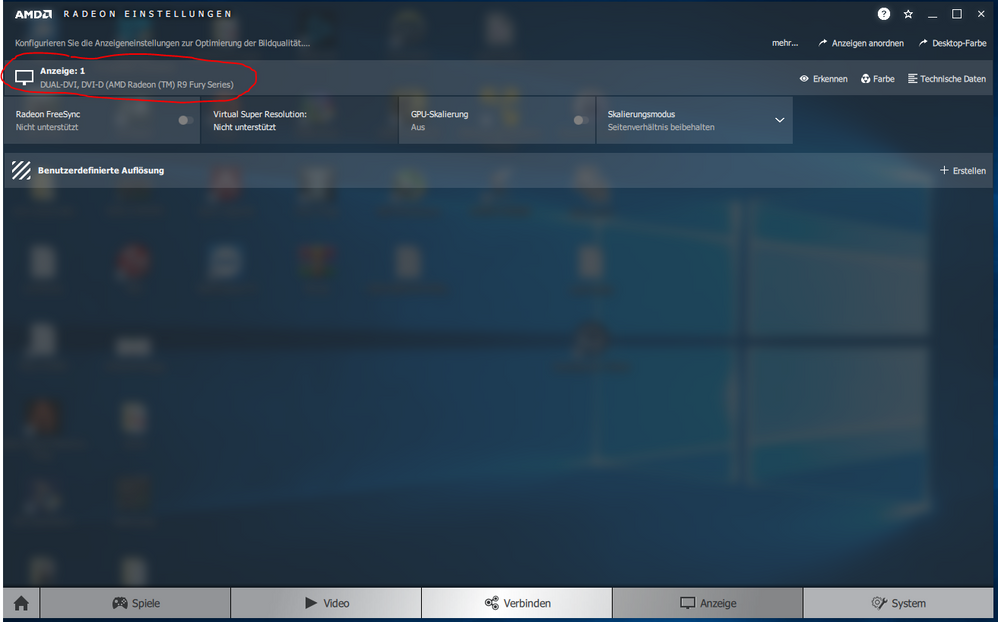Drivers & Software
- AMD Community
- Support Forums
- Drivers & Software
- eGPU doesnt work with monitors anymore since Radeo...
- Subscribe to RSS Feed
- Mark Topic as New
- Mark Topic as Read
- Float this Topic for Current User
- Bookmark
- Subscribe
- Mute
- Printer Friendly Page
- Mark as New
- Bookmark
- Subscribe
- Mute
- Subscribe to RSS Feed
- Permalink
- Report Inappropriate Content
eGPU doesnt work with monitors anymore since Radeon Software 19.6.1
Hello everyone,
Im facing a strange issue since i update to the latest radeon driver (Radeon Software 19.6.1) with my r9 nano.
The card doesnt bring an image to my external monitor, which was working in exactly the same hardware configuration before the update. Before i was using the Radeon Software 19.5.1.
My Setup is a Lenovo Yoga 730-13IKB and a QNIX QX2710LED Monitor at 2560x1440p at 59 or 60 Hz, connected via Dual-Dvi to Hdmi onto the R9 Nano.
My Oculus Rift isnt producing any images too, when connected to the eGPU with newest drivers.
could this be fixed in a future update, because I need to use the newest drivers installed on my system.
- Mark as New
- Bookmark
- Subscribe
- Mute
- Subscribe to RSS Feed
- Permalink
- Report Inappropriate Content
Are you getting any type of error messages either in Device Manager or when you connect the monitor?
What is the Make & Model of the external case you have your GPU installed? Does it require any drivers for it to work?
How is the external GPU Case connected to your Laptop? Thunderbolt 3.0?
Does Windows recognize your RX 480 in Device Manager or in Windows Settings "Display"?
If you downgrade the driver back to the previous Driver and it works correctly than there is a bug in the latest driver which you should notify AMD Support by opening a Online Service Request from here: Online Service Request | AMD
- Mark as New
- Bookmark
- Subscribe
- Mute
- Subscribe to RSS Feed
- Permalink
- Report Inappropriate Content
no there is no error message. The GPU gets recogniced as an r9 fury card in device manager and the driver installs just fine. But after installing and rebooting there is no Output to the attached Displays.
As a case im using an Aorus gaming box and its connected via thunderbolt 3.
Windows is recognizing the GPU fine and the driver Windows installs automatically works flawlessly. Only when I install the newest driver from AMD with Radeon Software 19.6.1 I get this problem.
- Mark as New
- Bookmark
- Subscribe
- Mute
- Subscribe to RSS Feed
- Permalink
- Report Inappropriate Content
Sorry I got confused with another Thread I was answering that was using a RX480.
What is showing in Windows Settings under "Display"?
Also in Radeon Settings, is your main Display the R9 Nano or your laptop? Something similar happened to this User in Germany where he had not output to the attached external Monitor to his laptop. Needed to change Main Display in Radeon Settings to get it to work: Change active signal resolution? Monitor out of range

Other Users are also having issues with no Video Output with the latest AMD Driver. Try installing a Previous Driver and see if it works and which one. If it does, I would suggest opening a AMD Service Request to let them know from here: AMD Radeon™ R9 Nano Previous Drivers | AMD
- Mark as New
- Bookmark
- Subscribe
- Mute
- Subscribe to RSS Feed
- Permalink
- Report Inappropriate Content
elstaci wrote:
What is showing in Windows Settings under "Display"?
its recognizing my monitor and wants to set it to a wrong resolution (640x480 when I remember correctly) but there is no image on the device.
Ill try to change the Main Display Option later today and if it doesnt work out ill make a service reqeust.
Thanks for finding this post!
- Mark as New
- Bookmark
- Subscribe
- Mute
- Subscribe to RSS Feed
- Permalink
- Report Inappropriate Content
https://community.amd.com/docs/DOC-2241
Fixed Issues
- Wireless VR may experience performance drops across multiple game titles on some Radeon RX 400 and Radeon RX 500 series graphics products.
- Performance Metrics Overlay may fail to enable or may be disabled when toggling Radeon Overlay while in game.
- A TDR may occur when exiting some gaming applications that are using DirectX®12 API when multiple displays are connected and in clone mode.
- Microsoft® PIX tool may fail when a GPU is connected using AMD XConnect™ Technology.
- Crackdown™3 may experience an application or game hang on Radeon R7 370 series graphics products.
- Mark as New
- Bookmark
- Subscribe
- Mute
- Subscribe to RSS Feed
- Permalink
- Report Inappropriate Content
Okay I tried everything out today and i dont have this option in my Radeon Settings you mentioned in the other post:
But when Iroll back to radeon softwareversion 19.2.3 everything works like a charm.
So probably i have to open a Service request to use the newest drivers, but thanks for your help anyway.
- Mark as New
- Bookmark
- Subscribe
- Mute
- Subscribe to RSS Feed
- Permalink
- Report Inappropriate Content
No Problem.
Yes it is a good idea to open a AMD Service Request so that they become aware of the bug in the latest Drivers.