General Discussions
- AMD Community
- Support Forums
- General Discussions
- Microsoft releases KB4497935 for Windows 10 versio...
- Subscribe to RSS Feed
- Mark Topic as New
- Mark Topic as Read
- Float this Topic for Current User
- Bookmark
- Subscribe
- Mute
- Printer Friendly Page
- Mark as New
- Bookmark
- Subscribe
- Mute
- Subscribe to RSS Feed
- Permalink
- Report Inappropriate Content
Microsoft releases KB4497935 for Windows 10 version 1903 (major fixes)
Microsoft released KB4497935 to the Release Preview Ring and the Slow Ring on May 24, 2019. The cumulative update for Windows 10 version 1903 fixes several known issues in the operating system including some that prevented systems from being upgraded to that version of Windows 10.
A new Servicing Stack Update, KB4502374, has been released as well. Administrators who install the updates manually need to make sure that they install the Servicing Stack Update before they install the new cumulative update.
The update has not been released yet for Stable clients but downloads are available on third-party sites such as Deskmodder. We recommend that you wait with the installation unless it is really critical to get the update as early as possible.
The stable release is unknown at this point in time. Microsoft could push it out before the June Patch Tuesday update for Windows 10 version 1903, or as part of that update.
KB4497935 for Windows 10 version 1903
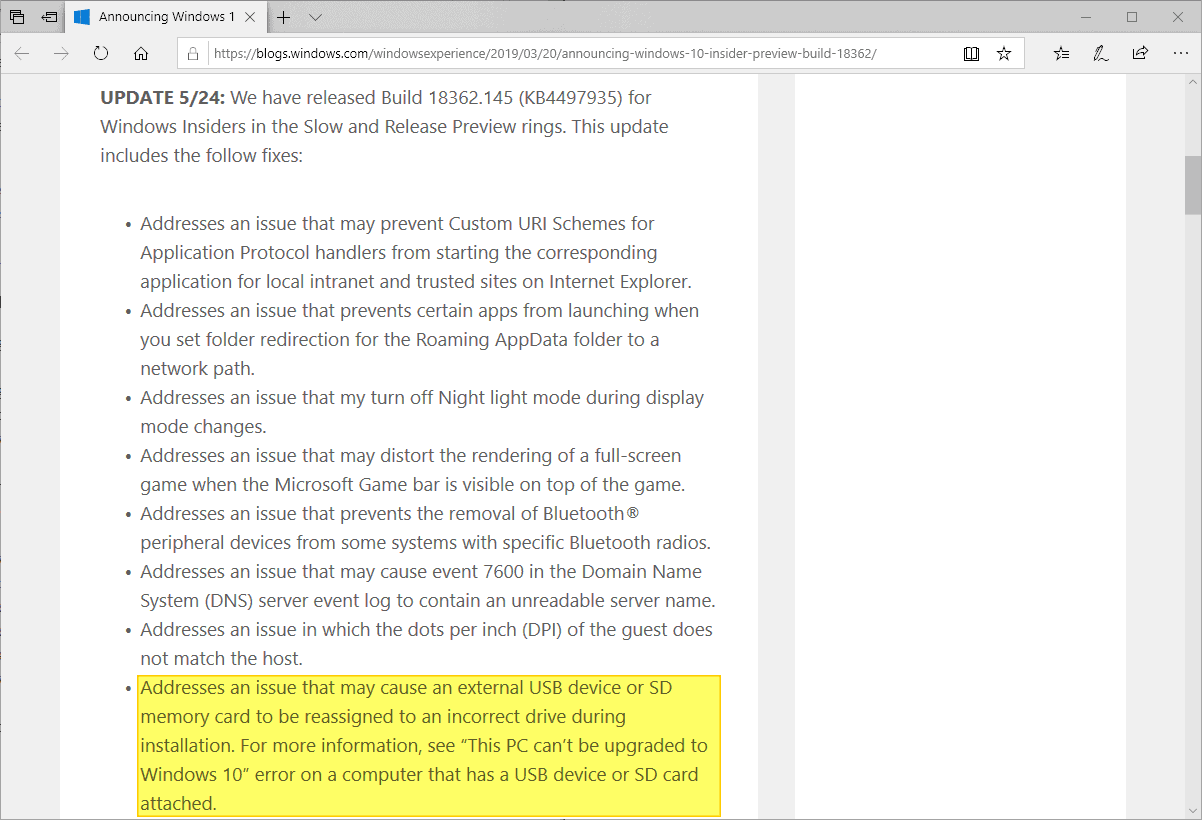
KB4497935 addresses the following issues in Windows 10 version 1903:
- Fixed the long-standing update blocker that prevented updates to new versions of Windows 10 if an external USB device or SD memory card was connected to the PC.
- Fixed the long-standing issue that prevented custom URI schemes from starting the corresponding application for local intranet and trusted sites in Internet Explorer.
- Fixed an issue that prevented application protocol URLs from being opened when hosted on Intranet pages.
- Fixed an issue that turned Night light mode off when the display mode changes.
- Fixed a full screen game rendering distortion issue when the Microsoft Game Bar was visible on top of the game.
- Fixed an issue that prevented the removal of Bluetooth peripheral devices.
- Fixed Event 7600 having unreadable server name event log entries.
- Fixed an issue that caused guest DPI issues not matching the of hosts.
- Fixed an issue that caused servers to no longer accept SMB connections.
- Fixed a BranchCache issue that caused the feature to use more disk space than assigned to it.
- Fixed an issue that prevented some Direct3D applications and games from entering full-screen mode.
- Fixed a Windows catalog file creation issue on 64-bit systems.
Microsoft releases KB4497935 for Windows 10 version 1903 (major fixes) - gHacks Tech News
- Mark as New
- Bookmark
- Subscribe
- Mute
- Subscribe to RSS Feed
- Permalink
- Report Inappropriate Content
Fantastic, but how does that help the Users with Windows version 1809?
Great, now the Users with version 1903 can reinstall Windows with a USB Flash or SD Card in place. Doesn't help those with the same problems trying to updated from version 1809 to version 1903.
Unless there is going to be a Windows Update for version 1809 also.
- Mark as New
- Bookmark
- Subscribe
- Mute
- Subscribe to RSS Feed
- Permalink
- Report Inappropriate Content
Upgrade to 1903 on usb has an easy work around, info on tenforums.com
Caveat: Assuming you have none of the other known issues that may also cause the upgrade to fail.
- Mark as New
- Bookmark
- Subscribe
- Mute
- Subscribe to RSS Feed
- Permalink
- Report Inappropriate Content
On my computer, the moment I have a USB Flash or SD Card installed, I get the Windows installation error. I just burnt a DVD and use that and remove all USB and SD Cards on my computer.
Trouble I am having is that after the second Boot after Windows starts Updating (70%) during Installation it fails. I had Microsoft Support Tech remotely check my computer and it still failed. I going to wait 3-4 months to see if Microsoft comes out with another Windows Installation version and then try again.
One drastic way to update is to install a Fresh Windows 1809 version than upgrade right after to version 1903. This is not an option for me. I have 2-3 legacy programs that won't install in Windows 10 and I need to use Windows SDK Tools to be able to install them. Plus I have something like over 50 programs to reinstall and configure Windows again. The legacy programs all cost over $75.00 to purchase at the time and still works in Windows 10 environment.
Too much work just to upgrade. I will just wait. But you gave a good suggestion about going to Tens Forum. I will post there to see if anyone has had Second Boot Failure.
- Mark as New
- Bookmark
- Subscribe
- Mute
- Subscribe to RSS Feed
- Permalink
- Report Inappropriate Content
Unless you have a real need to go to 1903 just wait until they have the USB issue sorted. Honestly by then you will have likely have at least 1 more gpu driver update as well as any other driver updates that were issues at launch. Being an early adopter is full of headaches. I like to wait about a month and avoid the headaches. Now if your USB drivers don't have software installed to them and the drive letters don't really matter. Like for instance you are just using them for backup. You can unplug them get 1903 running and then plug them back in. I had no issues doing this a couple weeks ago on my test bench.
