General Discussions
- AMD Community
- Support Forums
- General Discussions
- O&O AppBuster: remove Windows 10 apps (even hidden...
- Subscribe to RSS Feed
- Mark Topic as New
- Mark Topic as Read
- Float this Topic for Current User
- Bookmark
- Subscribe
- Mute
- Printer Friendly Page
- Mark as New
- Bookmark
- Subscribe
- Mute
- Subscribe to RSS Feed
- Permalink
- Report Inappropriate Content
O&O AppBuster: remove Windows 10 apps (even hidden ones)
O&O AppBuster is a new program in the ever increasing category of programs for Windows 10 that try to increase user control over the operating system.
Next to privacy tools for Windows 10 -- an uncountable number of programs exist in that category -- it is programs like 10AppsManager that let administrators remove installed apps the operating system comes with.
Not all apps that Windows 10 comes with natively are bad. In fact, there are some that users of the operating system might use regularly. Windows Calculator, Snip & Sketch, or Microsoft Photos may fall into that category.
It is undeniable, however, that Windows 10 comes with an ever growing list of apps installed that most users likely don't use at all. Apps like 3D Builder, Mixed Reality Viewer, or Print3D may fall into the category.
All of these applications take up space on the hard drive, and they show up in the Start Menu and in searches.
O&O AppBuster
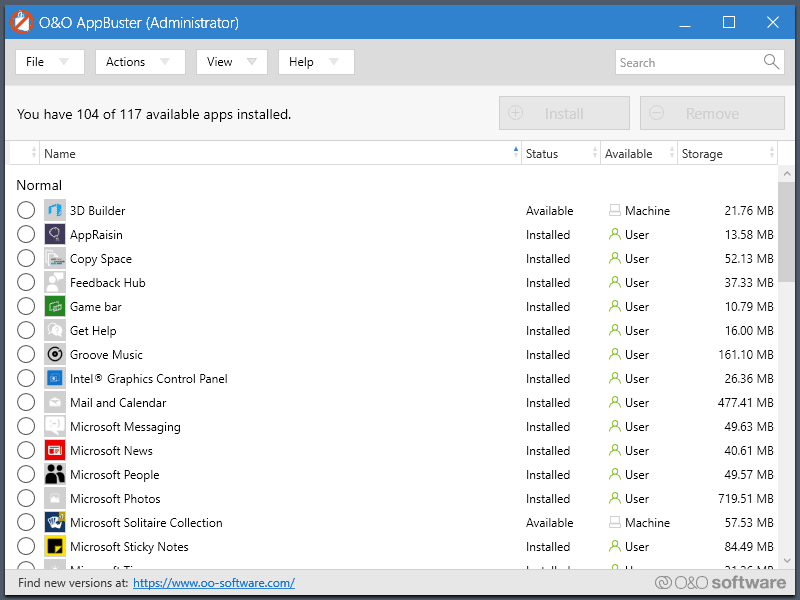
O&O AppBuster is free for everyone. You can run it after download to get a list of all installed Windows apps (Microsoft Store apps, Universal apps).
Apps are sorted into the normal and hidden category. AppBuster highlights an application's status, e.g. whether it is installed or available, the availability, and how much storage it uses on the device.
Tip: Select Actions > Create a System Restore Point before you remove anything from the system.
You can remove any application that is listed as installed; just click on the box in front of it and select the remove button afterward.The option is available for regularly installed apps and hidden apps.
Hidden apps include Microsoft Edge extensions as well as some apps that Microsoft may not list under Apps in the Settings or the Start menu.
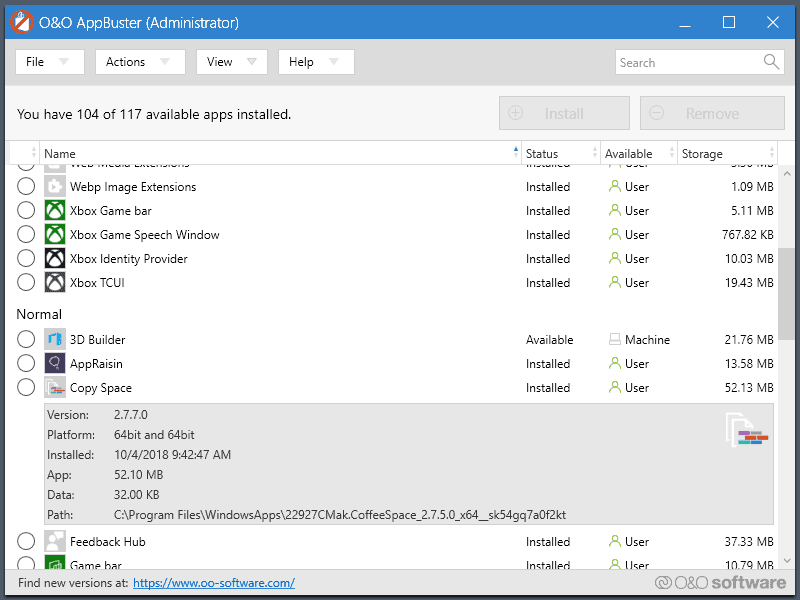
The View menu displays additional application types that you may display in the listing. You may add System apps and Framework apps to the listing but cannot remove them.
A click on an application's name displays additional information such as its installation path, version, or installation date
Any application that is not listed as installed may be installed using AppBuster; just select the application and hit the install button to do so.
You may select multiple apps at once to install or remove them.
The program offers built-in search functionality to find applications quickly which is handy if lots of applications are installed on the device or by the user.
Closing Words
O&O AppBuster is an easy to use application to uninstall installed Windows 10 apps in bulk, and to re-install apps that you may have removed accidentally (e.g. by using PowerShell scripts).
O&O AppBuster: remove Windows 10 apps (even hidden ones) - gHacks Tech News
- Mark as New
- Bookmark
- Subscribe
- Mute
- Subscribe to RSS Feed
- Permalink
- Report Inappropriate Content
The ability to remove most of Microsoft's garbage has been present since Windows 10 launched, with PowerShell
https://www.howtogeek.com/224798/how-to-uninstall-windows-10s-built-in-apps-and-how-to-reinstall-them/
- Mark as New
- Bookmark
- Subscribe
- Mute
- Subscribe to RSS Feed
- Permalink
- Report Inappropriate Content
I did see where the 1903 update coming likely by the end of April is supposed to allow you to now remove a lot of those apps from the normal add or remove gui in control panel or settings.
- Mark as New
- Bookmark
- Subscribe
- Mute
- Subscribe to RSS Feed
- Permalink
- Report Inappropriate Content
Supposedly, but not all of them, though it's always possible Microsoft removes that feature from the general release.
- Mark as New
- Bookmark
- Subscribe
- Mute
- Subscribe to RSS Feed
- Permalink
- Report Inappropriate Content
I think having all the junk listed makes it easier to decide what to delete.
- Mark as New
- Bookmark
- Subscribe
- Mute
- Subscribe to RSS Feed
- Permalink
- Report Inappropriate Content
For the typical novice user I agree, but it's also not a miracle program, and can't uninstall everything.

- Mark as New
- Bookmark
- Subscribe
- Mute
- Subscribe to RSS Feed
- Permalink
- Report Inappropriate Content
Windows10Debloater: remove Windows 10 components - gHacks Tech News
What Windows10Debloater may remove
The script may remove the following Windows components:
3DBuilder, Appconnector, Bing Finance, Bing News, Bing Sports, Bing Weather, Fresh Paint, Get started, Microsoft Office Hub, Microsoft Solitaire Collection, Microsoft Sticky Notes, OneNote, OneConnect, People, Skype for Desktop, Alarms, Camera, Maps, Phone, SoundRecorder, XboxApp, Zune Music, Zune Video, Windows communications apps, Minecraft, PowerBI, Network Speed Test, Phone, Messaging, Office Sway, OneConnect, Windows Feedback Hub, Bing Food And Drink, Bing Travel, Bing Health And Fitness, Windows Reading List, Twitter, Pandora, Flipboard, Shazam, CandyCrush, CandyCrushSoda, King apps, iHeartRadio, Netflix, DrawboardPDF, PicsArt-PhotoStudio, FarmVille 2 Country Escape, TuneInRadio, Asphalt8, NYT Crossword, CyberLink MediaSuite Essentials, Facebook, Royal Revolt 2, Caesars Slots Free Casino, March of Empires, Phototastic Collage, Autodesk SketchBook, Duolingo, EclipseManager, ActiproSoftware, BioEnrollment, Windows Feedback, Xbox Game CallableUI, Xbox Identity Provider, and ContactSupport.
The script may disable the following Scheduled Tasks
XblGameSaveTaskLogon, XblGameSaveTask, Consolidator, UsbCeip, DmClient
The Registry keys that get deleted are:
EclipseManager, ActiproSoftwareLLC, Microsoft.PPIProjection, Microsoft.XboxGameCallableUI
Closing Words
Windows10Debloater is a specialized tool to remove certain components and features from Windows 10 devices. Ideally used right after installation, its primary purpose is for use in automated scenarios.
Since it is a PowerShell script it is easy enough to customize the script for certain purposes, e.g. blocking certain components from being removed.
