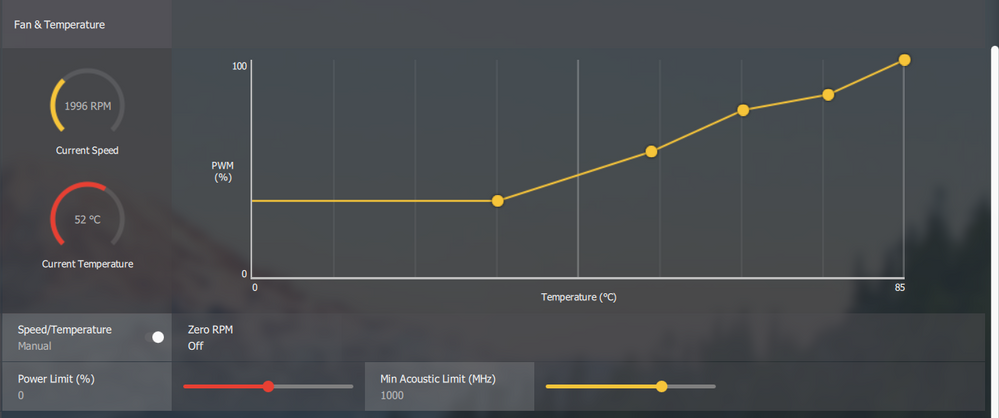Graphics Cards
- AMD Community
- Support Forums
- Graphics Cards
- RX580 random black screen flicker
- Subscribe to RSS Feed
- Mark Topic as New
- Mark Topic as Read
- Float this Topic for Current User
- Bookmark
- Subscribe
- Mute
- Printer Friendly Page
- Mark as New
- Bookmark
- Subscribe
- Mute
- Subscribe to RSS Feed
- Permalink
- Report Inappropriate Content
RX580 random black screen flicker
Describe your system:
- AMD Graphics Card
- XFX RX580 4gb
- Desktop or Laptop System
- desktop
- Operating System
- Windows 10 64bit
- Driver version installed
- Both 18.12 upwards and even 17.11
- Motherboard + Bios Revision
- Gigabyte z270d-p3 Bios F8
- CPU/APU
- Intel i5 6500
- power Supply Unit Make, Model & Wattage
- EVGA 800w Gold
- RAM
- 12GB
Describe your issue:
- Every so often playing games and also general desktop, i will get a random black screen flicker, and it flickers and back to normal sometimes quick sometimes longer. i have downgraded drivers , upgraded , checked windows updates and drivers for mobo etc.... fresh install of OS . still same issue?
It happens when playing games and flickers black and then back to normal.
attached AMD report.
- Mark as New
- Bookmark
- Subscribe
- Mute
- Subscribe to RSS Feed
- Permalink
- Report Inappropriate Content
Does your problem include the indication
"Default Radeon WattMan settings has been restored due to unexpected situation"?
If yes, there is a relevant thread you can check out.
- Mark as New
- Bookmark
- Subscribe
- Mute
- Subscribe to RSS Feed
- Permalink
- Report Inappropriate Content
Unfortunately doesn’t do that
.
Regards
Sent from my iPhone
- Mark as New
- Bookmark
- Subscribe
- Mute
- Subscribe to RSS Feed
- Permalink
- Report Inappropriate Content
I had the exact same problem with the exact same card. What fixed it for me was to go to Radeon Settings/Gaming/Global Settings/Global Wattman and then change the speed/temperature setting to manual and boost it up on after 45 degrees or so. Will make the card louder, but fixed it for me after a week of messing with it with no luck. YMMV good luck.
- Mark as New
- Bookmark
- Subscribe
- Mute
- Subscribe to RSS Feed
- Permalink
- Report Inappropriate Content
scottgaliger, can you please give some more details as to what settings you applied?
- Mark as New
- Bookmark
- Subscribe
- Mute
- Subscribe to RSS Feed
- Permalink
- Report Inappropriate Content
Unfortunately that didn’t work!! I downgraded to win7 and that seems ok, so far! But I don’t get , brand new cpu an motherboard, my gpu worked okay on my old motherboard and cpu but not my new kit
Sent from my iPhone
- Mark as New
- Bookmark
- Subscribe
- Mute
- Subscribe to RSS Feed
- Permalink
- Report Inappropriate Content
- Mark as New
- Bookmark
- Subscribe
- Mute
- Subscribe to RSS Feed
- Permalink
- Report Inappropriate Content
I tried it byt sadly did nothing for me ![]() . Thank for shating anyway.
. Thank for shating anyway.
- Mark as New
- Bookmark
- Subscribe
- Mute
- Subscribe to RSS Feed
- Permalink
- Report Inappropriate Content
I have had this issue since purchasing my AMD gear. RX Vega 64, zenith extreme, 1950X. Im using a Samsung 4k TV SJ8500, I do however have an extra long HMDI cable, what length is your wire? It did disapear a few updates ago tho but now I get black screen issues.
- Mark as New
- Bookmark
- Subscribe
- Mute
- Subscribe to RSS Feed
- Permalink
- Report Inappropriate Content
I know it's an old post but, has your problem been solved? I had a similar issue and the single thing that solved it was turning off HDCP setting in the Radeon Software.
- Mark as New
- Bookmark
- Subscribe
- Mute
- Subscribe to RSS Feed
- Permalink
- Report Inappropriate Content
i have the same issue but after having the black flickers AMD Radeon crashes.. any solution for this?
- Mark as New
- Bookmark
- Subscribe
- Mute
- Subscribe to RSS Feed
- Permalink
- Report Inappropriate Content
I found out what was causing my flickers by accident. My original thought was that the card was overheating until I read 75c was normal but because all things are not the same I still tried to lower the temp.
So here is what I found out. If you are using adrenaline that is your problem. It's job is to boost your card to perform. The problem is that it pushes it past it's capacity to work.
I read that optimal performance for the card was around 90 fps. The problem is that based on what the game wants and what you can do are two different things.
Go to your AMD Software app and use Radeon Chill settings and set the upper limit to 90. You can probably go a little higher depending on your card, but mine was go to go at 90. As for the lower limit it doesn't matter what you set it for, since it will never operate at that level. I set mine to 30 BTW.
Do that and unless something else is wrong it'll stop flickering. Mine did and I'm a happy camper now.
Good Luck
- Mark as New
- Bookmark
- Subscribe
- Mute
- Subscribe to RSS Feed
- Permalink
- Report Inappropriate Content
Faced this problem today. Have a RX 580 Gigabyte Gaming OC. Not problem with hardware, but software instead. Fixed by turning 0-RPM off
- Mark as New
- Bookmark
- Subscribe
- Mute
- Subscribe to RSS Feed
- Permalink
- Report Inappropriate Content
i had the same card ,can you explain how exactly turn it off ? you mean fans supposed to work at all time ?
thank you !