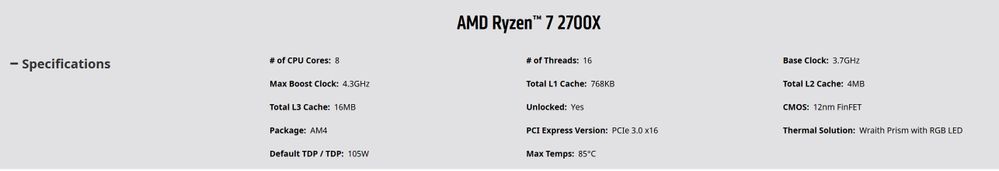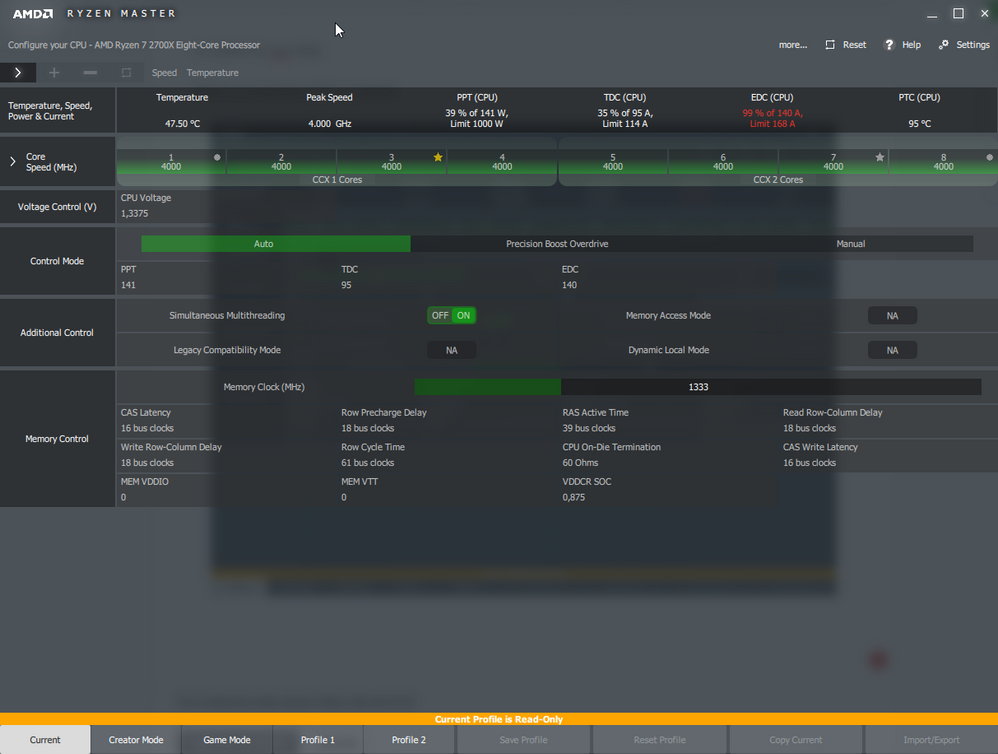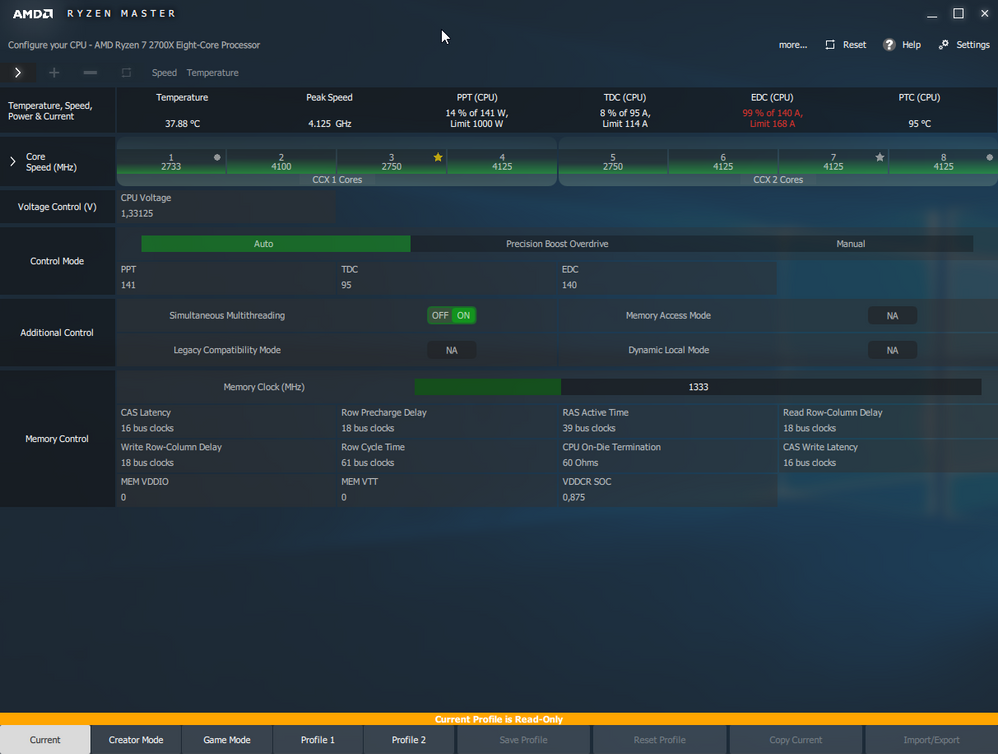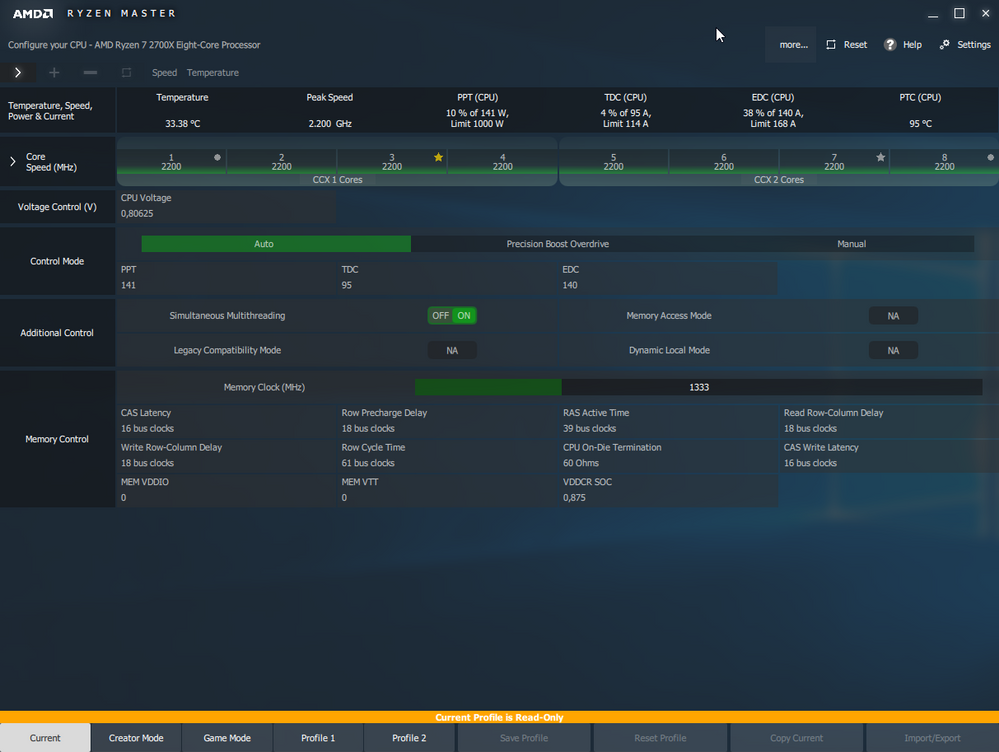Processors
- AMD Community
- Support Forums
- Processors
- New build with Ryzen 2700X with freeze and audio l...
- Subscribe to RSS Feed
- Mark Topic as New
- Mark Topic as Read
- Float this Topic for Current User
- Bookmark
- Subscribe
- Mute
- Printer Friendly Page
- Mark as New
- Bookmark
- Subscribe
- Mute
- Subscribe to RSS Feed
- Permalink
- Report Inappropriate Content
New build with Ryzen 2700X with freeze and audio latency issue
Hi there, I need some help!
I just put together a new fresh build with:
* Corsair CS650M
TUF B450-PLUS GAMING
Ryzen 7 2700X
HyperX FURY Black 16GB DDR4 2666MHz
* Gigabyte GTX 1070 Mini ITX OC 8G
Win 10
* PSU and GPU was from my prev configuration
I'm getting some freeze, especially when I run the Shadow of the Tomb Raider benchmark.
PC start slow down, then is starts to have some audio latency, and if I don't stop the benchmark I get a freeze (but audio still keep going even after freeze).
I don't understand what the issue can be.
I'm pretty sure PSU and GPU are fine, because they come out from my prev build.
I did a new fresh Win 10 installation, using the driver from the respective producers.
I also checked temperature and usage during the freeze/latency time.
Temperature are fine for both SSD/CPU/GPU, and the CPU/Memory/Disk usage didn't even reach the peak. Only the GPU reach the peak.
I also installed the suggest AMD driver for AM4 motherboard, and selected the Ryzen Balanced Profile.
Any guess?
Oh I forgot to add this, is it normal that without overclocking I reach this high Frequency on Ryzen 2700x?
https://i.imgur.com/OxIyNY3.png
This (the max is on the right column) was taken during the Tomb Raider benchmark.
Thanks!
- Mark as New
- Bookmark
- Subscribe
- Mute
- Subscribe to RSS Feed
- Permalink
- Report Inappropriate Content
x3me-89, please post a screenshot of Ryzen Master (RM) using the camera icon at the top of the reply window. There is no need for an external link. Here are the specifications of your processor:
The maximum Boost Clock is 4.3 GHz, so I do not believe your screenshot. Only RM can be trusted. I do suggest you do a Clear CMOS (follow manual). Thanks and enjoy, John.
- Mark as New
- Bookmark
- Subscribe
- Mute
- Subscribe to RSS Feed
- Permalink
- Report Inappropriate Content
Hi, thanks for your reply.
Here's a screenshot of Ryzen Master
I already cleared the CMOS while I was assembling and testing the machine.
- Mark as New
- Bookmark
- Subscribe
- Mute
- Subscribe to RSS Feed
- Permalink
- Report Inappropriate Content
Thanks, x3me-89. What is causing the high clocks and EDC to be saturated? What are you running? Please post a screenshot of RM while idling. Where did you get your AMD Chip Set drivers and what Power Plan are you running? You should always get AMD drivers from the AMD Driver Download site. Thanks and enjoy, John.
- Mark as New
- Bookmark
- Subscribe
- Mute
- Subscribe to RSS Feed
- Permalink
- Report Inappropriate Content
I was running a benchmark, here's the screenshot in idle.
Though EDC is the same...
No idea about EDC, it's always between 99 and 100%.
I'm using "AMD Ryzen Balanced" profile.
However it goes down if I switch to Windows "Balanced"
I took driver from here https://www.amd.com/en/support
From both Ryzen Master and AM4 socket
- Mark as New
- Bookmark
- Subscribe
- Mute
- Subscribe to RSS Feed
- Permalink
- Report Inappropriate Content
Thanks, x3me-89. That is the correct site to get AMD drivers. Still four cores are running 4125 MHz. I recommend that you do one more Clear CMOS and do this idle test again and if you get the same results, open a support ticket with Gigabyte and send the screenshots. Open your Task Manager and see if there is anything running you are not aware of. Click on the CPU column and the largest user of CPU will pop to the top. Enjoy, John.
- Mark as New
- Bookmark
- Subscribe
- Mute
- Subscribe to RSS Feed
- Permalink
- Report Inappropriate Content
I wouldn't recommend using the "Ryzen Balanced plan". Use Windows Balanced plan and it will run cooler and better. Windows Balanced Plan now includes the Ryzen Balanced plan. Ryzen Balance plan tend to run the CPU at a much higher load than the Windows Balanced plan.
For troubleshooting purposes, you can always temporarily "disable" the PBO in BIOS and see what results you get after you switch to Windows Balanced Plan. But first see what difference you see after switching to Windows Balance plan first.
EDIT: Read this short thread active here at AMD Processor Forum. It explains what I said about Windows Balanced plan: https://community.amd.com/thread/236093
- Mark as New
- Bookmark
- Subscribe
- Mute
- Subscribe to RSS Feed
- Permalink
- Report Inappropriate Content
Ok, thanks will do a clear CMOS tonight and then will update you.
So you think it could be related to motherboard?
- Mark as New
- Bookmark
- Subscribe
- Mute
- Subscribe to RSS Feed
- Permalink
- Report Inappropriate Content
CMOS Cleared.
Also reinstalled again AM4 driver.
In the Task Manager there's nothing that pop up with high usage, just a couple of minor things between 0 and 2%.
This is with AMD Ryzen Balanced profile
This is with "Balanced" profile
I noticed the upper-bound limit of CPU is 100% in both profiles. Why I get so high value with AMD profile?
Any thoughts?
Thanks
- Mark as New
- Bookmark
- Subscribe
- Mute
- Subscribe to RSS Feed
- Permalink
- Report Inappropriate Content
x3me-89, right now, it would seem to be processor or MB. I think it's best to eliminate the MB first. See what Gigabyte has to say. Thanks and enjoy, John.
EDIT: This did not get posted and I just saw it.
The minimum for MS Balanced is 5% and Ryzen is 90%, but that still does not explain what you are seeing. You are still seeing 74% EDC in MS plan. I still suggest you talk to Gigabyte. You can try to set the Ryzen balanced to 50% or so.
- Mark as New
- Bookmark
- Subscribe
- Mute
- Subscribe to RSS Feed
- Permalink
- Report Inappropriate Content
What should be a good value of EDC?
- Mark as New
- Bookmark
- Subscribe
- Mute
- Subscribe to RSS Feed
- Permalink
- Report Inappropriate Content
Also, assuming that maybe I found a possible cause for my main freezing issue, is the EDC value still important to notify?
- Mark as New
- Bookmark
- Subscribe
- Mute
- Subscribe to RSS Feed
- Permalink
- Report Inappropriate Content
x3me-89, that is really hard to say and very load dependent. I cannot give you a screenshot because I am running a 2990WX which does not support EDC (I am trying to find out why). When you are NOT running with PBO enabled I do not think it should be near your numbers. Please scan through some threads, especially high temperature ones. I always ask users to post screenshots of RM. The first two have way too high EDC and something is clearly wrong, but I found one with only 43% which is probably more typical. EDC is only for Ryzen 2xxx but not TRs. Enjoy, John.
- Mark as New
- Bookmark
- Subscribe
- Mute
- Subscribe to RSS Feed
- Permalink
- Report Inappropriate Content
Got it, thanks for the assistance!
This is what I get now though, after changing the "minimum CPU" of the Ryzen Balanced profile to 5%.
However as soon as I open like the browser it jumps to around 70%.
- Mark as New
- Bookmark
- Subscribe
- Mute
- Subscribe to RSS Feed
- Permalink
- Report Inappropriate Content
x3me-89, does it stay at 70% or come down after a minute or so? Enjoy, John.
- Mark as New
- Bookmark
- Subscribe
- Mute
- Subscribe to RSS Feed
- Permalink
- Report Inappropriate Content
One thing to try for your Tomb Raider stutters that I found was to disable the geforce experience overlay. Its constantly trying to record the last few minutes and it causes stutters occasionally. Go to geforce experience click on the gear icon and scroll down you will see a switch to disable the in game overlay.
- Mark as New
- Bookmark
- Subscribe
- Mute
- Subscribe to RSS Feed
- Permalink
- Report Inappropriate Content
Bump on the Audio latency issue. This is my rig:
CPU: Ryzen 7 2700
Mobo: ASRock AB350 Pro4
GPU: MSI Nvidia GTX 760 2GB
RAM: 2400MHz 2x16GB (Yeah I know that its a slow RAM, lol)
OS: Windows 10 Pro
Storage: 4x4TB (Windows Storage Spaces Mirror), 1x3TB, 1x256GB Sata SSD.
Power Plan: AMD Balanced
Description: Audio crackling from time to time and that crackling is accompanied by out-of-sync audio in Youtube. Latencymon shows that my system have a problem to render realtime audio.
Observation:
The issue happens whenever I fire-up my Hyper-V VMs, I have 3 (Nextcloud, PfSense, Shinobi CCTV), as soon as they're in operation, latency shoots-up that were related to storage, Nvidia and networking drivers which affects audio. The audio starts fine on the first part of the video when watching youtube but it goes out of sync as time goes by, I needed to pause the video and play it again for the audio to sync.
Solution:
I disabled SMT and the Audio is now in sync and never goes out-of-sync. Well this is the easiest thing that I did and it solved the problem. If anyone has better solution please comment. Thanks!
So now, I'm only using half of the threads. So far, 8-threads were still sufficient for my workload so I'm fine with this but I still hope that this will be fixed so I can use all the threads in my future VMs without upgrading. I needed in sync audio because I also use my PC as a movie player in our living room.
Note: I don't use Ryzen Master as it's not compatible with Hyper-V enabled.