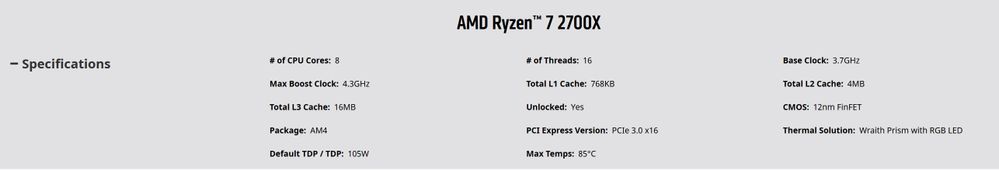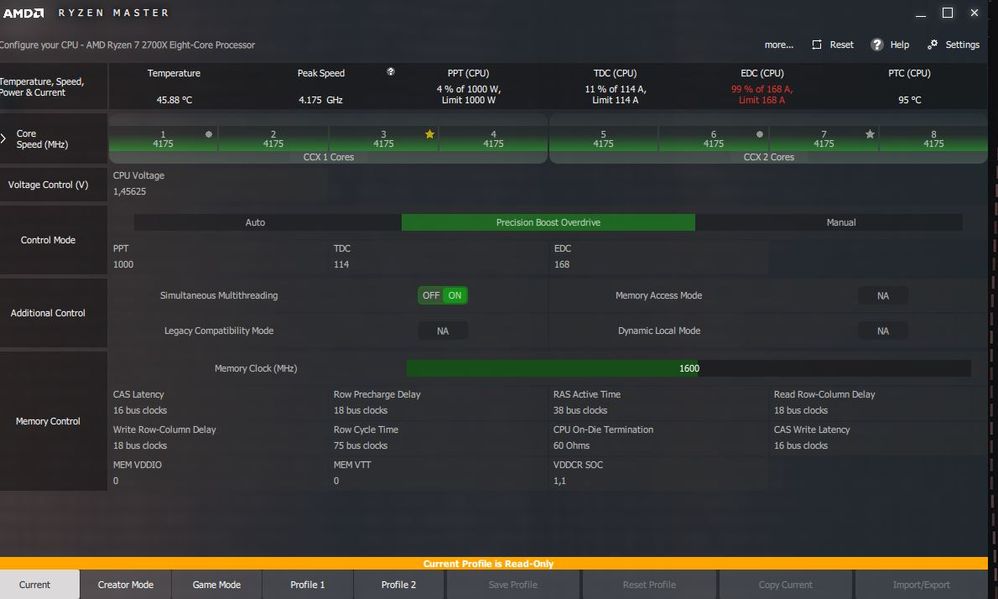Processors
- AMD Community
- Support Forums
- Processors
- Ryzen 2700X strange temps?
- Subscribe to RSS Feed
- Mark Topic as New
- Mark Topic as Read
- Float this Topic for Current User
- Bookmark
- Subscribe
- Mute
- Printer Friendly Page
- Mark as New
- Bookmark
- Subscribe
- Mute
- Subscribe to RSS Feed
- Permalink
- Report Inappropriate Content
Ryzen 2700X strange temps?
Hi. Ryzen 2700X. I bought it with stock cooler. It's ok. But in AIDA stress test with CPU FPU Memory and etc. it crashes (temps over 90).
Ok. I bought Thermalright Macho X2.
But situation the same - idle 41-47 deg., Work(render,3D,2D) 60-70. Stress test at peak 92. Average 88.
Ryzen Master won't work stable.
I don't overclock anything.
Why temperatures so high?
I use good case, MB temperature in tests about 32-35 deg.
If i trying to put finger on CPU cooler plate - there's about 40-50 deg in tests. But in AIDA and HWmonitor : more than 85...
Idle temps in Ryzen Master :
- Mark as New
- Bookmark
- Subscribe
- Mute
- Subscribe to RSS Feed
- Permalink
- Report Inappropriate Content
zap-world, you should never see these kinds of temperatures. The processor should shut down before it gets there. Only Ryzen Master (RM) temperatures are meaningful. If these are from a 3rd party SW, they are probably wrong (HW Monitor is bad, AIDA64 is OK - 'CPU Diode' but not 'CPU') . Please post RM screenshots using the camera icon at the top of the reply window. External links are not needed. Here are you specifications:
Whenever your CPU gets near 85C, it should throttle. From your posted RM, the EDC is pegged and the temperature is only 51C. What are you running - does not look like idle? RM is fine and its report are correct. There is a lot of variations over time in Ryzen. Please tell me what crashes mean. Also need more information of your specifications: power supply, MB OS (is it a fresh install), memory, etc. Please ignore HWmonitor . Thanks and enjoy, John.
EDIT:Thanks for the RM screenshot.
- Mark as New
- Bookmark
- Subscribe
- Mute
- Subscribe to RSS Feed
- Permalink
- Report Inappropriate Content
Hi!
System :
Asus x470-F ROG
Ryzen 2700x
Thermalright Macho X2
Case: Chieftec Scorpion II (installed all 6 coolers)
Power : SeaSonic 850 gold
Why voltage is so? I offset voltage in BIOS to -0.08 but as i see it about maximum (1.45-1.46)?
What can i do for optimization ?
- Mark as New
- Bookmark
- Subscribe
- Mute
- Subscribe to RSS Feed
- Permalink
- Report Inappropriate Content
Thanks, zap-world. The core voltage is probably what is causing the high temperatures. I am not an OCer, but I suggest you do a Clear CMOS and see how your system runs with everything stock. I have done no OCing using BIOS, so do not understand setting offset. RM is easier to understand and use. Please see my recent post where I used RM to improve benchmark results. You can set the XMP for 3200 MHz memory (must use BIOS). What memory are you using and what are your goals in terms of optimization? Thanks and enjoy, John.
- Mark as New
- Bookmark
- Subscribe
- Mute
- Subscribe to RSS Feed
- Permalink
- Report Inappropriate Content
Thank you. This was stock.I updated BIOS.
So PBO works very aggressive ![]()
Memory : Gskill Aegis 3000mhz. I'm already clock to 3200 (XMP and + 200 mhz) (without changing other parameters like latency)
- Mark as New
- Bookmark
- Subscribe
- Mute
- Subscribe to RSS Feed
- Permalink
- Report Inappropriate Content
zap-world, RM says PBO is enabled. So why do you say "This was stock."? Enjoy, John.
- Mark as New
- Bookmark
- Subscribe
- Mute
- Subscribe to RSS Feed
- Permalink
- Report Inappropriate Content
PBO was enabled when i start this system for first time. So as i see - it's "stock". I don't change anything except ram speed and voltage offset (in stock there're more voltage offset and temerature higher)
- Mark as New
- Bookmark
- Subscribe
- Mute
- Subscribe to RSS Feed
- Permalink
- Report Inappropriate Content
zap-world, PBO should be off initially. You need to talk to your MB vendor. Have you done a Clear CMOS? Enjoy, John.