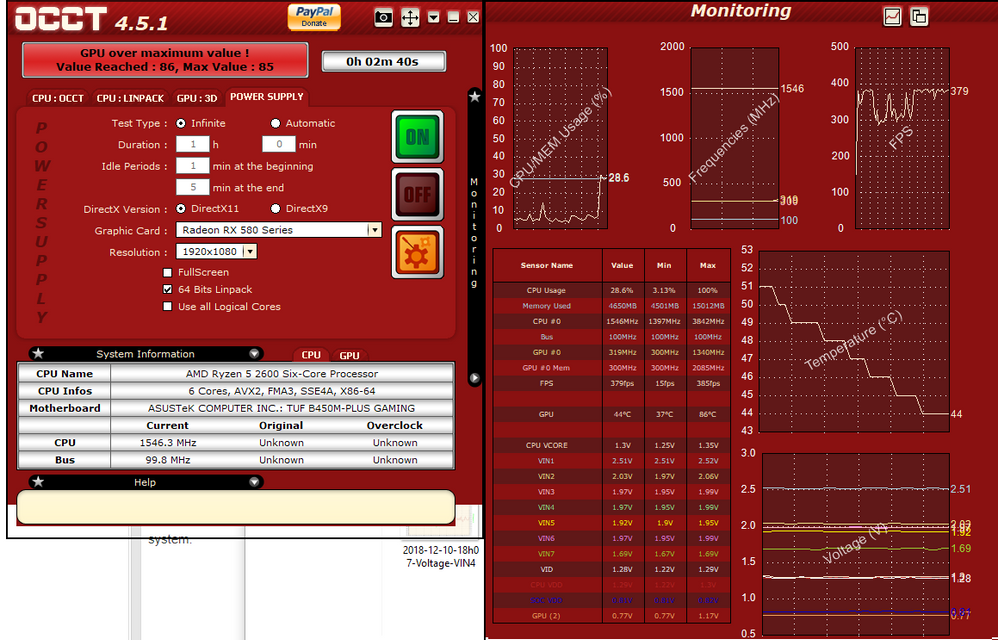Graphics Cards
- AMD Community
- Support Forums
- Graphics Cards
- Experiencing Poor Performance With the RX 580?
- Subscribe to RSS Feed
- Mark Topic as New
- Mark Topic as Read
- Float this Topic for Current User
- Bookmark
- Subscribe
- Mute
- Printer Friendly Page
- Mark as New
- Bookmark
- Subscribe
- Mute
- Subscribe to RSS Feed
- Permalink
- Report Inappropriate Content
Experiencing Poor Performance With the RX 580?
I just built this PC, and after installing the drivers I downloaded Deus Ex Mankind Divided to test it out. I was getting the same range of 20-25 fps from ultra to low settings so I think it's a throttling issue. I tried going into wattman to mess with the settings but it started messing up even more so I went back to default. I haven't seen anybody talking about any specific issues/bug fixes for performance in game so I didn't think it was the game.
Here's my specs:
Ryzen 5 2600
Gigabyte RX 580 8GB
16GB of Ram
Asus B450M Mobo
Evga SuperNova 750w G1+ PSU
I have the Radeon Adrenalin software installed with version 18.9.3
I do have the hdmi on the computer plugged into an hdmi split box thing for my other consoles and stuff but I've been using it on everything else and stuff for a while so I didn't think that was the problem but idk.
Any help would be greatly appreciated
Solved! Go to Solution.
- Mark as New
- Bookmark
- Subscribe
- Mute
- Subscribe to RSS Feed
- Permalink
- Report Inappropriate Content
I have an RX 580 and yes without setting the Power Limit at +50 and using custom fan and temp settings it throttles making it slow and destabilizing the system.
Here are my RX 580 settings that are 100% Rock Solid for me:

Then I do the following in Windows to make it even better:
1. Disable Fast Startup / Hibernation
2. Set Power Profile to High Performance
3. In settings Gaming disable all game functions (DVR, anything on) this is MS Gaming stuff you likely never will use on PC and it runs no matter what you are doing.
4. Download a program called O&O ShutUp10 from oo-software_com. This disables the behind the scenes Telemetry ( communications happening you didn't authorize or realize is happening, that is wasting your CPU cycles) Just let it change the recommended settings. None of this existed in Windows 7 because they didn't spy on you back then, so you don't need it now. I recommend disabling it and potentially regaining 5-15% of your CPU'S muscle to go back towards gaming. Plus the added benefit of keeping MS and any 3rd parties they let in on the information out of your business. On older CPU'S I have been amazed at how much more responsive overall the system is with this change alone.
5. Set any Anti-Virus software to it's game mode if it has one.
- Mark as New
- Bookmark
- Subscribe
- Mute
- Subscribe to RSS Feed
- Permalink
- Report Inappropriate Content
'hdmi split box thing' (make/model)?
Somewhere to start would be a direct cable from graphics card to monitor/tv(make/model/s, 4k) ?, or turn off/disconnect the other box connections, for troubleshooting.
- Mark as New
- Bookmark
- Subscribe
- Mute
- Subscribe to RSS Feed
- Permalink
- Report Inappropriate Content
I'll try connecting it directly, would that really be a factor in making the game run slow though? Acer KN242HYL if that'd make any difference
Ok I just tried connecting to my monitor directly and when I start the game it gets past the company logo/splash screens in the beginning before flashing green and then crashing. The launcher says there aren't enough resources available and I get a notification from radeon settings saying wattman went to default settings
- Mark as New
- Bookmark
- Subscribe
- Mute
- Subscribe to RSS Feed
- Permalink
- Report Inappropriate Content
I have an RX 580 and yes without setting the Power Limit at +50 and using custom fan and temp settings it throttles making it slow and destabilizing the system.
Here are my RX 580 settings that are 100% Rock Solid for me:

Then I do the following in Windows to make it even better:
1. Disable Fast Startup / Hibernation
2. Set Power Profile to High Performance
3. In settings Gaming disable all game functions (DVR, anything on) this is MS Gaming stuff you likely never will use on PC and it runs no matter what you are doing.
4. Download a program called O&O ShutUp10 from oo-software_com. This disables the behind the scenes Telemetry ( communications happening you didn't authorize or realize is happening, that is wasting your CPU cycles) Just let it change the recommended settings. None of this existed in Windows 7 because they didn't spy on you back then, so you don't need it now. I recommend disabling it and potentially regaining 5-15% of your CPU'S muscle to go back towards gaming. Plus the added benefit of keeping MS and any 3rd parties they let in on the information out of your business. On older CPU'S I have been amazed at how much more responsive overall the system is with this change alone.
5. Set any Anti-Virus software to it's game mode if it has one.
- Mark as New
- Bookmark
- Subscribe
- Mute
- Subscribe to RSS Feed
- Permalink
- Report Inappropriate Content
Ok I tried to set my settings in wattman to be exactly like yours and I still got the crash and restart/resetting default settings. I then tried putting them back and plugging the hdmi back into the split box and it the screen turned white for like 20 seconds before turning to regular settings and starting up like normal, still running at 20 fps. Could this be a case of a defective card? Or something in the BIOS or whatever? I assume the gpu itself is plugged in all the way since the lights are on and I remember hearing the plastic lock snap in when i plugged it in.
- Mark as New
- Bookmark
- Subscribe
- Mute
- Subscribe to RSS Feed
- Permalink
- Report Inappropriate Content
Bios problem I doubt. Those even when an issue are quick stability issues like blue screens and random restarts. Not like what you are getting. Yes it could be defective card again hard to say as it could be a power delivery issue. The Power Supply in a situation like this is always suspect. Can you give us specifications on what you have for a power supply and it's age? There is a utility from ocbase_com, called OCCT that can be run and generate a report on the power supply and the GPU that could potentially shed some light. From there another good thing to try at this point is take that card out and try it in another machine and see if it has the same issue. Usually you can find a family, friend or coworker to help you out with that if you don't have another machine. The caveat is that they need to have a machine with enough power that meets that GPU's power requirements too.
Based on everything you are saying I strongly suspect an issue with the power supply, but time will tell. If you have a computer store near you like a Micro Center etc. that sell power supplies you could pick one up too, and return it (wink, wink sorry micro center) if that doesn't fix things.
So report back and we can go from there. Sorry, I know this is a pain!
- Mark as New
- Bookmark
- Subscribe
- Mute
- Subscribe to RSS Feed
- Permalink
- Report Inappropriate Content
Its fine, I appreciate the help! Im gonna message a friend to see if he can help me out with testing the gpu on another system. Also I just ran OCCT, was it supposed to run for an hour? that big rendering screen closed after about 2 minutes. Here is a screenshot of the results
- Mark as New
- Bookmark
- Subscribe
- Mute
- Subscribe to RSS Feed
- Permalink
- Report Inappropriate Content
OCCT has a default 85 safety limit. From MSI:AB my 390 has 94 max on the slider so I set that, but I would never test on occt for the default hour.
I rarely use occt, I think elstaci is clued up on the app, may offer settings/time to run suggestions.
- Mark as New
- Bookmark
- Subscribe
- Mute
- Subscribe to RSS Feed
- Permalink
- Report Inappropriate Content
If it's only a DE:MD problem your having, you'll have to web search '(name of game) not enough resources' to find suggested fixes.
Here's a basic one for some of them, https://segmentnext.com/2016/08/24/deus-ex-mankind-divided-errors-black-screen-crashes/
- Mark as New
- Bookmark
- Subscribe
- Mute
- Subscribe to RSS Feed
- Permalink
- Report Inappropriate Content
Thanks, I didn't see that result, I've been asking in the steam forums for any known issues with the game like that but was told the game is pretty bug free now. I'm installing a few other games right now to see if it's just that game, I just have piss poor internet so it'll take a while.
- Mark as New
- Bookmark
- Subscribe
- Mute
- Subscribe to RSS Feed
- Permalink
- Report Inappropriate Content
Great question as if this happens on any other game!
- Mark as New
- Bookmark
- Subscribe
- Mute
- Subscribe to RSS Feed
- Permalink
- Report Inappropriate Content
Oh wow I feel dumb. I think I opened the specific wattman settings tab for the game at one point instead of global wattman, and that's what was doing it. I had it configured wrong and it would reset the global settings but not the ones for the specific game. Thanks for helping me Goodplay and Pokestar. I started it up with the settings Pokestar had on wattman and it worked great.
- Mark as New
- Bookmark
- Subscribe
- Mute
- Subscribe to RSS Feed
- Permalink
- Report Inappropriate Content
Cool! I am so glad you got it stable! For me, as they say, even a blind squirrel finds a nut once in a while!
Happy Gaming!
Please mark my answer as correct!
- Mark as New
- Bookmark
- Subscribe
- Mute
- Subscribe to RSS Feed
- Permalink
- Report Inappropriate Content
Anyone have a adrenalin 19x rx580 profile I can see, my stock boost is 1411 and seems to be under performing