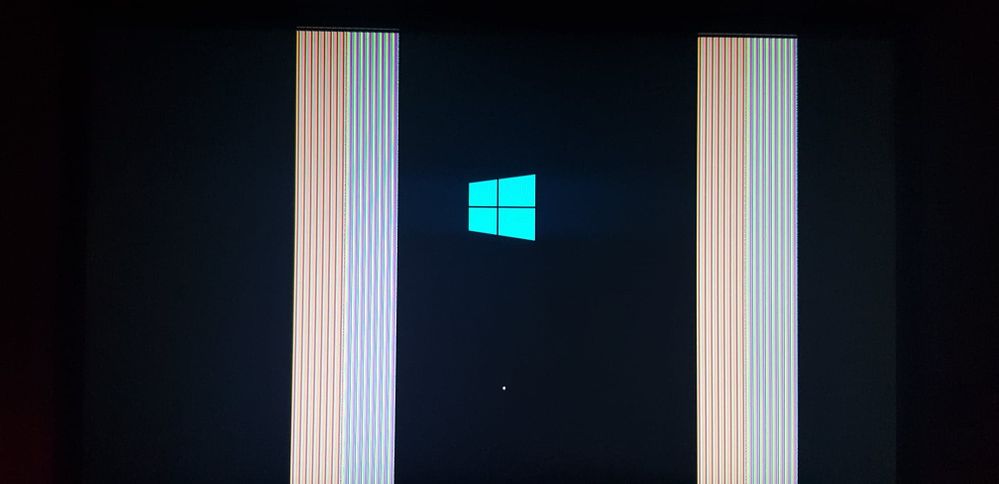Graphics Cards
- AMD Community
- Support Forums
- Graphics Cards
- RX580 windows 10 logo and spinning circle distorte...
- Subscribe to RSS Feed
- Mark Topic as New
- Mark Topic as Read
- Float this Topic for Current User
- Bookmark
- Subscribe
- Mute
- Printer Friendly Page
- Mark as New
- Bookmark
- Subscribe
- Mute
- Subscribe to RSS Feed
- Permalink
- Report Inappropriate Content
RX580 windows 10 logo and spinning circle distorted during boot.
Hi all,
Looking to see if others are having this issue.
I am using a Sapphire RX580 Nitro+ not OC'ed
I have only noticed it recently as I rarely sit and watch the full boot process. However as windows10 is loading the blue logo and the spinning circle are torn and unrecognizable. Streched in many lines across the screen like.
In the end the machine boots fine and no issues seen on the desktop so all seems OK.
I have recently bought a new HD monitor (iiyama gold-phoenix 28") and started using the D-port connector. Running most recent version of driver (optional) v 18.10 .
As to exact specs I will upload them later if anyone thinks it useful, but i am currently at work.
- Mark as New
- Bookmark
- Subscribe
- Mute
- Subscribe to RSS Feed
- Permalink
- Report Inappropriate Content
Has this been resolved I looking into getting this video card?
- Mark as New
- Bookmark
- Subscribe
- Mute
- Subscribe to RSS Feed
- Permalink
- Report Inappropriate Content
All INFORMATION REQUIRED WHEN POSTING A QUESTION may help someone offer suggestion.
- Mark as New
- Bookmark
- Subscribe
- Mute
- Subscribe to RSS Feed
- Permalink
- Report Inappropriate Content
I have not seen it happen again recently, and apart from updating drivers and windows in the meantime i have not taken any actions to remedy it.
- Mark as New
- Bookmark
- Subscribe
- Mute
- Subscribe to RSS Feed
- Permalink
- Report Inappropriate Content
I'm having the same issue with the same board..
In my case, the Windows boot crash, with colored bars in the screen (like in the pic).
Already formatted the computer, reinstalled recent driver, old and nothing solved.
I believe I will need to do an RMA..