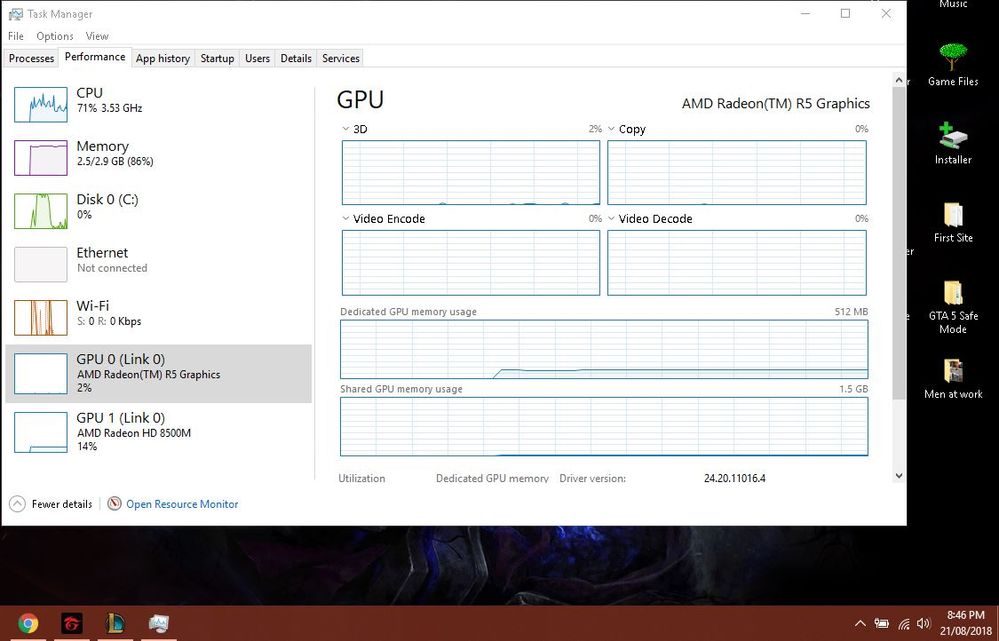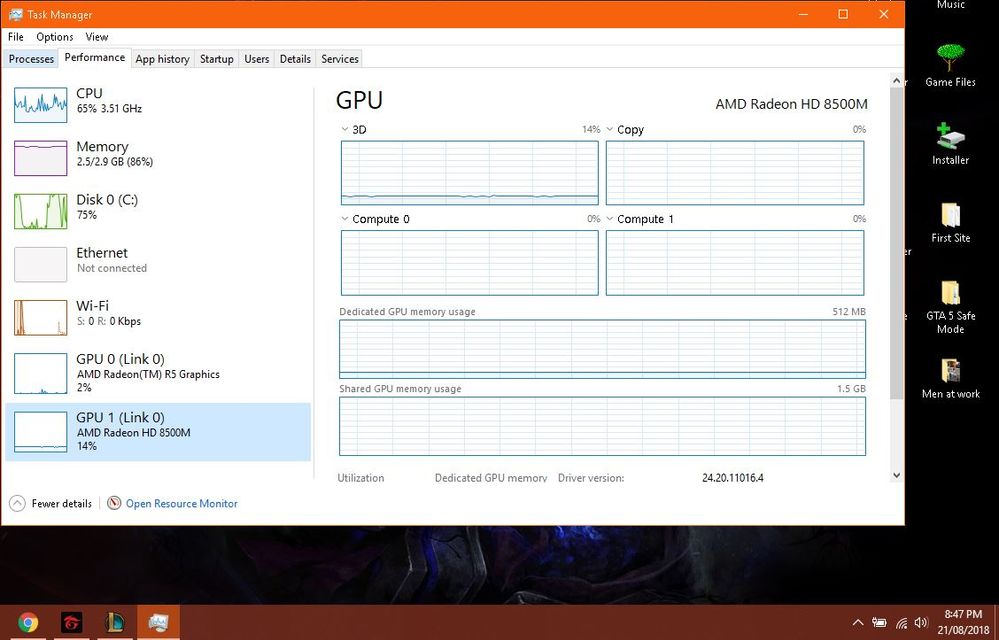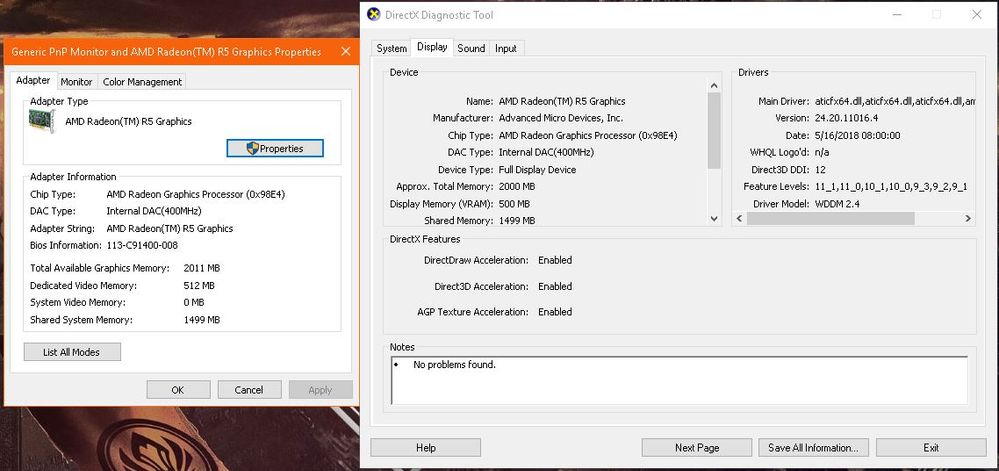General Discussions
- AMD Community
- Support Forums
- General Discussions
- AMD A9-9420 and Radeon R5-M420 2gig
- Subscribe to RSS Feed
- Mark Topic as New
- Mark Topic as Read
- Float this Topic for Current User
- Bookmark
- Subscribe
- Mute
- Printer Friendly Page
- Mark as New
- Bookmark
- Subscribe
- Mute
- Subscribe to RSS Feed
- Permalink
- Report Inappropriate Content
AMD A9-9420 and Radeon R5-M420 2gig
Computer: Laptop ASUS X555B
MotherBoard: AsusTek Computer INC X555BP, chipset AMD
BIOS: American Megatrends Inc.
CPU: AMD A9-9420 RADEON r5, 5 compute cores 2c-3g
Graphics Card: Radeon Graphics R5-M420 2GB
AMD DriverVersion: 18.8.1
System Memory: 4gig DDR4
Windows: Windows 10 64Bit.
ISSUE: When I play games it reads only the 512mb VRAM and doesn't use my R5 M420 2gig VRAM.
When I open DX-diag and Advance Display settings it only shows 512VRAM/dedicated Vid Memory
When I open RADEON SETTINGS it shows R5 M420/HD 8500(2gig) and R5 tm Graphics(512mb).
TRIED SOLUTIONS but won't worked: Tried Switch graphics like putting app in high performance, Trying old drivers , Reinstalling drivers. Clean uninstal in safemode and reinstal drivers, updating BIOS.
- Mark as New
- Bookmark
- Subscribe
- Mute
- Subscribe to RSS Feed
- Permalink
- Report Inappropriate Content
Many laptops don't work properly with the "Vanilla AMD drivers" did you get yours from your laptop maker? If not, I would suggest sticking to the last driver they supplied and talking with them about any issues you have. If they are not updating their drivers as AMD introduces the new reference drivers then they certainly should be. Many of these makers don't support their laptops very well and is why IMHO laptops make poor choices for gaming machines.
You likely have tried many of the things I am going to link to, but if you have not seen this page it offers a lot of good advice for switchable graphics:
Configuring Laptop Switchable Graphics on a Windows® Based System
- Mark as New
- Bookmark
- Subscribe
- Mute
- Subscribe to RSS Feed
- Permalink
- Report Inappropriate Content
I did got my laptop from Asus market, I baught it from a mall.
I went to the link you gave me and I tried that already many times, unfortunately the sample in the link is about having 2 different Graphics but mine is different I have 2 AMD graphics which is R5 and HD 8500M.
I have another HP laptop that has no problem cause is has 2 diferent Graphics the 1st one is Intel HD and AMD M330.
I want to ask question. When I installed the driver from AMD does it recognize 2 AMD graphics graphics to be installed automatically?
________________________________________________________________________________________________________________________________
I just want to give more pictures about this, and I hope there's a solution cause I'm really confuse what's going on. I search in youtube, forums and etc.
I hope this thing will help, as you can see both graphics card have same VRAM which is 512mb, the HD8500M just copied the Readeon R5.
When I ran the CPU-Z and MSI afterburner it just recognize the 512MB VRAM/Radeon R5 from APU.
As far as I know there should be another tab in the DX diag Shows HD8500M with 2000VRAM. But I got only one Display.
______________________________________________________________________________________________________________________
I'm begging for help. I'm challenged to solve the issue but I feel frustrated. I'm thinking if this is a DEAD hardware already.
- Mark as New
- Bookmark
- Subscribe
- Mute
- Subscribe to RSS Feed
- Permalink
- Report Inappropriate Content
I understand your frustration but the people to talk to on this would be Asus.
- Mark as New
- Bookmark
- Subscribe
- Mute
- Subscribe to RSS Feed
- Permalink
- Report Inappropriate Content
I have video about this: Jak aktivovat AMD DUÁLNÍ GRAFICKÉ KARTY!!! 100% FUNGUJE!!! FPS BOOST!!! AMD Adrenalin 2019 - YouTube Tomorrow will be in English!