amrtosson
What driver did you try updating to?
I, too, have an Alienware m18x R2, outfitted with dual AMD Radeon HD 7970m's.
What I've found as of late is that there are 2 outstanding issues with this line of drivers, which apparently are yet to be addressed by AMD, if they're even aware of them.
- Any driver between 16.7.3 and 18.2.1 requires the "Disable ULPS workaround" in RegEdit in order to use CrossFire; otherwise the computer will outright freeze if you try to play a game or shutdown/restart the computer for example. Disabling CrossFire in "AMD Radeon Settings" upon installation completion before restarting the computer fixes the issue, but you're stuck using one GPU. So essentially, if you want to use both GPU's, you would have to open RegEdit after installation completes for any driver between 16.7.2 and 18.2.1, before restarting, and perform a search for "EnableUlps" and set the first 2 REG_DWORD entries found in the search to 0 (double-click and replace the value 1, with 0), and the rest of them should follow suit as I've found. Be very careful to only edit what's highlighted in the screenshot for this workaround.
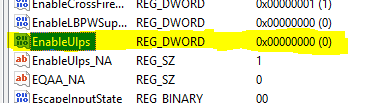
- Any driver after 18.2.1 makes the laptop display go black and I've been trying to investigate (when I have time) into why this is happening; what changed in driver 18.2.2+ to cause the laptop display to just stay black (but illuminated) after initiating the install? You can use an external monitor via HDMI just fine, but it appears 18.2.2 and newer just ignores the laptop's display altogether.
Both of these issues are persistent on both Windows 7 and Windows 10 clean installs with the same respective driver versions noted above. What I would suggest, is using 18.2.1 with the CrossFire "Disable ULPS workaround," until/IF AMD fixes these outstanding issues. Or if you're not comfortable with editing the Registry and want to use both GPUs, use driver 16.7.2. Hope this helps! 
EDIT: Sorry, I meant - Any driver between 16.7.3 and 18.2.1 above.