Drivers & Software
- AMD Community
- Support Forums
- Drivers & Software
- fps issue and low gpu usage with 18.5.1 / 18.5.2 a...
- Subscribe to RSS Feed
- Mark Topic as New
- Mark Topic as Read
- Float this Topic for Current User
- Bookmark
- Subscribe
- Mute
- Printer Friendly Page
- Mark as New
- Bookmark
- Subscribe
- Mute
- Subscribe to RSS Feed
- Permalink
- Report Inappropriate Content
fps issue and low gpu usage with 18.5.1 / 18.5.2 and rx580 several games affected
Hi,
since i updated my drivers to 18.5.x i got low fps (25-33) in dota2. while my gpu is idling at 300 MHz clock speed.
usually i am able to get around 120 fps at 2560x1440 and max details with shadows at the second highest setting.
reinstalling the driver (either by updating or removing it and reinstalling it) fixes the issue until the next reboot.
resetting or deactivating the game profile does not do anything, neither does changing the render api to either dx9 or vulcan.
edit: while i noted the issue with dota2, i now checked doom, which was running maxed out at around 100 fps and 2560x1440
and where i can now just get 17-20 fps.
moar edit: reverting to 18.3.4 seems to have fixed it.
gpu model: gigabyte aorus rx580 8gb
desktop pc
windows 10 64 bit 1803 version
radeon software adrenalin edition 18.5.1
display asus MG279Q at 144Hz / freesync depending on what im running
board: gigabyte Z77-DS3H bios F11a
cpu intel i5 3570K
psu antec earthwatts platinum 550W
16 gb ram
- Mark as New
- Bookmark
- Subscribe
- Mute
- Subscribe to RSS Feed
- Permalink
- Report Inappropriate Content
Hi, man. I have the same problem and I have the exact same gpu model, aourus rx580 8gb. And I tried reverting the drivers like you did but it seems to keep happening to me. I have the correct fps when I install the drivers but when I restart the pc the low fps problem comes back.
Have you found another solution, or that driver thing worked for you since then?
I'm really desperate and I will thank you if you have something to me ![]()
- Mark as New
- Bookmark
- Subscribe
- Mute
- Subscribe to RSS Feed
- Permalink
- Report Inappropriate Content
i have the same problem ![]() but i have the RX580 Gaming 8gb(gigabyte) not the aorus but the same firma...
but i have the RX580 Gaming 8gb(gigabyte) not the aorus but the same firma...
- Mark as New
- Bookmark
- Subscribe
- Mute
- Subscribe to RSS Feed
- Permalink
- Report Inappropriate Content
Try disabling fast start...and enable 'histograph' in the game profile. Then reboot the computer.
The Pros and Cons of Windows 10’s “Fast Startup” Mode
Windows 10 Fast Startup could be detrimental to your computer
How to Enable or Disable Fast Startup
Deciding whether to bother with Fast Startup actually takes longer than turning it on or off. First, open up your power options by hitting Windows+X or right-clicking your Start menu and selecting Power Options. In the Power Options window, click “Choose what the power buttons do.”

If this is the first time you’ve messed with these settings, you’ll need click “Change settings that are currently unavailable” to make the Fast Startup option available for configuration.
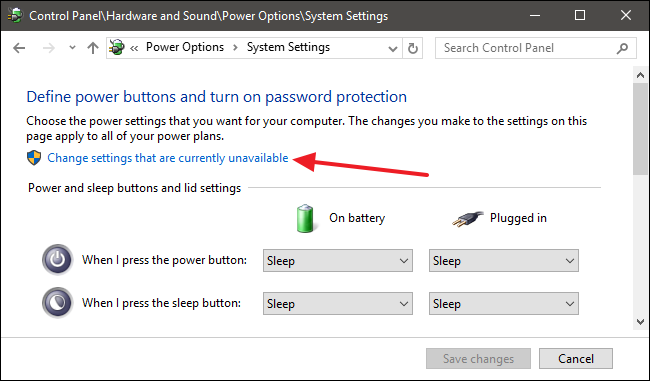
Scroll to the bottom of the window and you should see “Turn on fast startup (recommended),” along with other shutdown settings. Just use the check box to enable or disable Fast Startup. Save your changes and shut down your system to test it out.

If you don’t see the option at all, it means hibernation is not enabled on your machine. In this case, the only shutdown options you’ll see are Sleep and Lock. The quickest way to enable hibernation is to close the power settings window and then hit Windows+X and open Command Prompt (Admin). At the Command Prompt, type the command:
powercfg /hibernate on

- Mark as New
- Bookmark
- Subscribe
- Mute
- Subscribe to RSS Feed
- Permalink
- Report Inappropriate Content
hello KingFish,
thank you that you have spend time to solve my problem,
but i have turn off the Fast startup mode and turn on it..
It didn`t works... i have try everything to solve that: i have install
windows new, i have install some drivers etc new,.
i have see that if i play call of durty (bo4) the fps and the ussage are
perfectly for the first 3 minutes than the usssage go down and the fps too
![]()
sry for my bad englisch
please help
best regards Tim
Am Di., 8. Jan. 2019 um 16:28 Uhr schrieb kingfish <amd-external@jiveon.com
>:
Community <https://community.amd.com/?et=watches.email.thread>
Re: fps issue and low gpu usage with 18.5.1 / 18.5.2 and rx580 several
games affected in Drivers & Software
- Mark as New
- Bookmark
- Subscribe
- Mute
- Subscribe to RSS Feed
- Permalink
- Report Inappropriate Content
When you installed the drivers, did you choose to install "AMD User Experience Program"? It's easy to do as it is enabled by default.

You can see if you did by using the option in Wattman 'preferences'. If it gives you the option to leave/quit the program...select that and then reboot your computer.

- Mark as New
- Bookmark
- Subscribe
- Mute
- Subscribe to RSS Feed
- Permalink
- Report Inappropriate Content
hey,
thank you for your awnser i will try it out later, but i thing it will
change nothing...
do you have some ideas how i can solve the problem...
Best regards
Tim
- Mark as New
- Bookmark
- Subscribe
- Mute
- Subscribe to RSS Feed
- Permalink
- Report Inappropriate Content
Try the ideas I already gave you...
- Mark as New
- Bookmark
- Subscribe
- Mute
- Subscribe to RSS Feed
- Permalink
- Report Inappropriate Content
ok, i have do it (start the AMD User Experience Program )and its the self
thing.. i have isntall too the version 18.3.4 it didnt works too,
but as i installed the newes version and DONT restart the pc it performs
perfect then after restart
it was the same bad ussage and fps.. ![]()
Am Mi., 9. Jan. 2019 um 07:28 Uhr schrieb kingfish <amd-external@jiveon.com
>:
Community <https://community.amd.com/?et=watches.email.thread>
Re: fps issue and low gpu usage with 18.5.1 / 18.5.2 and rx580 several
games affected in Drivers & Software
- Mark as New
- Bookmark
- Subscribe
- Mute
- Subscribe to RSS Feed
- Permalink
- Report Inappropriate Content
You should NOT install the user experience program....I guess I can't communicate.
Good Luck ![]()
- Mark as New
- Bookmark
- Subscribe
- Mute
- Subscribe to RSS Feed
- Permalink
- Report Inappropriate Content
bro it was default deactivated, i had acivate and deactivate it so often...
i installed min. 12 drivers and nothing works good
- Mark as New
- Bookmark
- Subscribe
- Mute
- Subscribe to RSS Feed
- Permalink
- Report Inappropriate Content
Hey, since I made the post I found another one saying that a specific version of the drivers would not have this problem, so I've been using 18.3.4 and all my games have been working perfectly. I don't know if it'll work for you but it's worth a try. Hope it helps.
