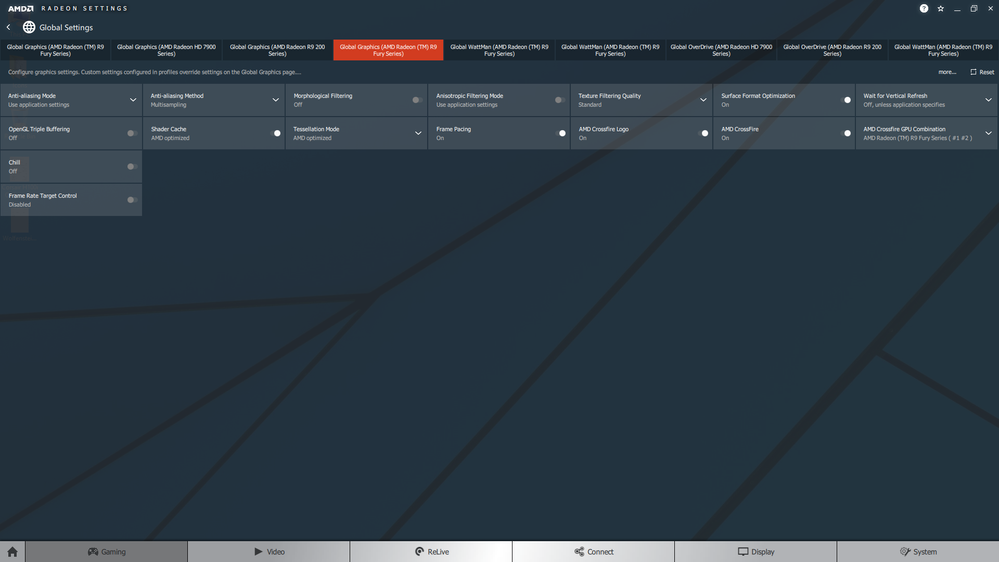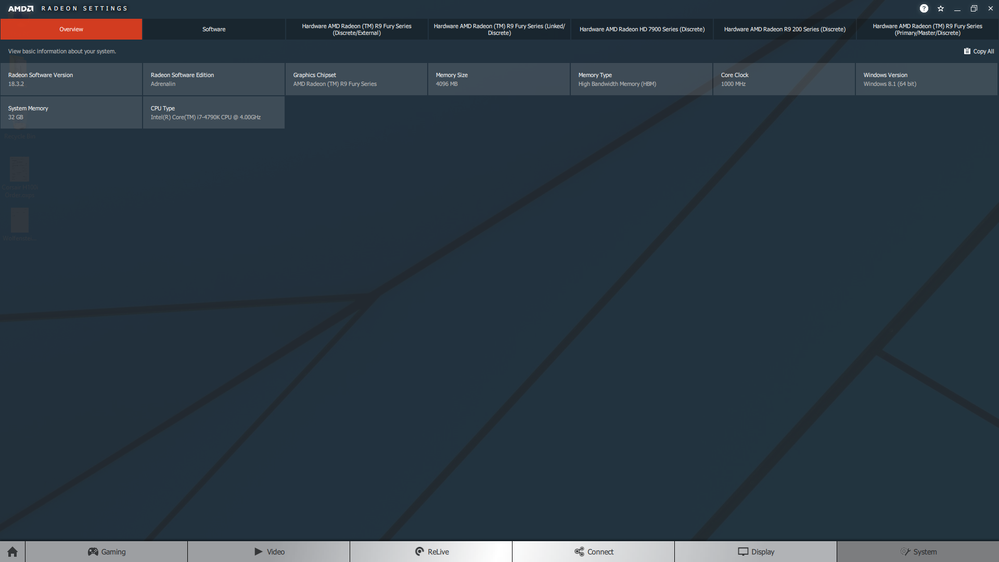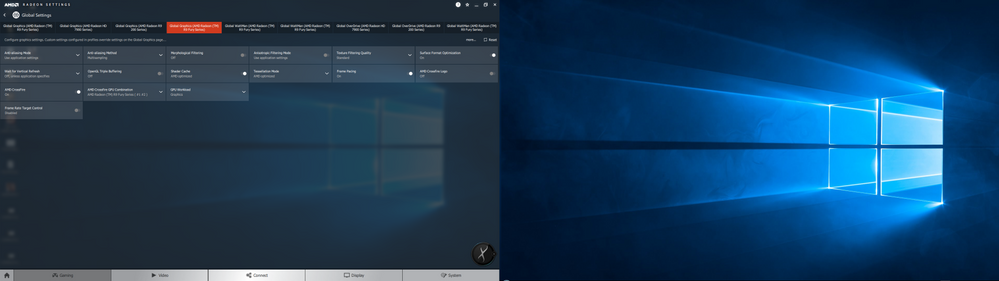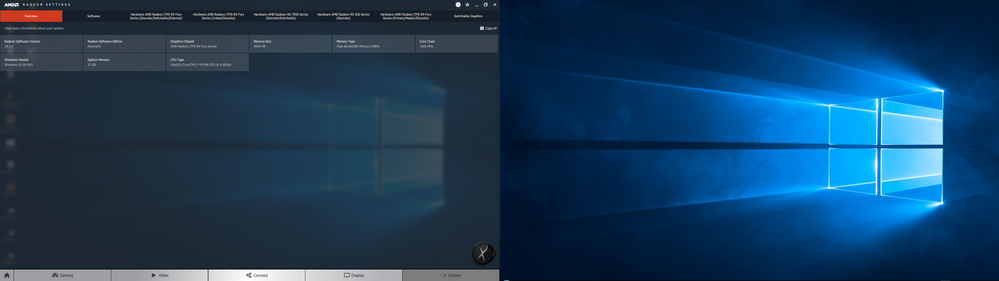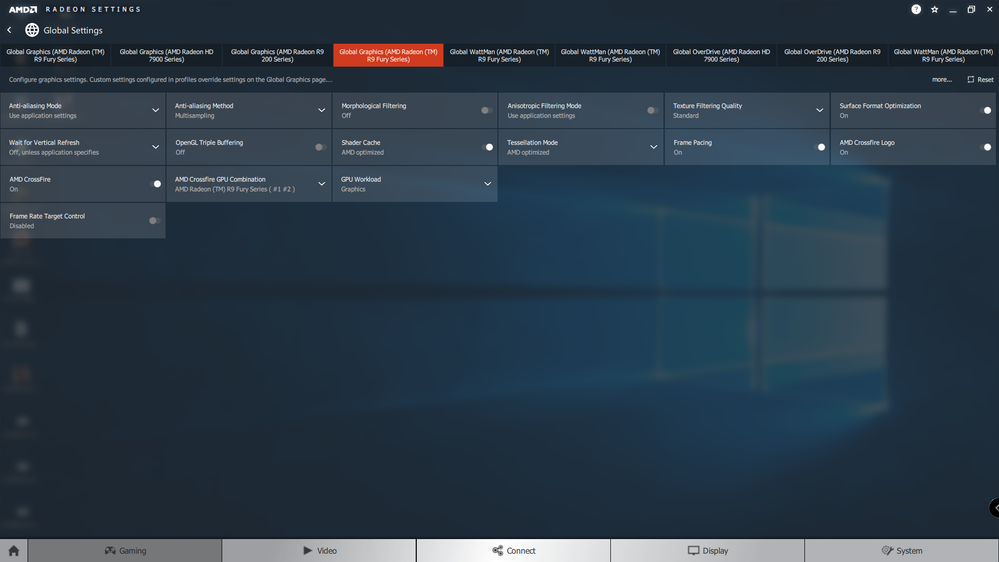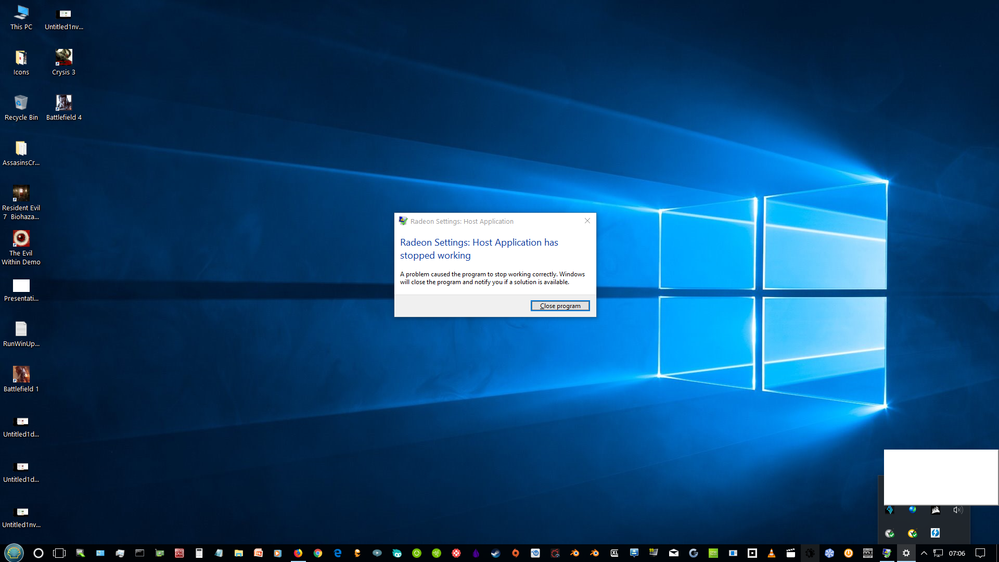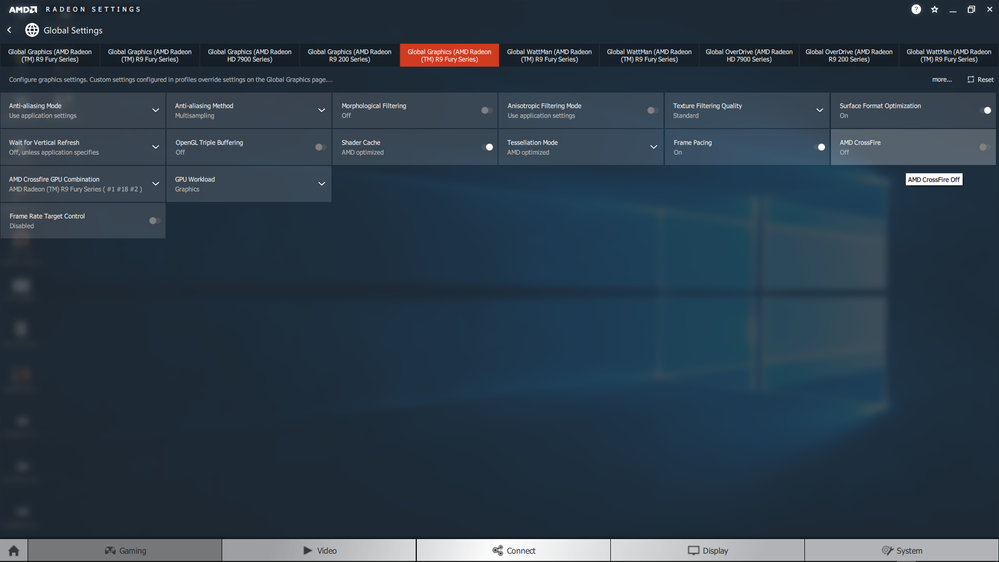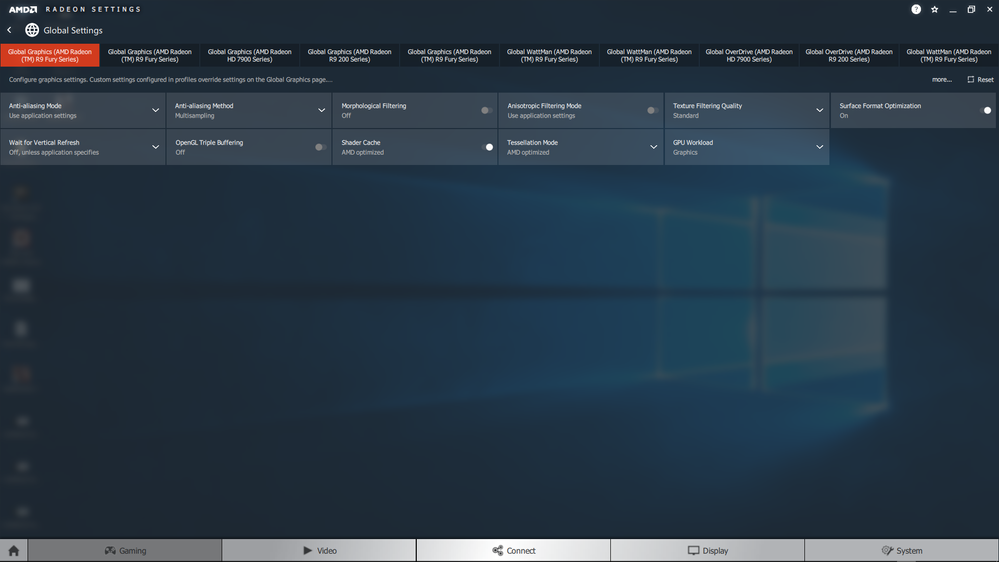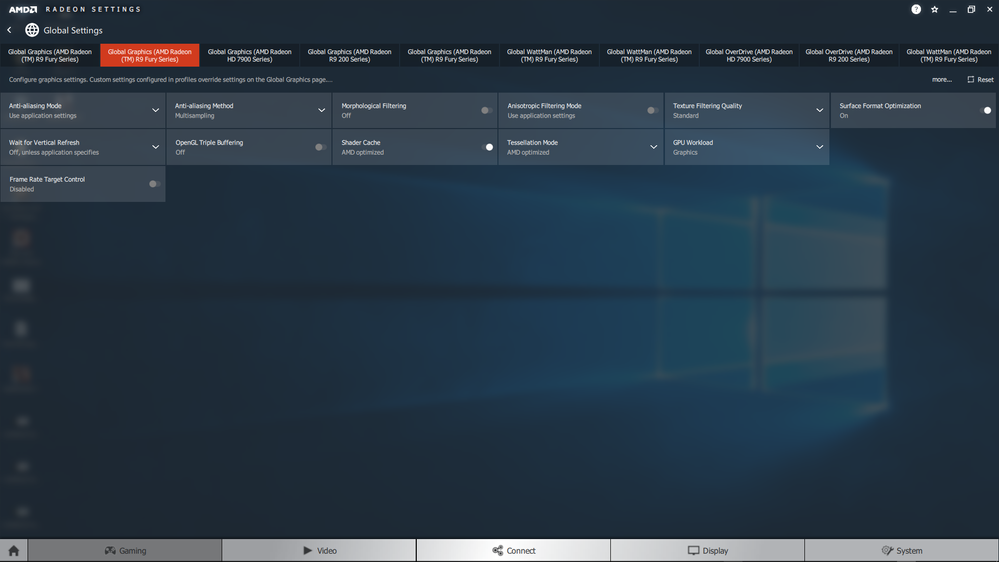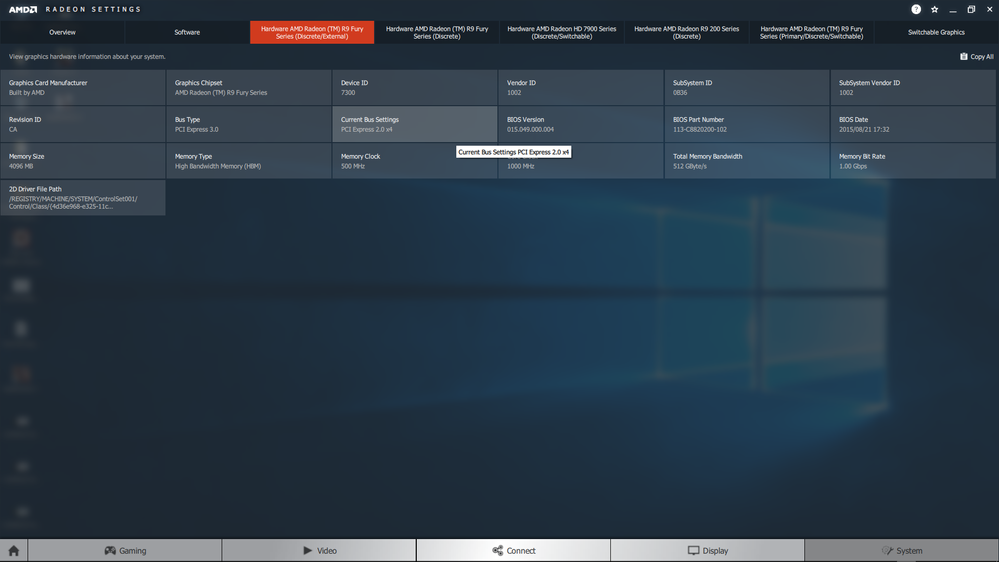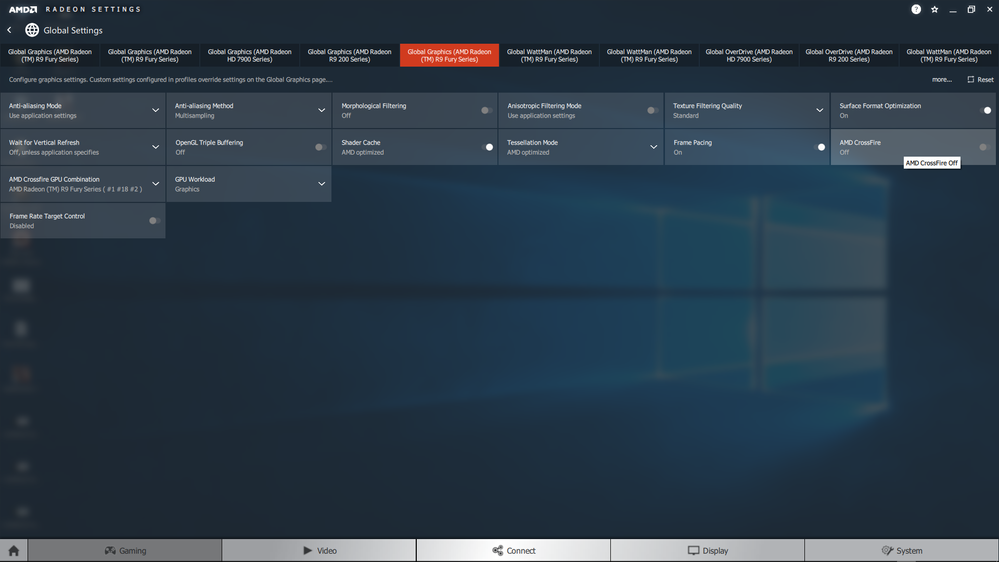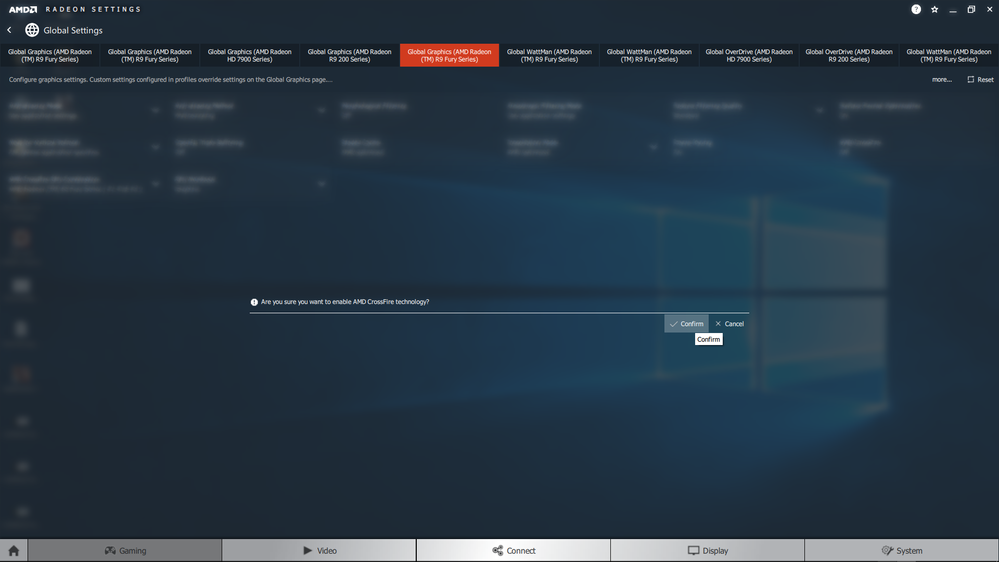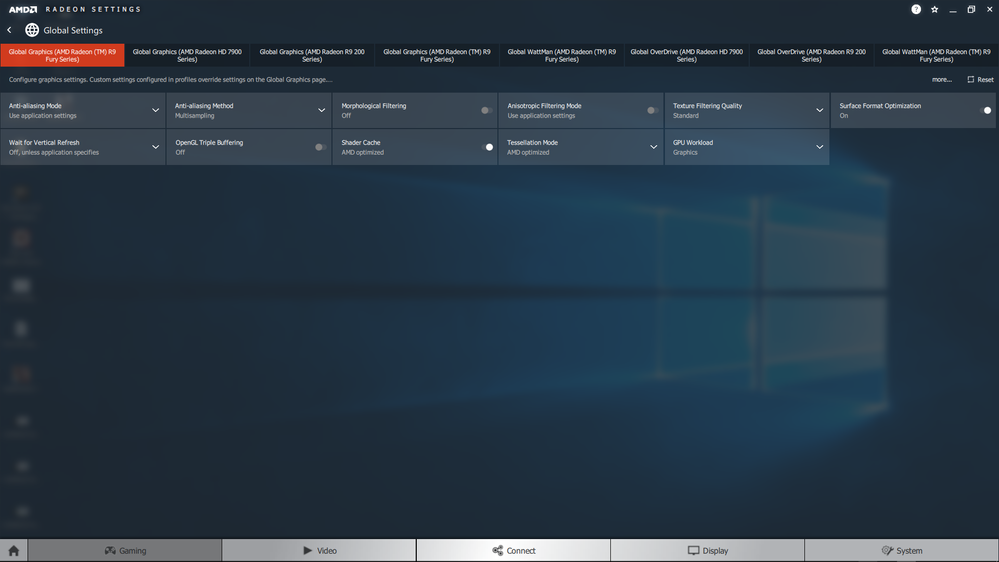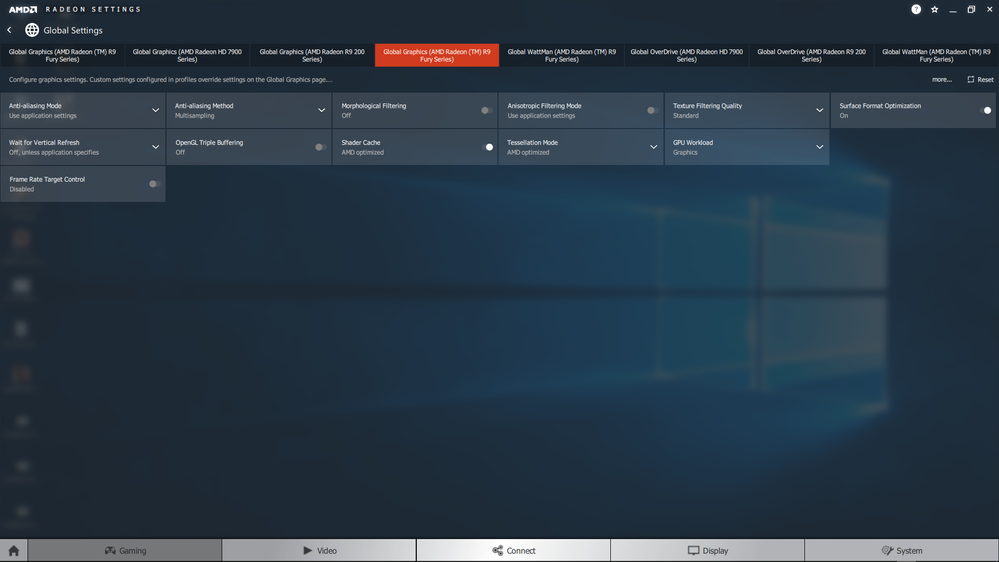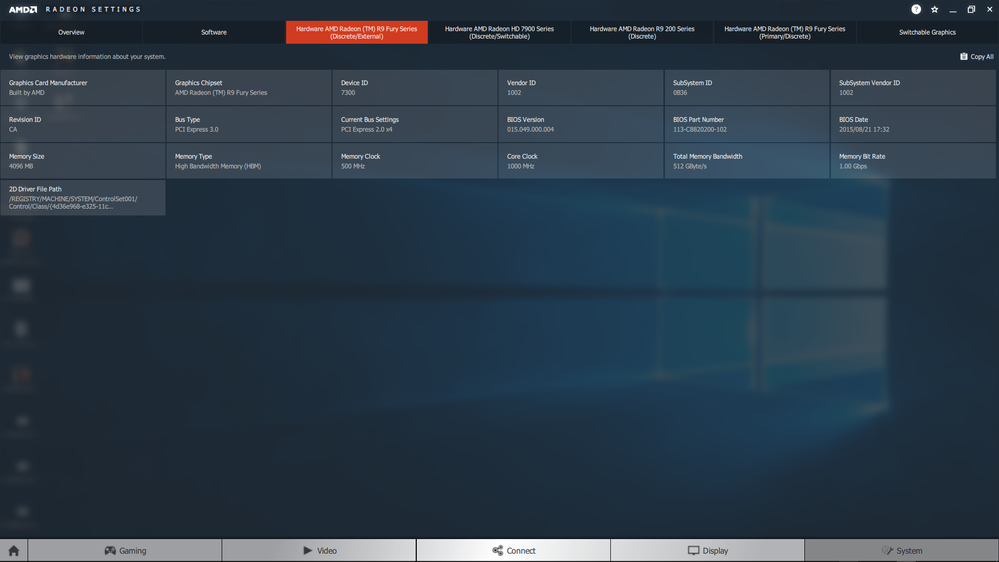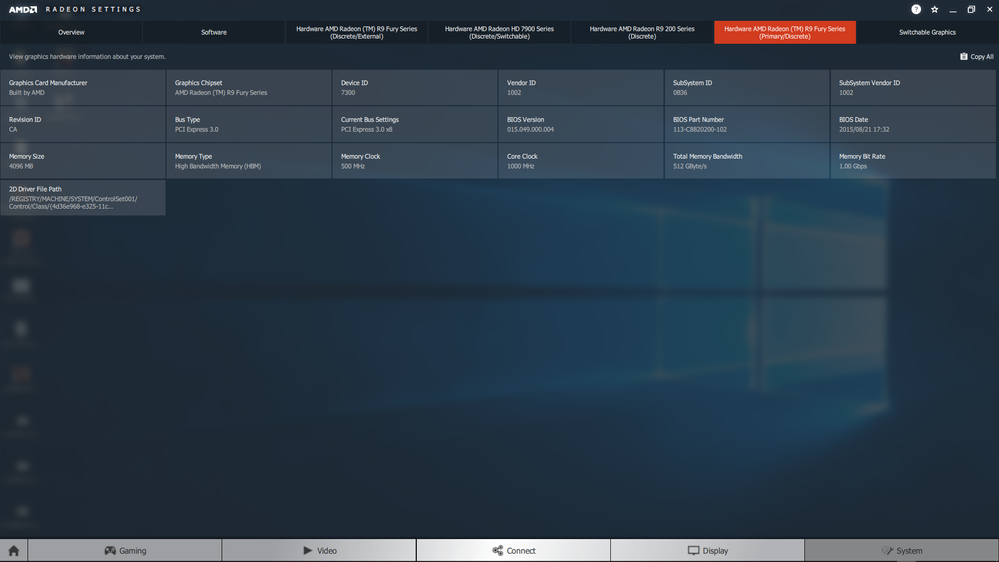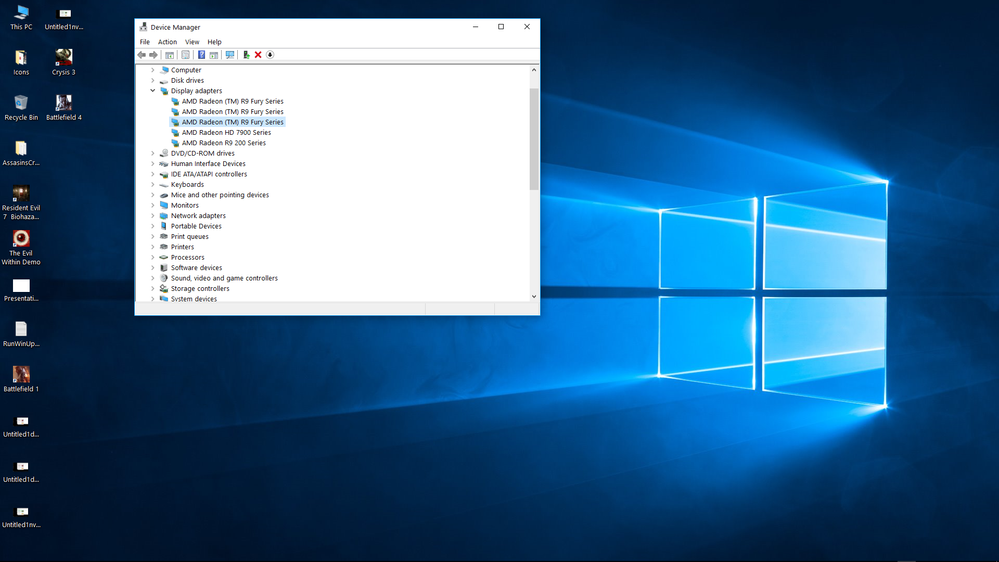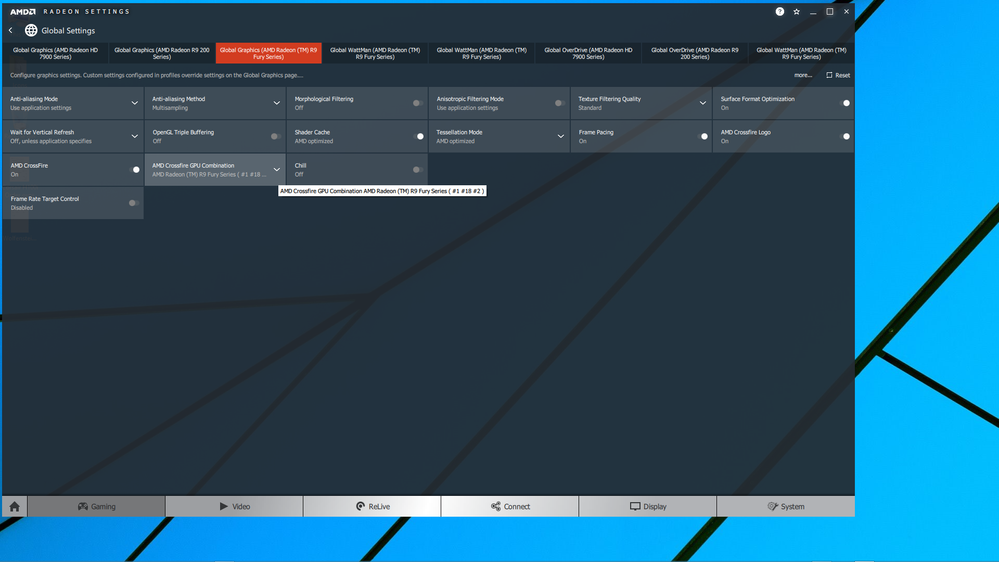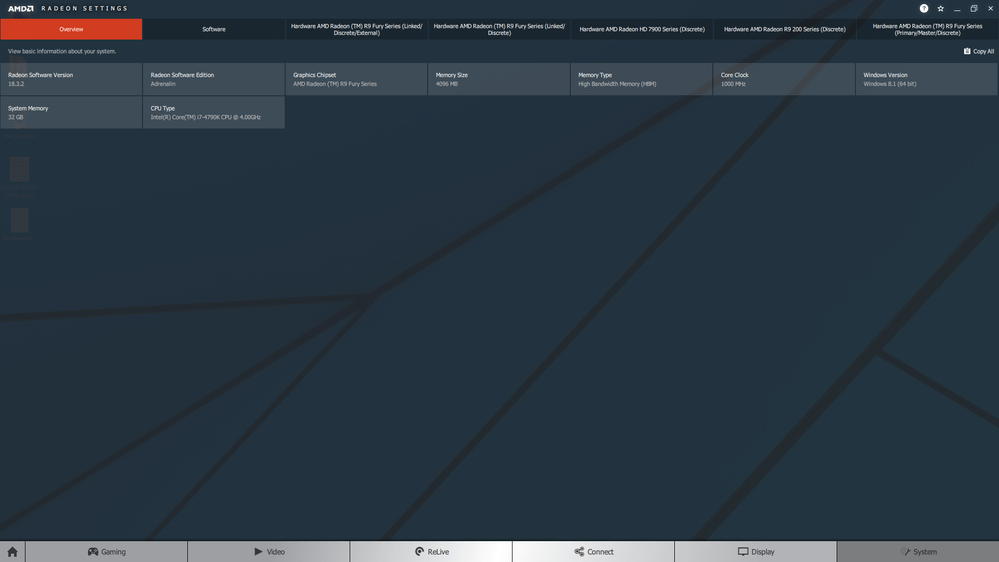Drivers & Software
- AMD Community
- Support Forums
- Drivers & Software
- Can AMD XConnect be disabled and have it load the ...
- Subscribe to RSS Feed
- Mark Topic as New
- Mark Topic as Read
- Float this Topic for Current User
- Bookmark
- Subscribe
- Mute
- Printer Friendly Page
- Mark as New
- Bookmark
- Subscribe
- Mute
- Subscribe to RSS Feed
- Permalink
- Report Inappropriate Content
Can AMD XConnect be disabled and have it load the normal driver?
Hello, community.
I am using a Windows 10 64-bit system with Thunderbolt 3 and internal AMD Radeon R9 Nano. My external GPU has another AMD Radeon R9 Nano.
The option to enable CrossFire appears when eGPU is connected, but it hangs the AMD Settings utility when triggered.
I think it is because using XConnect puts the internal GPU to sleep somewhat.
Can I make the AMD driver load for an external GPU as if it were an internal GPU?
No AMD XConnect, just plain driver.
Thank you!
Regards,
Karatekid430
- Mark as New
- Bookmark
- Subscribe
- Mute
- Subscribe to RSS Feed
- Permalink
- Report Inappropriate Content
Hey there! I have a similar question ![]() , and I was just about to start a post asking about this...
, and I was just about to start a post asking about this...
I have an i7-4790K with Asus Z97deluxe and Thunderbolt 2.0 card on the motherboard.
I can run on Windows 8.1, or Windows 10 64 bit on this machine.
I have two R9 Nanos connected on Primary and Secondary PCIE x16 slots (running at PCIe3.0_x8).
I also have an HD7970 OC 6GB and an R9 280x running on PCIe2.0x1 via mining adapters.
The third PCIe x 16 slot on the motherboard runs at PCIe2.0x4 and is used for the ASUS Thunderbolt EX2 card.
The Thunderbolt EX2 is connected to an Akitio Thunderbolt 2 enclosure with an R9 Nano in it (Scarface ).
So in Windows 8.1 64 bit running 18.3.3 Adrenalin Windows 7 Driver as a test I see this.
I can run Crossfire on two R9 Nanos driving one display. I can use the output of the eGPU to drive a second monitor and watch Youtube videos / Run Compiler GUI / other tasks whilst gaming. I can run Blender 2.78c jobs on the two GCN1.0 HD7970/R9 200 cards.
Note Relive Recorder is still there as well, and it works.
Thankfully, AMD XConnect is not supported in Windows 8.1, so it does not get up to its tricks on the PC.
However ... AMD dropped support for Windows 8.1 64bit drivers so ... Running any driver above 17.4.4 WHQL or 17.71 on Windows 8.1 is not really an option.
In Windows 10 64bit I can manage to get all 5 cards seen with some thunderbolt options and certain sequence after login using 18.3.3 and 18.3.4.
If I do not use that sequence then there problems, such as Crossfire is disabled as soon as XConnect works out that a thunderbolt eGPU is on there, one of my R9 Nanos disappears completely from the driver so I am left with only one of the R9 Nanos in the PC running and the other R9 Nano in the eGPU 'running'. So I get 2/3 R9 Nanos with XConnect, one running on a much slower PCIe Speed.
If I then connect an HDMI output from the eGPU to external display, the external display turns on, shows extended windows desktop, but the keyboard and mouse freeze completely.
This then requires a full reboot into another OS, disk check, Reboot into windows 10 64bit and then, just to be extra safe, full DDU driver reinstall.
I came to the conclusion that I need to know how to disable "AMD Xconnect Technology" in Windows 10 64bit so I can actually use my eGPU on my PC...
I am currently running Windows 8.1 64bit so I will remove the above driver and reboot into Windows 10 and show you what I get there.
I am interested to work with you on this as I have to run Windows 10 64bit unfortunately for some tasks and I need a solution to this problem.
I need to be able to run my Windows 10 64biot OS with a Thunderbolt 2.0 connected eGPU and the solution seems to be to disable XConnect Technology.
Yes and before anyone says it I already know that ... "Thunderbolt2.0 is not officially supported with AMD Xconnect Technology".
But that should not matter. I just want it turned off please.
I would please like to see an option in the AMD Adrenalin Driver to turn off AMD XConnect in the same manner it is disabled on Windows 8.1 64bit.
Alternatively if someone could please tell me how to turn off/disable XConnect using some other method for now that would be great.
I hope all that needs to be done is to allow the driver to see the R9 Nano connected on a PCIe2.0x4 slot and not start the Xconnect Service.
Thanks.
- Mark as New
- Bookmark
- Subscribe
- Mute
- Subscribe to RSS Feed
- Permalink
- Report Inappropriate Content
Interesting. Correct me if I am wrong. What I took from that was you have 2x internal R9 Nano in CrossFire (enabled), and when connecting the external R9 Nano, it disables the CrossFire on the internal cards, even though you are not trying to do CrossFire with the external GPU.
I cannot figure out how it decides what to load. If it is in the kernel mode driver, then we are pretty much powerless to apply workarounds without the help of AMD.
Even if we could reverse engineer the code, the resultant driver would lack valid WHQL signature and would have to be loaded in test mode with driver signature verification disabled, which is dangerous.
I noticed some query_external_<somenumbers>.exe in the switchable graphics application - but could not locate the executable.
In Linux, the current amdgpu.ko does not handle hotplugging - stack dump and locking up PCI bus if yank Thunderbolt 3 GPU out. So assuming the Windows one did the same, it would imply they rewrote parts of the driver to handle surprise hotplug. If they kept both parts in the driver (load normal if internal, load modified bytecode if external), then it would make things unstable. Because tricking it that the external GPU is internal would load the driver which crashes the system if surprised hotplugged.
Good to hear somebody else has the equipment and knowledge to be playing with this stuff!
If you get your hands on a Thunderbolt 3 AIC, let us know if it works on the motherboard supporting Thunderbolt 2 (and if it remains at PCIe 2.0 x4 or if it does PCIe 3.0 x4). I use the Gigabyte GC-ALPINE RIDGE (rev. 1.0) on the Asrock Z270M Extreme4 - which shows that the implementations are not vendor specific. If the GPIO does not fit, you can either remove the wires from the plug and stick them in the same order, or just try without - if it works, it will recognise it and a plugged eGPU device without the GPIO, just cannot assign PCI resources upon device approval unless connected at boot.
****We are yet to hear a response from AMD.****
- Mark as New
- Bookmark
- Subscribe
- Mute
- Subscribe to RSS Feed
- Permalink
- Report Inappropriate Content
Hi,
Thanks for replying to me.
RE: Interesting. Correct me if I am wrong. What I took from that was you have 2x internal R9 Nano in CrossFire (enabled), and when connecting the external R9 Nano, it disables the CrossFire on the internal cards, even though you are not trying to do CrossFire with the external GPU.
Yes, if I did not go through the sequence 1-16 above I get problems.
If I just install a new driver with the eGPU disconnected, boot up with the Akitio box already approved, and then connect the eGPU, the Driver "crashes or restarts".I loose 1 R9 Nano, Crossfire turns off, ReLive TAB dissapears and ReLive recording is disabled (still a problem).When I log into Windows 10 64bit, AMD Xconnect fires up and I only see two of my 3 R9 Nanos.
I have to go through the sequence I described above. Once I do that I can subsequently boot in and have two internal in crossfire and the third R9 Nano running an external display as described.
I just tested playing Battlefield 1 in DX11 Crossfire on the primary display and ran Youtube video on the secondary display. It seems as stable as it is in Windows 8.1 64bit running 18.3.2 Driver.
RE: I cannot figure out how it decides what to load.... which is dangerous.
I have not investigated that so far. I just wanted to get some means to get it working.
I seem to have something that seems to do what I wanted apart from I still do not have ReLive Recording available running the 18.3.2/3/4 Drivers on Windows 10 64bit.
RE: I noticed some query_external_<somenumbers>.exe in the switchable graphics application - but could not locate the executable.
I will look out for that.
RE: In Linux, the current amdgpu.ko does not handle hotplugging - stack dump and locking up PCI bus if yank Thunderbolt 3 GPU out. So assuming the Windows one did the same, it would imply they rewrote parts of the driver to handle surprise hotplug. If they kept both parts in the driver (load normal if internal, load modified bytecode if external), then it would make things unstable. Because tricking it that the external GPU is internal would load the driver which crashes the system if surprised hotplugged.
OK, I do not see totally unstable crashing and system freeze if hotpluging the eGPU in or out. Radeon settings sometimes crashes and sometimes it restarts.
I see totally unstable crashing and system freeze if I connect the external display at (12). The GPU is already seen in Device Manager and Radeon Settings before I plug the external display in there.
I think AMD XConnect developers have only thought about use with Laptops and not with PC.
Likely they simply did not think of anyone wanting to Crossfire out to an external AMD GPU from a PC so they automatically disable it.
Regarding Laptop use, only now do we see Ryzen based CPU for laptop with cut down Vega graphics.
Most (non Apple) PC based gaming laptops with Thunderbolt 1/2/3 I have seen use an Nvidia discrete GPU or use Intel Integrated Graphics.
Even then, now that Thunderbolt 3.0 is license fee free in theory, that means Intel working with AMD to allow Thunderbolt 3.0 enabled GPU in DX11 Crossfire.
Also DX11 Crossfire only scale well if both GPU are well balanced like internal and external R9 Nano or internal and external RX Vega.
Not sure how well matched Ryzen based Vega on CPU would be to external thunderbolt 3.0 connected Vega 64 liquid for example.
RE: Good to hear somebody else has the equipment and knowledge to be playing with this stuff!
I have the equipment as in hardware. Not so sure about the equipment as in brains or the knowledge bit.
I am trying to learn.
I could do with some AMD and other user input.
I have been running "Scarface" for ~ 1 year now.
I could and have in the past run that 3rd R9 Nano directly from the third PCIe Slot of the Z97 motherboard.
I have done in the past. I can run TriFire for 3DMark 11 Firestrike in that case on Windows 8.1 64bit.
Trifire is not supported / working on many games.
Running Trifire on PREY killed performance last time I tried it for example.
However I have a number of machines with Thunderbolt 1/2 which i can run the eGPU on.
I also use "Scarface" on an ASUS G751JL via Thunderbolt 1.
I can also take the R9 Nano eGPU with me quite easily and plug it into other machines.
Since I run Windows 8.1 64bit as my Primary OS, I can crossfire the R9 Nano based eGPU with other machines running R9 Fury based cards.
I also have a laptop modded to run an EXP GDC Beast running from the laptop internal wireless adapter port.
Surprising how little bandwidth I can get away with on the PCIe connector to external GPU, especially if the GPU has plenty of VRAM.
I have been running Doom on Vulkan, maxed out everything (apart from only used ultra not nightmare textures) on a repaired HD7970OC 6GB over a PCIe2.0x1 mining adapter. I get ~ 45-60FPS. It runs much better than an R9 280x 3GB, which can only manage ~30 FPS in the same graphics settings and adapter.
RE: If you get your hands on a Thunderbolt 3 AIC, let us know if it works on the motherboard supporting Thunderbolt 2 (and if it remains at PCIe 2.0 x4 or if it does PCIe 3.0 x4). I use the Gigabyte GC-ALPINE RIDGE (rev. 1.0) on the Asrock Z270M Extreme4 - which shows that the implementations are not vendor specific. If the GPIO does not fit, you can either remove the wires from the plug and stick them in the same order, or just try without - if it works, it will recognise it and a plugged eGPU device without the GPIO, just cannot assign PCI resources upon device approval unless connected at boot.
At the moment I am trying to make do with lots of GPU Compute and sticking with using the i7-4790K Z97/ i74770K Z87 based PC and Workstations I have built. I plan to do a Threadripper CPU build and wanted to purchase Vega Cards for projects I am working on. Unless AMD partners start to add Thunderbolt 3.0 on their Motherboards it is unlikely I will purchase a Thunderbolt 3 box (I was looking at Akitio Node) any time soon. As far as i understand it, Thunderbolt 2.0 cannot run Thunderbolt 3.0 peripherals. I know one person with an ASUS Thunderbolt 3.0 addin card who says it works on a Asus Z97 motherboard. I would have to use one of my two PCIe 3.0 x 8 slots to use that addin card so it does not really make sense for me.
RE: ****We are yet to hear a response from AMD.****
OK, to be fair I have not asked for any support for XConnect because using it with Thunderbolt 2.0 or 1.0 is only enabled for people like me who like to try new things out. It is also only supposed to be for use with certain approved Laptops and eGPU enclosures.
You on the other hand are at least using it with a thunderbolt 3.0 device.
We might be both a little ahead of the curve on this. I started work on it anticipating the arrival of the AMD R9 Vega Nano (which I am suspicious may have been a Fiji based R9 Nano in a silver shroud now ...).
I guess we could both open a support case about this and file an AMD Reporting Form pointing to this thread and hopefully expect to get some form of advice/ help.
It might be "This is not supported . Go Away."
I do not think it should be though.
Bye.
- Mark as New
- Bookmark
- Subscribe
- Mute
- Subscribe to RSS Feed
- Permalink
- Report Inappropriate Content
Hi,
You may find this interesting:
Where is Thunderbolt on Threadripper?! Here it is, but... - YouTube
Bye.
- Mark as New
- Bookmark
- Subscribe
- Mute
- Subscribe to RSS Feed
- Permalink
- Report Inappropriate Content
I can eventually get to this situation at boot up in latest version Windows 10 64bit and Adrenalin 18.3.4
It involves
(1). Connect the thunderbolt egpu, remove approval for the Akitio Thunderbolt 2 box. Disconnect the thunderbolt cable to the eGPU.
(2).Run DDU in safe mode to remove all traces of previous AMD or Nvidia Drivers.
(3). Install 18.3.4 (R9 Nano eGPU Box not connected via thunderbold, no external display port or HDMI cable connected to the R9 Nano in the box.
(4). Boot into Windows 10 64bit. Log in.
(5). Disable the mining adapter connected cards (R9 200/HD7900 series cards in device manager (might not be needed).
(6). Enable Crossfire for the R9 Nanos in the PC.
(7). Connect the R9 Nano eGPU Thunderbolt Box with no external display cable connected to the R9 Nano.
(8). Thunderbolt will say unapproved device connected and you need to approve it.
(9). I selected approve only once.
(10). I then see the third R9 Nano in Radeon Settings, and the other two are still there and they are still connected in Crossfire.
(11). I then connect an HDMI cable to drive second display from the R9 Nano HDMI out in the eGPU. I extended display to the second monitor in Windows.
(12). The display turns on and I can see the Windows Desktop. However everything is frozen including the Mouse. I disconnect and reconnect the mouse and it looks like the USB port is down, the mouse red led does not turn on. System freezes.
(13). I tried pressing Power Off Button to power down the PC. Nothing. I hit hard reset, the system reboot.
(14). Booted into Windows 8.1, checked the Windows 10 64bit drive for errors , and booted back into Windows 10 64bit again. I left the thunderbolt and HDMI cable connections connected to the eGPU.
(15). I logged into Windows 10 64bit and approved the Akitio eGPU box containing the R9 Nano this time. I selected "always connect" in the Intel Thunderbolt Dialog.
(16). I see the following:
Xconnect is still running ... in fact there seem to be two AMD Xconnect Icons in the Windows Icon Box for some reason.
Since Xconnect is running, still no AMD ReLive available with both screens running.
As you can see this is quite a fun way to get this to run.
I have no confidence in the stability of doing this in Windows 10 64bit
Assume none whatsoever.
Hope this might help you in some way.
- Mark as New
- Bookmark
- Subscribe
- Mute
- Subscribe to RSS Feed
- Permalink
- Report Inappropriate Content
That is interesting, although part of my quest is to see if CrossFire can be enabled between an internal and external GPU.
Ideally I want to know if you can CrossFire 2x eGPU. But my friend who has another eGPU enclosure is incredibly busy. So I cannot test it without him having time to catch up.
One possible way of doing this is installing an ancient AMD driver before XConnect was introduced - although this has strong and obvious drawbacks. If somebody knows the last driver version before the XConnect was introduced, then I will try it and let you know. Part of the reason why I have not is because of the procrastination due to the thought of trying to figure out which version to download.
Thanks for the information. Keep pressing AMD for comments or a solution.
Cheers.
- Mark as New
- Bookmark
- Subscribe
- Mute
- Subscribe to RSS Feed
- Permalink
- Report Inappropriate Content
I will see if I can now get trifire to engage in Windows 10 64bit and run a 3DMark DX11 Firestrike test.
Not tried that before.
Might be just a case of turn off extended display to the external monitor and use Primary Display Only.
Then I should Power Down the PC.
Then I should remove any Display connections from the R9 Nano in the eGPU otherwise Crossfire will not enable in that case.
Then I should reboot.
Then I will try to set all R9 Nanos in Trifire.
This should take about 10 minutes to try out.
Wish me luck ...![]() .
.
- Mark as New
- Bookmark
- Subscribe
- Mute
- Subscribe to RSS Feed
- Permalink
- Report Inappropriate Content
After this:
Turn off extended display to the external monitor and use Primary Display only.
Power Down the PC.
Remove any Display connections from the R9 Nano in the eGPU otherwise Crossfire will not enable in that case.
Reboot.
Login to Windows 10 64bit again.
I see this:
Then I try to change to all 3 R9 Nanos in TriFire I get this:
- Mark as New
- Bookmark
- Subscribe
- Mute
- Subscribe to RSS Feed
- Permalink
- Report Inappropriate Content
I get this:
Followed by this: (Note I had set AMD Crossfire GPU Combination to all three R9 Nanos, crossfire was on, it is now off after the crash).
Here is what I see for the other two R9 Nanos:
And this:
And based on the System information the eGPU R9 Nano Global Graphics Tab is the most LHS tab above:
If I try to turn Crossfire on in the Global Settings for the Primary R9 Nano this time ....
- Mark as New
- Bookmark
- Subscribe
- Mute
- Subscribe to RSS Feed
- Permalink
- Report Inappropriate Content
- Mark as New
- Bookmark
- Subscribe
- Mute
- Subscribe to RSS Feed
- Permalink
- Report Inappropriate Content
This time, no crash, after a long time waiting I see this:
And this:
And this (This is the eGPU).
And this (This is the Primary Adapter R9 Nano):
So one of my R9 Nanos (the R9 Nano in the Secondary PCIe 3.0x8 Slot) is missing!
Looking in my PC Case I can see no indication the card is disabled or in ultra low power mode.
Looking at Device Manager ...
All 5 GPUs are there and enabled.
When I click on Properties for each one I see "This device is working properly."
Here is a picture just in case you do not believe me:
A few more points to note:
With one monitor active I see one AMD Switchable Graphics Tray Icon
With the previous case, two active displays, one driven from Crossfired R9 Nanos and one from EGPU R9 Nano, I see two.
It appears that Crossfiring the eGPU with the internal GPU is deliberatly Disabled in the AMD Driver in Windows 10 64bit.
- Mark as New
- Bookmark
- Subscribe
- Mute
- Subscribe to RSS Feed
- Permalink
- Report Inappropriate Content
FYI karatekid430. Here is the same eGPU with R9 Nano connected via Thunderbolt 2.0 in TriFire with Dual internal R9 Nano on the same PC. This time I swapped the Boot OS over from Windows 10 64bit to latest updated version of Windows 8.1 64bit OS Running Windows 7 Adrenalin 18.3.2 driver.
Note in addition to being able to TriFire the R9 Nano on the eGPU via Thunderbolt 2.0, ReLive Recorder is also available and it works.
So you can either ask AMD to provide a supported Adrenalin Driver for Windows 8.1 64 bit (they should be supporting it for 5 more years ...).
You could try running it on Windows 7 64bit OS instead ... it might work if you can run Thunderbolt 3.0 Drivers on Windows 7 64bit ... not so sure about that though.
Windows 7 dies soon.
Or we might get a way to disable AMD XConnect Technology so we can prevent it from Turning off Crossfireand ReLive Recorder in Windows 10 64bit.
Bye.