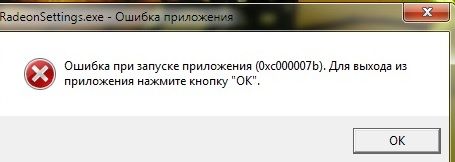Drivers & Software
- AMD Community
- Support Forums
- Drivers & Software
- error 0xc000007b at startup RadeonSettings
- Subscribe to RSS Feed
- Mark Topic as New
- Mark Topic as Read
- Float this Topic for Current User
- Bookmark
- Subscribe
- Mute
- Printer Friendly Page
- Mark as New
- Bookmark
- Subscribe
- Mute
- Subscribe to RSS Feed
- Permalink
- Report Inappropriate Content
error 0xc000007b at startup RadeonSettings
error 0xc000007b at startup of RadeonSettings, how to fix it? Thank you.
ошибка 0xc000007b при запуске RadeonSettings, как исправить? Спасибо
- Mark as New
- Bookmark
- Subscribe
- Mute
- Subscribe to RSS Feed
- Permalink
- Report Inappropriate Content
- Mark as New
- Bookmark
- Subscribe
- Mute
- Subscribe to RSS Feed
- Permalink
- Report Inappropriate Content
ATi rx460, Adrenalin Edition 18.3.1 Optional, win7-64, ram 16gb, desktop. Motherboard Gigabyte, core i5
- Mark as New
- Bookmark
- Subscribe
- Mute
- Subscribe to RSS Feed
- Permalink
- Report Inappropriate Content
** Windows 7 and Windows 8.1 must be fully updated before attempting to install any AMD driver. All 'critical', 'recommended', and 'optional' (no language packs,etc) updates as well as any Service Packs (SP) must be installed before any attempt to install graphics drivers. If you do not get this message .... keep installing until you do:

- Mark as New
- Bookmark
- Subscribe
- Mute
- Subscribe to RSS Feed
- Permalink
- Report Inappropriate Content
I did everything, as you said, the problem is not solved.
- Mark as New
- Bookmark
- Subscribe
- Mute
- Subscribe to RSS Feed
- Permalink
- Report Inappropriate Content
here is link that provides 7 Fixes for the error you are encountering: https://www.techadvisor.co.uk/how-to/windows/how-fix-application-was-unable-start-correctly-0xc00000...
This comment from above link is something I saw while researching your error:
Typically you'll see this error when there's a mixing of 32-bit and 64-bit versions of Windows and applications
This is an Update to Windows 7 SP1 DX 11.0 to DX 11.1 in case your Windows 7 needs the DX updated:
- DirectX 11.0 is included in Windows 7 and Server 2008 R2. There is no stand-alone update package for this version. You can update DirectX by installing the service pack and update listed below.
- DirectX 11.1 is available for Windows 7 SP1 and Windows Server 2008 RS SP1, with Platform Update for Windows 7 and Windows Server 2008 (KB2670838).
Note To upgrade DirectX further, you will need to upgrade your operating system.
- Mark as New
- Bookmark
- Subscribe
- Mute
- Subscribe to RSS Feed
- Permalink
- Report Inappropriate Content
Nice find good info!
- Mark as New
- Bookmark
- Subscribe
- Mute
- Subscribe to RSS Feed
- Permalink
- Report Inappropriate Content
I did all the points from here - https://www.techadvisor.co.uk/how-to/windows/how-fix-application-was-unable-start-correctly-0xc00000... , except Update for Windows 7 and Windows Server 2008 I'm afraid of doing this ....
- Mark as New
- Bookmark
- Subscribe
- Mute
- Subscribe to RSS Feed
- Permalink
- Report Inappropriate Content
No need to be afraid...if the update is already installed, it will tell you so.
- Mark as New
- Bookmark
- Subscribe
- Mute
- Subscribe to RSS Feed
- Permalink
- Report Inappropriate Content
I do not know if I need Windows Server 2008
- Mark as New
- Bookmark
- Subscribe
- Mute
- Subscribe to RSS Feed
- Permalink
- Report Inappropriate Content
It's part of the update, if you don't have it..nothing will be installed.
- Mark as New
- Bookmark
- Subscribe
- Mute
- Subscribe to RSS Feed
- Permalink
- Report Inappropriate Content
I tried to install, wrote - "this update is already present on your computer"
- Mark as New
- Bookmark
- Subscribe
- Mute
- Subscribe to RSS Feed
- Permalink
- Report Inappropriate Content
Then nothing was needed/installed.
- Mark as New
- Bookmark
- Subscribe
- Mute
- Subscribe to RSS Feed
- Permalink
- Report Inappropriate Content
Run DDU from safe mode available here: Official Display Driver Uninstaller DDU Download . Then reinstall the latest drivers, do not choose express install, choose custom and clean install. This should fix your issue.
- Mark as New
- Bookmark
- Subscribe
- Mute
- Subscribe to RSS Feed
- Permalink
- Report Inappropriate Content
Here the driver installation logs, writes a lot of errors - Dropbox - Installer.log
- Mark as New
- Bookmark
- Subscribe
- Mute
- Subscribe to RSS Feed
- Permalink
- Report Inappropriate Content
Tell me please, and are there any other programs that you can customize the graphics in games? Thank you.