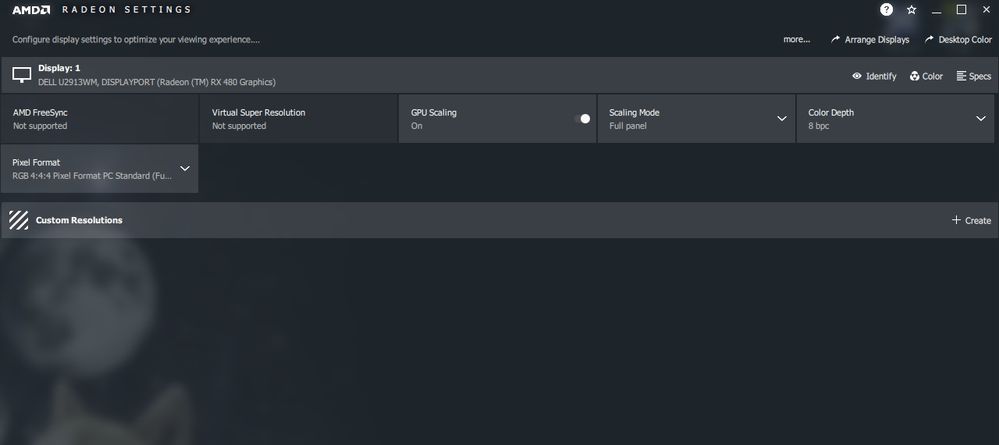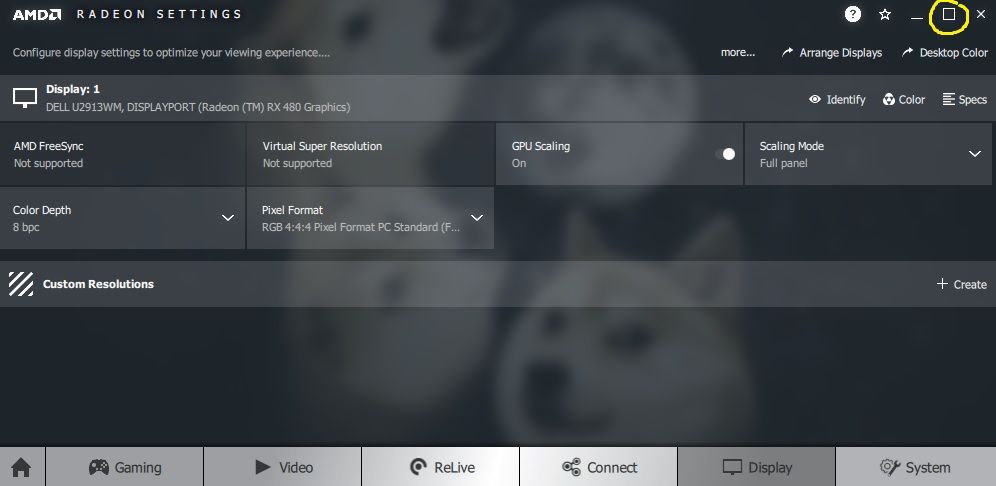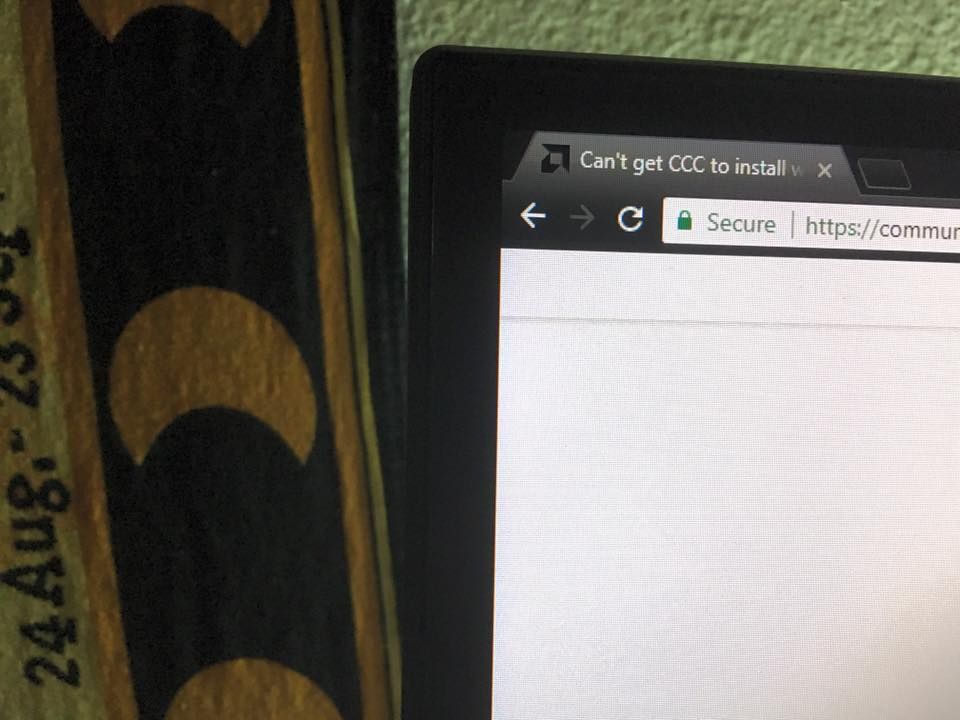Drivers & Software
- AMD Community
- Support Forums
- Drivers & Software
- Can't get CCC to install with Adrenaline. It will ...
- Subscribe to RSS Feed
- Mark Topic as New
- Mark Topic as Read
- Float this Topic for Current User
- Bookmark
- Subscribe
- Mute
- Printer Friendly Page
- Mark as New
- Bookmark
- Subscribe
- Mute
- Subscribe to RSS Feed
- Permalink
- Report Inappropriate Content
Can't get CCC to install with Adrenaline. It will only install Cnext/CCCslim
Here's my specs
Intel i7-6700K 4.0
32.0 GB ram
Windows 10 home 64bit
Radeon RX 480
Dell U2913 wm ultra wide 21:9
Radeon Adrenalin 18.2.1
Hello, my current issue is that the HMDI port will not work on ultra wide "hours of ts and I don't know why" so the HDMI adrenalin scaling is not an option. The display works fine with DP and DP to mini but is not full scaling to the screen. I am missing about 1/4 inch on the top and sides of the screen and its driving me nuts. I recently purchased this pc and fully updated windows ran amdcleanuputility and reinstalled all video drives.
It is installing Cnext/CCCslim but with these programs there is no scaling options. On my previous windows 7 pro build you could right click and open CCC and scale.
So I was able to get my hands on a few different builds of CCC and have tried a fresh clean install of just CCC no other drivers and I am unable to get it to function. Wont open but will install and I'm able to poke around the files but nothing will load.
CCCslim is pretty much useless and I have tried night after night to get CCC to install and am at the point of downgrading to Windows7
I have read forum after forum and have tried everything. I give up If anyone can help me get CCC on this PC that would be great.
A side note if a game is ran with its own independent resolution ALT Tabbing takes 10-30 seconds. When ran on native screen resolution or boarderlesswindow no issues ALT Tabbing. This was not an issue on 7. I am assuming it is a Windows 10 issue.
This was only happening In steam ran games. Using monitors current reso for the in-game setting fixed this issue.
- Mark as New
- Bookmark
- Subscribe
- Mute
- Subscribe to RSS Feed
- Permalink
- Report Inappropriate Content
There is no CCC in the latest drivers. CCC was replace by Radeon Setting a long time ago now. Forgive me if your CCC you are referring to is not the one included in the Radeon drivers. If it is something else than, I got nothing.
- Mark as New
- Bookmark
- Subscribe
- Mute
- Subscribe to RSS Feed
- Permalink
- Report Inappropriate Content
Thank for the reply,
In CCC there was the scaling option maybe I am missing it in adrenaline. When connecting via HDMI to a tv works fine scaling is an option under display tab. With a DP port it is not accessible. I have checked every nook and cranny and the settings are not available. Is there another way to scale without CCC?
- Mark as New
- Bookmark
- Subscribe
- Mute
- Subscribe to RSS Feed
- Permalink
- Report Inappropriate Content
 It is under display / scaling mode / preserve aspect ratio is the default, you probably want to change that to FULL PANEL.
It is under display / scaling mode / preserve aspect ratio is the default, you probably want to change that to FULL PANEL.
Good Luck & Happy Gaming!
- Mark as New
- Bookmark
- Subscribe
- Mute
- Subscribe to RSS Feed
- Permalink
- Report Inappropriate Content
- Mark as New
- Bookmark
- Subscribe
- Mute
- Subscribe to RSS Feed
- Permalink
- Report Inappropriate Content
Maybe a longshot, do you have,

or just single box ?
- Mark as New
- Bookmark
- Subscribe
- Mute
- Subscribe to RSS Feed
- Permalink
- Report Inappropriate Content
Just a single box
- Mark as New
- Bookmark
- Subscribe
- Mute
- Subscribe to RSS Feed
- Permalink
- Report Inappropriate Content
Click on it, see what happens ?
- Mark as New
- Bookmark
- Subscribe
- Mute
- Subscribe to RSS Feed
- Permalink
- Report Inappropriate Content
It's magic man!
- Mark as New
- Bookmark
- Subscribe
- Mute
- Subscribe to RSS Feed
- Permalink
- Report Inappropriate Content
Full screen enabled.....
I cant imagine I'm getting trolled on AMD forums so I must be lost. Were is this magic square you speak of?!?!? goodplay
- Mark as New
- Bookmark
- Subscribe
- Mute
- Subscribe to RSS Feed
- Permalink
- Report Inappropriate Content
If you click it it maximizes and becomes two squares.
- Mark as New
- Bookmark
- Subscribe
- Mute
- Subscribe to RSS Feed
- Permalink
- Report Inappropriate Content
If this is the problem, where you see the desktop around the edges (click the single box to go full screen(overlapped boxes))

- Mark as New
- Bookmark
- Subscribe
- Mute
- Subscribe to RSS Feed
- Permalink
- Report Inappropriate Content
Scaling options are only available on HDMI connections, so you will not see them when connected via DP.
We have seen this issue before and it requires you to set the monitor to it's native resolution.
According to the user manual, this monitor has a resolution of 2560 x 1080. Set it to that resolution using either the physical monitor controls or the Windows Display Settings controls.
- Mark as New
- Bookmark
- Subscribe
- Mute
- Subscribe to RSS Feed
- Permalink
- Report Inappropriate Content
Curiosity question Ray, is this because display port is newer and has this ability built in by design, or is it actually lacking the ability? Good information I never new about this and just would like clarification. Thanks for your input as always you make us smarter.
- Mark as New
- Bookmark
- Subscribe
- Mute
- Subscribe to RSS Feed
- Permalink
- Report Inappropriate Content
Good question. I don't know the answer but will try to find out.
- Mark as New
- Bookmark
- Subscribe
- Mute
- Subscribe to RSS Feed
- Permalink
- Report Inappropriate Content
Thank you for the response,
As far as physical monitor settings I tried 1:1 21:9 and auto resize none of which gave me use of the extra space of screen space.
As far as windows display settings I have it set currently to 2560:1080 only other option is to drop the resolution.
Maybe the better question is why cant I get the HDMI to work. It seems like that is the best solution.
On boot up, I get video before windows starts. It is distorted and the colors are wrong the black is red and "zigzaggy". Pretty much seizure inducing I might have to snap a photo it is hard to explain but as soon as windows kicks in black screen, and the monitor detects no video.
I really appreciate all the help, I've never had any other issues with the AMD products and I know this one is minor but very bothersome.
goodplay Did you just give me a tutorial to full screen a window? Thanks anyways ![]()
- Mark as New
- Bookmark
- Subscribe
- Mute
- Subscribe to RSS Feed
- Permalink
- Report Inappropriate Content
Hey with all the things you are saying this monitor isn't doing, have we even eliminated an obvious possible culprit, the monitor itself? Plug this monitor into another computer and see if it works properly.
Also do you have any other devices plugged into this monitor at the same time? Game console, anther computer, cable box, dvd player etc? Seems to lock the monitor into limited scaling options if you do, or maybe even did before may need to reset monitor?
Also just making sure that you are only utilizing ports on the video card itself ant that nothing is plugged into a motherboard port?
Next when you go to device manager and you monitor what driver is controlling the monitor. Generic PNP or is it a specific manufacturer driver for your monitor.
Windows 10 has been driving me nuts with many updates it changes my monitor driver back to Generic PNP and it breaks functions like my Free Sync.
Your monitor driver from the monitors manufacturer potentially may contain the missing key here. This also may not change a thing but is quick and easy to check.
If there is a driver for your monitor download it. In device manager just choose update driver under monitor and browse to the folder with the driver you download.
I just checked myself and there is a driver for your monitor from Dell get it here: https://downloads.dell.com/FOLDER03351994M/1/DELL_U2913WM-MONITOR_A00-00_DRVR_VH47N.exe
Looking at the manual for your monitor located here: http://downloads.dell.com/manuals/all-products/esuprt_display_projector/esuprt_display/dell-u2913wm_...
I see under the display options these settings for aspect ratio: Adjust the image ratio as wide 21:9, 16:9, Auto Resize or 1:1
Have you cycled through the options and tested how the video card reacts to those changes. May be that setting to one of those setting over another, helps your situation? I'd maybe check each setting through both HDMI and Display Port to see if it improves?
This manual also has some specific instructions for if the image isn't centering the output to do a factory reset on the monitor. Look at your instructions and try that stuff if you have not. The trouble shooting guide in back has more possibilities.
Last but not least is do all that stuff, if that does not help I am in no way saying it can't be graphics card hardware and or driver related, but if it is or isn't you are probably not the first to have this issue. You are lucky that this is a Dell as they have good, tech support! Call them and run your issue by them, they might know exactly what to tell you.
I hope something here works for you, I now how frustrating computer issues are.
Good Luck & Happy Gaming!
- Mark as New
- Bookmark
- Subscribe
- Mute
- Subscribe to RSS Feed
- Permalink
- Report Inappropriate Content
I commend you for your reply,
I promise I wouldn't be here if I didn't exhaust every option I could think of first.
I just pulled this monitor from a win7 I built back in 2012 with a radeon HD7?? Cant recall the specs but it was one of the better ones at the time and just started falling behind in gaming hence the new pc. It had ccc and scaling that's how I ended up here with such confusion about the new driver software. No issues on the monitor, I use to have a wiiu and the pcwin7 hooked up without issues, But currently only the win10 pc is connected. That being said there is also a usb that runs to the monitor from the pc to power the monitors usb ports for back lighting etc. This is the exact same set up as it was when I was able to access CCC on the win7 build.
The driver update from device manager slipped me so I ran it and it did update checked all graphical settings and the issue persists.
The driver from dell was one of the first installs on this pc and was also on the previous pc.
In my previous post I did state I tried cycling the monitors reso settings and I just did a factory reset and still nothing.
I pulled my old PC out just to test it, and full screen on boot.
This was my first prebuilt its from HP I'm old and lazy now. So I have tried HP's and AMD's drivers and wiped them and currently running the drivers downloaded from AMD directly
I have this suspicion it's an issue with windows 10.![]() Or something with the HDMI input to 21:9
Or something with the HDMI input to 21:9 ![]()
No issues on 1080 with HDMI have tried multiple screens and brands that I have available.
I hate windows 10, the adds in the start menu, the tablet feel, it just doesn't feel like a computer any more. I might downgrade to 7pro and see if the issue is fixed
Honestly cant thank you enough for the time and suggestions. I am ready to accept defeat and return it.
This graphics card is great though It is nice running games in Ultra again. Last Nvida purchase was in 2009 and I will never look back.
Here is a picture because of the confusion with the issue.
- Mark as New
- Bookmark
- Subscribe
- Mute
- Subscribe to RSS Feed
- Permalink
- Report Inappropriate Content
Why not try the most recent drivers before giving up? They aren't that bad, you just need to max the power slider to the right all the way up. Radeon Settings while being a little flaky is an adequate replacement for CCC, and it had it's bugs at certain iterations too. CCC isn't supported and was replaced by Radeon Settings a long time ago. You have to go back to like mid 2015, pre Crimson drivers for CCC support if I remember correctly. I personally never understood why they removed all the things they did from the controls back then. It wasn't untill my move to Windows 10 that it became more clear.
Lots of the control lands at the feet of the operating systems controls in Windows 10 that you used to do in CCC. I think the industry probably just migrated to a more uniform approach. Remember while CCC may have been easy for us, less than 10% of users are gamers and probably very confused by, too many settings.
Windows 10 also is absolutely breaking things, and that is by pushing forward with new standards and changes under the hood. I think they are releasing to the public these days, IMHO beta level software too. This never used to happen, in fact I also believe they are catching the industry off-guard with these changes as much as they are the consumers. By the time AMD (or any other manufacturer can update the drivers) they have pushed out more changes on the down low.
A lot of the flak AMD has gotten is IMHO because they are pushing changes at the same time, and there are so many variable in all of this to account for that I don't think anyone realized how badly it could break things. It sure isn't because they don't care, that would be corporate suicide. Without AMD I don't think any of us would enjoy the playing field we have today. The inovation they beging that has evolved so many OPEN standards & the competition they force on the other players keeps us with all with the best tech at the best prices, minus the darn miners.
You might even enjoy a more modern Monitor. I am gaming just fine with my RX 580 (not that much faster than yours 10% at best) at 1440p and wow what a better experience. Like night and day to 1080p IMHO. The 2d is great too.
I think when you get those off size monitors long term support suffers. You aren't the first one here with issues supporting things that just fall out of mainstream.
We has people in here all the time wanting High Refresh rates on 4:3 monitors and that's an issue.
I really thought about a wide monitor too, but didn't in fear that it could be an issue, and I tend to keep things at least a decade.
Whatever you end up with or do, I hope it meets your needs and you have more fun than troubleshooting time involved.
Best Wishes!
- Mark as New
- Bookmark
- Subscribe
- Mute
- Subscribe to RSS Feed
- Permalink
- Report Inappropriate Content
Do you have display scaling enabled?