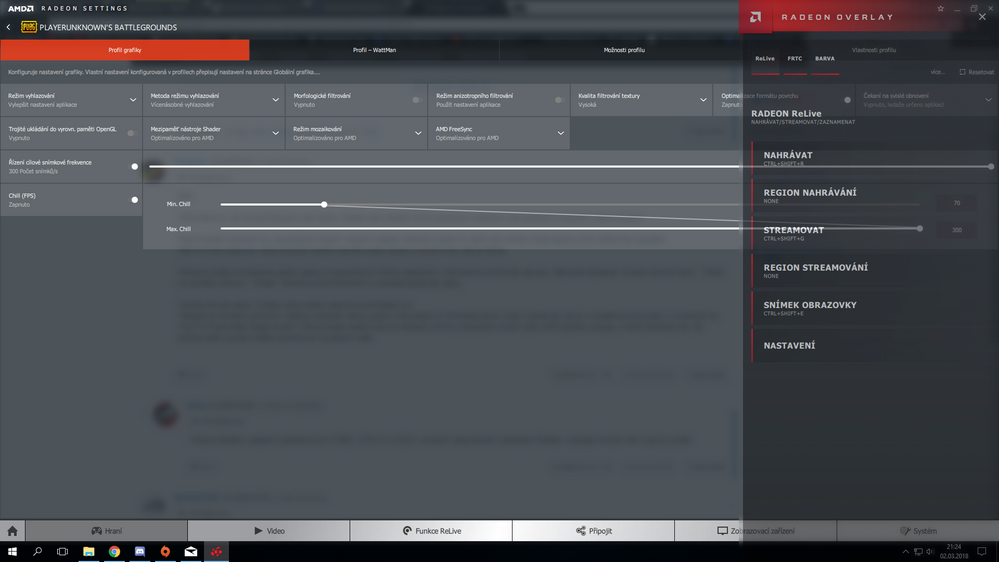Gaming Discussions
- AMD Community
- Communities
- Red Team
- Gaming Discussions
- Configuration
- Subscribe to RSS Feed
- Mark Topic as New
- Mark Topic as Read
- Float this Topic for Current User
- Bookmark
- Subscribe
- Mute
- Printer Friendly Page
- Mark as New
- Bookmark
- Subscribe
- Mute
- Subscribe to RSS Feed
- Permalink
- Report Inappropriate Content
Configuration
Hi, I have the RX 580 of 8GB and a Ryzen 3 1200, and I would like to know the best graphics settings for my games because I honestly do not use the Radeon Settings properly. Thanks greetings: D
- Mark as New
- Bookmark
- Subscribe
- Mute
- Subscribe to RSS Feed
- Permalink
- Report Inappropriate Content
Hello,
Sorry but i did not understand your question, are you looking for advice on games graphic settings or radeon panel graphic settings?
If you are looking for game settings, well quite easy, setup the best game quality settings you could, allowing you to get a decent gaming experience without lag/stutter.
I mean the settings that allow best image quality and decent fps output like 60Fps stable.
If you are looking on radeon panel settings and not used to these settings, you should leave them as they are. You should only look for the "Texture Filtering Quality", "Wait for Vertical Refresh", "Chill", "Frame Rate Target Control" and leave the rest as it is.
"Texture Filtering Quality": Enhance or lower the general level of detail of the game.
"Wait for Vertical Refresh": The only option you should inquire here is the "Enhanced Sync", otherwise leave it as it is and tune the V-sync from the game options.
"Chill" and "Frame Rate Target Control": If you want to set a fixed frame rate, matching the monitor one, or lower the power consumption on less demanding games. You can check on AMD youtube for explanatory videos about.
- Mark as New
- Bookmark
- Subscribe
- Mute
- Subscribe to RSS Feed
- Permalink
- Report Inappropriate Content
If I'm looking for the best settings for the PUBG, GTA V and CSGO because I do not use the Radeo settings there are many things and I get confused.
- Mark as New
- Bookmark
- Subscribe
- Mute
- Subscribe to RSS Feed
- Permalink
- Report Inappropriate Content
what games? what screen? what RAM? etc
do you want PRETTYNESS or HIGHFPS-LOWLAG?
Laptop: R5 2500U @30W + RX 560X (1400MHz/1500MHz) + 16G DDR4-2400CL16 + 120Hz 3ms FS
- Mark as New
- Bookmark
- Subscribe
- Mute
- Subscribe to RSS Feed
- Permalink
- Report Inappropriate Content
hello men, if I have 16 of ram, I play GTA V online, PUGB, CSGO and more games Xcom2 Dying Light but sometimes the PUGB gives me the average losses of FPS CPU Ryzen 3 1200 GPU Rx 580 8gb 16gb of Ram 2400 (just yesterday I put another Ram)
- Mark as New
- Bookmark
- Subscribe
- Mute
- Subscribe to RSS Feed
- Permalink
- Report Inappropriate Content
You already get the best graphics from Radeon Software. For best graphics you have to change settings for each game individually. For a RX 580 if you are 1080p you can run 90% of the games with highest settings. If you are at 1440p which want to run Medium-High. It is not Rocket Science. Even if you do not get the best graphics you get more fps in Return.
- Mark as New
- Bookmark
- Subscribe
- Mute
- Subscribe to RSS Feed
- Permalink
- Report Inappropriate Content
there games that give me downs like the pugb but I do not know what would be the best configuration
- Mark as New
- Bookmark
- Subscribe
- Mute
- Subscribe to RSS Feed
- Permalink
- Report Inappropriate Content
Every setting you can find in the Display tab of the PUBG game should be set Low.
Then begin with FHD resolution 1920*1080, test in game, then decrease the resolution until you get a full playable experience, at least the lowest frame rate should be 30Fps.
Also go in the Radeon Panel and set the "Texture Filtering Quality" on Low.
- Mark as New
- Bookmark
- Subscribe
- Mute
- Subscribe to RSS Feed
- Permalink
- Report Inappropriate Content
pubg needs to be set in the game yet....My-(Graphics Chipset
AMD Radeon R7 200 Series)
write you will want to see the settings in the game......... ,)
- Mark as New
- Bookmark
- Subscribe
- Mute
- Subscribe to RSS Feed
- Permalink
- Report Inappropriate Content
vsync mainly turn on... ,) ![]()
![]()
- Mark as New
- Bookmark
- Subscribe
- Mute
- Subscribe to RSS Feed
- Permalink
- Report Inappropriate Content
never turn on vsync in a shooter
PUBG can cause lags due to server instabilities; your ISP; or your network (if you use wifi instead of lan)
Laptop: R5 2500U @30W + RX 560X (1400MHz/1500MHz) + 16G DDR4-2400CL16 + 120Hz 3ms FS
- Mark as New
- Bookmark
- Subscribe
- Mute
- Subscribe to RSS Feed
- Permalink
- Report Inappropriate Content
PUBG is also a CPU intensive game not gpu intensive game so more cores/threads will make it perform better kinda like most mmo games the graphics are fine on entry to mid level cards but you need more cores to handle the extra things going on with the game.