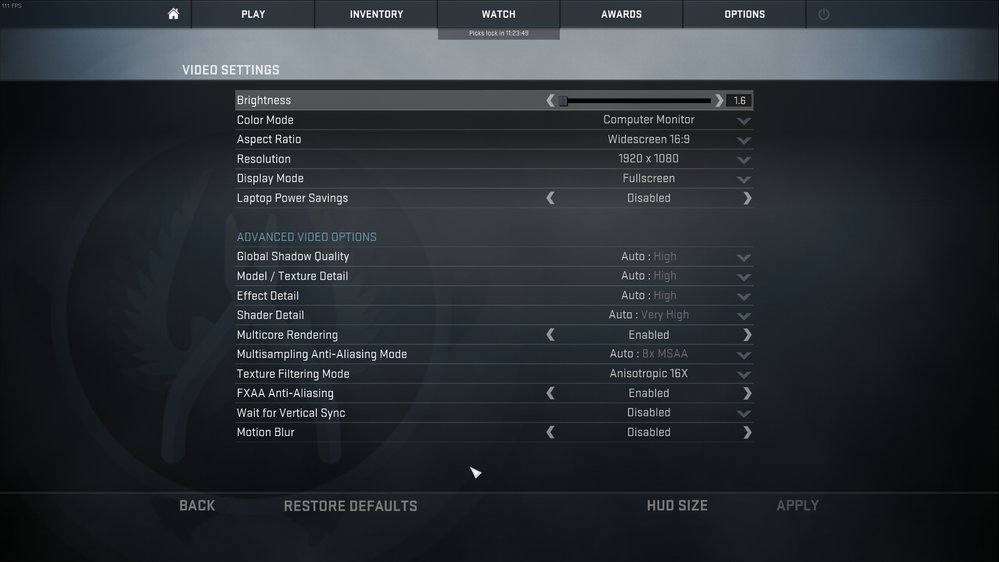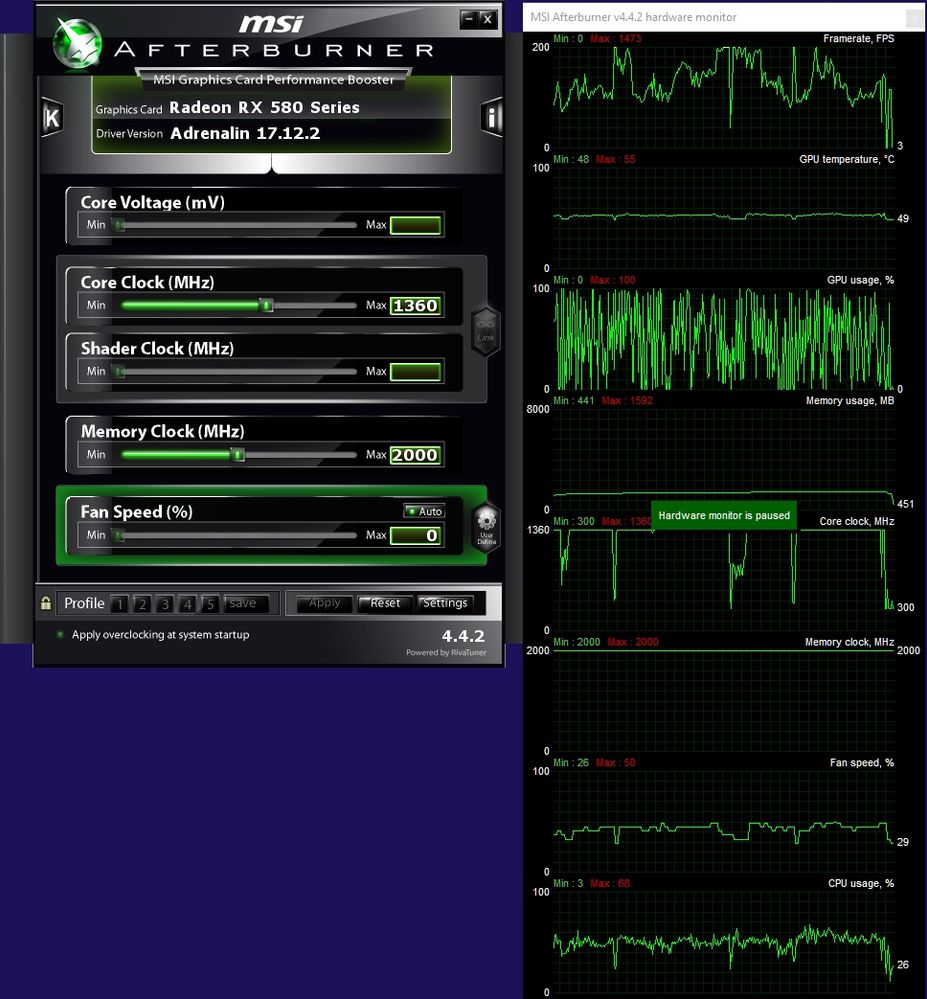Graphics Cards
- AMD Community
- Support Forums
- Graphics Cards
- Radeon RX580 constant lag spikes, poor performance
- Subscribe to RSS Feed
- Mark Topic as New
- Mark Topic as Read
- Float this Topic for Current User
- Bookmark
- Subscribe
- Mute
- Printer Friendly Page
- Mark as New
- Bookmark
- Subscribe
- Mute
- Subscribe to RSS Feed
- Permalink
- Report Inappropriate Content
Radeon RX580 constant lag spikes, poor performance
- AMD Graphics Card
- MSI Radeon RX580 Armor 4G OC
- Desktop or Laptop System
- Operating System
- Windows 10 64bit Home Version 1709
- Driver version installed
- Radeon Software Adrenalin Edition 18.1.1
- Display Devices
- Asus VX238, HDMI
- Motherboard + Bios Revision
- MSI B350M Bazooka, American Megatrends Inc. 1.70, 9/19/2017
- MSI B350M Bazooka, American Megatrends Inc. 1.70, 9/19/2017
- CPU/APU
- AMD Ryzen 5 1400 Quad-Core @3.2GHz
- AMD Ryzen 5 1400 Quad-Core @3.2GHz
- Power Supply Unit Make, Model & Wattage
Don't know.
- RAM
- 8x2 (16GB) Corsair Vengeance DDR4 @2400MHz
Basically, I bought this PC and upgraded it to Corsair Vengeance 8x2 DDR4 @2400MHz
This PC... I play games like CS:GO and PUBG basically. I have non-stop problems with this computer being absolute terrible in those specific 2 games and other games. I get constant frame spiking. When I play PUBG and engage in a gunfight the I get god awful horrible spikes that cause me gunfights and in CS:GO same problem. Just horrible performance. The initial shots just freeze the whole game for about a second. Gameplay feels "delayed" in a sense that none of the movements are synchronized with what I'm physically doing versus what shows up on screen. I've tried every mix and match of settings in the Radeon settings. I've tried them on, I've tried them off and different combinations and yet no let up. I don't understand. I realize these specs are top of the line quality, however, it should allow me to play games 1080p ATLEAST ON THE LOWEST SETTINGS without giving me this awful heartache. I've even wiped my hard drive and started on a fresh copy of Windows 10 and I still can't catch a break. I'm getting to the point where I give up completely on this PC to be anything better than a web surfer and that's quite a disappointment for $750 or so... I've looked online endlessly for solutions for the graphics card and found no help. I really hope someone has a solution because it's EXTREMELY frustrating. I'm desperate for some direction or help.
Thanks,
Brandon
- Mark as New
- Bookmark
- Subscribe
- Mute
- Subscribe to RSS Feed
- Permalink
- Report Inappropriate Content
some thoughts:
1) your computer should power through those games at highest settings with no problems. CS:GO has been having issues for a lot of people since the last win 10 fall update.
2) your problem descriptions can also apply to a bad internet connection
3) your computer is under warranty, what does BB have to say?
4) is there something hogging cpu cycles in taskmanager?
5) is the GPU idling properly. i.e. core clock @ 300 and memory clock @ 300 . While gaming core should jump to 1360 and mem to 2000
you can use gpuz to monitor this and core temp.
6) just to compare, install a few benchmarks and compare the results to similar computers. 3DMark is available on steam and may have some free benchmarks. Also superposition and Valley from unigen.
- Mark as New
- Bookmark
- Subscribe
- Mute
- Subscribe to RSS Feed
- Permalink
- Report Inappropriate Content
I use MSI Afterburner to monitor.
Does this seem normal to you?
This was after playing a game of CS:GO deathmatch. As you can see the min and max values. Shouldn't the GPU be fully utilized? Seems like it's choked.
These are the in-game settings of the game I bumped up to. I was originally on the lowest possible. Frames in-game were anywhere between 130-170.
- Mark as New
- Bookmark
- Subscribe
- Mute
- Subscribe to RSS Feed
- Permalink
- Report Inappropriate Content
And to be fair, I did check my internet speeds and they were being choked as well from a improper installation. That has since been fixed and these issues have gone away, however, I just wanted to run these graphs by you.
- Mark as New
- Bookmark
- Subscribe
- Mute
- Subscribe to RSS Feed
- Permalink
- Report Inappropriate Content
You can compare. This is CSGO with bots on dust2. I have a 8GB RX-580 and a FX-6350 cpu so you should be having results better than mine.
Note how my graphs max out at the hardware maximums eg. core clock is 1360 and hardware default is 1360, same with mem clock (2000). Makes it much easier to tell what's going on. My mem clock stays at 2000 because I have an extended screen open.
- Mark as New
- Bookmark
- Subscribe
- Mute
- Subscribe to RSS Feed
- Permalink
- Report Inappropriate Content
pls uninstall all stuff like MSI Afterburner or OBS - those inject stuff into DX - what can cause your problems...
then uninstall driver with DDU in safe-mode
and install latest driver provided by AMD
if error persists: check if your GPU-Fan is working, also check the Temps;
if still persists then there is maybe a prroblem with your PSU, MoBo or CPU or CPU-Cooling ![]()
Laptop: R5 2500U @30W + RX 560X (1400MHz/1500MHz) + 16G DDR4-2400CL16 + 120Hz 3ms FS
- Mark as New
- Bookmark
- Subscribe
- Mute
- Subscribe to RSS Feed
- Permalink
- Report Inappropriate Content
This is entirely incorrect.
I have the exact same experience with my RX 580 8gb on both an Gigabyte Aorus X470 Gaming 7 Wifi and a Asus Strix X-470F gaming board, i have both a corsair RM1000 and a EVGA BQ850 modular PSU.
My temps are sub 70c on cpu and sub 60c on the graphics card. The card shows 95-100% utilization.
This is likely driver/hardware related.
I will prove this today by installing a 1070ti a colleague owns.
- Mark as New
- Bookmark
- Subscribe
- Mute
- Subscribe to RSS Feed
- Permalink
- Report Inappropriate Content
n1sm
"entirely incorrect." - no its not: i said it CAN cause those problems && this would also be a driver=software issue
i think it has to do with HDCP - if with "lag spikes" he means mouse lag etc && THIS would be a driver issue that can be fixed
btw for HDCP is the greedy film industry to blame - or to be precise those copyright owners are to blame
best way is to reinstall windows and drivers
test again
// have in mind to use DDU before installing your 1070ti - and be prepared that the driver error isnt persistent - simply because its a different card with different drivers etc
but also have in mind that a driver issue can most-likely be fix by doing what people tell him to ![]()
Laptop: R5 2500U @30W + RX 560X (1400MHz/1500MHz) + 16G DDR4-2400CL16 + 120Hz 3ms FS
- Mark as New
- Bookmark
- Subscribe
- Mute
- Subscribe to RSS Feed
- Permalink
- Report Inappropriate Content
it’s fine now. not sure how or what I did but I no longer have these issues. I don’t get the delays. Some games still have FPS issues but that’s hardware related. I’m thinking my CPU might not be powerful enough.
- Mark as New
- Bookmark
- Subscribe
- Mute
- Subscribe to RSS Feed
- Permalink
- Report Inappropriate Content
actually, one day I removed the CPU and checked the thermal paste. it had cracks in the paste almost like a dry lake. i removed it thoroughly with isopropyl alcohol and reapplied it. May could have been the issue. I’m unsure but it runs exceptionally well now. regained my hope for AMD being a great alternative.
- Mark as New
- Bookmark
- Subscribe
- Mute
- Subscribe to RSS Feed
- Permalink
- Report Inappropriate Content
yeah - it sounded first as an thermal issue
Laptop: R5 2500U @30W + RX 560X (1400MHz/1500MHz) + 16G DDR4-2400CL16 + 120Hz 3ms FS