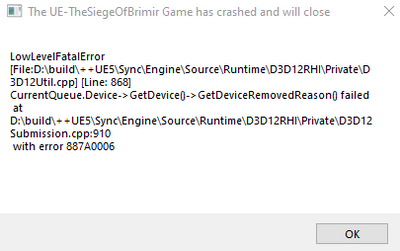Unreal Engine Discussions
- AMD Community
- Communities
- Radeon ProRender
- Unreal Engine Discussions
- Unreal Engine 5.1 with Directx12 crashing with 790...
- Subscribe to RSS Feed
- Mark Topic as New
- Mark Topic as Read
- Float this Topic for Current User
- Bookmark
- Subscribe
- Mute
- Printer Friendly Page
- Mark as New
- Bookmark
- Subscribe
- Mute
- Subscribe to RSS Feed
- Permalink
- Report Inappropriate Content
Unreal Engine 5.1 with Directx12 crashing with 7900 xt
Hi,
I just upgraded my graphic card from a 5700 XT to a 7900 XT as I am developing a game in UE 5.1. Well after I changed the card I get constant crashes in UE5.1 editor and also in the game. It is always the same error and it always happen when the same actor/model is loaded into the map (I need to do some research to figure out which one), It is some part of my city so some building or something like that I guess. If I switch to directX11 then everything runs perfectly. I have seen some other posts related to this issue from some months ago but it seems they did not fix the issue. I tried all the different solutions I found online and none worked for me.
My CPU is a 5900X and my PSU is 1000W, so enough power. Drivers version 23.4.2
I don't think it is acceptable that AMD sells a top GPU that cannot run with one of the most used games engines in d12.
This is the error message
EDIT: For example to reproduce the error with the Hong kong kit from kitbash and enable nanite with the mesh : KB3D_HOK_BldgLgCondos_A_BuildingD.
It seems the crashes are related to Nanite and some meshes.
- Mark as New
- Bookmark
- Subscribe
- Mute
- Subscribe to RSS Feed
- Permalink
- Report Inappropriate Content
Hoping someone on team red will work with EPIC over some of these issues please. Radeon cards have been broken on Unreal Engine for about 4 months now. I'm talking about working in the actual game engine...not playing UE games. So please understand that. Ray-tracing has been giving all kinds of glow issues when enabled. There's a few threads on UE forums over this. And with UE 5.2 preview 2, the issues still persist making me think no one is trying to resolve this. Having to disable sm6 or roll back to 5.0.3 is only a temporary fix.
- Mark as New
- Bookmark
- Subscribe
- Mute
- Subscribe to RSS Feed
- Permalink
- Report Inappropriate Content
I'm having similar problems - also with a 5900X and a new 7900XT on UE5.1 and 850w PSU. My RTX 3080 ran my project fine, but I wanted more VRAM so I upgraded.
I've done alot of testing and found that I just can't get nanite working with this card in my project. It works in very small amounts, but my project is large and I get immediate crashes with the driver error: 'UE 5.1 gpu crashed or d3d device removed' and the following UE error.
Fatal error: [File:D:\build\++UE5\Sync\Engine\Source\Runtime\D3D12RHI\Private\D3D12Util.cpp] [Line: 868] CurrentQueue.Device->GetDevice()->GetDeviceRemovedReason() failed at D:\build\++UE5\Sync\Engine\Source\Runtime\D3D12RHI\Private\D3D12Submission.cpp:910 with error 887A0006
UnrealEditor_D3D12RHI
UnrealEditor_D3D12RHI
UnrealEditor_D3D12RHI
UnrealEditor_D3D12RHI
UnrealEditor_D3D12RHI
UnrealEditor_Core
UnrealEditor_Core
kernel32
ntdll
I've tried every possible thing on the web (registry edits, all drivers you name it). DX11 works fine, but I need nanite.
I thought the talk of poor AMD drivers was overblown but this really bites hard. I'm probably going to have to sell this card at a loss and go with Nvidia, as I'm sure this is a driver issue.
I would hope AMD fix this, but I don't think I can wait around for it - very unimpressed.
- Mark as New
- Bookmark
- Subscribe
- Mute
- Subscribe to RSS Feed
- Permalink
- Report Inappropriate Content
Was trying to run Lyra which runs fine on my nvidia machines but not my 6650. I get the same error.
- Mark as New
- Bookmark
- Subscribe
- Mute
- Subscribe to RSS Feed
- Permalink
- Report Inappropriate Content
Same problem, its a disaster, basically makes my card worthless
- Mark as New
- Bookmark
- Subscribe
- Mute
- Subscribe to RSS Feed
- Permalink
- Report Inappropriate Content
The best part of this all... AMD is completely silent on it. They aren't even acknowledging this is an issue, possible consumers aren't even warned that 6XXX and 7XXX is are completely incompatible with several DX12 applications. If you force DX11 via argument these crashes go away completely, which makes AMD cards... literally valueless, nearly a scam and AMD is saying NOTHING.
- Mark as New
- Bookmark
- Subscribe
- Mute
- Subscribe to RSS Feed
- Permalink
- Report Inappropriate Content
Fill this survey out, please! He's taking it to the big Tech-Tubers since AMD is saying nothing about this and being completely silent on the matter.
- Mark as New
- Bookmark
- Subscribe
- Mute
- Subscribe to RSS Feed
- Permalink
- Report Inappropriate Content
Can you please try adjust your TDRDelay etc via the registry.
Copy and past this into a .reg file, apply it, reboot then see.
Make sure to back up old settings if unsure, this is a step we have to do to run substance painter properlly as well and it fixed crashes in UE for me...
Side note: I've noticed in UE5, DX11 performance is horrible on AMD, even with Virutal Shadow Maps turned off, its still like 20fps slower than DX12 for me on my 6900xt.
Windows Registry Editor Version 5.00
[HKEY_LOCAL_MACHINE\SYSTEM\CurrentControlSet\Control\GraphicsDrivers]
"TdrDelay"=dword:0000003c
"TdrDdiDelay"=dword:0000003c- Mark as New
- Bookmark
- Subscribe
- Mute
- Subscribe to RSS Feed
- Permalink
- Report Inappropriate Content
Yeah forcing DX11 arguments I noticed a massive drop in performance, as well as games made for it natively like Deus Ex Mankind Divided I am seeing a drop to 15fps from a consistent vsynced 60 no drops what-so-ever.
HUMM I will give that a shot, XFX wants me to send the card in so they can test and validate it, my hopes is they see the issue and they talk to AMD and maybe AMD will stop pretending this doesn't exist... TDR Delays are just to detect driver timeouts I assume by the name of it?
Why is this happening when I am getting like 110 FPS in Phantom brigade no hitches etc, and soemtimes the game can go for 8-10 hours no driver hangs and others 20 mins. It's so bizarre. I'll give it a shot though, and I'll send the information to XFX.
Props to XFX btw, amazing customer support.
- Mark as New
- Bookmark
- Subscribe
- Mute
- Subscribe to RSS Feed
- Permalink
- Report Inappropriate Content
well it seemed to be working but after about 10 hours today, drivers cratered in a very nasty crash that took a hard power off to fix.
- Mark as New
- Bookmark
- Subscribe
- Mute
- Subscribe to RSS Feed
- Permalink
- Report Inappropriate Content
Unreal 4, Unreal 5, any version for me, crashes the editor if im using DX12.
Ill be editing a widget and it will crash every single time.
Forcing it to run in DX11, no problems.
Got to make sure your code is not forcing it to DX12 as well, that was a problem i had for awhile.
Only DX12, only on my AMD cards. 😕 its sad because im an AMD fanboy, lol. But i dont know how much longer i can handle this sorta **bleep**.
- Mark as New
- Bookmark
- Subscribe
- Mute
- Subscribe to RSS Feed
- Permalink
- Report Inappropriate Content
Valaska, if you force it to DX11 it should be okay,
Also after working with very large environments increasing your tdr will help. Its what we do with substance....
https://www.google.com/search?q=susbstance+increase+tdr&oq=susbstance+increase+tdr&aqs=chrome..69i57...
- Mark as New
- Bookmark
- Subscribe
- Mute
- Subscribe to RSS Feed
- Permalink
- Report Inappropriate Content
I had already tried playing with my TDR and it did not help. Also the crash happens instantly with DX12 and never with DX11 which makes it seem very unlikely that it is related to the TDR. I'm fairly certain it is the result of some specific DX12 driver issue.
Unfortunately, as others have said, using DX11 gives worse performance so its not a good solution.
- Mark as New
- Bookmark
- Subscribe
- Mute
- Subscribe to RSS Feed
- Permalink
- Report Inappropriate Content
There are absolutely no fixes, and you are rolling the dice with this GPU. AMD is not acknowledging this. But looking more into it, this issue is affecting hundreds of users who have started hardware surveys, they are spending hundreds of hours trying to fix their own GPUS... and AMD is completely stonewalling us.
This affects random games, you have no idea what you will be able to run, or not. It is driver side, it is AMD side. They have somehow made the 7900 XTX and 7XXX series completely unstable across multiple random games while stable on others. Hundreds of hardware configs, all have this intermitted and random issue, all of it are driver hangs and crashes. AMD is completely ignoring this.
I have been talking to AMD for months now... and they just keep asking me for DXDiag and MSinfo, over, and over, and over again. Some people get lucky and the majority of their games work... others do not. One thing that is actually consistent is that Gamers Nexus, Hardware Unboxed, AMD, etc are all ignoring this and sweeping it under the rug while they focus on nothing but modern games and addressing whatever inherent driver issues are here.