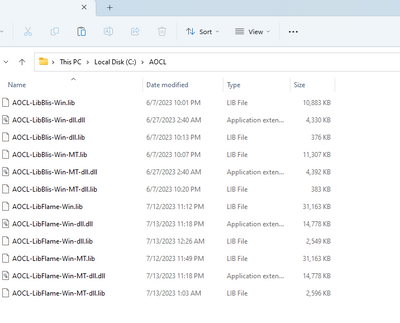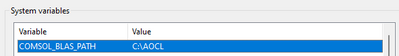Server Gurus Discussions
- AMD Community
- Communities
- Server Gurus
- Server Gurus Discussions
- Re: AOCL math libraries path settings (BLIS for sc...
- Subscribe to RSS Feed
- Mark Topic as New
- Mark Topic as Read
- Float this Topic for Current User
- Bookmark
- Subscribe
- Mute
- Printer Friendly Page
- Mark as New
- Bookmark
- Subscribe
- Mute
- Subscribe to RSS Feed
- Permalink
- Report Inappropriate Content
AOCL math libraries path settings (BLIS for scientific computing on AMD)
Hi!
I am a PhD student in chemical engineering.
I use commonly FEM multiphysics softwares like Comsol and Ansys. Recently we switched from Intel to a new AMD based machine for computing (Threadripper 3970x and so on). Regarding Comsol, there is a known issue using AMD instead Intel processors, because the program works with embedded math libraries developed and optimized by Intel for their own processors (MKL) that cripples computing performances (intentionally) on AMD cpu. To overcome the problem, there is also the possibility to start the program with generic blas libraries embedded, but to work properly (optimized calculation, routines meaning smaller computing times) I would set AMD specific math libraries fot zen2 threadrippers.
Here there is the AMD page for AOCL libraries: https://developer.amd.com/amd-aocl/
I use both windows and linux on that machine, but the question is about windows environment.
The program gives the possibility to set a path for specific third part libraries (see the attached picture taken from the manual).

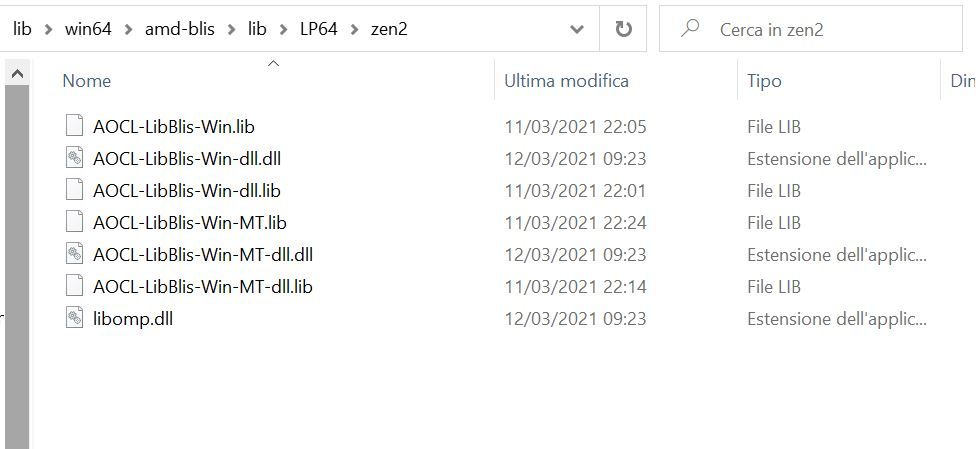
Should I set a path to one of them instead to the general folder in your opinion? There is also another folder in the installed BLIS, named "Include" that contain only three files (bli.config, blis and cblas with .h extension), maybe this one is correct instead? Basically is a very fool question despite the technicism of the argument itself, I know, but at this point I am a little confused.
Actualy I set:
-blaspath <lib folder>
Many thanks
- Mark as New
- Bookmark
- Subscribe
- Mute
- Subscribe to RSS Feed
- Permalink
- Report Inappropriate Content
In my opinion I believe you should post this question at AMD Forum's Developers Forum: https://community.amd.com/t5/newcomers-start-here/bd-p/newcomer-forum
There the Moderator can decide where to post your question in the Developer's Forums.
- Mark as New
- Bookmark
- Subscribe
- Mute
- Subscribe to RSS Feed
- Permalink
- Report Inappropriate Content
I'm moving it to the "AMD Server Gurus" community which is the right place to post any query/issue related to AOCL.
Also, for technical support, you can directly email to toolchainsupport@amd.com
Thanks.
- Mark as New
- Bookmark
- Subscribe
- Mute
- Subscribe to RSS Feed
- Permalink
- Report Inappropriate Content
Sorry for the necro but did you find out how to do this? Currently in the same bind.
- Mark as New
- Bookmark
- Subscribe
- Mute
- Subscribe to RSS Feed
- Permalink
- Report Inappropriate Content
Hi,
Could you Please try download latest AOCL-4.1 for windows from the below mentioned link-
After installation of above AOCL-4.1 on your target machine.
1) create a common folder and Copy AOCL-4.1 Blis and LibFlame libraries from AOCL-4.1 installation folder (LP64 folder) in this newly created folder and set this newly created folder path in set COMSOL_BLAS_PATH in path option and see if it workout for you.
If not then-
1) Use BLAS OPTION as blas and Copy AOCL-4.1 Blis and LibFlame libraries in COMSOL installation folder where mkl related libs are already available and try to run your test and see the perf.
Please let us know if it worked.
If you need more inputs, please contact toolchainsupport <toolchainsupport@amd.com>
Regards,
Akash
- Mark as New
- Bookmark
- Subscribe
- Mute
- Subscribe to RSS Feed
- Permalink
- Report Inappropriate Content
Sorry for the late reply.
I tried as you suggested. As mentioned in first method, I placed the LibFlame and Blis libraries in a single folder.
Then created COMSOL_BLAS_PATH environment variable and set its path,
Then used the command "-blas path" in comsol shortcut. However, even then comsol was using the default mkl libraries when I examined the dlls with process explorer. Did I do something wrong in following the steps?
No luck with 2nd method either. I pasted the LibFlame and Blis libraries in the lib folder of comsol where mkl and other libraries are located and then used the "-blas blas" command in comsol shortcut but that didnt work either. When using "-blas blas" option it seems to load csblasblas.dll which is another blas option provided by comsol.
- Mark as New
- Bookmark
- Subscribe
- Mute
- Subscribe to RSS Feed
- Permalink
- Report Inappropriate Content
Hi,
Are you able to link with other generic BLAS libs, could you please connect with COMSOL customer support team for this case, how to enable different BLAS libs with COMSOL if possible.
Regards,