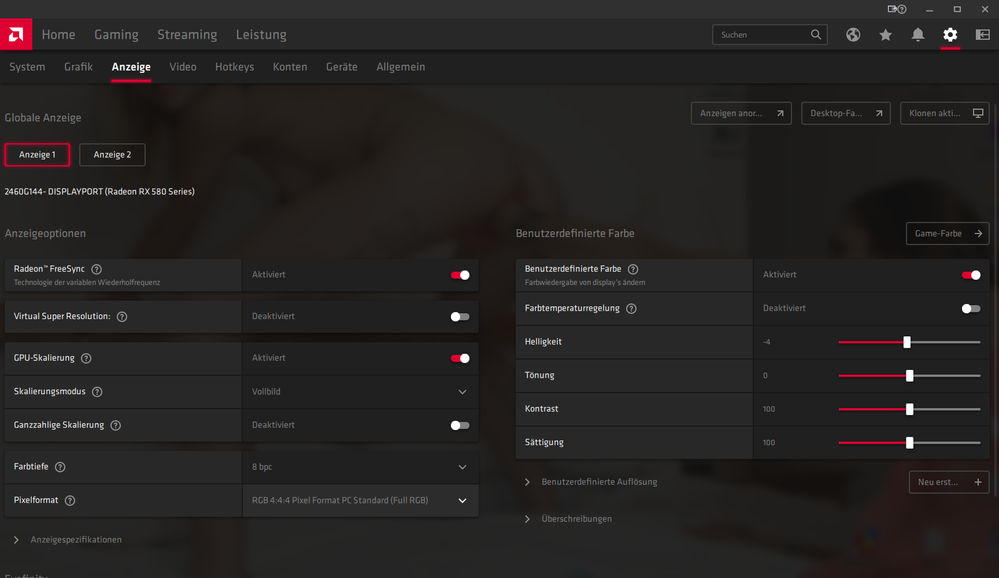Gaming Discussions
- AMD Community
- Communities
- Red Team
- Gaming Discussions
- Re: Vega vs RDNA
- Subscribe to RSS Feed
- Mark Topic as New
- Mark Topic as Read
- Float this Topic for Current User
- Bookmark
- Subscribe
- Mute
- Printer Friendly Page
- Mark as New
- Bookmark
- Subscribe
- Mute
- Subscribe to RSS Feed
- Permalink
- Report Inappropriate Content
Vega vs RDNA
Why does my vega vii look so much better with colors,, are you using a color compression with rdna because when I put 5700 xt LISA addition the colors do not look right ,, I change this I change that I just can not get the colors on RDNA to look like the VEGA VII card. I Have 2 Vega VII ,1 5700xt 2 Vega 64 ,,, and the colors look better on vega anyways I am so not liking the colors on the 5700 that I had to switch back to Vega ,, if this is a color compression thing MY GOD please make a High end card that does like zero compression because the colors everything looks SO MUCH BETTER , ya also the cores on the vega get to hot because there to close together you need more silicon thicker walls and the thing would SCREAM. any ways this is a message for people that work at AMD ,, I would like a real answer, about the colors ,, and no I am not a noob I about computers I AJUSTED everything and could not get the same sweet color depth I do with vega so please if you could ,, are you compression colors to save time with FPS, and if so please don't do this in HIGH END I want RAW DATA SCREAMING so I can tell everyone that has a NV card there colors look like @#$% , ya I got 10 fps less but the picture is so beautiful,, that's what I would do if I could not bet the fps game!! Just saying GO TEAM RED ,,, and NO TO COMPRESSION omg gross
- Mark as New
- Bookmark
- Subscribe
- Mute
- Subscribe to RSS Feed
- Permalink
- Report Inappropriate Content
Can you show example photograph that captures the difference?
Can you show the display settings used?
Thanks.
- Mark as New
- Bookmark
- Subscribe
- Mute
- Subscribe to RSS Feed
- Permalink
- Report Inappropriate Content
mh,
check: "Settings - Screen/Monitor" COLOR DEPTH if its still 8-10bit and Pixelformat is still RGB 4:4:4 FullRGB
sry screen is in german - its the last 2 points on the left row
Laptop: R5 2500U @30W + RX 560X (1400MHz/1500MHz) + 16G DDR4-2400CL16 + 120Hz 3ms FS
- Mark as New
- Bookmark
- Subscribe
- Mute
- Subscribe to RSS Feed
- Permalink
- Report Inappropriate Content
I switch from Radeon 7 and 5700 XT all the time and I cant tell a difference.
- Mark as New
- Bookmark
- Subscribe
- Mute
- Subscribe to RSS Feed
- Permalink
- Report Inappropriate Content
I have an LG 4K UHD panel and I have a bunch of video cards. When I change cards I use DDU to be sure the drivers are not mess.
All cards tested show proper color as my panel is factory calibrated for professional use. I can tell immediately if there is a problem.
My Panel also works with the HDR in Windows 10 version 1909 and above.
- Mark as New
- Bookmark
- Subscribe
- Mute
- Subscribe to RSS Feed
- Permalink
- Report Inappropriate Content
Someone above already mentioned this display format, and setting it to full rgb (4:4:4) as it might be set to (4:3:3) which is basicly color-compression on HDMI level.
Check refreshrate and overdrive features as well.
In Adernalin-panel set defaults to quality (filtering tot example)
But color-wise the comment on the hdmi-format setting is one to check. Some monitors and tv's will run into issues with 4:3:3 format..
Comment-link
https://community.amd.com/thread/253280?commentID=2985721#comment-2978215