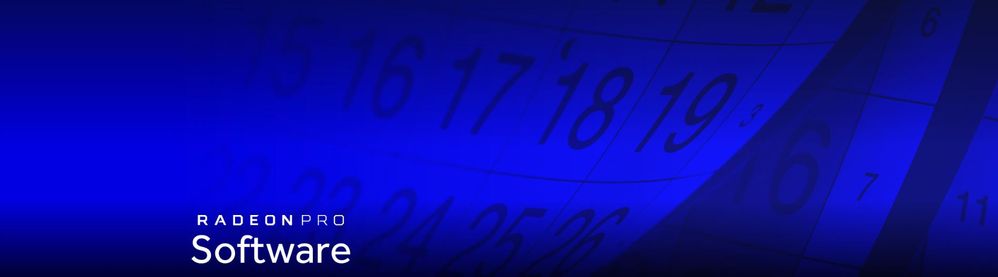
[Originally posted on 10/26/17]
On the first anniversary of the AMD Enterprise Driver program we are releasing our latest Radeon™ Pro Software Enterprise Driver, 17.Q4, that builds on the great new features introduced with Radeon Pro Software Crimson ReLive Edition 17.10 for the Radeon™ Pro WX 9100 and Radeon™ Vega Frontier Edition graphics cards, bringing features such as “Driver Options”1 to enterprises.
One year ago, we launched our Enterprise Driver program with the release of the Radeon™ Pro Software Enterprise Driver 16.Q4, addressing the needs of both enterprise and professional users with quarterly driver updates that add stability, performance, and feature improvements.
Today’s release reaffirms our commitment to enterprises and our goal of exceeding their needs by delivering enterprise productivity, certifications, and security with the Radeon Pro Software Enterprise Driver 17.Q4. This driver combines the prioritized 24/7 support2,3, unprecedented quality and reliability4, and “one driver” feature of our previous enterprise drivers with the innovative new Radeon Pro Software features released last week, such as “Driver Options,” graphics security, and an update to Radeon™ Pro ReLive. In addition, we are improving Radeon Pro Software’s virtualization features, which includes adding support for Citrix® XenApp®.
DOWNLOAD NOW
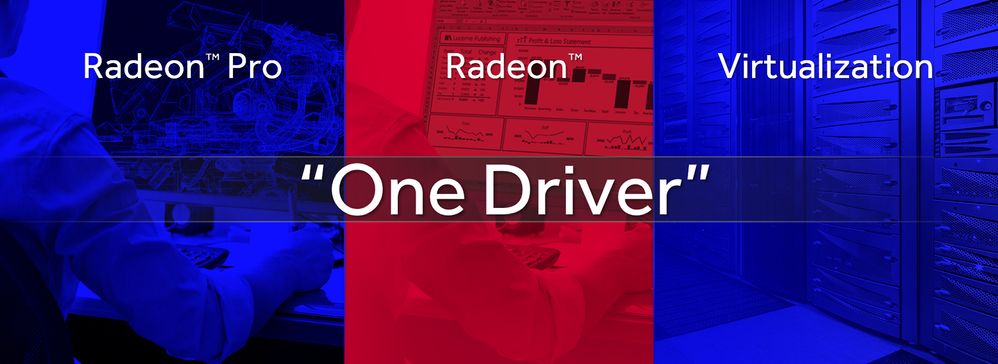
Radeon Pro Software “One Driver”
Radeon Pro Software’s unified enterprise driver lets users effortlessly run professional applications on both physical and virtual machines using the same driver package, substantially simplifying operations for enterprises allowing them to download one driver that meets multiple professional graphics needs. However, enterprises don’t just use professional graphics – many of their users work on hardware with consumer graphics cards, and AMD is the only company that is now offering enterprises a single “one driver” for ALL their graphics hardware, whether it be Radeon™ Pro, select AMD FirePro™, or select Radeon™ products used in the workplace.
AMD is making the Radeon Pro Software Enterprise Driver 17.Q4 with “one driver” support available exclusively to enterprise customers, and those wishing to implement it will need to contact their AMD Sales Representative or fill in the request form here. Enterprise professionals who only require Radeon Pro workstation and virtualization support can download our regular 17.Q4 Enterprise Driver posted on AMD.com.
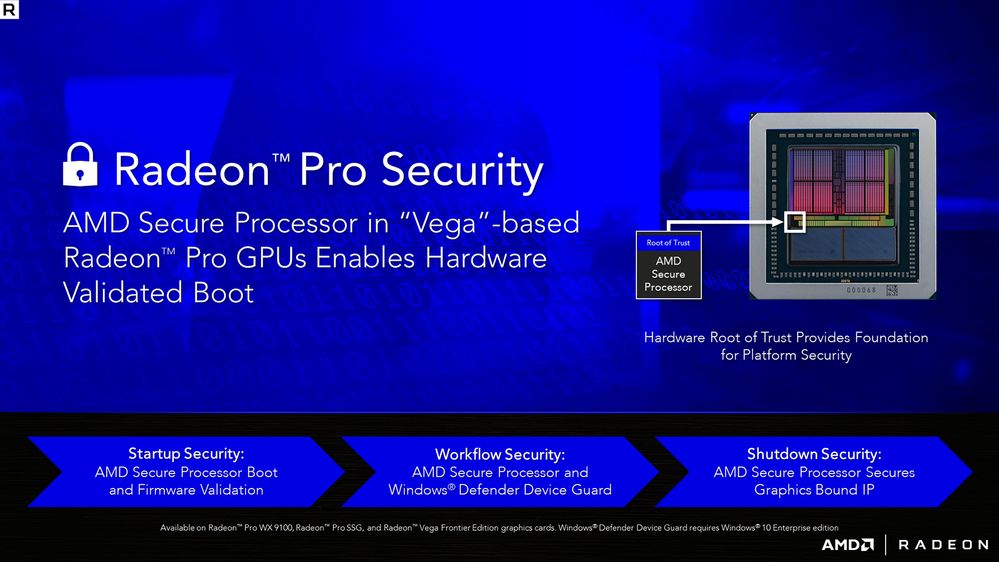
Radeon Pro Graphics Enterprise Security
When using the 17.Q4 driver with the “Vega”-based Radeon Pro™ WX 9100, Radeon™ Pro SSG, and Radeon™ Vega Frontier Edition cards enterprises will be able to take advantage of their holistic approach to security thanks to the dedicated AMD Secure Processor built into the silicon that works with Radeon Pro Software to facilitate all-day security.
The onboard AMD Secure Processor found in “Vega”-based Radeon Pro GPUs performs boot and firmware validation, works in tandem with Radeon Pro Software and Windows® Defender Device Guard when using Windows® 10 Enterprise edition to help thwart malicious attacks, and during shutdown, the AMD Secure Processor continues securing graphics bound IP.
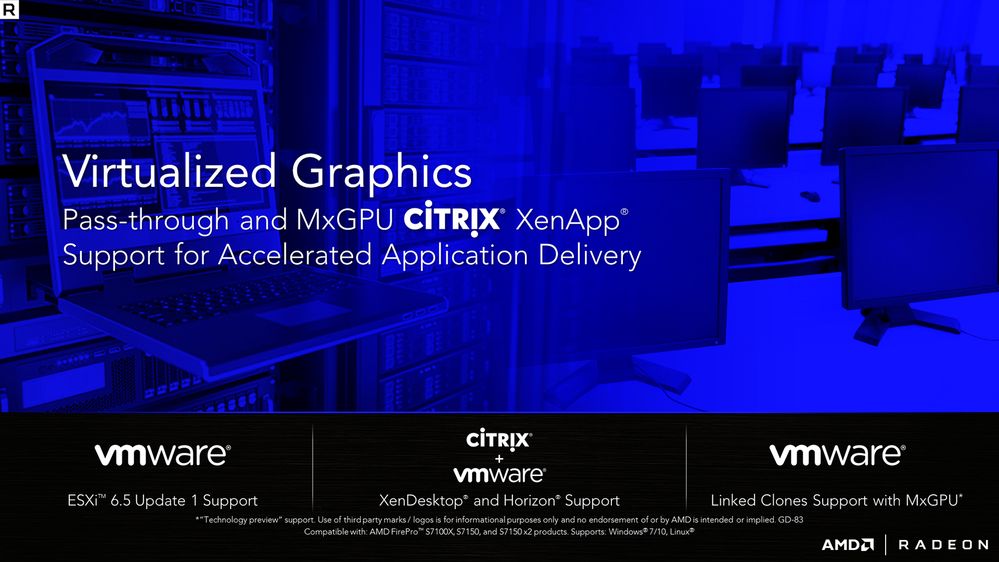
Virtualization Support for Citrix XenApp and VMware Linked Clones
The Radeon Pro Software Enterprise Driver 17.Q4 now enables enterprises to leverage AMD FirePro™ S7100-series products to accelerate application delivery experiences with Citrix XenApp. Compatible with both pass-through and MxGPU graphics configurations, Radeon Pro Software can now enable GPU-backed high-user-density data center deployments.
Enterprises on VMware vSphere® 6.5 will now also benefit from AMD’s “technical preview” support for Linked Clones virtual machine provisioning. This AMD solution equips IT managers with the tools required to break through the costly resource constraints imposed by Full Clones deployments.
Work. Swap. Play.
The new optional “Driver Options” feature introduced in Radeon Pro Software Crimson ReLive Edition 17.10 optimized the Radeon Pro WX 9100 and Radeon Vega Frontier Edition cards for game development workflows by letting you swap from Radeon Pro Software to the latest Radeon™ Software Crimson ReLive Edition for Radeon™ Pro driver (a special version of our Radeon™ Software driver optimized for this feature downloadable from within Radeon™ Pro Settings).
With the Radeon Pro Software Enterprise Driver 17.Q4, this feature is now available for more professional hardware and supports the Radeon™ Pro WX series (desktop only) and Radeon™ Vega Frontier Edition graphics cards. The table below shows the features of the two modes available with “Driver Options”.

Using “Driver Options”, game developers working with game development tools will be able to take advantage of the rock-solid reliability of Radeon Pro Software, then seamlessly swap to one of two installed Radeon Software Crimson ReLive Edition for Radeon Pro drivers to playtest and optimize the gaming experience. Swapping back is just a couple of clicks, allowing for rapid switching between drivers for faster iteration during game development workflows.
Learn how to use Radeon Pro Settings “Driver Options” by downloading the user guide below.
GET THE USER GUIDE

Updated Radeon Pro ReLive
Radeon Pro ReLive, AMD’s powerful solution for high-resolution screen capture and recording of professional workflows, has been updated and refined in the Radeon Pro Software Enterprise Driver 17.Q4. Updates include higher maximum recording bitrate (up to 100 Mbps), camera transparency, improved notifications, and enhanced audio controls. You can learn more about the updated features and how to use Radeon Pro ReLive in the video below.
You can also learn how to use Radeon Pro ReLive by downloading the user guide below.
GET THE USER GUIDE
Alexander Blake-Davies, Software Product Marketing Specialist for Professional Graphics at AMD’s Radeon Technology Group. Links to third party sites and references to third party trademarks are provided for convenience and illustrative purposes only. Unless explicitly stated, AMD is not responsible for the contents of such links, and no third-party endorsement of AMD or any of its products is implied. Use of third party names or marks is for informational purposes only and no endorsement of or by AMD is intended or implied.