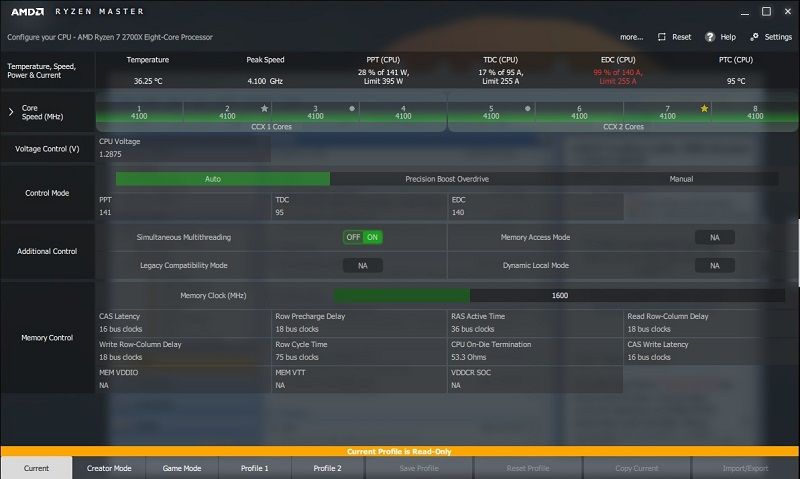Processors
- AMD Community
- Support Forums
- Processors
- Windows 10 crashes with ryzen 7 2700x
- Subscribe to RSS Feed
- Mark Topic as New
- Mark Topic as Read
- Float this Topic for Current User
- Bookmark
- Subscribe
- Mute
- Printer Friendly Page
- Mark as New
- Bookmark
- Subscribe
- Mute
- Subscribe to RSS Feed
- Permalink
- Report Inappropriate Content
Windows 10 crashes with ryzen 7 2700x
Hello everyone,
For several weeks my pc has been crashing, but when it crashes all I can do nothing more than pressing the restart button on my tower.
My config:
Ryzen 7 2700x
Asus tuf b450-plus gaming
16gb of ram (2x8) 3200MHz
RTX 2060 oc 6gb
Aerocool KCAS 650G 80 plus gold
My config is brand new 1 or 2 months. And since I had 3200MHz ram bars, I activated the D.O.C.P in the bios to run my ram at 3200 MHz instead of 2400 MHz. What I didn't know was that my processor supports max up to 2933MHz. My pc then started to crash several times a day and when I restart it, in the event viewer there is a critical kernel power 41 error. I then deactivated the DOCP and reset the bios, then it has less plant once or twice a day or even once a week. I also reinstalled windows and do ram tests with memtest86 and prime95 for the procs but nothing to find 0 errors.
Was it my processor that took a hit or the motherboard or some other component?
Thanks in advance for your answers
- Mark as New
- Bookmark
- Subscribe
- Mute
- Subscribe to RSS Feed
- Permalink
- Report Inappropriate Content
This is a user to user English language only Support Forum.
There are many freely available online tools that you can use to translate your posts into English. Please make use of these tools before posting.
- Mark as New
- Bookmark
- Subscribe
- Mute
- Subscribe to RSS Feed
- Permalink
- Report Inappropriate Content
Thank you I just made the modification
- Mark as New
- Bookmark
- Subscribe
- Mute
- Subscribe to RSS Feed
- Permalink
- Report Inappropriate Content
Ryzen 2000 series can support DDR4-2933 maximum
You may need to overvolt your memory to stabilize it. I had to do that on my B350 and X470 boards.
- Mark as New
- Bookmark
- Subscribe
- Mute
- Subscribe to RSS Feed
- Permalink
- Report Inappropriate Content
2600x and 2700x ,Crosshair VII X470 board 3200Mhz stock 1.35v
- Mark as New
- Bookmark
- Subscribe
- Mute
- Subscribe to RSS Feed
- Permalink
- Report Inappropriate Content
Lucky for your to get the RAM stable at that speed. I use DDR4-3200 with 16-18-18-38 timing which works with my R5 3600 perfectly.
Ryzen 3000 series support DDR4-3200 which is what the infinity fabric works at. Ryzen 2000 work at DDR4-2933 which is their infinity fabric is set at.
The infinity fabric is AMD speak for the internal bus on the die between logical subunits etc.
- Mark as New
- Bookmark
- Subscribe
- Mute
- Subscribe to RSS Feed
- Permalink
- Report Inappropriate Content
I doubt it's RAM related. If it were you'd have other issues as well, such as graphical artifacts, programs crashing or exhibiting erratic behavior, or a BSOD with errors such as "page fault in non paged area" or "system memory at 000000x000000 could not be read" followed by an automatic restart. It is -possible- it's the RAM, especially if it's an off brand or one which isn't on the QVL list. Have you updated the BIOS on your motherboard?
And Ryzen processors have always worked with DDR4-3200, just not all brands and models. G.Skill Flare RAM, for example, was designed for Ryzen processors and runs fine on them at 14-14-14-32, and some motherboards have QVL lists with RAM working fine over 4000mhz.
- Mark as New
- Bookmark
- Subscribe
- Mute
- Subscribe to RSS Feed
- Permalink
- Report Inappropriate Content
I am using G.Skill Flare X DDR4-3200 with 16-18-18-38 timing.
Performance has been excellent with 4x8GB installed.
When drivers are fixed my team red fanboy box runs very well.
- Mark as New
- Bookmark
- Subscribe
- Mute
- Subscribe to RSS Feed
- Permalink
- Report Inappropriate Content
Hello
I updated everything as well as the bios and my ram is T-FORCE DDR4 GAMING DELTA
- Mark as New
- Bookmark
- Subscribe
- Mute
- Subscribe to RSS Feed
- Permalink
- Report Inappropriate Content
now I can no longer increase the frequency even below 2933 MHz the pc restarts 4 or 5 times before starting
- Mark as New
- Bookmark
- Subscribe
- Mute
- Subscribe to RSS Feed
- Permalink
- Report Inappropriate Content
What if I try an older version of the bios?