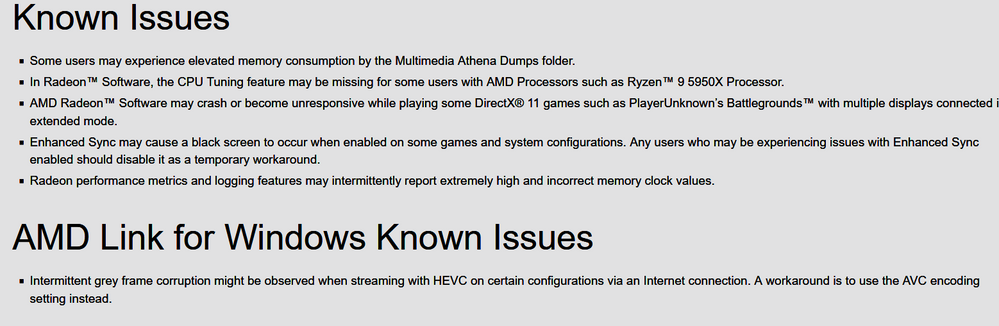Processors
- AMD Community
- Support Forums
- Processors
- Win 11 Pro Ryzen 9 5950X major issues
- Subscribe to RSS Feed
- Mark Topic as New
- Mark Topic as Read
- Float this Topic for Current User
- Bookmark
- Subscribe
- Mute
- Printer Friendly Page
- Mark as New
- Bookmark
- Subscribe
- Mute
- Subscribe to RSS Feed
- Permalink
- Report Inappropriate Content
Win 11 Pro Ryzen 9 5950X major issues
This is a bit of a long running saga now, I have attempted to resolve with support alas to no end fix
Basically I have been using Win 11 Pro as a Dev from the first release, now I am on the full fat version
When I boot my 5950X runs at full power and high heat all the time, the only way to reduce it is to use Ryzen Master and drop the CPU MHz to around 1720MHz which also slows my PC
On Windows 10 Pro after a couple of minutes after booting it would drop down to 1720MHz and around 32c, but come alive when I needed it to, but not on Windows 11 Pro, no it will race at full speed and around 70C to 80C
I really do not want to go back to WIndows 10 again, there has to be a fix, I updated to the latest chipset drivers last week, sadly still no fix, I am gutted after spending so much on a CPU that is pointless now
Any help and advice will be gladly appreciated
- Mark as New
- Bookmark
- Subscribe
- Mute
- Subscribe to RSS Feed
- Permalink
- Report Inappropriate Content
What is > " now I am on the full fat version " ?
- Mark as New
- Bookmark
- Subscribe
- Mute
- Subscribe to RSS Feed
- Permalink
- Report Inappropriate Content
Basically not the DEV or Beta version that we had months ago before the final release by Microsoft of Windows 11 to everyone
- Mark as New
- Bookmark
- Subscribe
- Mute
- Subscribe to RSS Feed
- Permalink
- Report Inappropriate Content
Not sure what that means, but if it is not the Public Release then you have to use drivers from WU. AMD drivers are for public release versions only.
- Mark as New
- Bookmark
- Subscribe
- Mute
- Subscribe to RSS Feed
- Permalink
- Report Inappropriate Content
I imagine you have already checked to see if there are any background apps or services that might be causing the issue?
Could also be a Virus/Malware like a Mining virus.
What does Task Manager show under Performance and Processes?
At the bottom in Blue letters click on Resource Monitor. It should show you everything affecting the CPU, DISC, MEMORY, and NETWORK:

In BIOS you can disable PBO settings to make the CPU run cooler temporarily until you find the reason for your issue.
EDIT: Notice that there were a few replies while I was replying. As Kingfish mentioned if you are on a Pre-released version instead of the official Release of Windows 11 you need to go to Microsoft since AMD doesn't support any BETA OSes.
- Mark as New
- Bookmark
- Subscribe
- Mute
- Subscribe to RSS Feed
- Permalink
- Report Inappropriate Content
Make sure to do a fresh install of the AMD chipset drivers, and then edit the power plan that is installed. I think the Ryzen Balanced power plan that installs with the chipset drivers still has a minimum processor state of 100%. Drop that down to 5% and see if it helps.