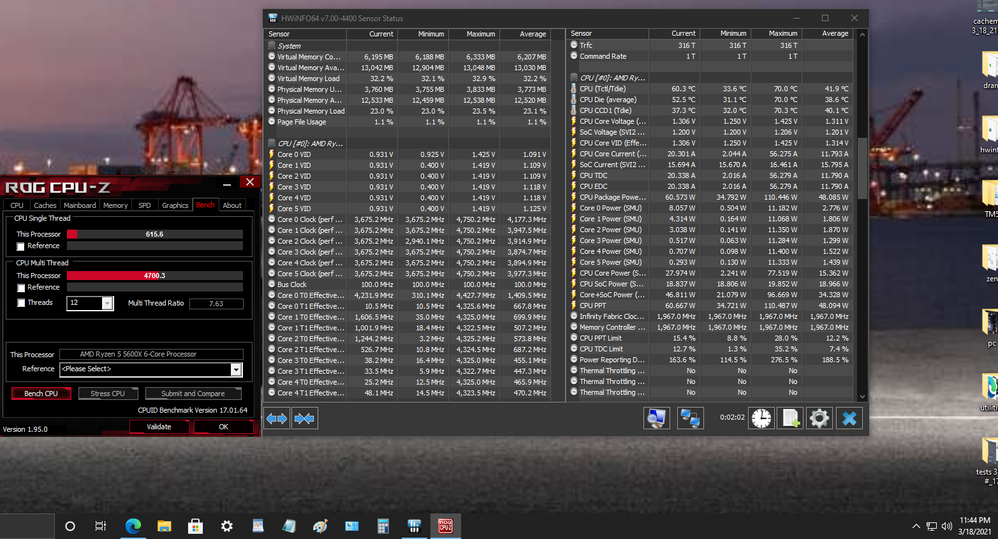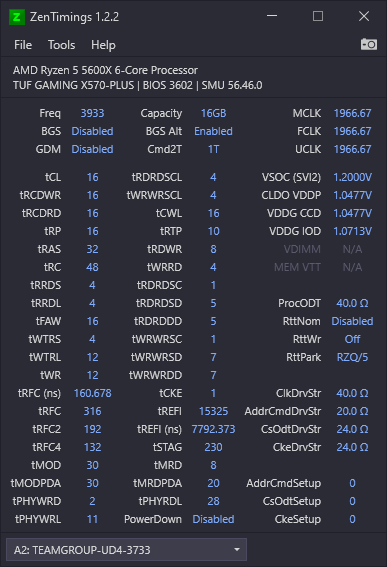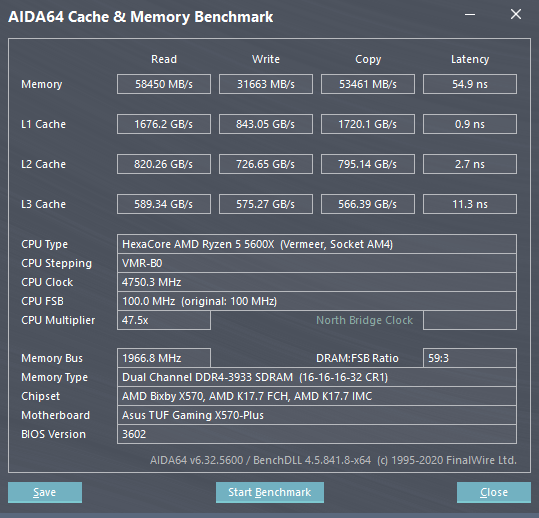Processors
- AMD Community
- Support Forums
- Processors
- Re: What is the cause of these low Cinebench score...
- Subscribe to RSS Feed
- Mark Topic as New
- Mark Topic as Read
- Float this Topic for Current User
- Bookmark
- Subscribe
- Mute
- Printer Friendly Page
- Mark as New
- Bookmark
- Subscribe
- Mute
- Subscribe to RSS Feed
- Permalink
- Report Inappropriate Content
What is the cause of these low Cinebench scores?
I have a 5950x. The single-core score in Cinebench R23 tends to be around 1560, which is much lower than I would have expected given that in this set of test results it got a score of 1694. The CPU never boosts much above 4.7 GHz in Task Manager during this testing. After the first run, which takes about five minutes, it does seem to start thermal throttling, since the frequency that I see in Task Manager drops a bit, as does the score. Still, this does not appear to be the problem with the first run.
Similarly, the multicore score is around 25102 points. It only boosts to around 3.7 GHz during this test. This is much lower than the 28800 that this chip got in the article. It is not thermal throttling during the first part of the multicore test, since the temperature stays below 85 degrees. If I run the multicore test a dozen or so times in a row, it does approach 90 and start throttling, logically enough given my choice of cooler, but this does not explain the low initial results.
To run these tests, I created a new account and disabled as many applications as possible until the CPU usage was at basically 0%, occasionally fluctuating to 1 or 2% when various Windows processes needed it. I even disabled the antivirus. The computer is in high performance mode. The idle temperature of the CPU is around 42 Celsius (on Power Saver), but it does seem to heat up rapidly. I am using a Scythe Shuriken 2 cooler, which at 58 mm may not provide the best cooling.
I am at a loss here. Did I just get a very bad chip?
- Mark as New
- Bookmark
- Subscribe
- Mute
- Subscribe to RSS Feed
- Permalink
- Report Inappropriate Content
I'm facing something like that, I have a Ryzen 9 5900X, it should work with 4300 MHz+ during multi-core Cinebench R23 stress test, but my cores can't go over 4150 (most of the time it's 4050), much lower results than most people
I'm starting to think that I've got a defective CPU
- Mark as New
- Bookmark
- Subscribe
- Mute
- Subscribe to RSS Feed
- Permalink
- Report Inappropriate Content
If your running RM with benchmark, have you read Chapter 7 (7.3) in the User guide ?
- Mark as New
- Bookmark
- Subscribe
- Mute
- Subscribe to RSS Feed
- Permalink
- Report Inappropriate Content
No, what does it say?
- Mark as New
- Bookmark
- Subscribe
- Mute
- Subscribe to RSS Feed
- Permalink
- Report Inappropriate Content
- Mark as New
- Bookmark
- Subscribe
- Mute
- Subscribe to RSS Feed
- Permalink
- Report Inappropriate Content
I have run it with the application open and closed, but it does not make much difference. Could thermal issues be all of it? Does it throttle that much at 80 C°?
- Mark as New
- Bookmark
- Subscribe
- Mute
- Subscribe to RSS Feed
- Permalink
- Report Inappropriate Content
Mine can shutdown at 80c but it depends if it spikes to that or if it gradually gets there. I found that using Thermal Grizzly Kryonaut, I was spiking quickly to 80-86c in testing. The CPU was reading ~15-20c higher in general. I switched back to my old ThermalTake TG-7 paste and temps were back to sanity levels. I use a Corsair H110i GTX AIO and my temps stay around the 79-80c range in CB23 multi running PBO +100. I have a 5600X but he concept is the same.
I think you need to stop using Ryzen Master, it's total garbage and go back to old fashioned BIOS. Set you SOC to around 1.15v for any RAM or FCLK under 3800/1900 respectively. If you run higher like I run 3933/1966, you need the full 1.2v SOC and some higher other voltages like CCD, VDDP, IOD all at around the 1.05-1.07 range.
Sounds like you're pretty stock though and that type of testing, you'll want a better cooler to hit higher numbers. You can try enabling PBO and +100 for starters with the SOC manually set to 1.15 and see how that works. If it crashes, you'll need to back the +100 to say +75, then +50, if it fails to do +50, leave that extra boost off and use regular PBO and the Auto OC alone.
Your scores now aren't too far off from that article anyway. A few hundred points or even a thousand is no cause for alarm especially when the guy's that run those tests are professionals with better cooling and most likely a better binned CPU. The short answer is ,no your CPU is NOT defective. Your setup is not totally correct, but it's not off enough to even complain.
If the CPU is boosting at all to 4700 or more it will do so only on a few cores at a time, not all. When you run CB23 in multi-core, you're putting the CPU into an all core load and it will accordingly add voltage/reduce clock speed to keep you under the 95c max and to keep you stable. So seeing a peak of 4.1-4.5 on all cores maybe less depending on how quickly it senses the temp increasing, is totally normal. CPU-Z is the best, short term test for a stress test of just to see how the boost is working or not when using weak cooling or stock air cooling. See my example screen. My CB23 peaks all cores at 4500 or so but it goes to 4750-4790 gaming or doing other lighter threaded apps. CB23 is an all core, heavy threaded load.
- Mark as New
- Bookmark
- Subscribe
- Mute
- Subscribe to RSS Feed
- Permalink
- Report Inappropriate Content
I'd suspect your choice of cooler, or perhaps your mounting of it.
- Mark as New
- Bookmark
- Subscribe
- Mute
- Subscribe to RSS Feed
- Permalink
- Report Inappropriate Content
JonahK, without a screenshot of Ryzen Master, not possible to guess. Enjoy, John.
- Mark as New
- Bookmark
- Subscribe
- Mute
- Subscribe to RSS Feed
- Permalink
- Report Inappropriate Content
I have a R9 5950X 32 Core with water cooling. Bought it out of the box from a certified dealer.
Just ran a cinebench multicore test and it made just over 2000 Points. It is last on the list...
I have not touched the BOIS settings yet, it's all on factory default.
Is this score normal?
- Mark as New
- Bookmark
- Subscribe
- Mute
- Subscribe to RSS Feed
- Permalink
- Report Inappropriate Content
Check on some of the Overclockers forums (owners threads), they'll help with bios settings.