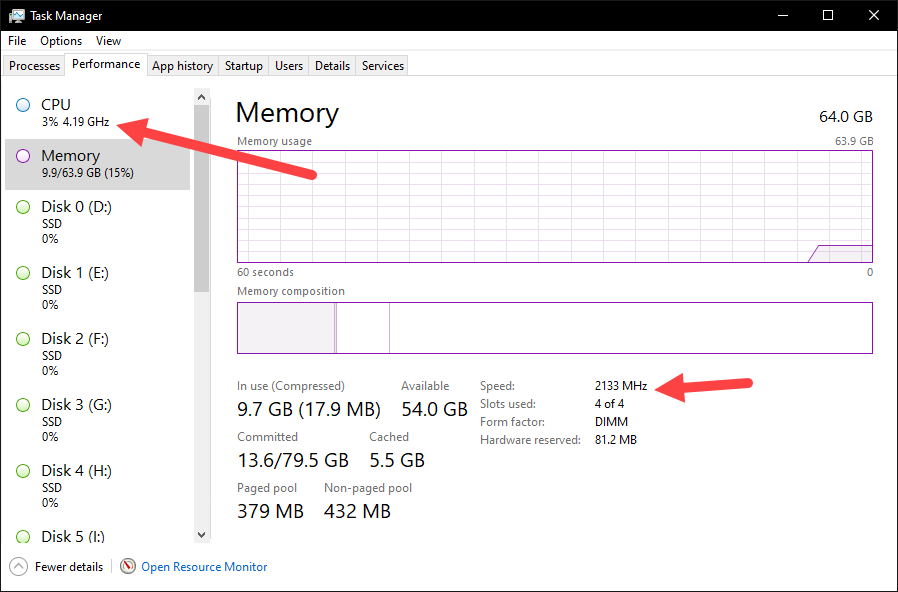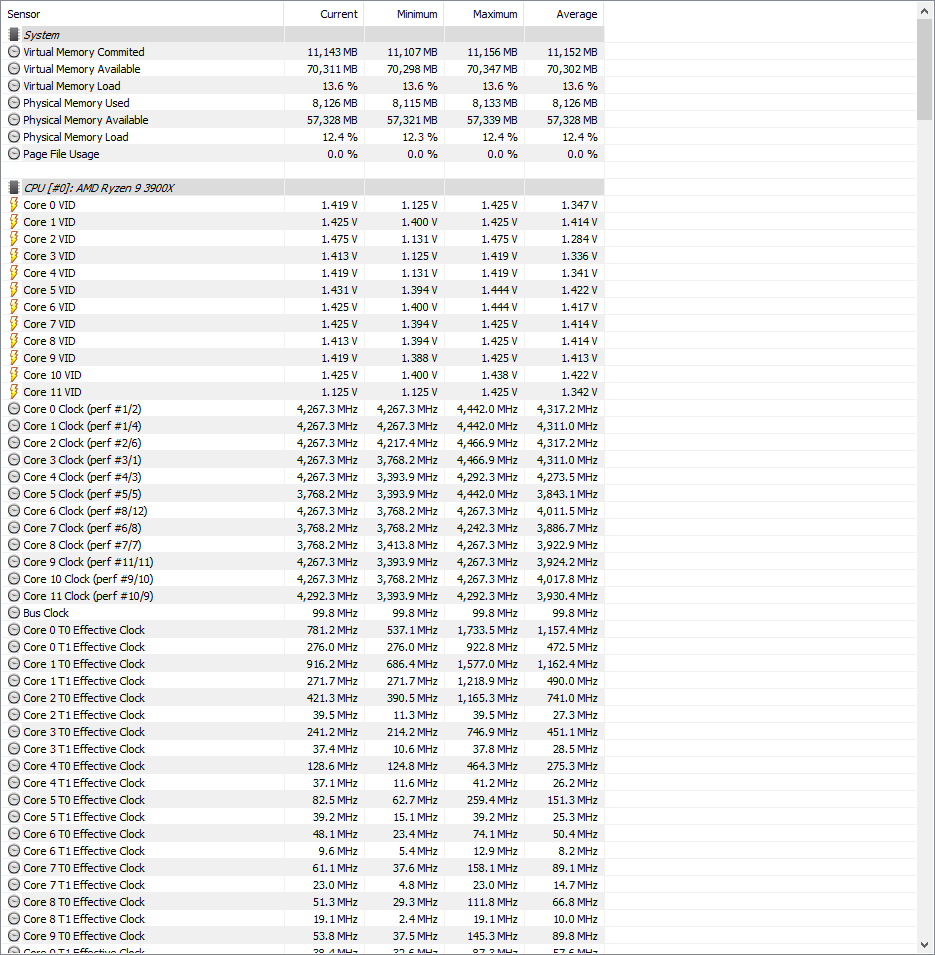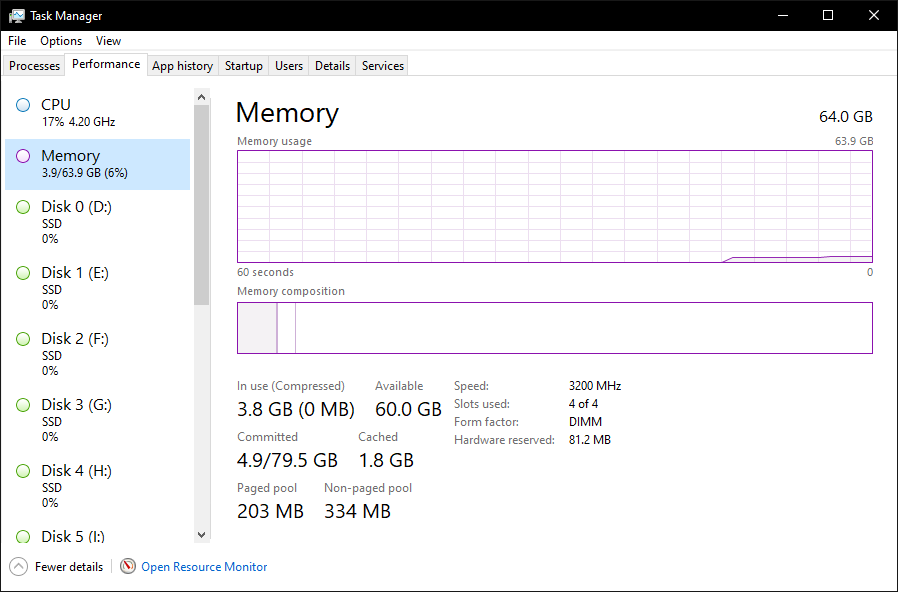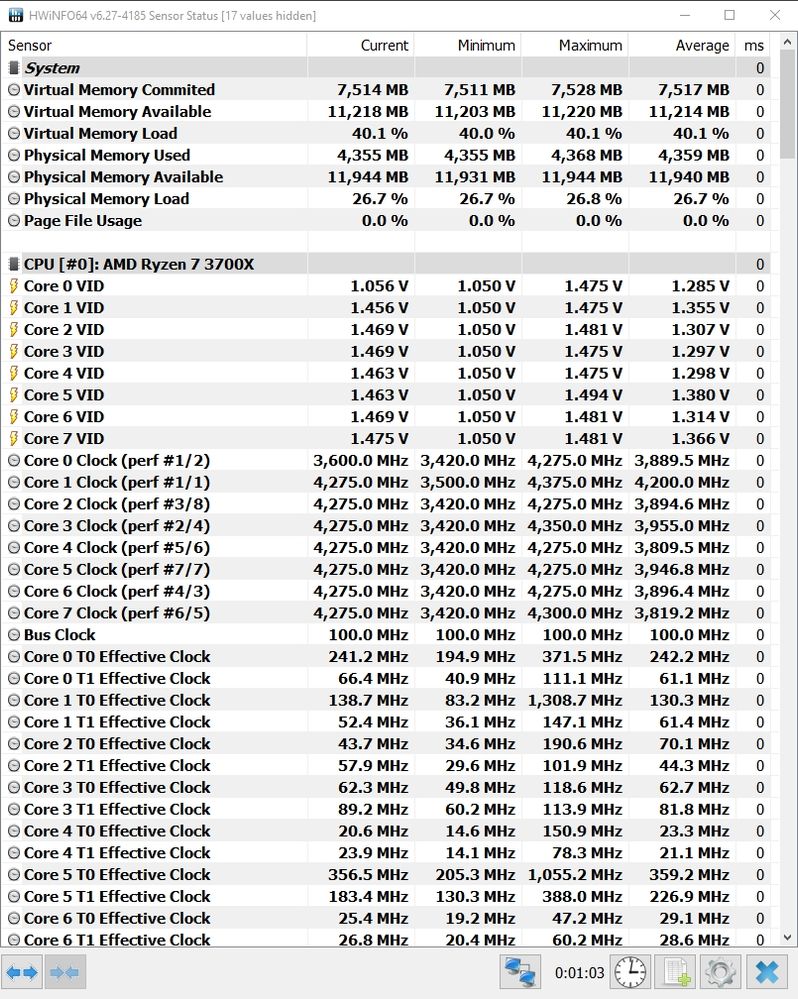Processors
- AMD Community
- Support Forums
- Processors
- What do I need to tweak to get Ryzens to go above ...
- Subscribe to RSS Feed
- Mark Topic as New
- Mark Topic as Read
- Float this Topic for Current User
- Bookmark
- Subscribe
- Mute
- Printer Friendly Page
- Mark as New
- Bookmark
- Subscribe
- Mute
- Subscribe to RSS Feed
- Permalink
- Report Inappropriate Content
What do I need to tweak to get Ryzens to go above base clock speed?
I've had the 1700, 1700x, 2700x, 3700x and now the 3900x, and I've never gotten the clock higher than baseline. I am using the AMD High Performance power plan. Taskmanager sayeth:
CPU
AMD Ryzen 9 3900X 12-Core Processor
Base speed: 4.00 GHz
Sockets: 1
Cores: 12
Logical processors: 24
Virtualization: Enabled
L1 cache: 768 KB
L2 cache: 6.0 MB
L3 cache: 64.0 MB
Utilization 3%
Speed 3.96 GHz
Up time 0:00:06:20
Processes 301
Threads 4851
Handles 129886
No matter the load (CPUStress, working, whatever), the CPU stays at 3.96Ghz.
I also tried using the ASUS tool TurboV EVO and clicked the "auto tuning/auto system level up" and it did nothing. I've reset/flashed bios multiple times, just in case that was it. Does this have something to do with 3200mhz memory, or gpu pci speeds or what?
My detailed system specs are here:
My hardware and software configuration - Summary (63688214)
I've been building my own systems since the early 90s, but never ran into this type of behavior. I assumed AMD would boost based on load, but the clock speed appears to be totally stagnant. Normal? Not normal?
I didn't think I'd need to tweak bios power /etc for turbo to kick in.
Anyone have any ideas?
- Mark as New
- Bookmark
- Subscribe
- Mute
- Subscribe to RSS Feed
- Permalink
- Report Inappropriate Content
Boost clock is controlled by the processor. The 3xxx series processors are already at maximum performance. There is not really any more room to OC. You can force all core clocks to get a higher base clock, but as review site after site have shown with the architecture differences in Zen 2 it just is not worth it. Earlier Zen 1 processor more more like traditional processors when overclocking. If your 3900x is hitting advertised boost clock you are lucky, because many report they don't even do that. If you need faster, buy the faster XT chip or Zen3 when available. It also voids the warranty on the chip even though the let you do it.
- Mark as New
- Bookmark
- Subscribe
- Mute
- Subscribe to RSS Feed
- Permalink
- Report Inappropriate Content
Maybe I'm not explaining it right. I own this https://www.amd.com/en/products/cpu/amd-ryzen-9-3900x
It says: Base Clock 3.8GHz
Max Boost Clock Up to 4.6GHz
Why is mine stuck at 3.96?
- Mark as New
- Bookmark
- Subscribe
- Mute
- Subscribe to RSS Feed
- Permalink
- Report Inappropriate Content
Reset the bios to defaults. If that does not fix things then you have a bad motherboard or cpu. You should not have to tweak anything for proper boost.
I would contact your motherboards support department or AMD support for advice if that does not help.
- Mark as New
- Bookmark
- Subscribe
- Mute
- Subscribe to RSS Feed
- Permalink
- Report Inappropriate Content
Well, we're onto something now. Resetting the bios (besides wiping my TPM key for bitlocker on C and making my ram run dirt slow) seems to have fixed the CPU issue. Interesting.
(I should have known better and suspended protection in BitLocker before resetting, thats on me).
I wondered, for a while now, does the DRAM timings mess with the clock on die? I don't know, gonna find out.
- Mark as New
- Bookmark
- Subscribe
- Mute
- Subscribe to RSS Feed
- Permalink
- Report Inappropriate Content
So now DOCP is set for 3200MHz. CPU is still boosting as expected (its reporting 4.2 GHz in the screenshot below).
Firmware TPM enabled. I don't think I did anything in my bios except DOCP and enabling virt extensions (for hyper-v). That shouldn't have had an impact. If it does I need to amend a book I helped write...
Dunno, thanks for the tips folks.
- Mark as New
- Bookmark
- Subscribe
- Mute
- Subscribe to RSS Feed
- Permalink
- Report Inappropriate Content
If you would leave your settings at defaults and use memory from the QVL list for your board you will have optimal results. You should not have to mess with memory settings unless you used incompatible ram. Contact the memory maker and see if they can suggest timings that will work best for your memory and cause no issues.
You can tinker all you want and maybe get to some setting you believe to be better. Just realize that overclocking a ryzen 3 cpu is not a good idea. Pretty much all the top hardware sites agree. Messing with memory timings other than entering correct timings in manually if your board does not know the settings is a bad idea. Most memory tinkering leads to instability, issues and very little performance gain in most real world computing.
- Mark as New
- Bookmark
- Subscribe
- Mute
- Subscribe to RSS Feed
- Permalink
- Report Inappropriate Content
In my instance "memory tinkering" means setting to the industry standard
DOCP setting. I don't think that's out of line. If vendors updated their
QVL list this would be good advice I guess.
- Mark as New
- Bookmark
- Subscribe
- Mute
- Subscribe to RSS Feed
- Permalink
- Report Inappropriate Content
That is why I suggested you contact the MEMORY MAKER. They often test with a lot of boards and know what settings should be entered manually to work right. You can guess all day trying to find the right combination that is stable.
- Mark as New
- Bookmark
- Subscribe
- Mute
- Subscribe to RSS Feed
- Permalink
- Report Inappropriate Content
Ah I see, yeah that makes sense.
- Mark as New
- Bookmark
- Subscribe
- Mute
- Subscribe to RSS Feed
- Permalink
- Report Inappropriate Content
How about you give us a screenshot like this:
QB
- Mark as New
- Bookmark
- Subscribe
- Mute
- Subscribe to RSS Feed
- Permalink
- Report Inappropriate Content
I replied on the wrong part of the thread, apologies. Your idea of checking the timings with hwinfo was spot on.