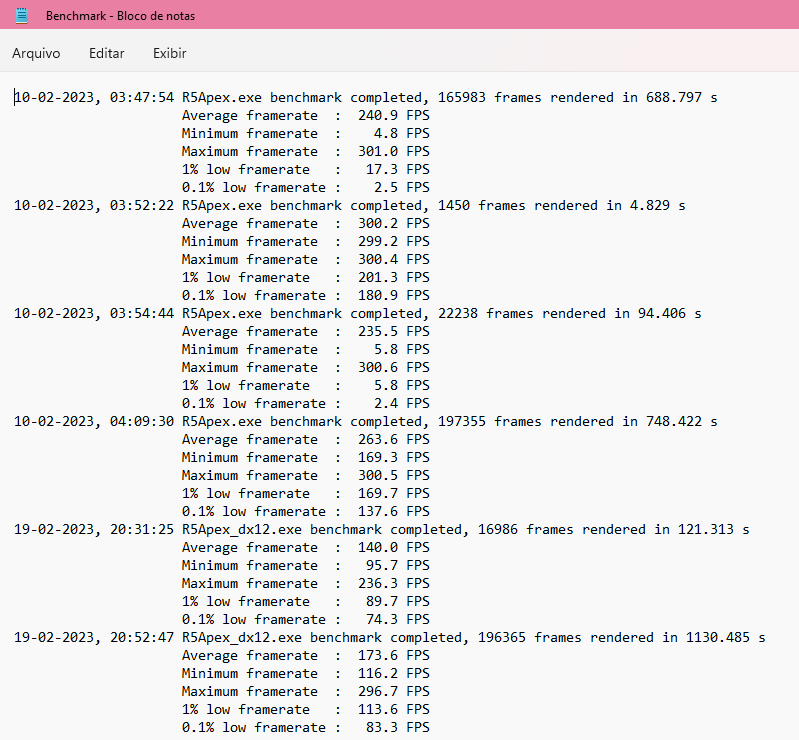Processors
- AMD Community
- Support Forums
- Processors
- Re: Under a month old Ryzen 5 5600 underperforming...
- Subscribe to RSS Feed
- Mark Topic as New
- Mark Topic as Read
- Float this Topic for Current User
- Bookmark
- Subscribe
- Mute
- Printer Friendly Page
- Mark as New
- Bookmark
- Subscribe
- Mute
- Subscribe to RSS Feed
- Permalink
- Report Inappropriate Content
Under a month old Ryzen 5 5600 underperforming and overheating (90°C) seemingly overnight
Hello friends, so as the title says my CPU Ryzen 5 5600 is running really really hot and it doesn't seem to be performing as well as it should. I'm using the stock AMD Wraith cooler that comes with it and my case has 1 built-in fan. Both the GPU and CPU are under a month old. My score on Cinebench R23 was 8304. It's constantly going above 89°C on Apex Legends and on my last session it actually hit 96° and the game started to stutter hard. This is the first time it's happening since I've had these parts. From what I have seen on some benchmarks by other users I should be getting around 220-250fps average on Apex Legends, and for a few days I did have it but now its hovering around 150-170 and I have no clue what's changed since then. I have tried repasting the CPU but nothing's changed.
My specs are as follows:
Ryzen 5 5600
RX 6700XT
2x8GB RAM 2666mHz, CL16
1 regular 240gb Kingston SSD
1 NVME 1tb Kingston SSD
Gigabyte B450M DS3H
PSU Corsair CX550 80 Plus Bronze
I am on Windows 11 fully updated, drivers are up to date, chipset drivers are up to date as well. Below are my Afterburner Benchmark logs that I ran on Feb. 10th and yesterday. Please let me know if I'm missing any information and a massive thanks in advance!
- Mark as New
- Bookmark
- Subscribe
- Mute
- Subscribe to RSS Feed
- Permalink
- Report Inappropriate Content
I believe the Ryzen 5600X comes bundled with the AMD Wraith Stealth CPU Cooler which is the weakest of all the AMD CPU Coolers.
That CPU Cooler is adequate for normal computer usage but will run hotter than if you replaced it with a better more powerful 150 watt TDP Rated or higher CPU Cooler.
I suggest your upgrade the AMD Wraith Stealth with a more powerful CPU Cooler rated at 150 Watts or higher.
Also check your PC case air circulation by removing the side panel and see if Temperatures are slightly lower. If it is that indicates poor air circulation inside your PC case.
NOTE: Your CPU is overheating and throttling if it reaches and goes past 90c it Maximum Operating Temperature. Also your CPU has a rating of TDP 65 Watts.
- Mark as New
- Bookmark
- Subscribe
- Mute
- Subscribe to RSS Feed
- Permalink
- Report Inappropriate Content
Hello friend, thank you very much for the reply. I don't know if this changes anything but my processor is actually the 5 5600 non-X version and before I'd made this thread I had actually ordered this cooler right here and I've taken a look at its specs and can't tell if it meets the "TDP" requirements you've mentioned. Could you maybe check and tell me if it was a good choice? Thank you!
P.S: I'm not in the U.S and this is one of the better budget options I've found through research!
- Mark as New
- Bookmark
- Subscribe
- Mute
- Subscribe to RSS Feed
- Permalink
- Report Inappropriate Content
According to DeepCool TDP ratings for various of its CPU Cooler your Gammaxx 400 Blue is rated at 150 Watts: https://www.deepcool.com/ProductCompatibilityS_New/Default.aspx?id=undefined


Your 5600 Processor has a TDP rating of 65 Watts so the DeepCooler Gammaxx 400 Blue should be strong enough to keep your processor from overheating.
But if you see that it still runs a little bit hotter than what you like you can add a second High CFM (Air Flow) Fan in a Push-Pull configuration for extra cooling.
I have a 3700x with a TDP of 65 Watts and I needed to use 2 fans in which one was a High CFM Fan (5000 RPM) on my CoolerMaster Hyper212 EVO CPU Cooler. My processor never goes above 72c not matter how much stress or load I have on the Processor.
NOTE: Make sure the Air CPU Cooler will fit inside your PC Case because most likely will be quite large.
Here are the Specs for your Deep Cooler Air CPU Cooler and Dimensions:

- Mark as New
- Bookmark
- Subscribe
- Mute
- Subscribe to RSS Feed
- Permalink
- Report Inappropriate Content
Thanks for all the help you've provided, estalci. I've taken notice of all that you said and I'm hopeful that the cooler will be enough as you said. However, I have a slight hunch that this might not be the end of my issues so would it be OK if I kept this thread open until after I've tested the new cooler and seen if performance went back to normal?
Also, I'd like to ask you if you would happen to have any idea of why this sudden overheating issue started to happen seemingly overnight? As we can see in my MSI Afterburner Benchmark logs on the main post, I was having just fine performance no more than 10 days ago, so this makes me worried that the temperatures might not be the only cause.
- Mark as New
- Bookmark
- Subscribe
- Mute
- Subscribe to RSS Feed
- Permalink
- Report Inappropriate Content
You can keep this thread open as long as you want. Even if you find a Solution to your problem.
Could be a Windows Update or some program that is running in the background or you added or updated a app etc.
But still, your CPU Cooler should be able to prevent your processor from overheating no matter what loads are being applied. So it is still a good idea to upgrade your CPU Cooler to future proof your PC if you decide to get a even more powerful CPU processor in the future.
Did you make any changes in BIOS before all this started?
Take a look at your System Restore points. Do you have any before all this started?
You can do a System Restore to a date before the CPU started to overheat and see if that fixes the issue in case it is an app that was updated recently.
Also see which Windows Updates were installed after all your heating issues started.
Look at your Windows Power Plan and make sure you have selected "Balanced" with Processor state Minimum at 5% and Processor State Maximum at 100%.
Check Task Manager and see if you notice any App or driver that is causing your processor to have a large load.
One way to eliminate 3rd party startup is by entering a Clean Windows Boot. Easy to do and undo and is similar to running Safe Mode in Windows Desktop.
Once you boot into a Clean Windows Desktop, by process of elimination, start enabling some of the disabled Startups until you find out which app is causing you the issue.
Here is how to do it: How to perform a clean boot in Windows
- Mark as New
- Bookmark
- Subscribe
- Mute
- Subscribe to RSS Feed
- Permalink
- Report Inappropriate Content
Hey friend, thanks so much for taking the time to help me out and give suggestions. Getting the cooler I mentioned (it arrived last friday) definitely fixed the issues I was having, not to mention tweaking a couple settings on Apex. Now, temps stay at a maximum 75~°C! Hope you have a fantastic week!
- Mark as New
- Bookmark
- Subscribe
- Mute
- Subscribe to RSS Feed
- Permalink
- Report Inappropriate Content
Bearwoo, please post screenshots of Ryzen Master (RM) both Basic and Advanced views, images of RM only. Since your processor maximum temperature is 90C, I do not think you are seeing 96C. Thanks and enjoy, John.
- Mark as New
- Bookmark
- Subscribe
- Mute
- Subscribe to RSS Feed
- Permalink
- Report Inappropriate Content
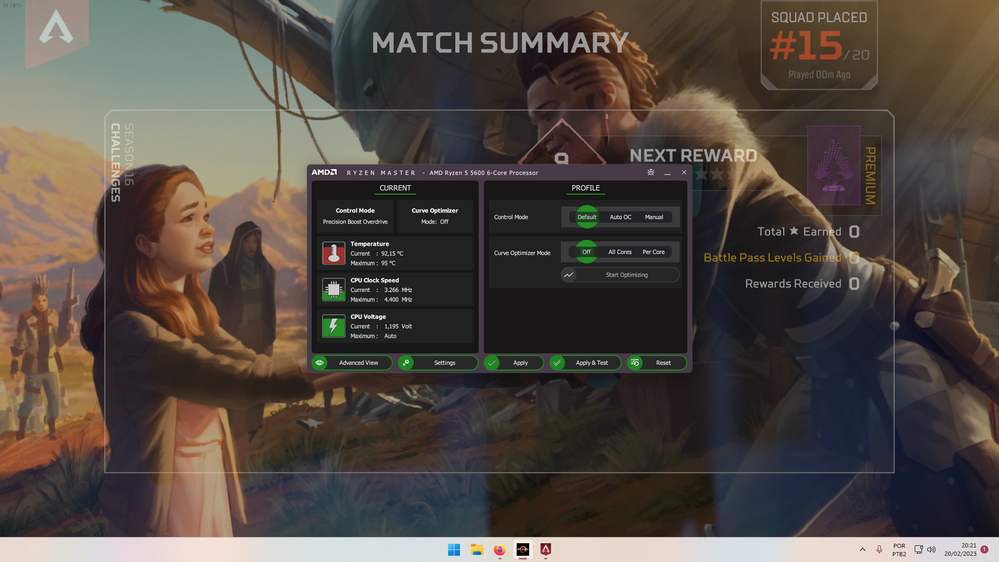
- Mark as New
- Bookmark
- Subscribe
- Mute
- Subscribe to RSS Feed
- Permalink
- Report Inappropriate Content
Thanks, Bearwoo. Your processor is throttling due to the red meter in RM (temperature). It looks like to me that the processor cooler is not doing the job. The coolers with the PIB do not have a good reputation and probable needs replacing. RM shows you are OK on other limits. If you can, set the RPM on the cooler fan to always maximum. Next time taking screenshots please use Alt-print screen so as not to waste so much screen. You can try opening the case and see if that helps. Please let us know what you want to do. Enjoy, John.
- Mark as New
- Bookmark
- Subscribe
- Mute
- Subscribe to RSS Feed
- Permalink
- Report Inappropriate Content
Thank you so much for your input, John! You and elstaci have me convinced that the cooler is probably the cause of issue here. However, is it OK with you if I keep this thread open until after I've received (and tested) the new cooler I just ordered? It should be arriving in a couple of days and I'd like to make sure performance is back to normal!
- Mark as New
- Bookmark
- Subscribe
- Mute
- Subscribe to RSS Feed
- Permalink
- Report Inappropriate Content
Sure,Bearwoo. Enjoy, John.
- Mark as New
- Bookmark
- Subscribe
- Mute
- Subscribe to RSS Feed
- Permalink
- Report Inappropriate Content
Hey John, just wanted to get back to you and say that getting the cooler I mentioned (https://www.amazon.com.br/Cooler-Processador-Gammaxx-Vermelho-DeepCool/dp/B086WNPXVP) definitely fixed my issues. Temps stay at around 75 under load. Thanks so much for you time and help, hope you're having a great week!
- Mark as New
- Bookmark
- Subscribe
- Mute
- Subscribe to RSS Feed
- Permalink
- Report Inappropriate Content
Just today i instaled Peerless assasin cooler 120 se on my 5600x, thus it started to be very hot. Timy spy Extreme score jumped up from 7500 cpu score at 8660 . Temperature ? 61decrease in full load from 95 and my GPU 7900xtx jumped from 100 decrease ( in hot spot) to 81 after 2 hours of heavy load. Thats what can cooler for 40 bucks do with your PC. At this moment i am at 28 degrease of Celsius. I had Stock Cooler before, better for all would be sell cpus without coolers like this one. Get the cooler if you dont have one and make sure you have the latest AMD chipset drivers , it can be downloaded here and its very important for you motherboard and cpu it also can push you temprature down quite a bit.