I have a problem with Threadripper 2970WX and Windows10 - I have no issues when the processor is running at high load - it will run for 24-48 hours calculating a large GIS model with no problem. When the PC has very little load, almost every day I get a soft crash in Windows 10 whereby the GUI stops responding slowly and eventually the whole PC locks up and requires a hard reboot. Windows Event Log shows "Event ID 56 ...ACPI 15" for every crash. I have tried everything that I can think of - latest BIOS, clean reinstall of W10, check memory is supported, check cooler etc. I would suspect that it's not a power issue if the PC can run for 24+ plus hours at full load with no issue. There seem to be a lot of similar reports all over the internet, but no agreed resolution. Can anyone help with this?
My build:
Motherboard: Gigabyte X399 Aorus Pro
Memory: 2x KVR26N19D8/16 16GB 2666MHz DDR4 DIMM Memory Module
GPU: NVIDIA 1060
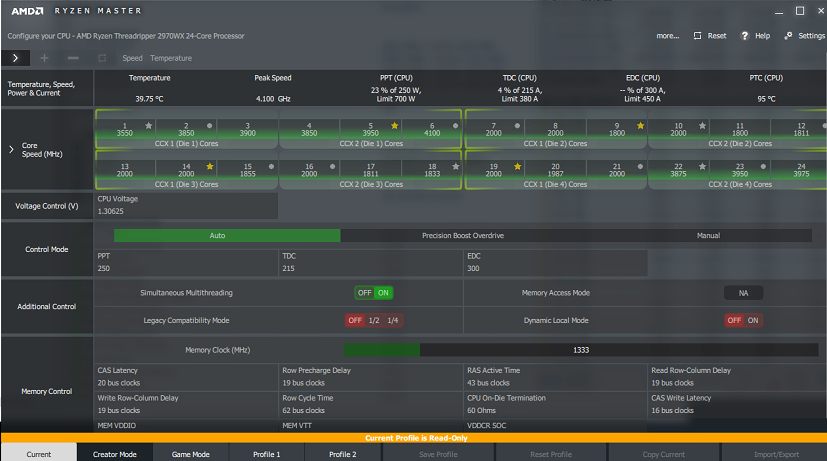
Windows Event Log entry on crash:
Log Name: System
Source: Application Popup
Date: 06/11/2019 10:16:45
Event ID: 56
Task Category: None
Level: Error
Keywords: Classic
User: N/A
Computer: D-0758.Trellisworks.net
Description:
The description for Event ID 56 from source Application Popup cannot be found. Either the component that raises this event is not installed on your local computer or the installation is corrupted. You can install or repair the component on the local computer.
If the event originated on another computer, the display information had to be saved with the event.
The following information was included with the event:
ACPI
15
The message resource is present but the message was not found in the message table
Event Xml:
<Event xmlns="http://schemas.microsoft.com/win/2004/08/events/event">
<System>
<Provider Name="Application Popup" Guid="{47bfa2b7-bd54-4fac-b70b-29021084ca8f}" EventSourceName="Application Popup" />
<EventID Qualifiers="49156">56</EventID>
<Version>0</Version>
<Level>2</Level>
<Task>0</Task>
<Opcode>0</Opcode>
<Keywords>0x80000000000000</Keywords>
<TimeCreated SystemTime="2019-11-06T10:16:45.892386300Z" />
<EventRecordID>2097</EventRecordID>
<Correlation />
<Execution ProcessID="4" ThreadID="408" />
<Channel>System</Channel>
<Computer>REDACTED</Computer>
<Security />
</System>
<EventData>
<Data>
</Data>
<Data>ACPI</Data>
<Data>15</Data>
<Binary>000000000300280000000000380004C000000000380004C000000000000000000000000000000000</Binary>
</EventData>
</Event>