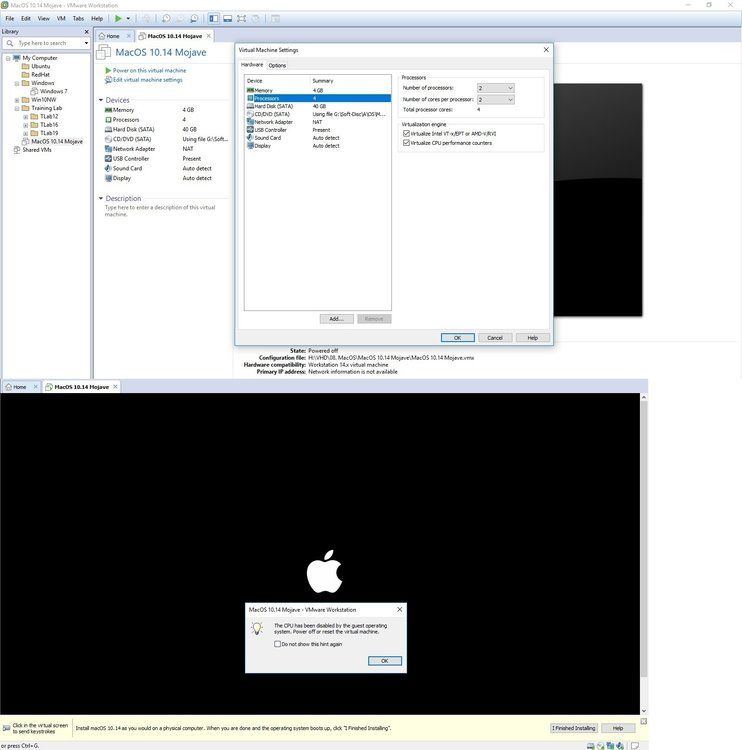Processors
- AMD Community
- Support Forums
- Processors
- Re: The CPU has been disabled …. error message whi...
- Subscribe to RSS Feed
- Mark Topic as New
- Mark Topic as Read
- Float this Topic for Current User
- Bookmark
- Subscribe
- Mute
- Printer Friendly Page
- Mark as New
- Bookmark
- Subscribe
- Mute
- Subscribe to RSS Feed
- Permalink
- Report Inappropriate Content
The CPU has been disabled …. error message while installing MacOS Mojave 10.14 on VMware Workstation
Hi,
To install MacOS Mojave 10.14 on VMware Workstation on Windows 10; I have gone through following links:
https://www.geekrar.com/install-macos-mojave-on-vmware/
https://www.sysnettechsolutions.com/en/vmware/install-macos-mojave-10-14-vmware/
https://techsviewer.com/install-macos-mojave-vmware-windows/
Other virtual machines (Windows 7, Windows 10 & Windows Server 2016) are installed and working fine on VMware Workstation but while installing MacOS Mojave 10.14; I see the error message as
The CPU has been disabled by the guest operating system. Power off or reset the virtual machine.
Also please find the attached screenshot.
Desktop Configuration is as Processor: AMD FX 8320, Motherboard: ASUS M5A97 and RAM: 16GB (HyperX Fury).
I read some articles. The error occurs in case of AMD Processor. Please let me know what I need to do for resolving this issue.
Regards
EinfoMail
- Mark as New
- Bookmark
- Subscribe
- Mute
- Subscribe to RSS Feed
- Permalink
- Report Inappropriate Content
Found this MAC VMWare Forum that you can ask: Community: Workstation Pro |VMware Communities
Same link: Community: VMware Fusion® (for Mac) |VMware Communities
- Mark as New
- Bookmark
- Subscribe
- Mute
- Subscribe to RSS Feed
- Permalink
- Report Inappropriate Content
Thank you replying for my post.
Already I posted this issue on other forums/ communities. Now I posted this issue on both communities also that you suggested.
I didn't find resolutions yet from any forums. According to some forums and Google search; the issue I posted is generally because of AMD Processor.
That's why I posted here also.
- Mark as New
- Bookmark
- Subscribe
- Mute
- Subscribe to RSS Feed
- Permalink
- Report Inappropriate Content
You mentioned that the CPU works fine in Windows other VMWare environment except in APPLE OS. Which seems to indicate, at least to me, it is a APPLE OS issue with VMWare.
I would contact APPLE Support and see if they can give you any suggestions or since you are using Windows to install APPLE OS in a VMWare environment, maybe post your question at Microsoft Forums.
No harm in opening a AMD EMAIL SUPPORT Ticket and see what they suggest from here: Online Service Request | AMD
To be blunt, I really can't give you any good advice since I am unfamiliar with VMWare and APPLE OS. That only thing I am able to do is possibly help find sources that might be helpful.
EDIT: I notice you got an answer from the first link. It says it is normal for the error to occur with APPLE OS on a Windows environment:
1. Re: The CPU has been disabled …. error message while installing MacOS Mojave 10.14 on VMware Worksta...

a.p. Dec 1, 2018 11:09 AM (in response to GnVm)
This is the expected behavior with running a MacOS on non-Apple branded hardware.
Please see Apple's EULA for how to legally run a virtual MacOS instance.
André
- Mark as New
- Bookmark
- Subscribe
- Mute
- Subscribe to RSS Feed
- Permalink
- Report Inappropriate Content
Found this year old Virtualizing APPLE Mac OS X : VMware Knowledge Base
Virtualizing Apple Mac OS X (1000131)
Last Updated:
- 3/9/2017
- Categories: InformationalDetailsThis article provides information about running Apple Mac OS X operating systems in a virtual machine.
Solution
According to Apple's licensing policies, VMware only supports the virtualization of Apple Mac OS X 10.10 (Yosemite) client or server, Apple Mac OS X 10.11 (El Capitan) client or server, Mac OS X 10.9 (Mavericks) client or server, Mac OS X 10.8 (Mountain Lion) client or server, Mac OS X 10.7 (Lion) client or server, 10.6 (Snow Leopard) server and 10.5 (Leopard) server.The End User License Agreement (EULA) for Apple Mac OS X legally and explicitly binds the installation and running of the operating system to Apple-labeled computers only. Mac OS X 10.5 Leopard Server, 10.6 Snow Leopard Server, 10.7 Lion client or server, 10.8 Mountain Lion client or server and 10.9 Mavericks client or server are fully supported on VMware Fusion while running on supported Apple hardware.For additional information, refer to your Apple product's license agreement and documentation.For more information, see:- Creating a virtual machine running Mac OS X Server (2005793)
- Installing Mac OS X 10.7 (Lion) as a virtual machine in Fusion 4 and later (2005334)
- Installing Mountain Lion (OS X 10.8) as a guest operating system in VMware Fusion (2033778)
- Installing OS X 10.9 Mavericks as a guest operating system in VMware Fusion 6.0 (2056603)
- Installing OS X 10.10 Yosemite as a guest operating system in VMware Fusion (2082109)
- Installing OS X 10.11 El Capitan as a guest operating system in VMware Fusion 8.x and VMware Fusion ...
- Mark as New
- Bookmark
- Subscribe
- Mute
- Subscribe to RSS Feed
- Permalink
- Report Inappropriate Content
In your vmware virtual machine search archive *.vmx. In the end paste:
smc.version = "0"
cpuid.0.eax = "0000:0000:0000:0000:0000:0000:0000:1011"
cpuid.0.ebx = "0111:0101:0110:1110:0110:0101:0100:0111"
cpuid.0.ecx = "0110:1100:0110:0101:0111:0100:0110:1110"
cpuid.0.edx = "0100:1001:0110:0101:0110:1110:0110:1001"
cpuid.1.eax = "0000:0000:0000:0001:0000:0110:0111:0001"
cpuid.1.ebx = "0000:0010:0000:0001:0000:1000:0000:0000"
cpuid.1.ecx = "1000:0010:1001:1000:0010:0010:0000:0011"
cpuid.1.edx = "0000:1111:1010:1011:1111:1011:1111:1111"
featureCompat.enable = "FALSE"
usb_xhci:4.present = "TRUE"
usb_xhci:4.deviceType = "hid"
usb_xhci:4.port = "4"
usb_xhci:4.parent = "-1"
work for me.