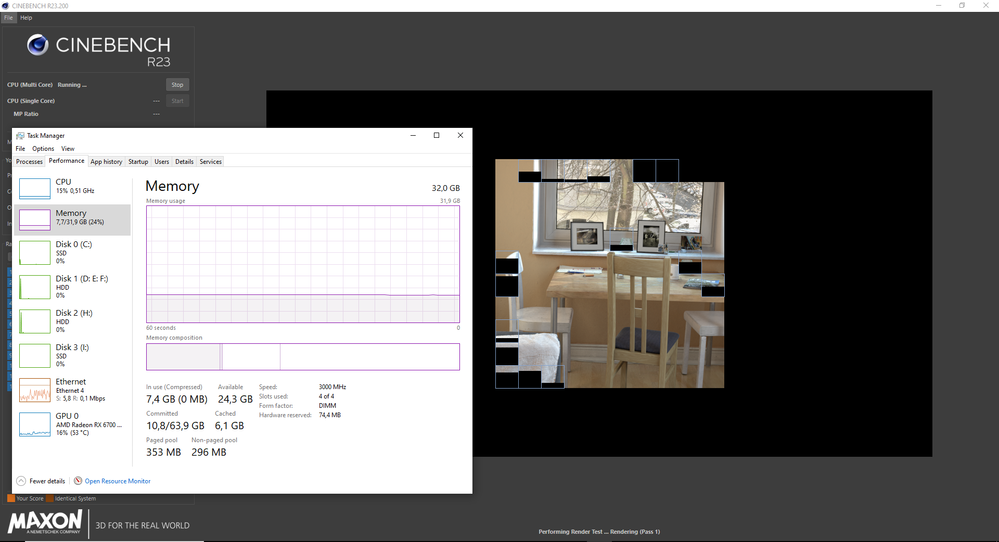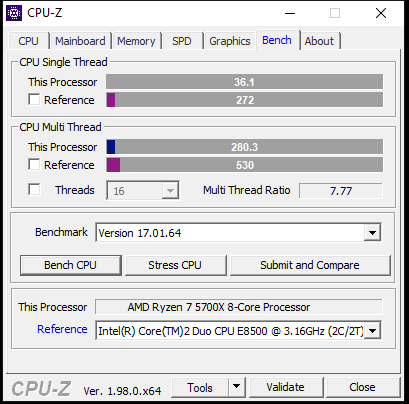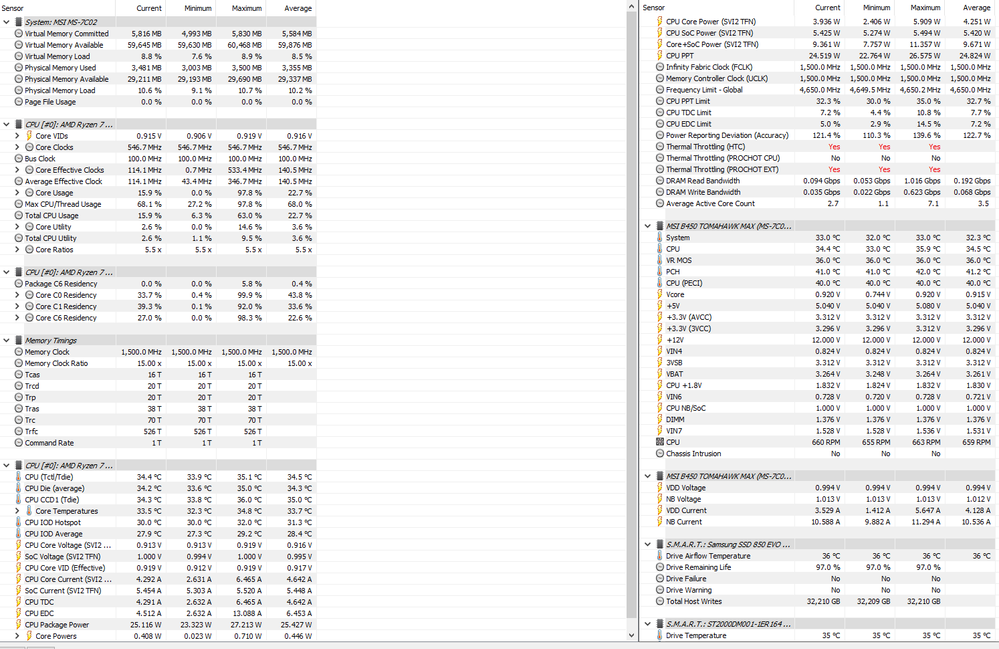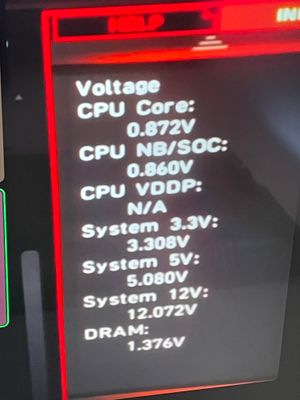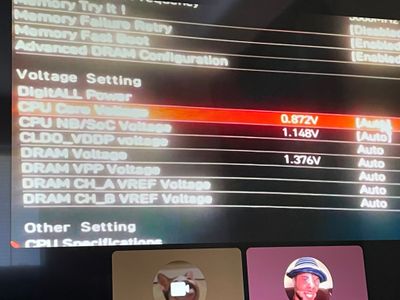Processors
- AMD Community
- Support Forums
- Processors
- Re: Terrible perfromance on b450 Tomohawk max
- Subscribe to RSS Feed
- Mark Topic as New
- Mark Topic as Read
- Float this Topic for Current User
- Bookmark
- Subscribe
- Mute
- Printer Friendly Page
- Mark as New
- Bookmark
- Subscribe
- Mute
- Subscribe to RSS Feed
- Permalink
- Report Inappropriate Content
Terrible perfromance on b450 Tomohawk max
Recently bought a R7 5700X to upgrade my old 1700x, updated the bios of my B450 Tomohawk max to the latest beta driver (compatibilty said it needed it). on boot with the newest (beta)bios and latest chipset driver installed. it was stuck at .51 ghz and caps out on 15% max utilisation. any tips on how this could be fixed, and is this a bios/setting related issue or is this mothreboard related.
- Mark as New
- Bookmark
- Subscribe
- Mute
- Subscribe to RSS Feed
- Permalink
- Report Inappropriate Content
According to your Hardware Monitoring software is shows your CPU being thermally throttling:

Yet your processor's temperatures are very cool and is far from it Maximum Operating Temperature of 90c.
Check in BIOS and see if you by any chance you have the Thermal Maximum Temperature setting set at a low temperature. That is the only thing that I can think of why your processor is throttling at such a low temperature.
Also try using Ryzen Master and see if it shows the same results.
Also check in Ryzen Master how many Processor Cores are actually enabled or disabled when it throttles.
Otherwise you either have a faulty Motherboard or Processor Thermal Sensor. I would open a AMD Support - Warranty ticket and see if they believe you will need to RMA the processor to be checked or not from here: https://www.amd.com/en/support/contact-email-form
I would also open a MSI Support ticket for your motherboard. It could be a bug in the BETA BIOS causing the Processor to throttle when it shouldn't be throttling.
- Mark as New
- Bookmark
- Subscribe
- Mute
- Subscribe to RSS Feed
- Permalink
- Report Inappropriate Content
i swithced over to my 1700x for now. but with the 1700x it seems to be no issue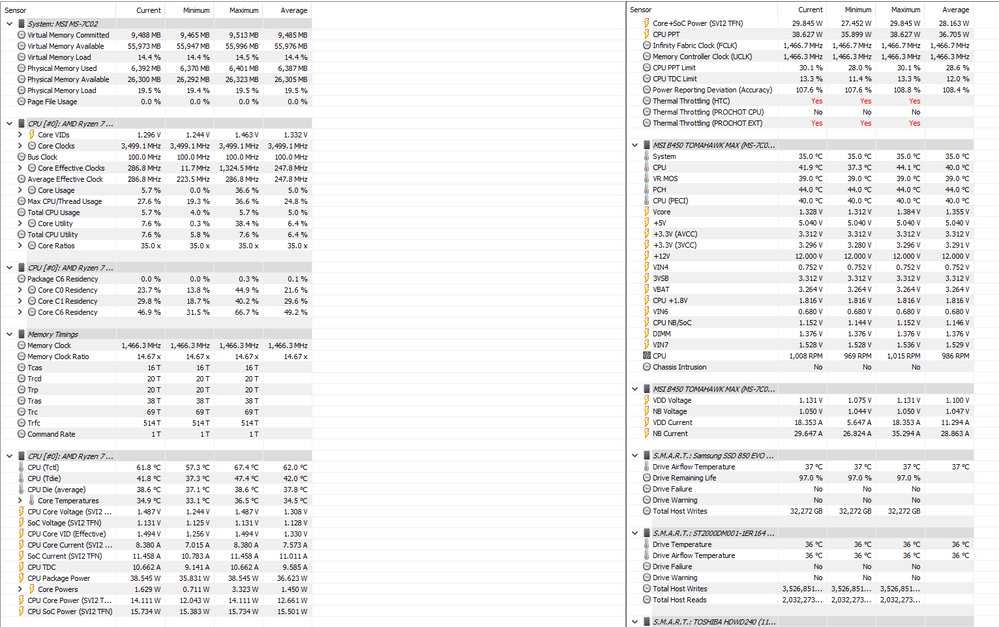
- Mark as New
- Bookmark
- Subscribe
- Mute
- Subscribe to RSS Feed
- Permalink
- Report Inappropriate Content
Okay, Sounds like an issue with the 5700x. I would open the AMD Support - Warranty ticket and see if they believe you need to replace your processor.
It is either a BIOS issue where it isn't compatible 100% with the 5700x or you have a defective processor.
I noticed that with the 1700X the Tctl is around 60~ c while on the 5700x it is around the mid 30c.
The 1700x Maximum operating temperature is 95c and has a higher TDP rating of 95 watts while the 5700X TDP rating is 65 Watts and Maximum Operating Temperature is 90c.
So obviously there is no reason for your 5700x to throttle.
What does Ryzen Master show when you have 5700x installed. At the top of Ryzen Master are there any RED icons or Data?
This just an example of what I am talking about:

Any Red Icons or Data at the top will indicate the processor will be most likely throttling.
- Mark as New
- Bookmark
- Subscribe
- Mute
- Subscribe to RSS Feed
- Permalink
- Report Inappropriate Content
When launhing ryzen master it just give me the message of it not being a supported cpu
- Mark as New
- Bookmark
- Subscribe
- Mute
- Subscribe to RSS Feed
- Permalink
- Report Inappropriate Content
I forgot that AMD hasn't updated Ryzen Master to be compatible with the 5700 series processors. There is a current thread about that same issue.
See if you can try another Monitoring software just to see if it verifies the one you are using.
Like I mentioned I would open a MSI and AMD Support ticket. It is possible the MSI BETA BIOS might have a bug on it causing the issue or you have a defective processor.
Best way to check the processor is by installing it on another compatible motherboard, hopefully a X570 Motherboard, and see if the same thing occurs. If it works normally on another compatible motherboard and that would indicate the MSI motherboard you have is the problem.
Or take it to a local Computer shop and have them install it on another motherboard and see if the same thing occurs.
- Mark as New
- Bookmark
- Subscribe
- Mute
- Subscribe to RSS Feed
- Permalink
- Report Inappropriate Content
i think i found the issue.
when i boot up the pc its gives me this info on the bios screen. a .874V on the cpu.
apon restarting the pc from th intial boot it gives the cpu a voltage of 1.248V
on my 1700x a restart seem sto fix
- Mark as New
- Bookmark
- Subscribe
- Mute
- Subscribe to RSS Feed
- Permalink
- Report Inappropriate Content
Update: it seems the nb/soc voltage is read differently on the voltage settings and info graph
- Mark as New
- Bookmark
- Subscribe
- Mute
- Subscribe to RSS Feed
- Permalink
- Report Inappropriate Content
this is what ryzen maste