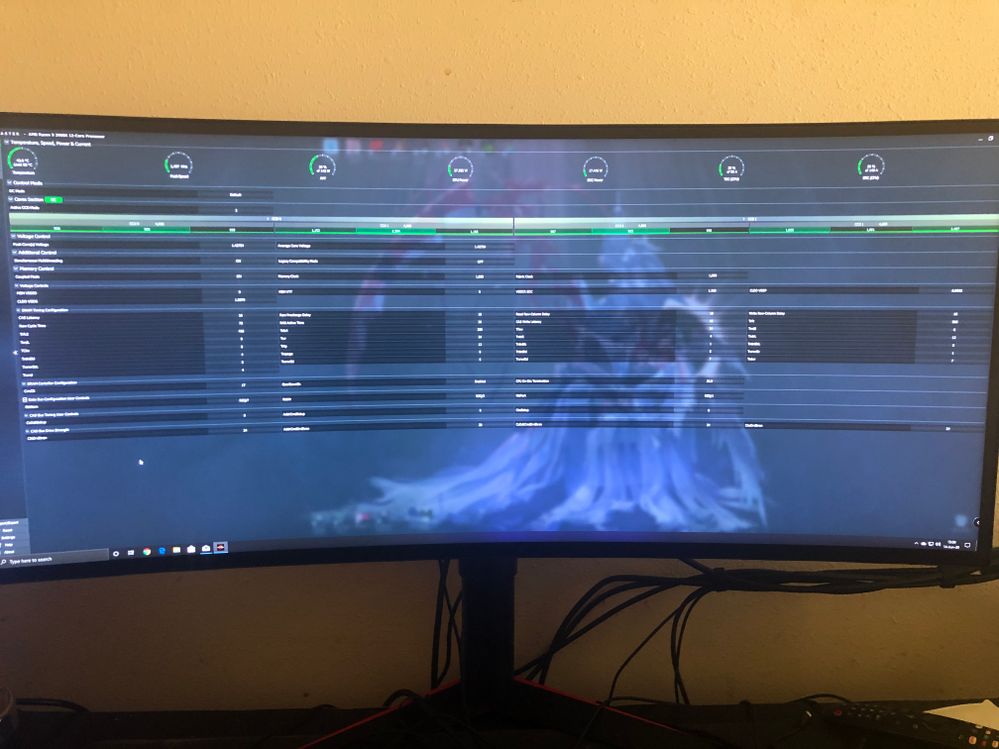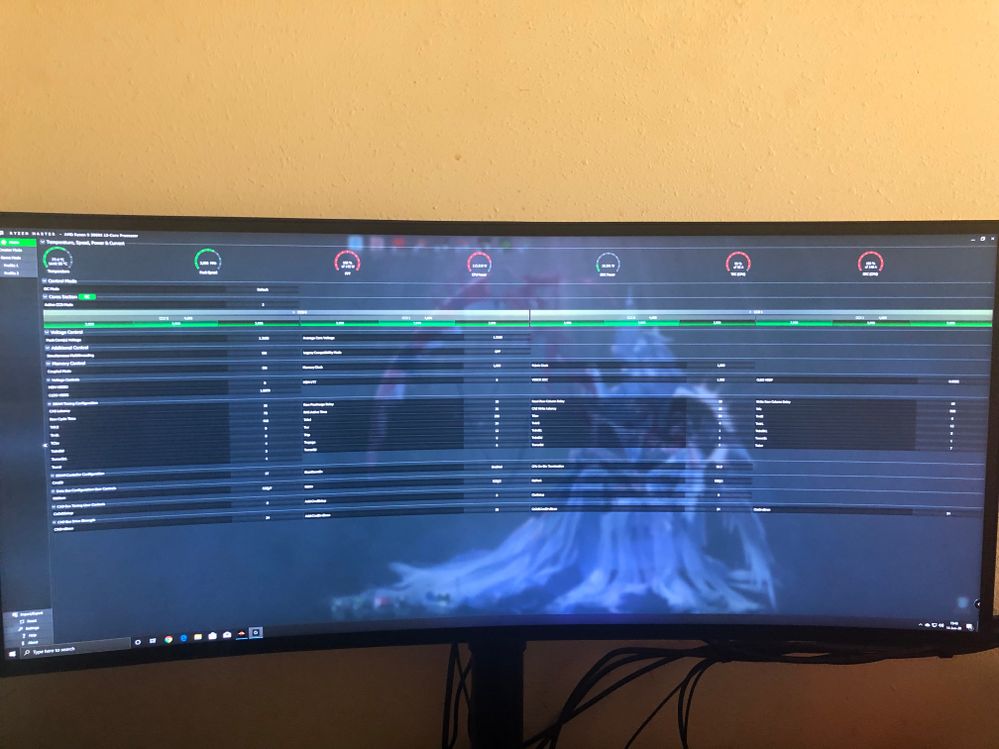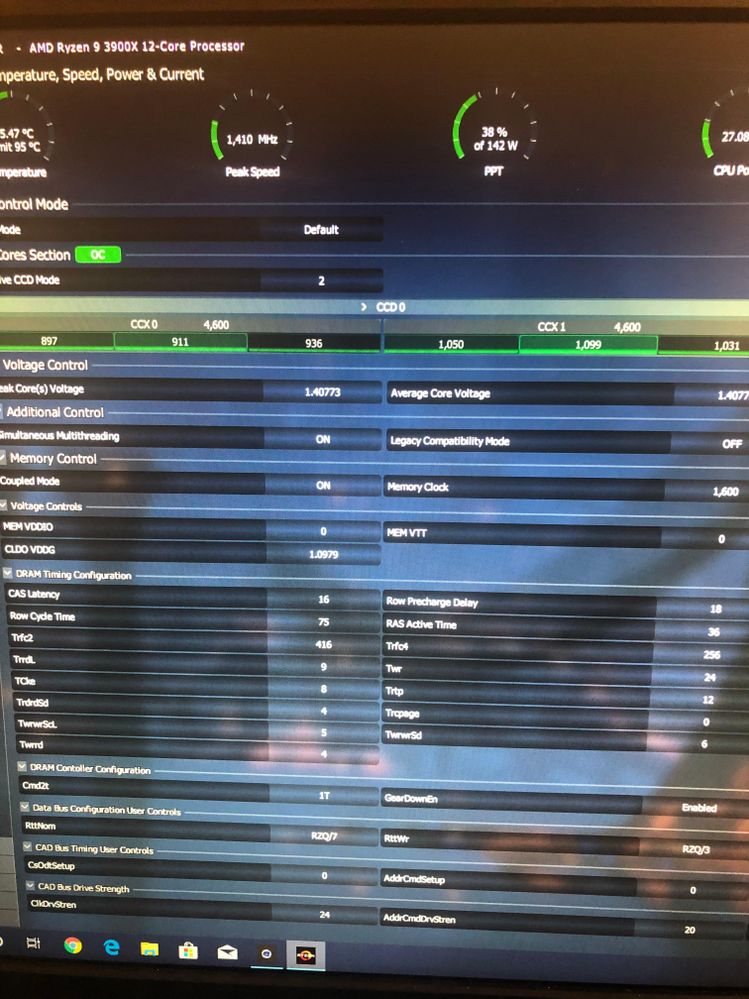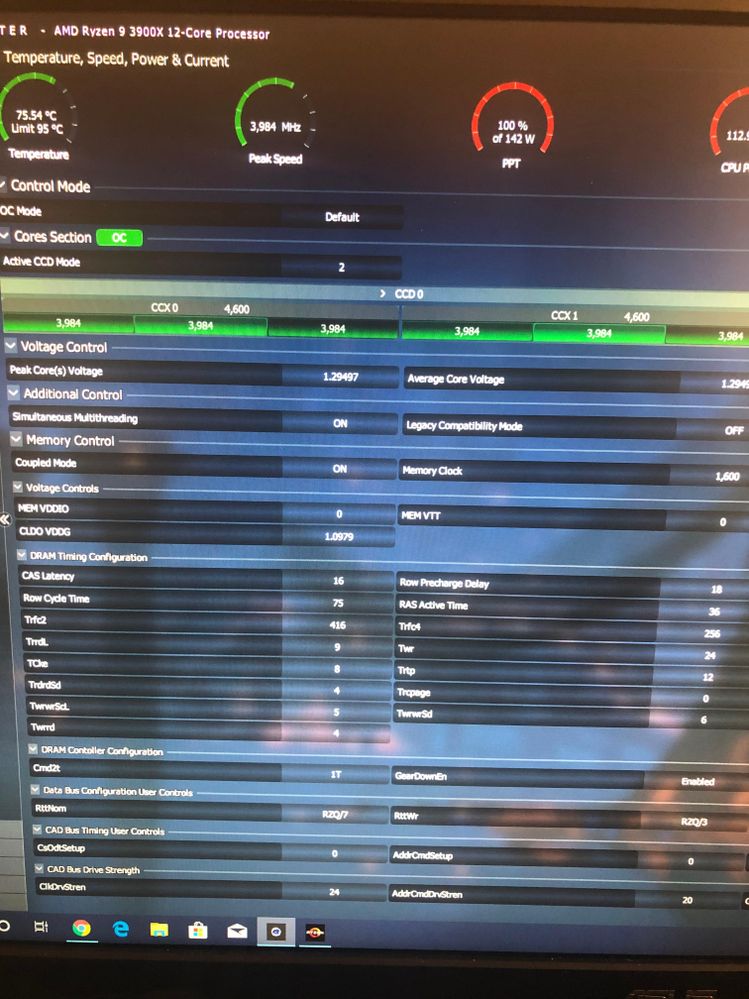Processors
- AMD Community
- Support Forums
- Processors
- Re: not sure whats wrong
- Subscribe to RSS Feed
- Mark Topic as New
- Mark Topic as Read
- Float this Topic for Current User
- Bookmark
- Subscribe
- Mute
- Printer Friendly Page
- Mark as New
- Bookmark
- Subscribe
- Mute
- Subscribe to RSS Feed
- Permalink
- Report Inappropriate Content
system froze but can still move the mouse
yesterday while playing dead by daylight and watching youtube with hwmonitor open my pc froze. i could move the mouse but could not click on anything. the only other thing i could do was the window key would work to open the menu but could not access it beyond that. hwmonitor was still running and it was saying that cpu was pulling insane wats the total pulled were 367434.94 current 13.09 min and 525633.25 max i have no clue please help
- Mark as New
- Bookmark
- Subscribe
- Mute
- Subscribe to RSS Feed
- Permalink
- Report Inappropriate Content
If your using a Ryzen CPU which im guessing you are from the image you posted, Then i would suggest you use RyzenMaster to check for avg cpu temps, core voltage & core state for monitoring instead of HWmonitor, you can get it here. Reset everything to defaults (change XMP so that ram runs at its full rated speeds) and use Balanced or Ryzen Balanced power plan then check Ryzen Master again for any changes and see if the problems still persists (freezing/hangs etc).
Normaly you should see voltages going up or down (1.2v - 1.4+v) depending on activity with some cores going into sleep mode when system is idle, Also you should see core voltages go up/down from 1.2 - 1.3+ when watching youtube and any other videos online which is normal behavior for ryzen 3k CPUs. What isnt normal though is if your voltages are stuck at 1.4 or 1.5 with all cores usage actively going up and down with no cores going in to sleep mode while idle, it usually means theres something (a background program, process & sometimes drivers) thats using up system resources in the background hogging up system resourcess, if so then you should actively look for them and kill/disable or uninstall whatever it is, afterwards check if system is running nomaly again or if the freezing has stopped.
If not then try doing bios reset again and or update your bios to the latest non beta version for your board + update your chipset drivers to the latest from AMD download section here if you havent already, then check again if everything is running normal in windows after rebooting.
- Mark as New
- Bookmark
- Subscribe
- Mute
- Subscribe to RSS Feed
- Permalink
- Report Inappropriate Content
Need to post your computer information to be able to give more accurate troubleshooting information like Make & Model of your Motherboard, CPU, GPU, PSU, and RAM Modules installed. Windows and Graphics driver versions, etc.
Freezing could be Graphic driver related, Hardware Overheating, Overclocking, PSU Power issues, etc.
- Mark as New
- Bookmark
- Subscribe
- Mute
- Subscribe to RSS Feed
- Permalink
- Report Inappropriate Content
my spc are
ASUS - ROG Crosshair VIII Hero-bios 1001
AMD - Ryzen 9 3900X
Asus rog strix 2080ti- version 446.14
CORSAIR - RMx Series 850W
CORSAIR - Dominator Platinum RGB 32GB (4PK 8GB) 3.2GHz
windows 10 Pro version 1909, os build 18363.900
AMD Chipset Driver 19.10.16
- Mark as New
- Bookmark
- Subscribe
- Mute
- Subscribe to RSS Feed
- Permalink
- Report Inappropriate Content
I did a full reset then updated everything volt is still 1.4-1.6 idle. I did see in the bios the volt was set 1.4 and in yellow I new to this level of building so I'm not sure what the values should be set at and will not change them unless someone tells me I should
- Mark as New
- Bookmark
- Subscribe
- Mute
- Subscribe to RSS Feed
- Permalink
- Report Inappropriate Content
can you upload an image of Ryzen Master at idle and while under load?
- Mark as New
- Bookmark
- Subscribe
- Mute
- Subscribe to RSS Feed
- Permalink
- Report Inappropriate Content
ok, I must be reading things wrong cause as I put it under load the volts drop per core. I wonder if that's, why I can't, get lower then high 30 to mid 40c at idle. also just so you know I ran R20 for 3 min as the load
- Mark as New
- Bookmark
- Subscribe
- Mute
- Subscribe to RSS Feed
- Permalink
- Report Inappropriate Content
Unable to read any of the Ryzen Master's data.
But I would follow qbtheslayer advice and first update your UEFI/BIOS version to the latest and also update the CHIPSET Drivers FIRST before updating the BIOS.
- Mark as New
- Bookmark
- Subscribe
- Mute
- Subscribe to RSS Feed
- Permalink
- Report Inappropriate Content
- Mark as New
- Bookmark
- Subscribe
- Mute
- Subscribe to RSS Feed
- Permalink
- Report Inappropriate Content
In Ryzen Master, When the top indicators are RED indicates that the Processor is throttling, forcing itself to go slower to maintain within it safety range.
Generally changing Windows Power Plan plus changing UEFI/BIOS settings will prevent those indicators from going red while under heavy loads or stress or even under idle.
But someone else will need to instruct you what settings to change in BIOS to prevent the processor from throttling under stress.
- Mark as New
- Bookmark
- Subscribe
- Mute
- Subscribe to RSS Feed
- Permalink
- Report Inappropriate Content
I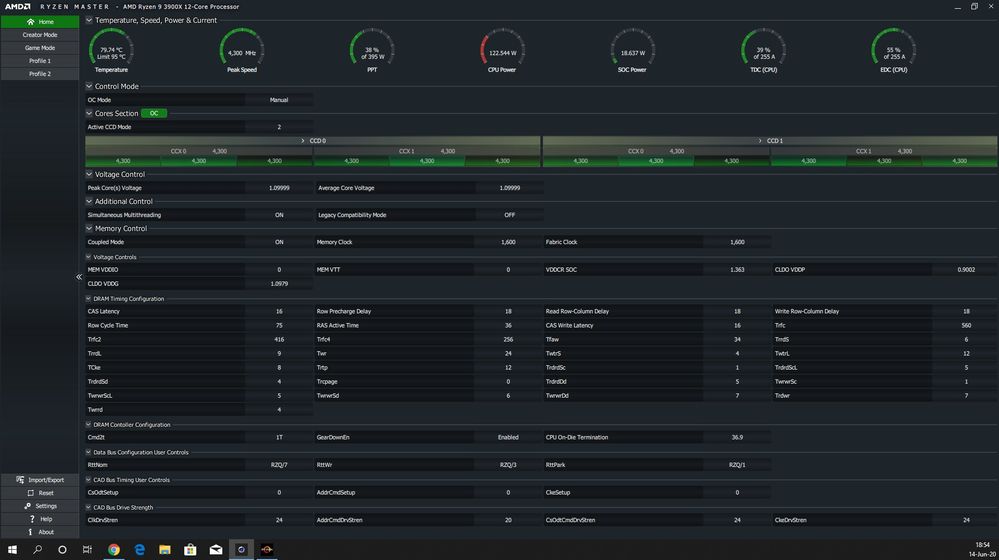
- Mark as New
- Bookmark
- Subscribe
- Mute
- Subscribe to RSS Feed
- Permalink
- Report Inappropriate Content
i found a video where Jayztwocents went over his power settings and changed them to what he set as base
- Mark as New
- Bookmark
- Subscribe
- Mute
- Subscribe to RSS Feed
- Permalink
- Report Inappropriate Content
Just for your information only, you can take a picture of your screen using Windows own feature "Snip & Sketch".
You can click on the icon or you can press "SHIFT+WINDOWS+S" and that will take a picture of whatever is on the screen at the time.
Then just save the image.
- Mark as New
- Bookmark
- Subscribe
- Mute
- Subscribe to RSS Feed
- Permalink
- Report Inappropriate Content
yeah I'm running 3 monitors so it gets all 3 then i have to edit to the screen i want was trying to rush it should have done it the right way
- Mark as New
- Bookmark
- Subscribe
- Mute
- Subscribe to RSS Feed
- Permalink
- Report Inappropriate Content
That's an old BIOS and an old Chipset Driver... Get those updated first. Then select a Ryzen Power Plan and reset your BIOS to default... then let's see where things stand
QB
- Mark as New
- Bookmark
- Subscribe
- Mute
- Subscribe to RSS Feed
- Permalink
- Report Inappropriate Content
yes, I'm updated now from the AMD and Asus webpages. I don't understand what you mean by selecting a Ryzen power plan could you explain how I can do that please and thanks
- Mark as New
- Bookmark
- Subscribe
- Mute
- Subscribe to RSS Feed
- Permalink
- Report Inappropriate Content
bios is now 1301 chipset is 2.04.09
- Mark as New
- Bookmark
- Subscribe
- Mute
- Subscribe to RSS Feed
- Permalink
- Report Inappropriate Content
found it and its set to AMD ryzen balanced