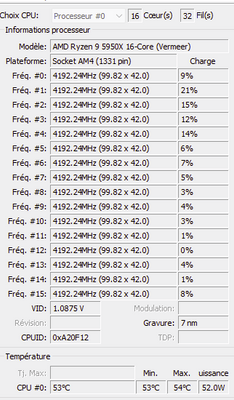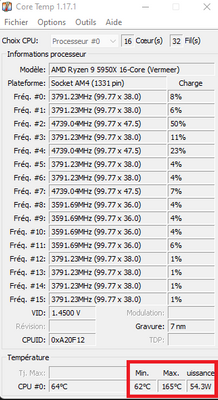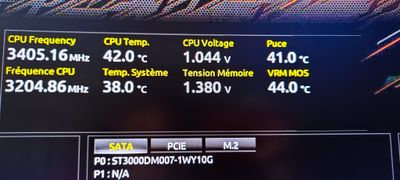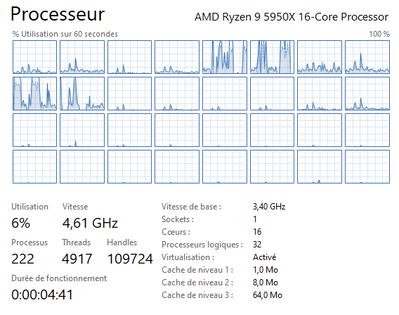Processors
- AMD Community
- Support Forums
- Processors
- Strange thermal behavior with my Ryzen 9 5950X
- Subscribe to RSS Feed
- Mark Topic as New
- Mark Topic as Read
- Float this Topic for Current User
- Bookmark
- Subscribe
- Mute
- Printer Friendly Page
- Mark as New
- Bookmark
- Subscribe
- Mute
- Subscribe to RSS Feed
- Permalink
- Report Inappropriate Content
Strange thermal behavior with my Ryzen 9 5950X
Hi, i've recently aquired à ryzen 9 5950 X for my B550 Aorus Elite,
In deed when i'm in BIOS i have 35 degrees C° but when windows is fully boot i have 65/70 C° i don't understand to solve that,
If someone can give me some help please :c
What i had tried :
- - Change thermal paste 4 times with différent amount of it (no overheat but 70 C° in IDLE)
- - Upgrade BIOS to F15c
- - Downgrade BIOS to F14
- - try to disable some options
and my CPU is always 70 C° in IDLE
When i boot on bios i see my CPU down to 35 C°
Hardware :
MB : B550 Aorus Elite rev 1.0
CPU : Ryzen 9 5950X
RAD : Be Quiet Dark Rock Pro 4
RAM : 32Gb DDR4 3200 mhz corsair
GPU : 1660ti Asus strix (not for long)
PSU : Corsair 850W Gold
CASE : Corsair 4000X Rgb
HDD : 3to Seagate
SSD : Sabrent 500Go nvme gen 4
Have a good night/day, and thanks to read me
(sorry if my english is not perfect isn't my native language)
Solved! Go to Solution.
- Mark as New
- Bookmark
- Subscribe
- Mute
- Subscribe to RSS Feed
- Permalink
- Report Inappropriate Content
english / français
Hi folks, i've found an interessting solution in deed, the "auto" settings on my B550 aorus elite up my VID between 1.4v and 1.8v si i had disable all automatic settings in my BIOS to set "normal" and voila, 1.08v i had OC my CPU to 4.2 ghz on all cores and it's fine my temp is 56 degrees max.
Bien le bonjour j'ai trouvé une solution, j'ai désactivé tous les paramètres automatiques dans le BIOS de ma carte mère (B550 AORUS) pour les mettre en "normal" et magie sans ça mon voltage de cpu naviguait enter 1.4v et 1.8v alors que maintenant il est à 1.08v. Un petit OC jusqu’à 4.2 ghz et c'est parfait mon proco dépasse pas 56 degrés.
Thanks you all for help me / merci à tous de m'avoir aidé !
Best reguards, Dante.
- Mark as New
- Bookmark
- Subscribe
- Mute
- Subscribe to RSS Feed
- Permalink
- Report Inappropriate Content
You mentioned everything except the most important Hardware - Make & Model of your CPU Cooler.
Sound like either your CPU Cooler is not installed correctly or it just isn't strong enough to keep your processor running cool or it is defective.
- Mark as New
- Bookmark
- Subscribe
- Mute
- Subscribe to RSS Feed
- Permalink
- Report Inappropriate Content
Hi, sorry i have added them in initial post,
Like i said, isn't my heatsync because cpu isn't overheat in stress (exept in core temp),
and when i go to to the BIOS, temp go lower in any seconds,
I let core temp all the night and let see :
165 C°is clearly impossible it's look like i had the wrong measure unit in deed :
when we convert 165 F° to C° we had 73,8 C° but why my system do this? i don't know
(i don't have this problem until i stay in BIOS)
Even for the power isn't logic
I run OCCT stress for an hour before and no crash, my brain is like "mkqsnfdjlsdnfkms" XD
there is a picture of my config :
I don't have any problem with my DRP4 pro with Ryzen 5 3600XT OC
PS: in my bios :
Interesting fact is in my system cpu at 4.5/4.6 ghz and in my BIOS his at 3.4 ghz maybe it's the right way to explore?
but nothing heavy is launched...
- Mark as New
- Bookmark
- Subscribe
- Mute
- Subscribe to RSS Feed
- Permalink
- Report Inappropriate Content
Try hwinfo64 to compare temperature readout vs coretemp.
Is your picture of 6% utilization while on desktop ?, if so some App/software is using the cpu constantly ?
- Mark as New
- Bookmark
- Subscribe
- Mute
- Subscribe to RSS Feed
- Permalink
- Report Inappropriate Content
english / français
Hi folks, i've found an interessting solution in deed, the "auto" settings on my B550 aorus elite up my VID between 1.4v and 1.8v si i had disable all automatic settings in my BIOS to set "normal" and voila, 1.08v i had OC my CPU to 4.2 ghz on all cores and it's fine my temp is 56 degrees max.
Bien le bonjour j'ai trouvé une solution, j'ai désactivé tous les paramètres automatiques dans le BIOS de ma carte mère (B550 AORUS) pour les mettre en "normal" et magie sans ça mon voltage de cpu naviguait enter 1.4v et 1.8v alors que maintenant il est à 1.08v. Un petit OC jusqu’à 4.2 ghz et c'est parfait mon proco dépasse pas 56 degrés.
Thanks you all for help me / merci à tous de m'avoir aidé !
Best reguards, Dante.
- Mark as New
- Bookmark
- Subscribe
- Mute
- Subscribe to RSS Feed
- Permalink
- Report Inappropriate Content
Hi!
First, sorry for my english, I'm from Spain, and I have no much practice on English languaje.
I have the same problem and I can solve it. I hope you can solve it with this solution:
Well, My motherboard have two internet-cards, one with 1G and other one with 2.5G, and normally, that two are enabled and operating.
I had my internet conection to the 2.5G one, and as far as I see, normally, the problem goes meanwhile the computer is doing something on internet. Even in idle, the system is checking for new mail, drivers, etc.
Then, after a format the C: drive and a cleanup installation (I was not sure if the 90 dregrees comes for malware or another program doing something wrong), I decided to run and the procesor gets 90 degrees, too. So I cheked my theory and I disabled the 2.5G network card conection on the BIOS and used the 1G one. Internet runs perfectly at the same velocity (around 60 MBytes/sec. Bytes, no bytes) .
In the other hand, I have disable the two Boost System in the BIOS: the core performance boost and the precision boost. Afther that, the system run perfectly even in IDLE. Only I disabled them for prevention. That two options were disabled before disabling 2.5 network card and I see the same problem with temperature. As i have said: I left the two boost disabled only for security.
Is good that put the last version bios on your system. Graphics, sound and chipset drivers too, but, surprinsly, the system run extremly good with the generic drivers that comes with W11.
Cyberpunk2077 runs with RTX in ultra and all spec at maximum marvellous, around 100 FPS. Icarus project runs perfectly, too. Icarus is running with DX12 and all specs at maximum. Sometimes, the core temperature is around 90 degrees, but its normal in these games, and the temperature is prefectly controled by the system, it doesnt reach beyond 90 and turn off the system. Clip Art Studio with a picture in 4K and 300ppp going heavenly smooth , even usiing extremly gigantic pencils with effects. 3DS runs perfectly. Now, meanhile Im writing this message I see that ryzen master is marking 47,75 degrees.