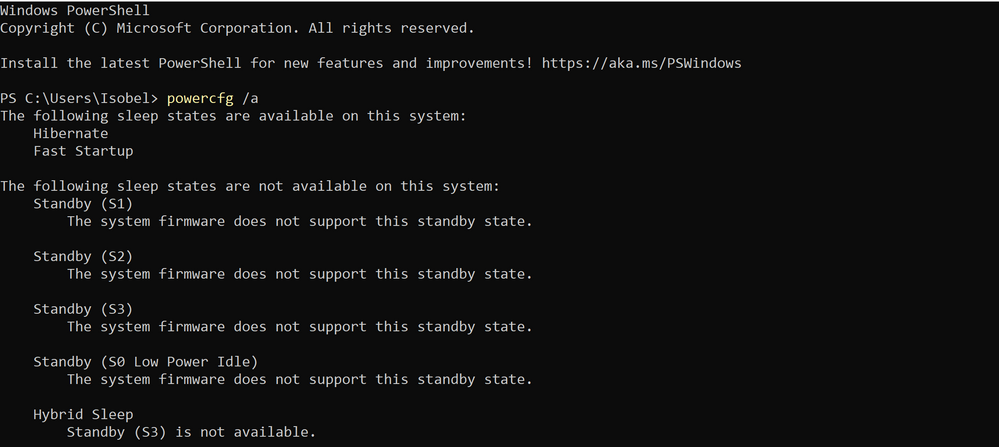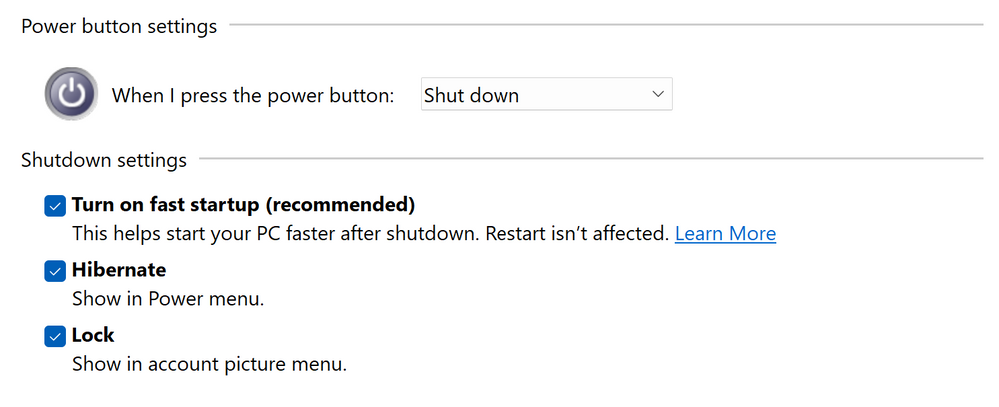Processors
- AMD Community
- Support Forums
- Processors
- Re: Sleep mode not available when EXPO is enabled
- Subscribe to RSS Feed
- Mark Topic as New
- Mark Topic as Read
- Float this Topic for Current User
- Bookmark
- Subscribe
- Mute
- Printer Friendly Page
- Mark as New
- Bookmark
- Subscribe
- Mute
- Subscribe to RSS Feed
- Permalink
- Report Inappropriate Content
Sleep mode not available when EXPO is enabled
CPU: Ryzen 5 7600X
Motherboard: X670 Aorus Elite AX
Memory: Trident Z5 Neo RGB DDR5-6000 CL32-38-38-96 1.35V 32GB 2x16GB AMD EXPO (F5-6000J3238F16GX2-TZ5NR)
When I enable EXPO for my RAM, Windows thinks that my hardware does not support sleep mode. All of my software and drivers are up-to-date, including Windows, my BIOS from my manufacturer, and all of my AMD chipsets drivers direct from AMD. Attached is the result of "powercfg /a" as well as the power settings in control panel, which both show sleep mode as unsupported.
- Mark as New
- Bookmark
- Subscribe
- Mute
- Subscribe to RSS Feed
- Permalink
- Report Inappropriate Content
Same thing is happening to me. 7700x and MSI 670e carbon wifi.
all drivers up to date.
- Mark as New
- Bookmark
- Subscribe
- Mute
- Subscribe to RSS Feed
- Permalink
- Report Inappropriate Content
It seems there are a lot of bugs with the current UEFI. I don't have the issue with Sleep not showing up but I do have an issue where my Avermedia capture card doesn't wake with the rest of the PC when resuming from S3 standby/sleep or S4 hibernate.
- Mark as New
- Bookmark
- Subscribe
- Mute
- Subscribe to RSS Feed
- Permalink
- Report Inappropriate Content
So far it seems based on checking with owners of various X670 motherboards that this is a bios bug that needs to be fixed via an AGESA update.
MSI and ASRock currently behave the same with it comes to S3 and XMP/EXPO. ASUS and Gigabyte, from what I’ve read and what I’ve seen on the AORUS Master keep S3 available when XMP/EXPO is enabled. However, there is a chance that they will fail to wake from S3 sleep. What I’ve seen on my Gigabyte board is it will hang when attempting to wake at debug code 11. I have to press the reset button to get it to reboot. So far if I disable XMP it seems to wake from S3 sleep normally. Definitely seems to be a bug with the current bios. Seems MSI and ASRock avoid this bug by disabling it altogether if XMP/EXPO is enabled.
- Mark as New
- Bookmark
- Subscribe
- Mute
- Subscribe to RSS Feed
- Permalink
- Report Inappropriate Content
From your image of the command line when it says "System Firmware" I believe this is referring to your Motherboard's BIOS.
Have you physically checked your BIOS settings to see if the Sleep function (S0 to S3 are disabled?
So for some reason your Motherboard BIOS has disabled Sleep function. I would open a Gigabyte Support ticket and find out why the BIOS has removed the Sleep function.
EDIT: Downloaded your Motherboard's BIOS Manual and looking through it there are no settings for the "S" state to configure. The only thing you can configure concerning the S- State are the LEDS.
You can configure the CPU C-States.
- Mark as New
- Bookmark
- Subscribe
- Mute
- Subscribe to RSS Feed
- Permalink
- Report Inappropriate Content
Found this long Reddit Forum thread concerning this very issue about the Sleep mode being disabled in BIOS: https://www.reddit.com/r/Amd/comments/xwfadm/when_expo_is_enabled_your_pc_can_not_go_to_sleep/
- Mark as New
- Bookmark
- Subscribe
- Mute
- Subscribe to RSS Feed
- Permalink
- Report Inappropriate Content
I just finished building an MSI MPG X670E CARBON WIFI (MS-7D70) w/ 7900x & 64GB - 2x32GB Kit (F5-6000J3238G32GX2-TZ5NR). Boot time memory training isn't awful after the 1st time at about 30 seconds. With EXPO off its pretty quick.
In the process of testing it, had a few strange lock-ups, but after replacing the G5 mouse (would cause BIOS lock up when plugged in), and updating Realtek ALC4080 drivers, its been stable.
I'm on the 7D70v141 (12-08-2022) BIOS.
Like others have reported here, while EXPO is enabled the S3 and other sleep states are not supported by the firmware. Additionally with EXPO off, wake up from sleep works, but CPU fan goes to full speed and doesn't reset until a reboot. Unsure if that affects all system fans (still on a work bench setup while testing). So EXPO off is virtually a worthless option as well. Hopefully this gets fixed sooner rather then later.
I also thought something was odd as the MSI BIOS is also missing the usual S3 settings you'd expect. You only see some ACPI options for ERP and Wake Timers.